
前言介紹
- 這款 WordPress 外掛「Seesiu for WooCommerce」是 2020-10-13 上架。 目前已經下架不再更新,不建議安裝使用。
- 目前尚無安裝啟用數,是個很新的外掛。如有要安裝使用,建議多測試確保功能沒問題!
- 上一次更新是 2021-03-11,距離現在已有 1515 天。超過一年沒更新,安裝要確認版本是否可用。以及後續維護問題!
- 外掛最低要求 WordPress 5.2 以上版本才可以安裝。
- 外掛要求網站主機運作至少需要 PHP 版本 5.6 以上。
- 尚未有人給過這款外掛評分。
- 還沒有人在論壇上發問,可能目前使用數不多,還沒有什麼大問題。
外掛協作開發者
seesiu |
外掛標籤
woo | shop | seesiu | greener | environment |
內容簡介
繁體中文翻譯:
Seesiu 綠色購物
面對現代科技給我們帶來的便利,我們都喜愛,但不能再為了方便而繼續破壞我們美麗的地球。我們已經習慣回收和使用可重複使用的杯子買咖啡了,現在是時候輕鬆轉換網路購物習慣,讓它更有益於環境。
什麼是 Seesiu?
Seesiu 是一個外掛,幫助線上零售商讓顧客選擇更環保的交貨方式。雖然碳中和並不是甚麼新穎的概念,但 Seesiu 是一個品牌驅動的企業,使購物者看到標誌時可以認識我們的名稱並碳中和其交貨運輸內的碳排放。我們既有趣又友好,當然也具有環保意識,我們的目標是讓使用 Seesiu 購物成為你網路購物時的不二之選。
Seesiu 如何運作?
將 Seesiu 加入交易中的結帳區塊,讓你的顧客有機會切換為更環保的購物方式。他們只需在選單中選擇 Seesiu 選項,我們就為他們完成阻癢的程序。
當購物者於結帳時添加 Seesiu 選項時,交易會多收取 75 英鎊的小費,而 Seesiu 將使用這筆錢來購買碳排放量,進而讓交貨運輸更綠色化。
這麼簡單:
* 下載 Seesiu 外掛並加入你的電商網站
* 啟動 Seesiu 填入結帳區塊,標題為「使用 Seesiu 購物,只需付 75 英鎊讓您的交貨更綠色,點擊此處更多了解。」
* 當購物者選擇使用 Seesiu 購物時,交易金額會加收 75 英鎊,但您可以照常處理訂單
* 我們每個月向您發送 Seesiu 交易的發票,並使用這筆錢購買碳排放量,讓您的客戶的交貨更環保。
您也能得益:
* 今日消費者越來越關注他們所購物的地方,以及他們對環境的影響,Seesiu 允許您讓客戶以一小筆費用享有綠色購物體驗,減緩了我們對網路購物的擔憂
* 顧客使用 Seesiu 購物容易至極!
* 在賣場加入 Seesiu,意味著您可以在營銷和企業社交責任活動中使用我們的專案,更能凸顯您的可持續發展力道!
* 我們將 Seesiu 架構為品牌驅動,正在通過公共關係和市場營銷計劃努力令 Seesiu 成為一個家喻戶曉的名字。您的顧客將認識 Seesiu 品牌,並為與您綠色同行而驕傲
* 這外掛安裝快速、運作簡便,不需要技術團隊管理
* 參與抗氣候變遷的對抗戰,讓人心情愉悅
碳排放量是甚麼?
簡單來說,碳排放是世界各地幫助我們對抗氣候變遷的好事,經由獨立機構確認其做到符合其聲援的結果。
通常這些專案分為三個類別:
* 可再生能源專案
* 萬物皆可森林專案
* 能源效能專案
顧客想拯救地球,同時支持您的事業。今天就加入外掛 Seesiu,讓您的顧客更具綠色購物體驗。
數據隱私
Seesiu 不蒐集任何除了適用於您顧客交易的數據,以提供協定服務。欲了解詳情,請參考我們的。
原文外掛簡介
Shop greener with Seesiu
Let’s face it, we all love the convenience modern-day technology has brought to our lives, but we need a way to continue with our online shopping habits, without compromising our beautiful planet any further. We are all used to recycling, and ordering our daily coffee with a reusable cup – now it’s time to make an easy switch to our online shopping habits to make them better for the environment as well.
What is Seesiu?
Seesiu is a plugin that helps online retailers give their customers the choice to make their deliveries greener. Whilst carbon offsetting isn’t a new concept, Seesiu is a brand driven business built to allow shoppers to recognise our name and offset the carbon of their deliveries when they see the logo at checkout. We are fun, friendly and of course environmentally aware, and it’s our goal to make shopping with Seesiu a no-brainer when buying anything online.
How does Seesiu work?
Adding Seesiu to the checkout section of the transaction gives your customers the chance to make their deliveries greener. All they have to do is select the Seesiu option in the checkout section and we do the faffy bit.
When shoppers add the Seesiu option at the checkout, a small fee of 75p will be added onto their transaction, and Seesiu uses that money to buy carbon offsets, which in turn make the deliveries green.
It’s as simple as this:
* Download the Seesiu plugin, and add it to your e-commerce site
* Once the Seesiu plugin is activated it will appear in the checkout section with the caption ‘Shop with Seesiu and make your delivery greener for just 75p! Click here to find out more’
* When shoppers opt in to shop with Seesiu, 75p is added to the transaction but you can go ahead and fulfil their order as normal
* We invoice you monthly for all Seesiu transactions and use that money to procure carbon offsets, which in turn make your customers? deliveries greener. Simple.
And there’s something in it for you to, the benefits are:
* Today’s customer increasingly cares about the places that they shop and what impact they are having on the environment. Seesiu allows you to enable your customers to make their deliveries greener for a small fee, easing some of our concerns with online shopping
* It’s super easy for your customer to use!
* Adding Seesiu to your store means that you can use our projects in your marketing and CSR materials, you get to shout about your sustainability efforts even more!
* We are excited to be extremely brand driven and are working hard to make Seesiu a household name with our PR and marketing plans. Your customers will recognise the Seesiu brand and be proud to shop greener with you
* The plugin is quick to install and simple to get up and running – you don’t need a tech team on board to manage it
* It’s nice to feel good about contributing to the fight against climate change
What are carbon offsets?
Put simply, carbon offsets are the ‘good’ done from projects all over the world which help us fight climate change. They are verified by independent bodies to ensure that they are doing exactly what they claim.
Typically these projects fall into three categories:
* Renewable energy projects
* Reforestation projects
* Energy efficiency projects
Your customers want to save the planet and still support your business, allow them to do so by adding the Shop with Seesiu plugin to your eCommerce business today.
Data Privacy
Seesiu does not collect any data other than data that is relevant to your customer’s transaction to provide the agreed service. For our full privacy policy please see Privacy Policy
Support
If you have any questions about the Seesiu service we’d love to hear from you. You can visit www.seesiu.com for more information or email [email protected]
各版本下載點
- 方法一:點下方版本號的連結下載 ZIP 檔案後,登入網站後台左側選單「外掛」的「安裝外掛」,然後選擇上方的「上傳外掛」,把下載回去的 ZIP 外掛打包檔案上傳上去安裝與啟用。
- 方法二:透過「安裝外掛」的畫面右方搜尋功能,搜尋外掛名稱「Seesiu for WooCommerce」來進行安裝。
(建議使用方法二,確保安裝的版本符合當前運作的 WordPress 環境。
0.0.1 | 0.0.2 | 0.0.3 | 0.0.4 | trunk |
延伸相關外掛(你可能也想知道)
 Display Environment Type 》WordPress 5.5 引入了一種區分環境類型(開發、備試、正式)的方式。此外掛會在管理列顯示您網站的環境類型。, 更多有關此新功能的資訊。
Display Environment Type 》WordPress 5.5 引入了一種區分環境類型(開發、備試、正式)的方式。此外掛會在管理列顯示您網站的環境類型。, 更多有關此新功能的資訊。 Contextual Adminbar Color 》這個外掛提供了自訂管理列顏色的功能,以區分環境(測試、預產、正式)。使用起來非常容易且開發者友好。, 此外,該外掛提供了一個設定畫面,其中包含以下選...。
Contextual Adminbar Color 》這個外掛提供了自訂管理列顏色的功能,以區分環境(測試、預產、正式)。使用起來非常容易且開發者友好。, 此外,該外掛提供了一個設定畫面,其中包含以下選...。 Dev Info Bar 》這是一個簡單的 WordPress 擴充功能,會顯示在管理列上,提供系統資訊,例如 PHP、MySQL 版本以及正在使用的 WordPress 詳細資訊。。
Dev Info Bar 》這是一個簡單的 WordPress 擴充功能,會顯示在管理列上,提供系統資訊,例如 PHP、MySQL 版本以及正在使用的 WordPress 詳細資訊。。 WP System 》輕鬆找出您的 WordPress 環境和伺服器設定問題。, 支援, WP System 支援 於官方 WordPress 儲存庫。, 使用方法:, , 前往 工具 -> WP System, , 卸載, 停...。
WP System 》輕鬆找出您的 WordPress 環境和伺服器設定問題。, 支援, WP System 支援 於官方 WordPress 儲存庫。, 使用方法:, , 前往 工具 -> WP System, , 卸載, 停...。 Environment & Debug Bar 》總結:WordPress 外掛可以在工具列上顯示環境和除錯信息,並在 GitHub 上接受貢獻。, , 問題與答案:, - 這個 WordPress 外掛可以做什麼?, - 在工具列上顯...。
Environment & Debug Bar 》總結:WordPress 外掛可以在工具列上顯示環境和除錯信息,並在 GitHub 上接受貢獻。, , 問題與答案:, - 這個 WordPress 外掛可以做什麼?, - 在工具列上顯...。 PLX Multi-Environments 》PLX Multi-Environments 可直接從 WordPress 管理畫面中管理獨立的開發、測試和正式環境。, 安裝了分離的設定檔並備份現有的 wp-config.php 設定後,您可以自...。
PLX Multi-Environments 》PLX Multi-Environments 可直接從 WordPress 管理畫面中管理獨立的開發、測試和正式環境。, 安裝了分離的設定檔並備份現有的 wp-config.php 設定後,您可以自...。 WordPress Environment Indicator 》此外掛會在管理列上方顯示當前環境的指標,讓您輕鬆地判斷您正在哪一個環境下觀看。, 這僅會在 WordPress 的管理介面中顯示,並不會顯示在網站本身。。
WordPress Environment Indicator 》此外掛會在管理列上方顯示當前環境的指標,讓您輕鬆地判斷您正在哪一個環境下觀看。, 這僅會在 WordPress 的管理介面中顯示,並不會顯示在網站本身。。Handprint 》什麼是Handprint外掛程式?, Handprint讓你可以透過你的電子商店每一次消費自動向非政府組織捐款。一旦設置完成,一個“小部件”會在你的購物車頁面顯示你的影...。
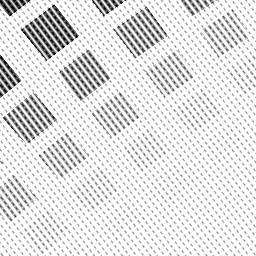 dotenv 》.env 檔案中任何以 WPENV_ 為前綴的變數都會被用於覆蓋 WordPress 選項。例如,如果您想要設定特定環境為 “阻止搜尋引擎索引這個網站”,您可以在...。
dotenv 》.env 檔案中任何以 WPENV_ 為前綴的變數都會被用於覆蓋 WordPress 選項。例如,如果您想要設定特定環境為 “阻止搜尋引擎索引這個網站”,您可以在...。Set the Stage 》這個外掛會在管理列新增一個選單,以快速辨識網站不同的環境(例如正式版和開發版),並能輕鬆地在其他環境切換到相同的網址。支援多站架設,包括子網域和子...。
Online Leaf 》由於全球瀏覽網頁耗能大量能源,Online Leaf 開發方法來減少瀏覽互聯網所需的能源量,使網站變得更綠色。, 這個外掛, 這個外掛可讓您的博客在博客上安裝綠色...。
 MÜLLweg! DE 》您可以使用短代码“[muellwegde]”在自己的主頁直接嵌入 MÜLLweg! DE。, MÜLLweg! DE 是一個專門在德國全境報告非法垃圾處置問題的缺陷報告工具。, MÜLLweg! DE...。
MÜLLweg! DE 》您可以使用短代码“[muellwegde]”在自己的主頁直接嵌入 MÜLLweg! DE。, MÜLLweg! DE 是一個專門在德國全境報告非法垃圾處置問題的缺陷報告工具。, MÜLLweg! DE...。Enviromon 》這個外掛會在管理頁面加上一個簡單的下拉選單,讓開發者和客戶可以快速了解他們目前所在的環境。。
Env Bar 》Env Bar 是一個很好的方法來追蹤您的伺服器環境。您可以在 Env Bar 設定頁面中選擇開發、測試或正式環境,並輸出一個有色條在您的網站底部。, 製作者授權, 圖...。
 eGreen Web Meter 》透過這個外掛程式將您的網站轉換為碳中和的空間。, 主要好處有哪些呢?, , 讓您的網站成為綠色空間,對環境友善。(不僅涵蓋您的網站主機,也包含網路及訪客...。
eGreen Web Meter 》透過這個外掛程式將您的網站轉換為碳中和的空間。, 主要好處有哪些呢?, , 讓您的網站成為綠色空間,對環境友善。(不僅涵蓋您的網站主機,也包含網路及訪客...。
