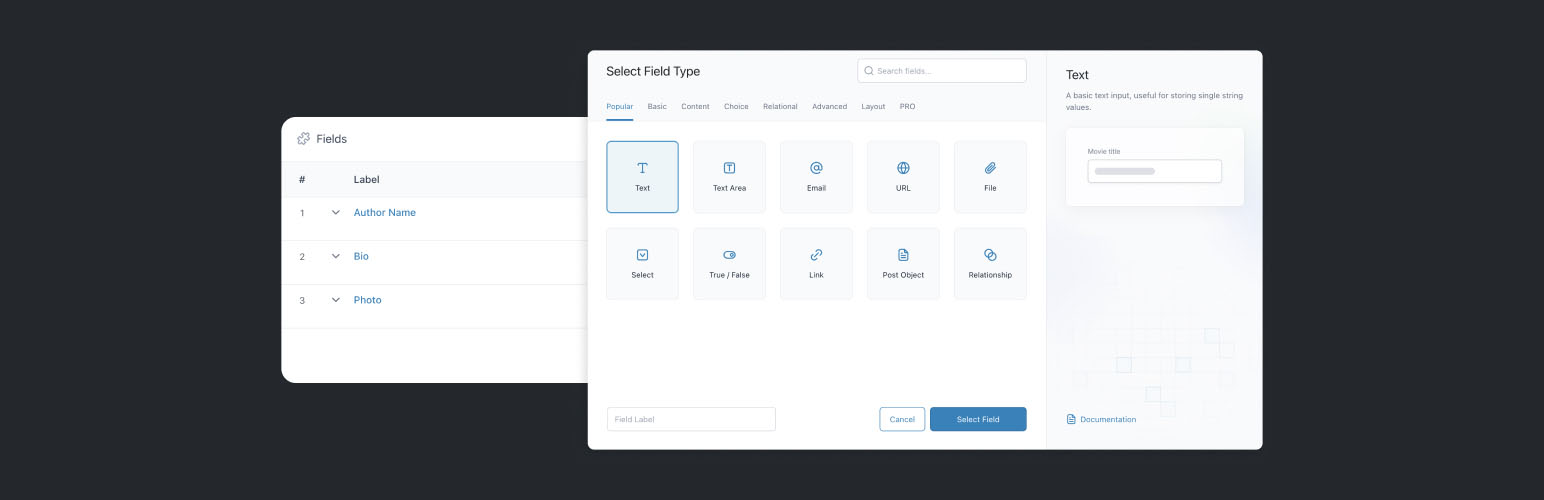
前言介紹
- 這款 WordPress 外掛「Secure Custom Fields」是 2024-11-20 上架。
- 目前有 10000 個安裝啟用數。
- 上一次更新是 2025-04-17,距離現在已有 16 天。
- 外掛最低要求 WordPress 6.0 以上版本才可以安裝。
- 外掛要求網站主機運作至少需要 PHP 版本 7.4 以上。
- 有 39 人給過評分。
- 論壇上目前有 10 個提問,問題解答率 40%
外掛協作開發者
外掛標籤
scf | meta | fields | custom fields |
內容簡介
總結:SCF 是一款能夠擴展 WordPress 功能的外掛,使其成為一個靈活的內容管理工具。透過 SCF,管理自定義數據變得簡單高效。
1. 為什麼 SCF 是一個靈活的內容管理工具?
- SCF 可以擴充 WordPress 的功能,使其更具彈性。
- 使用 SCF,管理自定義數據變得簡單高效。
2. 如何在 WordPress 中輕鬆創建自定義欄位?
- SCF 建造者可以輕鬆為 WordPress 編輯畫面添加欄位,不論是為食譜新增“食材”欄位還是為專業網站設計複雜的元數據。
3. SCF 提供了怎樣的彈性擺放欄位的功能?
- 欄位可以應用在 WordPress 的各個地方,包括文章、頁面、用戶、分類術語、媒體、評論,甚至自定義選項頁面,讓您根據需要組織數據。
4. 如何無縫顯示自定義欄位數據?
- 通過 SCF 函數,您可以在模板中顯示自定義欄位數據,使所有開發者輕鬆進行內容集成。
5. SCF 提供了哪些全面的內容管理解決方案?
- 除了自定義欄位之外,SCF 還允許您直接從 SCF 介面中註冊新的文章類型和分類術語,提供更多控制權,而無需額外的插件或自定義代碼。
6. SCF 的設計是否方便使用者使用?
- 欄位介面符合 WordPress 的原生設計,創造了一個既易用又方便內容創作者使用的體驗。
7. SCF 的特點是什麼?
- 清晰易用的設置。
- 強大的內容管理功能。
- 超過 30 種欄位類型。
- 數百萬用戶使用。
原文外掛簡介
Secure Custom Fields (SCF) extends WordPress’s capabilities, transforming it into a flexible content management tool. With SCF, managing custom data becomes straightforward and efficient.
Easily create fields on demand.
The SCF builder makes it easy to add fields to WordPress edit screens, whether you’re adding a new “ingredients” field to a recipe or designing complex metadata for a specialized site.
Flexibility in placement.
Fields can be applied throughout WordPress—posts, pages, users, taxonomy terms, media, comments, and even custom options pages—organizing your data how you want.
Display seamlessly.
Using SCF functions, you can display custom field data in your templates, making content integration easy for all levels of developers.
A comprehensive content management solution.
Beyond custom fields, SCF allows you to register new post types and taxonomies directly from the SCF interface, providing more control without needing additional plugins or custom code.
Accessible and user-friendly design.
The field interface aligns with WordPress’s native design, creating an experience that’s both accessible and easy for content creators to use.
Installing this plugin will deactivate plugins with matching function names/functionality, specifically Advanced Custom Fields, Advanced Custom Fields Pro, and the legacy Secure Custom Fields plugins, to avoid code errors.
Read more about Secure Custom Fields at developer.wordpress.org/secure-custom-fields.
Features
Clear and easy-to-use setup
Robust functions for content management
Over 30 Field Types
各版本下載點
- 方法一:點下方版本號的連結下載 ZIP 檔案後,登入網站後台左側選單「外掛」的「安裝外掛」,然後選擇上方的「上傳外掛」,把下載回去的 ZIP 外掛打包檔案上傳上去安裝與啟用。
- 方法二:透過「安裝外掛」的畫面右方搜尋功能,搜尋外掛名稱「Secure Custom Fields」來進行安裝。
(建議使用方法二,確保安裝的版本符合當前運作的 WordPress 環境。
6.4.1 | 6.4.2 | trunk | 6.4.0-beta1 | 6.4.0-beta2 | 6.4.1-beta3 | 6.4.1-beta4 | 6.4.1-beta5 | 6.4.1-beta6 | 6.4.1-beta7 |
延伸相關外掛(你可能也想知道)
 Table Field Add-on for ACF and SCF 》表格欄位外掛程式增強了Advanced Custom Fields外掛程式的功能,讓表格編輯更易於使用。, 此外掛程式需要Advanced Custom Fields外掛程式或專業版!, 表格欄...。
Table Field Add-on for ACF and SCF 》表格欄位外掛程式增強了Advanced Custom Fields外掛程式的功能,讓表格編輯更易於使用。, 此外掛程式需要Advanced Custom Fields外掛程式或專業版!, 表格欄...。Really Simple CSV Importer 》替代 CSV 導入外掛程式。簡單而強大,最適合於技術狂熱者。, , 類別支援, 標籤支援, 自訂欄位支援, Smart Custom Fields 支援, Custom Field Suite 支援, Adv...。
