
前言介紹
- 這款 WordPress 外掛「Secure Copy Content Protection and Content Locking」是 2018-10-25 上架。
- 目前有 20000 個安裝啟用數。
- 上一次更新是 2025-04-29,距離現在已有 5 天。
- 外掛最低要求 WordPress 4.0 以上版本才可以安裝。
- 有 58 人給過評分。
- 論壇上目前有 6 個提問,問題解答率 67% ,不低,算是個很有心解決問題的開發者團隊了!
外掛協作開發者
ays-pro |
外掛標籤
copyright | copy protection | content-protection | disable right click | content copy protection |
內容簡介
WordPress 複製內容保護
WordPress 內容保護外掛價格
Secure Copy 內容保護免費試用
Secure Copy 內容保護專業版試用
Secure Copy 內容保護使用手冊
WordPress 複製保護外掛 旨在保護網頁內容不被盜用。
啟用後,Copy Protection 外掛將停用右鍵點擊、複製、選擇內容和複製快捷鍵,因此預防內容盜用和網頁爬取,這在現今非常普遍。除了上述的複製方法,複製保護也允許停用檢查元素,並提供受保護的網站,從而防止侵犯版權。
示範展示
密碼保護
訂閱後才可查看
付費才可查看
這個外掛被稱為內容複製保護,非常容易安裝和使用。透過這2個步驟,您就可以擁有受版權保護的內容。安裝此外掛只需幾秒鐘,因此不會浪費您的時間。例如,如果其他外掛需要長時間安裝和使用,這個外掛可以幫助您節省時間並停用複製方法。只需幾秒鐘,您就可以擁有一個受保護的網站,避免出現抄襲問題。
請注意,此外掛可保護PC和行動裝置的內容。這個易於使用和快速的外掛可以防止網站上的抄襲情況,保留您獨特的、個性化的方式。此外,您可以通過出售版權,從您的內容中獲取收入。
功能
內容複製保護
通知文字
停用左鍵點擊
停用右鍵點擊
停用開發人員工具
停用拖放功能
停用 F3
停用 F6
停用 F9
停用 F12
停用 CTRL+C
停用 CTRL+V
停用 CTRL+X
停用 CTRL+S
停用 CTRL+A
停用 CTRL+U
停用 CTRL+F
停用 CTRL+P
停用 CTRL+H
停用 CTRL+L
停用 CTRL+K
停用 CTRL+O
停用 ALT+D
樣式設定
使用密碼來阻擋內容
訂閱後查看
Mailchimp 整合
匯出結果 (CSV,XLSX,JSON)
專業版 功能
包含所有免費版功能和
按 IP 位置阻擋
原文外掛簡介
WordPress Copy Content Protection
WordPress Content Protection plugin pricing
Secure Copy Content Protection Free Demo
Secure Copy Content Protection Pro Demo
Secure Copy Content Protection Documentation
WordPress Copy Protection plugin is aimed at protecting web content from being plagiarized.
As soon as Copy Protection plugin is activated it disables the right click, copy paste, content selection and copy shortcut keys on your website thus preventing content theft as well as web scraping, which are very popular nowadays. Besides all the abovementioned copy methods Copy Protection allows to disable inspect elements and provides a protected site, where no copyright infringement may occur.
Demos
Password Protection
Subscribe to View
Content Paywall
Secure your website content in easy steps – you just need to download and install the plugin from your WordPress dashboard. Thanks to its beginner-friendly interface, you can easily enable copy protection and be ready against copy attacks.
Note, that this plugin protects content both on PC and mobile devices. Very easy and quick to use, this plugin will prevent plagiarism on your websites and preserve your unique and individual approaches. Moreover, you can make money by selling your copyright and getting revenue from your content.
What function does the plugin have? By choosing post type you will have a function on the page to protect content selection. So the plugin prevents copy. In any case, if you use the plugin you cannot see copy paste in your site. This is an anti-copy plugin. And the one weapon for content protection is the plugin.
Features
Content copy protection
Notification text
Disable left click
Disable right click
Disable Developer Tools
Disable Drag/Drop
Disable F3
Disable F6
Disable F9
Disable F12
Disable CTRL+C
Disable CTRL+V
Disable CTRL+X
Disable CTRL+S
Disable CTRL+A
Disable CTRL+U
Disable CTRL+F
Disable CTRL+P
Disable CTRL+H
Disable CTRL+L
Disable CTRL+K
Disable CTRL+O
Disable ALT+D
Style settings
Block content with password
Subscribe to view content
Mailchimp integration
Export results (CSV, XLSX, JSON)
PRO Features
Includes ALL Free version Features and
Block by IP, IP address blocking
Block by Country, Geo-blocking
Front/back blocker
Block Rest api
Protection by user roles
Protection by post/post type
Paid content via PayPal (PayPal paywall)
Watermark images
More on the way …
SEO
From the point of view of SEO, it is worth saying goodbye to copy and paste. The plugin will ensure the copyright sign. Your copyright text will be in safe from content theft. It will disable all kinds of copy paste from your site. By installing this plugin you will start to say “stop copy” from your content. In another word, it is called anti-copy paste.
We know that Google doesn’t like a copy. It wants unique and no copy text. And for example, if your domain is a new one and the ones who have an old domain copy from you, because of them you may appear on the blacklist of Google. To avoid such situation install the plugin and will have a copyright intellectual property. Consequently, this will bring the right Google page rank for your site.
How disable right click on a website? You just need to install a plugin.
Protection
In the part of protection here comes a watermark, but nowadays modern thieves can easily erase it. That is why you should turn off no right click and drag and drop and again you will have a copy-protected text and image.
We approve that it is trustworthy. For instance, if the client sees the same content in another site he may think that the plagiarism is yours. But it is a big infringement of copyright which you can protect. Here again, comes for the help the plugin which will avoid theft of copyright. Use copyright symbols in the plugin and there will not be an outflow of information.
The next vital question is: Can a website be copyrighted and the answer will be No. You will not meet any infringement with the plugin. There is a law of international copyright and plugin will be like a confirmation of that law.
The plugin can help to protect your personal files. Such as personal information. For instance, if you are a blogger, journalist or you work in the sphere of film, sport and in any field that wants personal information protection in that case the plugin is just for you. You just disable copy shortcut keys, disable inspect elements and your personal information will not be in hands of thieves. Which is really very disgusting. So that is why you just install the plugin in a few seconds and will have a copyrighted blog.
So the main reason why to choose the plugin. It is easy to use, easy to install and ensures your fire protection. To protect your personal information and avoid any kinds of plagiarism or web scraping, just install the plugin. And it is vital to repeat that you will get a copyright infringement protection. And this plugin will be the patent for your personal information. If there exists the law of infringement protection then without any doubt this plugin is the confirmation of that law.
PRO | DEMO | DOCUMENTATION
Block content with a password: (Content Locker)
This field is designed to protect parts of your content. Restrict content with a password by using a simple shortcode. You can create multiple shortcodes and write a password for each. Then you just need to copy the shortcode, go to posts/pages and edit an already created post or add a new one. Put your content between the parts of the shortcode, in the place where is written “Content” ([ays_block id=’1′] Content [/ays_block]).
Shortcode – a new shortcode is created automatically after pressing “Add new” button.
Password – write the password that a user has to fill in to be able to see the content. The number in the orange square shows the number of users who entered the password to see the content.
Only for – choose a user role and enable a certain user to see the content without entering the password. The number in the orange square shows the number of times the content was viewed by a user role.
Schedule – there is a possibility to show the restricted content for a certain period of time and after that it will be disappeared from the page.
Subscribe to view: (Gated Content)
This field enables you to hide the content of any part of your post and show only when the user writes his/her email address.
Each time when a new user arrives at your website, scrolls down and comes across the hidden content,
it will require the email address to continue reading.
Do you want to know your website visitors? This feature will perfectly fulfill your need. It is an amazing tool for gathering leads.
It will allow you to implement a customer-centric strategy on your website by segmenting and remarketing your leads.
Moreover, its attention-capturing appearance will also help to increase user engagement and arouse curiosity.
Operation Systems
Windows
Linux
Mac
Android
IOS
Browsers
Google Chrome
Mozilla Firefox
Opera
Internet Explorer
Safari
Blocked Shortcuts
Google Chrome – CTRL+SHIFT+I | CTRL+SHIFT+J | CTRL+C | F12 | CTRL+SHIFT+U
Mozilla Firefox – CTRL+SHIFT+I | CTRL+SHIFT+J | CTRL+C | F12 | CTRL+SHIFT+U | F7 | F5
Opera – CTRL+SHIFT+I | CTRL+SHIFT+J | CTRL+C | CTRL+SHIFT+E |
Internet Explorer – F12 | CTRL+SHIFT+U | CTRL+C | F12+CTRL
Safari – Cmd+Opt+I | Cmd+Opt+J | Cmd+Opt+C | Cmd+Opt+U
It’s your chance to protect your content with our powerful Copy Protection plugin.
New Chart Builder plugin: Create static and dynamic charts for your WordPress website using our WordPress Chart plugin. Transfer your data into charts easily.
Don’t forget, in case of any problems or upcoming questions feel free to contact us via e-mail at [email protected] or via FREE SUPPORT FORUM.
Other plugins from Ays Pro Team
Quiz Maker for creating advanced quizzes and exams easily and quickly.
Survey Maker for collecting data and analyze it.
Fox LMS for building, organizing, and sharing online courses from your WordPress site.
Poll Maker for creating powerful and interactive polls.
Popup Box, an easy way to create eye-catching and engaging popups.
Chartify to build both static and dynamic charts, graphs and diagrams.
Easy Form to create various forms for your website.
AI ChatBot to generate high-quality content for your blog, and finding the answer to any questions in seconds.
Personal Dictionary to create and organize their vocabulary lists, study and memorize the words.
FAQ Builder to display Frequently Asked Questions on your website with a beautiful accordion.
Image Slider give the aility to grab your audience’s attention with amazing and entertaining slideshows.
Random Posts and Pages Widget for creating internal links and encouraging visitor engagement on your website.
Popup Like box to promote your Facebook page and add number of Likes.
Advanced Related Posts allows you to show a related posts list on your website after a post or via a widget.
Photo Gallery for displaying responsive image gallery with awesome layout options.
Portfolio Responsive Gallery to showcase beautiful image galleries on your WordPress websites.
各版本下載點
- 方法一:點下方版本號的連結下載 ZIP 檔案後,登入網站後台左側選單「外掛」的「安裝外掛」,然後選擇上方的「上傳外掛」,把下載回去的 ZIP 外掛打包檔案上傳上去安裝與啟用。
- 方法二:透過「安裝外掛」的畫面右方搜尋功能,搜尋外掛名稱「Secure Copy Content Protection and Content Locking」來進行安裝。
(建議使用方法二,確保安裝的版本符合當前運作的 WordPress 環境。
1.0.0 | 2.0.0 | 2.0.1 | 2.0.2 | 2.0.3 | 2.0.5 | 2.0.6 | 2.0.7 | 2.0.8 | 2.0.9 | 2.1.0 | 2.1.1 | 2.1.2 | 2.1.3 | 2.1.4 | 2.1.5 | 2.1.6 | 2.1.7 | 2.1.8 | 2.1.9 | 2.2.0 | 2.2.1 | 2.2.2 | 2.2.3 | 2.2.4 | 2.2.5 | 2.2.6 | 2.2.7 | 2.2.8 | 2.2.9 | 2.3.0 | 2.3.1 | 2.3.2 | 2.3.3 | 2.3.4 | 2.3.5 | 2.3.6 | 2.3.7 | 2.3.8 | 2.3.9 | 2.4.0 | 2.4.1 | 2.4.2 | 2.4.3 | 2.4.4 | 2.4.5 | 2.4.6 | 2.4.7 | 2.4.8 | 2.4.9 | 2.5.0 | 2.5.1 | 2.5.2 | 2.5.3 | 2.5.4 | 2.5.5 | 2.5.6 | 2.5.7 | 2.5.8 | 2.5.9 | 2.6.0 | 2.6.1 | 2.6.2 | 2.6.3 | 2.6.4 | 2.6.5 | 2.6.6 | 2.6.7 | 2.6.8 | 2.6.9 | 2.7.0 | 2.7.1 | 2.7.2 | 2.7.3 | 2.7.4 | 2.7.5 | 2.7.6 | 2.7.7 | 2.7.8 | 2.7.9 | 2.8.0 | 2.8.1 | 2.8.2 | 2.8.3 | 2.8.4 | 2.8.5 | 2.8.6 | 2.8.7 | 2.8.8 | 2.8.9 | 2.9.0 | 2.9.1 | 2.9.2 | 2.9.3 | 2.9.4 | 2.9.5 | 2.9.6 | 2.9.7 | 2.9.8 | 2.9.9 | 3.0.0 | 3.0.1 | 3.0.2 | 3.0.3 | 3.0.4 | 3.0.5 | 3.0.6 | 3.0.7 | 3.0.8 | 3.0.9 | 3.1.0 | 3.1.1 | 3.1.2 | 3.1.3 | 3.1.4 | 3.1.5 | 3.1.6 | 3.1.7 | 3.1.8 | 3.1.9 | 3.2.0 | 3.2.1 | 3.2.2 | 3.2.3 | 3.2.4 | 3.2.5 | 3.2.6 | 3.2.7 | 3.2.8 | 3.2.9 | 3.3.0 | 3.3.1 | 3.3.2 | 3.3.3 | 3.3.4 | 3.3.5 | 3.3.6 | 3.3.7 | 3.3.8 | 3.3.9 | 3.4.0 | 3.4.1 | 3.4.2 | 3.4.3 | 3.4.4 | 3.4.5 | 3.4.6 | 3.4.7 | 3.4.8 | 3.4.9 | 3.5.0 | 3.5.1 | 3.5.2 | 3.5.3 | 3.5.4 | 3.5.5 | 3.5.6 | 3.5.7 | 3.5.8 | 3.5.9 | 3.6.0 | 3.6.1 | 3.6.2 | 3.6.3 | 3.6.4 | 3.6.5 | 3.6.6 | 3.6.7 | 3.6.8 | 3.6.9 | 3.7.0 | 3.7.1 | 3.7.2 | 3.7.3 | 3.7.4 | 3.7.5 | 3.7.6 | 3.7.7 | 3.7.8 | 3.7.9 | 3.8.0 | 3.8.1 | 3.8.2 | 3.8.3 | 3.8.4 | 3.8.5 | 3.8.6 | 3.8.7 | 3.8.8 | 3.8.9 | 3.9.0 | 3.9.1 | 3.9.2 | 3.9.3 | 3.9.4 | 3.9.5 | 3.9.6 | 3.9.7 | 3.9.8 | 3.9.9 | 4.0.0 | 4.0.1 | 4.0.2 | 4.0.3 | 4.0.4 | 4.0.5 | 4.0.6 | 4.0.7 | 4.0.8 | 4.0.9 | 4.1.0 | 4.1.1 | 4.1.2 | 4.1.3 | 4.1.4 | 4.1.5 | 4.1.6 | 4.1.7 | 4.1.8 | 4.1.9 | 4.2.0 | 4.2.1 | 4.2.2 | 4.2.3 | 4.2.4 | 4.2.5 | 4.2.6 | 4.2.7 | 4.2.8 | 4.2.9 | 4.3.0 | 4.3.1 | 4.3.2 | 4.3.3 | 4.3.4 | 4.3.5 | 4.3.6 | 4.3.7 | 4.3.8 | 4.3.9 | 4.4.0 | 4.4.1 | 4.4.2 | 4.4.3 | 4.4.4 | 4.4.5 | 4.4.6 | 4.4.7 | 4.4.8 | 4.4.9 | 4.5.0 | 4.5.1 | 4.5.2 | 4.5.3 | 4.5.4 | 4.5.5 | 4.5.6 | 4.5.7 | 4.5.8 | trunk |
延伸相關外掛(你可能也想知道)
 Prevent Direct Access – Protect WordPress Files 》Prevent Direct Access (PDA) 提供了一個簡單的解決方案,可以保護您的 WordPress 檔案,防止 Google、其他搜索引擎和未經授權的用戶索引和盜取您艱難製作的...。
Prevent Direct Access – Protect WordPress Files 》Prevent Direct Access (PDA) 提供了一個簡單的解決方案,可以保護您的 WordPress 檔案,防止 Google、其他搜索引擎和未經授權的用戶索引和盜取您艱難製作的...。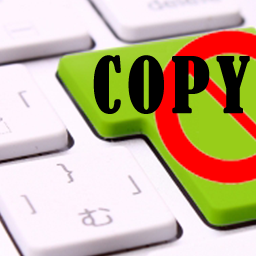 WP Content Copy Protection with Color Design 》WP Content Copy Protection with Color Design提供您保護WordPress網站的安全性。, 它可以防止複製內容、竊取數據,以及從您的頁面複製圖片。, 您還可以排除...。
WP Content Copy Protection with Color Design 》WP Content Copy Protection with Color Design提供您保護WordPress網站的安全性。, 它可以防止複製內容、竊取數據,以及從您的頁面複製圖片。, 您還可以排除...。Fantastic Content Protector Free 》這個外掛將會自動保護你的 WordPress 網站內容。, 功能特色, , 禁用滑鼠右鍵點擊功能, 禁用 CTRL+C – 複製功能, 禁用 CTRL+X – 剪下功能, 禁用 C...。
 No Right Click, Content Copy Protection, Disable Right Click by RB 》你是否擔心內容被盜用?試試這個「Disable Right Click - WordPress 外掛程式」,它可以禁用右鍵點擊菜單,有效地避免內容被盜用。, 這個外掛能夠保護文章內...。
No Right Click, Content Copy Protection, Disable Right Click by RB 》你是否擔心內容被盜用?試試這個「Disable Right Click - WordPress 外掛程式」,它可以禁用右鍵點擊菜單,有效地避免內容被盜用。, 這個外掛能夠保護文章內...。 TG Copy Protection 》TG Copy Protection 外掛提供多種方式來保護您網站的內容。, 安裝成功後,進入 WordPress 網站或部落格管理頁面的「設定」選單,您將會看到 TG Copy Protecti...。
TG Copy Protection 》TG Copy Protection 外掛提供多種方式來保護您網站的內容。, 安裝成功後,進入 WordPress 網站或部落格管理頁面的「設定」選單,您將會看到 TG Copy Protecti...。 CopyProof Website 》保護文章、新聞、部落格或文字內容,免於被竊取, 有些人並不使用分享工具,而是以自己的名義複製文字並再次使用。此外掛能夠讓一般的小偷從網站複製文字變得...。
CopyProof Website 》保護文章、新聞、部落格或文字內容,免於被竊取, 有些人並不使用分享工具,而是以自己的名義複製文字並再次使用。此外掛能夠讓一般的小偷從網站複製文字變得...。 Website Copy Protection 》網站複製保護外掛可以保護你網站的內容。啟用此外掛後,將無法複製文字、圖像、原始碼、列印、儲存頁面等等。 啟用只需一個點擊,不需要任何其他設置! 停用...。
Website Copy Protection 》網站複製保護外掛可以保護你網站的內容。啟用此外掛後,將無法複製文字、圖像、原始碼、列印、儲存頁面等等。 啟用只需一個點擊,不需要任何其他設置! 停用...。Mechanic – No Right Click 》Mechanic - No Right Click(機械師-禁止點選右鍵)旧称BMT - No Right Click(禁用鼠标右键),是一个微型外掛程式,可以禁止使用者進行鼠标右鍵、CTRL A、CTRL ...。
 Simple WP Content Protector 》這個 WordPress 外掛可以自動保護你的網站內容。它提供以下功能:, , - 禁止滑鼠右鍵點擊, - 禁止使用 CTRL+C 複製, - 禁止使用 CTRL+X 剪下, - 禁止使用 CTR...。
Simple WP Content Protector 》這個 WordPress 外掛可以自動保護你的網站內容。它提供以下功能:, , - 禁止滑鼠右鍵點擊, - 禁止使用 CTRL+C 複製, - 禁止使用 CTRL+X 剪下, - 禁止使用 CTR...。 Easy Content Protector 》此外掛為防止複製內容而設計的簡單工具。此外掛的功能包含:– 禁用滑鼠右鍵功能(上下文選單),並且您可以自訂在使用者按下右鍵時顯示的訊息。– ...。
Easy Content Protector 》此外掛為防止複製內容而設計的簡單工具。此外掛的功能包含:– 禁用滑鼠右鍵功能(上下文選單),並且您可以自訂在使用者按下右鍵時顯示的訊息。– ...。 All in one WP Content Protector 》這是 WordPress 的第一個外掛程式,擁有以下主要需求:, 區塊元素選擇、拖曳圖像到區塊、禁止右鍵複製/貼上、阻擋 Console / Inspect Element 偵錯工具, 外掛...。
All in one WP Content Protector 》這是 WordPress 的第一個外掛程式,擁有以下主要需求:, 區塊元素選擇、拖曳圖像到區塊、禁止右鍵複製/貼上、阻擋 Console / Inspect Element 偵錯工具, 外掛...。 Copy Protection 》複製保護 WordPress 外掛。非常驚人和易於使用。, https://www.seosthemes.com/, , 禁用右鍵點擊, 禁用文字選擇, 禁用 F12, 禁用 Ctrl + U, 禁用 Ctrl + C, 。
Copy Protection 》複製保護 WordPress 外掛。非常驚人和易於使用。, https://www.seosthemes.com/, , 禁用右鍵點擊, 禁用文字選擇, 禁用 F12, 禁用 Ctrl + U, 禁用 Ctrl + C, 。 Pixter Right Click Protect Images for WordPress 》r />, , , 這是由 Pixter.me 提供動力的 WordPress 網站最佳且簡單的右鍵複製貼上圖像保護外掛,並內含內建方案,可以讓您無需額外麻煩地賣您的照片印刷品。,...。
Pixter Right Click Protect Images for WordPress 》r />, , , 這是由 Pixter.me 提供動力的 WordPress 網站最佳且簡單的右鍵複製貼上圖像保護外掛,並內含內建方案,可以讓您無需額外麻煩地賣您的照片印刷品。,...。 Protect Website Content 》這個外掛將保護您網站的內容,所有的內容盜用嘗試都將失敗。其中許多優點包括:, , 能禁用滑鼠右鍵菜單, 能禁用 F12 和 Ctrl + Shift + I 快捷鍵, 能識別從瀏...。
Protect Website Content 》這個外掛將保護您網站的內容,所有的內容盜用嘗試都將失敗。其中許多優點包括:, , 能禁用滑鼠右鍵菜單, 能禁用 F12 和 Ctrl + Shift + I 快捷鍵, 能識別從瀏...。 Plagiary Search 》這款外掛可以幫助您找出未經授權複製貼上您內容的網站。, 此外,您也能避免在文章中無意間使用抄襲內容。, 本外掛採用 GPL 授權。, Multisite – WordPr...。
Plagiary Search 》這款外掛可以幫助您找出未經授權複製貼上您內容的網站。, 此外,您也能避免在文章中無意間使用抄襲內容。, 本外掛採用 GPL 授權。, Multisite – WordPr...。
