
前言介紹
- 這款 WordPress 外掛「Search Meter」是 2008-06-01 上架。
- 目前有 20000 個安裝啟用數。
- 上一次更新是 2024-06-05,距離現在已有 332 天。
- 外掛最低要求 WordPress 3.2 以上版本才可以安裝。
- 有 29 人給過評分。
- 還沒有人在論壇上發問,可能目前使用數不多,還沒有什麼大問題。
外掛協作開發者
外掛標籤
meter | search | widget | statistics | search-meter |
內容簡介
如果您的博客有一個搜尋方塊,Search Meter 外掛會自動紀錄人們正在搜尋什麼,以及他們是否找到了他們想要的答案。Search Meter 的管理介面會顯示近幾天、週或月內人們所搜尋的關鍵字,同時也會顯示哪些搜尋是失敗的。如果人們在您的博客上進行搜尋卻沒有結果,他們可能會轉往其他地方。使用 Search Meter,您可以找出人們正在搜尋什麼,然後通過創建相關主題的新文章來滿足他們的需求。
您還可以向讀者展示最受歡迎的搜尋內容。Popular Searches Widget 會在您的博客上顯示可配置的最近成功的熱門搜尋詞列表,每個詞都會超鏈接到實際的搜尋結果。還有一個 Recent Searches Widget,它只會顯示最近的搜尋。如果您樂意編輯您的主題,這兩個功能也可以作為模板標記使用。
Search Meter 很容易安裝且不需要進行配置。只需安裝並啟用它,便開始追蹤您的訪問者搜尋。
查看統計數據
想要查看您的搜尋統計數據,登入 WordPress 管理後台。您的儀表板上將顯示一個 Search Meter 小工具,其中列出了過去七天的搜尋統計數據。如需更詳細信息,請轉到左側的儀表板菜單,點擊 Search Meter 按鈕。您將會看到最近一天、週和月的最受歡迎搜尋詞。點擊「Last 100 Searches」或「Last 500 Searches」可查看所有最近的搜索列表。您可以下載這些統計數據並在 Excel 或類似的程式中打開。
管理統計數據
如果您轉到設置部分並點擊 Search Meter,將會有一些選項可供使用。使用單選按鈕來決定誰可以查看完整的搜尋統計數據。您還可以在篩選詞列表中輸入一系列篩選詞;任何包含這些字的搜索用語都不會出現在最近搜尋和熱門搜尋小工具中。
進階用戶:您可以勾選「忽略」框,讓 Search Meter 忽略已登錄的管理員所做的搜索,以便您測試時不會對搜尋統計數據造成干擾。您還可以勾選「保留詳細信息」核選框,讓 Search Meter 保存有關每次搜索的技術信息(信息取自 HTTP 標頭)。
使用「重置統計數據」按鈕可清除所有過去的搜尋統計數據;Search Meter 會立即開始收集新的統計數據。
原文外掛簡介
If you have a Search box on your blog, Search Meter automatically records what people are searching for — and whether they are finding what they are looking for. Search Meter’s admin interface shows you what people have been searching for in the last couple of days, and in the last week or month. It also shows you which searches have been unsuccessful. If people search your blog and get no results, they’ll probably go elsewhere. With Search Meter, you’ll be able to find out what people are searching for, and give them what they want by creating new posts on those topics.
You can also show your readers what the most popular searches are. The Popular Searches widget displays a configurable list of recent popular successful search terms on your blog, with each term hyperlinked to the actual search results. There’s also a Recent Searches widget, which simply displays the most recent searches. If you are happy to edit your theme, both of these functions are also available as template tags.
Search Meter installs easily and requires no configuration. Just install it, activate it, and it starts tracking your visitors’ searches.
View Statistics
To see your search statistics, Log in to WordPress Admin. On your dashboard you will see a Search Meter widget listing search statistics from the last seven days. For more details, go to the Dashboard menu on the left and click Search Meter. You’ll see the most popular searches in the last day, week and month. Click “Last 100 Searches” or “Last 500 Searches” to see lists of all recent searches. You can download the statistics as a file that you can open in Excel or a similar program.
Manage Statistics
There are a few options available if you go to the Settings section and click Search Meter. Use the radio buttons to determine who will be allowed to see the full search statistics. You can also type in a list of filter words; any search terms containing these words will not show up in the Recent Searches and Popular Searches widgets.
Advanced users: You can check the “Ignore” box to tell Search Meter to ignore searches made by logged-in administrators, so you can test things without cluttering your search statistics. You can also check the “Keep detailed information” checkbox to make Search Meter save technical information about every search (the information is taken from the HTTP headers).
Use the Reset Statistics button to clear all past search statistics; Search Meter will immediately start gathering fresh statistics.
各版本下載點
- 方法一:點下方版本號的連結下載 ZIP 檔案後,登入網站後台左側選單「外掛」的「安裝外掛」,然後選擇上方的「上傳外掛」,把下載回去的 ZIP 外掛打包檔案上傳上去安裝與啟用。
- 方法二:透過「安裝外掛」的畫面右方搜尋功能,搜尋外掛名稱「Search Meter」來進行安裝。
(建議使用方法二,確保安裝的版本符合當前運作的 WordPress 環境。
2.3 | 2.4 | 2.5 | 2.6 | 2.7 | 2.8 | 2.9 | 2.10 | 2.11 | 2.12 | 2.13 | 2.7.1 | 2.7.2 | 2.7.3 | 2.9.1 | trunk | 2.13.1 | 2.13.2 | 2.13.3 | 2.13.4 | 2.13.5 |
延伸相關外掛(你可能也想知道)
 Search Regex 》Search Regex 提供了強大的搜尋和替換函數,可用於 WordPress 文章、頁面、自定義文章類型等數據源的搜尋與替換,這些功能超越了標準搜尋功能,讓你可以搜尋...。
Search Regex 》Search Regex 提供了強大的搜尋和替換函數,可用於 WordPress 文章、頁面、自定義文章類型等數據源的搜尋與替換,這些功能超越了標準搜尋功能,讓你可以搜尋...。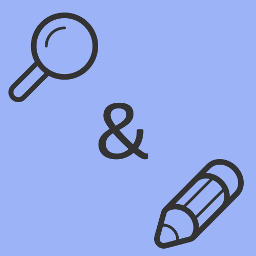 String locator 》當你在開發主題和外掛時,你經常會注意到某些文字被硬編碼在文件中,你需要對其進行修改,但你不知道該主題或外掛的名稱,更不知道要查找哪個文件。, 你可以...。
String locator 》當你在開發主題和外掛時,你經常會注意到某些文字被硬編碼在文件中,你需要對其進行修改,但你不知道該主題或外掛的名稱,更不知道要查找哪個文件。, 你可以...。 Search & Replace 》, 注意:此外掛未進行維護。, , 程式碼會繼續留在 SVN 和 Github 上,如果您有興趣。, 使用「Search & Replace」工具,您可以搜尋任何內容並以其他內容取...。
Search & Replace 》, 注意:此外掛未進行維護。, , 程式碼會繼續留在 SVN 和 Github 上,如果您有興趣。, 使用「Search & Replace」工具,您可以搜尋任何內容並以其他內容取...。 Relevanssi – A Better Search 》Relevanssi 取代了 WordPress 標準搜尋引擎,提供更好的搜尋體驗、豐富的功能和可配置的選項。使用 Relevanssi 會獲得更好的搜尋結果和呈現方式,你的使用者...。
Relevanssi – A Better Search 》Relevanssi 取代了 WordPress 標準搜尋引擎,提供更好的搜尋體驗、豐富的功能和可配置的選項。使用 Relevanssi 會獲得更好的搜尋結果和呈現方式,你的使用者...。 Ivory Search – WordPress Search Plugin 》Ivory Search 是一個易於使用的 WordPress 高級搜尋插件。, 它可以增強預設的 WordPress 搜尋功能,還可以讓您創建新的自定義搜尋表單。, 使用 Ivory Search...。
Ivory Search – WordPress Search Plugin 》Ivory Search 是一個易於使用的 WordPress 高級搜尋插件。, 它可以增強預設的 WordPress 搜尋功能,還可以讓您創建新的自定義搜尋表單。, 使用 Ivory Search...。 Real-Time Find and Replace 》這個外掛允許你在頁面產生時,動態地替換主題和其他外掛的代碼和文字為你選擇的代碼和文字,然後再傳送頁面給使用者的瀏覽器。, 由於查找和替換是實時進行的...。
Real-Time Find and Replace 》這個外掛允許你在頁面產生時,動態地替換主題和其他外掛的代碼和文字為你選擇的代碼和文字,然後再傳送頁面給使用者的瀏覽器。, 由於查找和替換是實時進行的...。 Ajax Search Lite – Live Search & Filter 》Ajax Search Lite 是一款 WordPress 的即時搜尋外掛程式。這款響應式的即時搜尋引擎將提供一個使用者友好的 AJAX 驅動搜尋表單 - 即時搜尋欄。你也可以使用分...。
Ajax Search Lite – Live Search & Filter 》Ajax Search Lite 是一款 WordPress 的即時搜尋外掛程式。這款響應式的即時搜尋引擎將提供一個使用者友好的 AJAX 驅動搜尋表單 - 即時搜尋欄。你也可以使用分...。 Advanced Woo Search 》說明:, , Advanced Woo Search - 功能強大的 WooCommerce 搜索插件,支援 AJAX 搜索和搜尋結果頁面顯示。, 插件官方網站 | 功能列表 | 文檔, 主要功能, , 產...。
Advanced Woo Search 》說明:, , Advanced Woo Search - 功能強大的 WooCommerce 搜索插件,支援 AJAX 搜索和搜尋結果頁面顯示。, 插件官方網站 | 功能列表 | 文檔, 主要功能, , 產...。 Search Exclude 》這個外掛能夠讓你勾選該頁面、文章或其他內容的複選框來將其排除在 WordPress 搜尋結果之外。, 支援快速和批次編輯。, 在外掛設置頁面中,您也可以看到所有被...。
Search Exclude 》這個外掛能夠讓你勾選該頁面、文章或其他內容的複選框來將其排除在 WordPress 搜尋結果之外。, 支援快速和批次編輯。, 在外掛設置頁面中,您也可以看到所有被...。 Customizer Search 》是否使用使用 WordPress 自訂樣式主題?那你一定會喜歡這個外掛!不再花時間找尋設定,只需要搜尋你想要的設定項目,就可以立即前往該設定。, 適用於所有 Wor...。
Customizer Search 》是否使用使用 WordPress 自訂樣式主題?那你一定會喜歡這個外掛!不再花時間找尋設定,只需要搜尋你想要的設定項目,就可以立即前往該設定。, 適用於所有 Wor...。 SearchWP Live Ajax Search 》此 WordPress 外掛不需要SearchWP,但如果有的話就會使用它。在 searchwp.com 可以找到完整文檔。, 歡迎在 GitHub 上貢獻您的力量!https://github.com/jchri...。
SearchWP Live Ajax Search 》此 WordPress 外掛不需要SearchWP,但如果有的話就會使用它。在 searchwp.com 可以找到完整文檔。, 歡迎在 GitHub 上貢獻您的力量!https://github.com/jchri...。 Search & Filter 》Search & Filter 是一款簡單的 WordPress 搜尋和篩選外掛程式,是 WordPress 搜尋框的進階版。, 您可以透過類別、標籤、自訂分類、文章類型、發佈日期或...。
Search & Filter 》Search & Filter 是一款簡單的 WordPress 搜尋和篩選外掛程式,是 WordPress 搜尋框的進階版。, 您可以透過類別、標籤、自訂分類、文章類型、發佈日期或...。 Better Find and Replace 》p>這個外掛提供了一個簡單的方式,可以搜尋目標字詞並且以你想要的字詞替換它。搜尋與替換的過程發生在網站在瀏覽器中呈現之前,不會影響到任何其他檔案或資...。
Better Find and Replace 》p>這個外掛提供了一個簡單的方式,可以搜尋目標字詞並且以你想要的字詞替換它。搜尋與替換的過程發生在網站在瀏覽器中呈現之前,不會影響到任何其他檔案或資...。 Disable Search 》此外掛可防止 WordPress 處理和允許任何來自網站前端的搜尋請求。具體來說,此外掛:, , 若主題使用標準的 get_search_form() 函式來顯示搜尋表單,則無法顯...。
Disable Search 》此外掛可防止 WordPress 處理和允許任何來自網站前端的搜尋請求。具體來說,此外掛:, , 若主題使用標準的 get_search_form() 函式來顯示搜尋表單,則無法顯...。 ACF: Better Search 》此插件可為 WordPress 搜尋引擎添加額外功能,讓您可以在 Advanced Custom Fields 指定的欄位中搜尋內容。, 一切都是自動運作的,您無需添加任何額外的程式碼...。
ACF: Better Search 》此插件可為 WordPress 搜尋引擎添加額外功能,讓您可以在 Advanced Custom Fields 指定的欄位中搜尋內容。, 一切都是自動運作的,您無需添加任何額外的程式碼...。
