
前言介紹
- 這款 WordPress 外掛「Schema Integration」是 2020-11-30 上架。
- 目前尚無安裝啟用數,是個很新的外掛。如有要安裝使用,建議多測試確保功能沒問題!
- 上一次更新是 2021-03-04,距離現在已有 1522 天。超過一年沒更新,安裝要確認版本是否可用。以及後續維護問題!
- 外掛最低要求 WordPress 5.0.0 以上版本才可以安裝。
- 外掛要求網站主機運作至少需要 PHP 版本 5.6.4 以上。
- 尚未有人給過這款外掛評分。
- 還沒有人在論壇上發問,可能目前使用數不多,還沒有什麼大問題。
外掛協作開發者
vo3da |
外掛標籤
seo | schema | indexing | microdata | google schema |
內容簡介
Schema 整合 – 一個快速、輕量化的外掛程式,可自動將推薦的 JSON-LD 格式的 schema.org 結構化資料標記新增至 WordPress 網站。
我們的外掛程式讓您能夠在幾秒鐘內建立所需的微標記。對我們而言,不管是何種類型的 schema,您只需選擇所需類型的 Schema 和填入主要欄位,外掛程式會自行處理其餘事宜。
何謂 Schema 標記?
Schema 標記是您放置於網站上以協助搜尋引擎為用戶返回更多資訊的程式碼。如果您曾使用過豐富摘錄,您就會完全瞭解 Schema 標記的核心內容。
SCHEMA 的主要功能
簡單易用,安裝並遺忘,只需進行極少量設定。
此外掛程式支援不同的 schema.org 類型。
為每個文章類型或文章類別啟用 Schema 類型。
在您網站內容的任何地方啟用 Schema 類型。
所有的標記都是有效的,您可以在 Google 結構化資料測試工具中進行測試。
輸出 JSON-LD 格式,是 Google 最推薦的格式。
支援
我們會盡全力在 WordPress.org 論壇中提供支援。不過,您也可以向我們提問並獲得幫助。提供一個良好的產品對我們而言很重要,這也是我們試圖回答每一個問題的原因。
原文外掛簡介
Schema integration – fast, a light-weight plugin for adding schema.org structured data markup in recommended JSON-LD format automatically to WordPress sites.
Our plugin allows you to create the desired micro-markup in a matter of seconds. And for us, it doesn’t matter what type of schema. All you need to do is just select the desired type of Schema and fill in the main fields, the plugin will do the rest.
WHAT IS SCHEMA MARKUP?
Schema markup is code that you put on your website to help the search engines return more informative results for users. If you’ve ever used rich snippets, you’ll understand exactly what schema markup is all about.
SCHEMA KEY FEATURES
Easy in usage, install it and forget it, with minimal settings.
This plugin supports different schema.org types.
Enable Schema types at once per post type or post category.
Enable Schema types anywhere you want on your site content.
All our markups are valid, test it in Google Structured Data Testing Tool.
Output JSON-LD format, the most recommended by Google.
SUPPORT
We try our best to provide support on WordPress.org forums. However, You can ask us questions and get help. Delivering a good product means a lot to us and that’s why we try our best to reply each and every question.
各版本下載點
- 方法一:點下方版本號的連結下載 ZIP 檔案後,登入網站後台左側選單「外掛」的「安裝外掛」,然後選擇上方的「上傳外掛」,把下載回去的 ZIP 外掛打包檔案上傳上去安裝與啟用。
- 方法二:透過「安裝外掛」的畫面右方搜尋功能,搜尋外掛名稱「Schema Integration」來進行安裝。
(建議使用方法二,確保安裝的版本符合當前運作的 WordPress 環境。
1.0.0 | 1.1.0 | 1.2.0 | 1.2.1 | trunk |
延伸相關外掛(你可能也想知道)
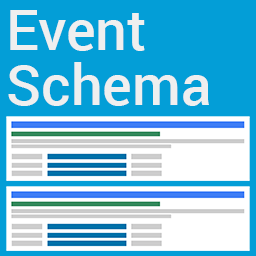 Event SEO: Event Schema / Structured Data: Google Rich Snippet Schema for Event 》本外掛可為您的行事曆生成Google事件豐富優化程序碼,讓事件在Google搜尋中獲得推廣。, 此外掛會為事件生成完整的基於JSON-LD的架構化數據(豐富優化程序碼的...。
Event SEO: Event Schema / Structured Data: Google Rich Snippet Schema for Event 》本外掛可為您的行事曆生成Google事件豐富優化程序碼,讓事件在Google搜尋中獲得推廣。, 此外掛會為事件生成完整的基於JSON-LD的架構化數據(豐富優化程序碼的...。 Rank With Schema 》架構化資料和 Schema 已成為搜尋引擎的重要訊號,並且能夠提升網站的 SEO,進而獲得更高的點擊率和搜尋引擎排名。, 按照 Google 建議實作 Schema 不僅繁琐,...。
Rank With Schema 》架構化資料和 Schema 已成為搜尋引擎的重要訊號,並且能夠提升網站的 SEO,進而獲得更高的點擊率和搜尋引擎排名。, 按照 Google 建議實作 Schema 不僅繁琐,...。 Local Business Schema Generator 》總結:, 這個外掛提供了一個簡單的介面來為您的網站生成關鍵的LocalBusiness schema標記(JSON-LD)。只需在我們易於使用的設置頁面上填寫您的業務詳細信息,...。
Local Business Schema Generator 》總結:, 這個外掛提供了一個簡單的介面來為您的網站生成關鍵的LocalBusiness schema標記(JSON-LD)。只需在我們易於使用的設置頁面上填寫您的業務詳細信息,...。 Schema -Google Blocks 》這個 WordPress 外掛能將 Google Schema JSON-LD 的代碼輕鬆地添加到你的網頁中。只需要填寫表格,就能快速完成,不需要進行任何編碼工作。, 更新版本 V1.0.0...。
Schema -Google Blocks 》這個 WordPress 外掛能將 Google Schema JSON-LD 的代碼輕鬆地添加到你的網頁中。只需要填寫表格,就能快速完成,不需要進行任何編碼工作。, 更新版本 V1.0.0...。
