
前言介紹
- 這款 WordPress 外掛「Rocksite Kit – Kadence Blocks Patterns with Figma UI Kit」是 2022-05-31 上架。
- 目前有 100 個安裝啟用數。
- 上一次更新是 2023-09-08,距離現在已有 604 天。超過一年沒更新,安裝要確認版本是否可用。以及後續維護問題!
- 外掛最低要求 WordPress 5.6 以上版本才可以安裝。
- 外掛要求網站主機運作至少需要 PHP 版本 7.0 以上。
- 有 1 人給過評分。
- 還沒有人在論壇上發問,可能目前使用數不多,還沒有什麼大問題。
外掛協作開發者
netbiel |
外掛標籤
blocks | library | patterns | gutenberg | templates |
內容簡介
Rocksite Sections 是一個基於 Kadence Blocks Library 的預製、響應式且準備就緒的區塊庫,用 Gutenberg 區塊模式準備。它們可讓您在幾秒內輕鬆地創建複雜的響應式區塊佈局。
查看 Rocksite Sections 視覺文檔
您可以選擇預製部分並在點擊一次的情況下將其添加到您的網站上。之後,您可以使用所選區塊的選項來自定義該區塊以符合您的需求。
您可以在網站上的任何位置使用這些部分,以最小的努力重新創建復雜的佈局。模式將適應您的佈景主題樣式,因此它們與您的網站搭配得非常好。
要完全使用 Rocksite Sections 功能,需要安裝 Kadence Blocks (免費外掛)。
高級版部分
Rocksite Sections 自動連接到 rocksite.pro 域名下的外部 URL 的一組部分,這個功能基於 Kadence Cloud。要使用高級部分,您必須購買 Blockfold Premium 佈景。免費部分沒有限制,總是免費的。
隱私
當您單擊編輯器上方的“設計庫”按鈕時,Rocksite Sections 外掛會使用自定義 API 從 cloud.rocksite.pro 擷取區塊模式庫的數據和信息。我按照我的隱私政策收集數據和信息:https://rocksite.pro/privacy-policy/
免費和高級版
基於 Kadence Blocks 外掛 (收費) 的免費部分將繼續運作,即使卸載了 Rocksite Sections。付費部分標有“Pro”標籤,僅適用於付費佈景主題 Blockfold。用戶可以在 Creative Market 上選擇購買 Blockfold。
Rocksite Sections 中包含購買 Creative Market 上的 Blockfold 的鏈接。購買過程在 Creative Market 上進行。您可以在這裡找到他們的隱私政策: https://creativemarket.com/privacy 和使用條款:https://creativemarket.com/terms
當前的免費和高級版部分以及簡短文檔可以在此處找到:https://cloud.rocksite.pro/index.php/documentation/
原文外掛簡介
A design library that streamlines the process of designing and implementing your website.
With a ready-made library of predefined Gutenberg responsive sections, you can easily implement your project in WordPress.
With Figma UI Kit, you can easily design a page layout with Gutenberg Kadence Blocks specificity without worrying about future implementation
Sections designed in Figma and available in the Design Library in the WordPress editor have exactly the same names, and have been grouped into several categories, such as: Hero Sections, Features, Call to Action, Portfolio, Content, Metrics, Contact, etc.
Rocksite Kit – More Info
Visual Documentation
In WordPress Editor You can choose a premade section and add it on your site in just one click. After that you can customize a section for your needs by using options of the selected block.
PLUGINS REQUIRED
Kadence Blocks (free)
RECOMMENDED THEMES
The designs will adapt to the styles of the theme you are currently using, but you will get the best results by using the free:
Kadence (free)
Blockfold (free)
DESIGN LIBRARY CLOUD
Rocksite Kit adds automatic connection to a collection of sections from external url in rockite.pro domain. This functionality is based on Kadence Cloud.
PRIVACY
Rocksite Sections plugin uses a custom API to fetch blocks patterns libraries from cloud.rocksite.pro when you clicks on the “Design library” button above the editor. I collect data and information as indicated in my Privacy Policy: https://rocksite.pro/privacy-policy/
Privacy
Rocksite Sections plugin uses a custom API to fetch blocks patterns libraries from cloud.rocksite.pro when you clicks on the “Design library” button above the editor. I collect data and information as indicated in my Privacy Policy: https://rocksite.pro/privacy-policy/
Free and Premium Version
Free sections based on Gutenberg blocks from Kadence Blocks plugin (fee) will continue to work even if Rocksite Section is uninstalled. The paid sections are tagged with a ‘Pro’ tag and only work with the paid theme – Blockfold. Users can optionally purchase Blockfold on Creative Market.
Rocksite Sections includes links to buy Blockfold on Creative Market. The purchasing process takes place on Creative Market. You can find their privacy policy here: https://creativemarket.com/privacy and Terms of Use here: https://creativemarket.com/terms
The current list of free and premium sections also short documentation you can find here: https://cloud.rocksite.pro/index.php/documentation/
各版本下載點
- 方法一:點下方版本號的連結下載 ZIP 檔案後,登入網站後台左側選單「外掛」的「安裝外掛」,然後選擇上方的「上傳外掛」,把下載回去的 ZIP 外掛打包檔案上傳上去安裝與啟用。
- 方法二:透過「安裝外掛」的畫面右方搜尋功能,搜尋外掛名稱「Rocksite Kit – Kadence Blocks Patterns with Figma UI Kit」來進行安裝。
(建議使用方法二,確保安裝的版本符合當前運作的 WordPress 環境。
1.0.4 | 1.0.5 | 1.0.6 | 1.0.7 | 1.0.8 | 1.0.9 | 1.1.0 | 1.1.1 | 1.1.2 | 1.1.3 | 1.1.4 | trunk | 1.0.11 |
延伸相關外掛(你可能也想知道)
 Extendify 》Extendify 是一個網站設計和製作工具平台,提供豐富的圖案和全頁面佈局,可用於 Gutenberg 區塊編輯器,幫助人們建立美麗的 WordPress 網站。, 使用 Extendif...。
Extendify 》Extendify 是一個網站設計和製作工具平台,提供豐富的圖案和全頁面佈局,可用於 Gutenberg 區塊編輯器,幫助人們建立美麗的 WordPress 網站。, 使用 Extendif...。 Starter Sites & Templates by Neve 》一個基於雲端的模板庫,可讓您使用1個按鈕創建或使用現有的網站模板。, 超過100個初學者網站和模板可用於最流行的頁面構建器, 免費和付費模板和起始網站可供...。
Starter Sites & Templates by Neve 》一個基於雲端的模板庫,可讓您使用1個按鈕創建或使用現有的網站模板。, 超過100個初學者網站和模板可用於最流行的頁面構建器, 免費和付費模板和起始網站可供...。 Qi Blocks 》Qi Blocks 是由屢獲殊榮設計團隊之一的 Qode Interactive 開發的最大的 Gutenberg 區塊集合。基本版本的外掛帶有 48 個精心設計的自定義區塊,擁有前所未見的...。
Qi Blocks 》Qi Blocks 是由屢獲殊榮設計團隊之一的 Qode Interactive 開發的最大的 Gutenberg 區塊集合。基本版本的外掛帶有 48 個精心設計的自定義區塊,擁有前所未見的...。Style Kits – Advanced Theme Styles for Elementor 》Style Kits 進一步擴展了 Elementor 主題樣式的靈活性,引入了最先進的基於容器的樣式圖書館和主題樣式預設,可在 Elementor 中加速您的設計流程。, Style Ki...。
 Kits, Templates and Patterns 》總結:使用這個 WordPress 外掛,只需點擊一次即可匯入套件、模板和圖案。外掛會透過遠程引用呼叫我們的伺服器來匯入靜態示範內容。要使用此外掛,需要 WordP...。
Kits, Templates and Patterns 》總結:使用這個 WordPress 外掛,只需點擊一次即可匯入套件、模板和圖案。外掛會透過遠程引用呼叫我們的伺服器來匯入靜態示範內容。要使用此外掛,需要 WordP...。 Patterns Kit 》首頁 | 付費主題 | 所有主題 | 外掛程式 | 部落格, , Patterns Kits 是一款由 Sparkle Theme 創造的 WordPress 全站編輯主題的最靈活、簡易、且易於使用的外...。
Patterns Kit 》首頁 | 付費主題 | 所有主題 | 外掛程式 | 部落格, , Patterns Kits 是一款由 Sparkle Theme 創造的 WordPress 全站編輯主題的最靈活、簡易、且易於使用的外...。 Blocks Starter Templates 》- 提供專業設計的預製網站模板、個別頁面和圖案,全部使用WordPress區塊執行,無需第三方外掛程式。, - 使用WordPress具備FSE主題或啟用Gutenberg,選擇適合...。
Blocks Starter Templates 》- 提供專業設計的預製網站模板、個別頁面和圖案,全部使用WordPress區塊執行,無需第三方外掛程式。, - 使用WordPress具備FSE主題或啟用Gutenberg,選擇適合...。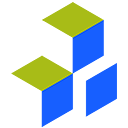 Omnipress 》Omnipress是一個預製的WordPress設計區塊,類似於Gutenberg WordPress區塊編輯器,採取全面性的方法改變您整個網站。無論您是在構建第一個網站還是為生計編寫...。
Omnipress 》Omnipress是一個預製的WordPress設計區塊,類似於Gutenberg WordPress區塊編輯器,採取全面性的方法改變您整個網站。無論您是在構建第一個網站還是為生計編寫...。 BlockMeister – Block Pattern Builder 》使用 BlockMeister 輕鬆創建自定義區塊樣式。樣式可以像您使用區塊編輯器設計部落格文章或頁面一樣進行設計。, 您可以分配任何(自定義的)類別或關鍵字。這...。
BlockMeister – Block Pattern Builder 》使用 BlockMeister 輕鬆創建自定義區塊樣式。樣式可以像您使用區塊編輯器設計部落格文章或頁面一樣進行設計。, 您可以分配任何(自定義的)類別或關鍵字。這...。 Block Patterns for Food Bloggers 》一個專為食品部落客打造的漂亮區塊模式集合。, 查看示範, 什麼是 WordPress 模式?, WordPress 模式是一個由多個區塊有意地排列在一起的結構,可用於文章頁面...。
Block Patterns for Food Bloggers 》一個專為食品部落客打造的漂亮區塊模式集合。, 查看示範, 什麼是 WordPress 模式?, WordPress 模式是一個由多個區塊有意地排列在一起的結構,可用於文章頁面...。Pattern Manager 》Pattern Manager by WP Engine 是一個可以幫助 WordPress 用戶更有效率地建立區塊樣式的外掛,它提供了專門的區塊樣式創建和設計工作室,而且每次儲存時都會...。
 Homer – Block Editor Tools 》🧰 這個外掛程序提供標籤編輯格式工具,讓您更輕鬆掌控內容。, 格式化功能, , , 文字變化動畫 🔁, , , 內置圖示庫 (包括漸層色板), , , 表情符號庫 😉, , , ...。
Homer – Block Editor Tools 》🧰 這個外掛程序提供標籤編輯格式工具,讓您更輕鬆掌控內容。, 格式化功能, , , 文字變化動畫 🔁, , , 內置圖示庫 (包括漸層色板), , , 表情符號庫 😉, , , ...。 PatternsWP – Gutenberg Block Patterns & Page Templates Library 》總結:PatternsWP 是一個簡單易用的外掛,憑藉其直覺式的區塊模式庫,革新了您的 WordPress 設計流程。, , 問題與答案:, , 問:什麼是 PatternsWP?, 答:Pa...。
PatternsWP – Gutenberg Block Patterns & Page Templates Library 》總結:PatternsWP 是一個簡單易用的外掛,憑藉其直覺式的區塊模式庫,革新了您的 WordPress 設計流程。, , 問題與答案:, , 問:什麼是 PatternsWP?, 答:Pa...。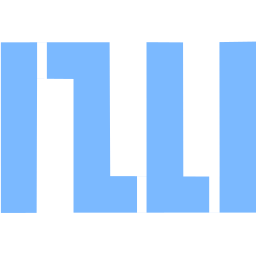 Aploblocks – Styling and Patterns for the block editor 》AploBlocks 將額外功能添加到 WordPress 核心區塊中。它專為區塊主題設計,可幫助您輕鬆實現令人難以置信的設計功能。如果您知道如何使用區塊編輯器,那麼您...。
Aploblocks – Styling and Patterns for the block editor 》AploBlocks 將額外功能添加到 WordPress 核心區塊中。它專為區塊主題設計,可幫助您輕鬆實現令人難以置信的設計功能。如果您知道如何使用區塊編輯器,那麼您...。 MyWP Block Pattern – Block Pattern Builder for WordPress 》WordPress 區塊樣式建立外掛, 最簡單的方式來創建和保存自己的區塊樣式到您的網站中。, 使用 MyWP 區塊樣式,您可以輕鬆地:, , 將使用 Gutenberg 區塊製作的...。
MyWP Block Pattern – Block Pattern Builder for WordPress 》WordPress 區塊樣式建立外掛, 最簡單的方式來創建和保存自己的區塊樣式到您的網站中。, 使用 MyWP 區塊樣式,您可以輕鬆地:, , 將使用 Gutenberg 區塊製作的...。
