
前言介紹
- 這款 WordPress 外掛「Richpanel – Customer Support Helpdesk & Chat」是 2018-04-22 上架。
- 目前有 100 個安裝啟用數。
- 上一次更新是 2025-02-19,距離現在已有 73 天。
- 外掛最低要求 WordPress 4.4 以上版本才可以安裝。
- 外掛要求網站主機運作至少需要 PHP 版本 5.6 以上。
- 有 7 人給過評分。
- 還沒有人在論壇上發問,可能目前使用數不多,還沒有什麼大問題。
外掛協作開發者
外掛標籤
bots | chat | live chat | customer service | customer support |
內容簡介
現今的電子商務支援系統分散在電子郵件、即時聊天、問題回報、常見問題集、退貨中心等各種管道,而 Ricpanel 可以讓您透過一個平台整合所有客戶服務,只需要使用三種解決方案。
三種客戶支援解決方案一個平台
👉 全通道幫助台和問題回報
👉 整合的電子商務自助服務
👉 現代化即時聊天和訊息
影片解說
使用 Ricpanel 需要的六個理由
1. 從一個協作信箱管理所有支援管道
客戶可以透過他們喜歡的管道與您聯繫,例如即時聊天、電子郵件、Facebook 和 Whatsapp 等。您可以從一個協作信箱管理所有支援回報。
2. 完整的 WooCommerce 整合客戶資訊
Ricpanel 能透過無縫整合從 WooCommerce 商店中拉取資料。客服人員可以檢視客戶的訂單詳細資訊和網站活動,並且可以在回應和巨集命令中使用這些資料。配備了這些機能,能夠快速地協助客戶的查詢,且可以處理多個客戶的問題。
3. 使用電子商務自助服務消除重複的回報
30 到 35% 的電子商務支援回報是重複的。Ricpanel 讓您創建簡化流程,以自動化這些常見的支援情境。客戶只需要提交有關問題的所有訊息。支援人員即時解決問題,而不需要長時間來回溝通。
4. 使用現代化即時聊天獲得更多的潛在客戶
Ricpanel 幫助台配備了協助各種大小團隊的工具,並協調不同的支援團隊和各種業務功能,以縮短解決問題的時間。程式還可以製作無限量的使用者和團隊,以滿足您的需求。
5. 使用強大的工具和捷徑即時解決客戶問題
使用強大的“快速回覆 (Power Reply)”工具,可結合多種動作 (回應、分配和訂單操作),一鍵解決這些詢問。使用快捷方式執行最常見的幫助台任務。
6. 存取您需要的所有支援資料和關鍵績效指標
查看代理商在客戶回饋和回應時間以及協助銷售的表現。Ricpanel 還會評估代理商如何影響銷售和創建長期客戶關係。通過標籤、管道 (即時聊天、電子郵件、社群媒體) 和代理商篩選報告。
如何開始使用
想知道如何使用 Ricpanel 提升您的 WooCommerce 商店支援功能?立即預約演示或 立即註冊體驗。
原文外掛簡介
Today’s ecommerce support system is scattered across email, live chat, ticketing, FAQs, return centre and whatnot. Ricpanel allows you to streamline your complete customer service operation with three solutions in one platform.
THREE CUSTOMER SUPPORT SOLUTIONS IN ONE PLATFORM
👉 Omnichannel Helpdesk & Ticketing
👉 Integrated Ecommerce Self-service
👉 Modern Live Chat & Messaging
Video walkthrough
6 REASONS YOU SHOULD SWITCH TO RICHPANEL
1. Manage all support channels from one collaborative inbox
Customers can contact you on their favourite channel – Live Chat, Email, Facebook & Whatsapp. You can manage all the support tickets from a single collaborative inbox.
2. Complete customer profile with WooCommerce integration
Richpanel pulls in data from your WooCommerce store with seamless integration. Agents can view customer’s order details, website activities and they can use the data in responses and macros. They have all the context to assist customer queries quickly and at scale.
3. Eliminate repetitive contacts with ecommerce self-service.
30-35% of ecommerce support requests are repetitive. Richpanel lets you create guided self-service workflows to automate these common support scenarios. Customers submit all the information related to the issue in one go. Support agents can resolve the issue instantly without prolonged back and forth communication.
4. Convert more leads with a modern live chat on your store
Built for support team all sizes, Richpanel helpdesk has all the tools to help you easily collaborate across your support team and different business functions to shorten the resolution time. Create unlimited users and teams as per your need.
5. Resolve customer issues instantly with power tools and shortcuts
Use Power Reply to combine multiple actions; responses, assignments and order operations in one shortcut to resolve such queries with a single tap of the key. Use shortcuts to perform the most frequent helpdesk tasks in a jiffy.
6. Access all the support analytics and KPIs you need
See how agents are performing at customer feedback & response times and assisting conversions. Richpanel also measures what agents are influencing sales and creating long term customer relationships. Filter reports by tags, channel (live chat, email, social) & agents.
HOW TO GET STARTED
Want to learn how you can power up your WooCommerce store support with Richpanel? Book a demo here or Sign-up here to see it in action.
各版本下載點
- 方法一:點下方版本號的連結下載 ZIP 檔案後,登入網站後台左側選單「外掛」的「安裝外掛」,然後選擇上方的「上傳外掛」,把下載回去的 ZIP 外掛打包檔案上傳上去安裝與啟用。
- 方法二:透過「安裝外掛」的畫面右方搜尋功能,搜尋外掛名稱「Richpanel – Customer Support Helpdesk & Chat」來進行安裝。
(建議使用方法二,確保安裝的版本符合當前運作的 WordPress 環境。
延伸相關外掛(你可能也想知道)
 HubSpot – CRM, Email Marketing, Live Chat, Forms & Analytics 》h HubSpot, you can easily create and manage email marketing campaigns through the HubSpot WordPress plugin., Live Chat & Chatbots, Engage with ...。
HubSpot – CRM, Email Marketing, Live Chat, Forms & Analytics 》h HubSpot, you can easily create and manage email marketing campaigns through the HubSpot WordPress plugin., Live Chat & Chatbots, Engage with ...。 3CX Free Live Chat, Calls & Messaging 》利用 3CX Live Chat 外掛與訪客免費互動,並與 3CX 整合。適用於 WordPress 的 3CX Live Chat 是一個可靠且經過測試的實時聊天解決方案,已有超過 30,000 安...。
3CX Free Live Chat, Calls & Messaging 》利用 3CX Live Chat 外掛與訪客免費互動,並與 3CX 整合。適用於 WordPress 的 3CX Live Chat 是一個可靠且經過測試的實時聊天解決方案,已有超過 30,000 安...。 Tidio – Live Chat & AI Chatbots 》若你正在尋找一款易於使用的WordPress網站現場聊天外掛,Tidio恰好提供這項功能及更多功能。 它是一個多功能的客戶服務平台,能夠提供世界一流的客戶支援並積...。
Tidio – Live Chat & AI Chatbots 》若你正在尋找一款易於使用的WordPress網站現場聊天外掛,Tidio恰好提供這項功能及更多功能。 它是一個多功能的客戶服務平台,能夠提供世界一流的客戶支援並積...。 Chat Button & Custom ChatGPT-Powered Bot by GetButton.io 》GetButton 的聊天按鈕可直接連結至訊息應用程式,如 Facebook Messenger 或 WhatsApp,讓訪客能夠隨時隨地與您聯絡,繼續對話。這個功能讓您可以與顧客方便地...。
Chat Button & Custom ChatGPT-Powered Bot by GetButton.io 》GetButton 的聊天按鈕可直接連結至訊息應用程式,如 Facebook Messenger 或 WhatsApp,讓訪客能夠隨時隨地與您聯絡,繼續對話。這個功能讓您可以與顧客方便地...。 LiveChat – WP live chat plugin for WordPress 》WordPress 聊天外掛, 想在網站瀏覽時與客戶溝通嗎?使用 LiveChat 的 WordPress 外掛,您可以與客戶連線並隨時回答問題。, 除了聊天外,您還可以根據不同條件...。
LiveChat – WP live chat plugin for WordPress 》WordPress 聊天外掛, 想在網站瀏覽時與客戶溝通嗎?使用 LiveChat 的 WordPress 外掛,您可以與客戶連線並隨時回答問題。, 除了聊天外,您還可以根據不同條件...。 Crisp – Live Chat and Chatbot 》nge of features, , Crisp Live Chat 是一個免費且美觀的網站聊天工具。如果您想增加電子郵件列表、產生潛在客戶、以及在同一軟體中增進客戶關係,這是您的終...。
Crisp – Live Chat and Chatbot 》nge of features, , Crisp Live Chat 是一個免費且美觀的網站聊天工具。如果您想增加電子郵件列表、產生潛在客戶、以及在同一軟體中增進客戶關係,這是您的終...。 Chatway Live Chat – Customer Support, FAQ & Helpdesk Customer Service, Chat Buttons, and WhatsApp 》- 使用Chatway - 即時聊天應用程式,您可以通過WordPress網站與訪問者進行即時聊天以及更多互動。, - Chatway是一個輕量級、易於使用的即時聊天應用程式,以...。
Chatway Live Chat – Customer Support, FAQ & Helpdesk Customer Service, Chat Buttons, and WhatsApp 》- 使用Chatway - 即時聊天應用程式,您可以通過WordPress網站與訪問者進行即時聊天以及更多互動。, - Chatway是一個輕量級、易於使用的即時聊天應用程式,以...。Drift 》Drift 是一種最簡單的方式,免費將即時聊天客服功能新增到您的網站上。, , 98%的網站訪客在訪問您的網站後無所作為就離開了!現在是改變這種情況的時候了。,...。
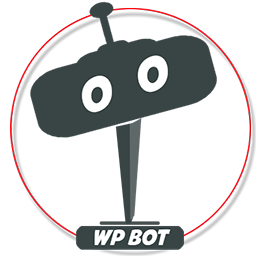 AI ChatBot for WordPress – WPBot 》ChatBot for WordPress - WPBot, WPBot 是一個為 WordPress 網站打造的 AI 聊天機器人外掛程式,使用簡單、本地化、不需要程式編寫,可由 DialogFlow 或 Open...。
AI ChatBot for WordPress – WPBot 》ChatBot for WordPress - WPBot, WPBot 是一個為 WordPress 網站打造的 AI 聊天機器人外掛程式,使用簡單、本地化、不需要程式編寫,可由 DialogFlow 或 Open...。 Pure Chat – Live Chat & More! 》Pure Chat 是 WordPress 的即時聊天外掛程式。它提供無限制的聊天功能,包括所有聊天小工具自定義、對話紀錄、觸發器、電子郵件表單(當不可用時)等等。, Pu...。
Pure Chat – Live Chat & More! 》Pure Chat 是 WordPress 的即時聊天外掛程式。它提供無限制的聊天功能,包括所有聊天小工具自定義、對話紀錄、觸發器、電子郵件表單(當不可用時)等等。, Pu...。 Live Chat with Messenger Customer Chat 》, 透過 Facebook Live Chat 支援客戶, Facebook Messenger 每月活躍用戶數達 10 億, 商家和客戶都可以查看永久的聊天紀錄, , Zotabox 是一個高級外掛,提供 3...。
Live Chat with Messenger Customer Chat 》, 透過 Facebook Live Chat 支援客戶, Facebook Messenger 每月活躍用戶數達 10 億, 商家和客戶都可以查看永久的聊天紀錄, , Zotabox 是一個高級外掛,提供 3...。 Chatra Live Chat + ChatBot + Cart Saver 》Chatra Live Chat + ChatBot + Facebook + Helpdesk + Cart Saver。, Chatra Live Chat 可以讓您回答問題和減輕煩惱,幫助訪客下訂單,從而促進銷售。使用它...。
Chatra Live Chat + ChatBot + Cart Saver 》Chatra Live Chat + ChatBot + Facebook + Helpdesk + Cart Saver。, Chatra Live Chat 可以讓您回答問題和減輕煩惱,幫助訪客下訂單,從而促進銷售。使用它...。LeadBooster Chatbot by Pipedrive 》LeadBooster Chatbot by Pipedrive 是一個 WordPress 外掛,它可以捕捉訪問您的 WordPress 網站的訪客,並將他們轉化為您 Pipedrive CRM 帳戶中的成交資訊。,...。
 Live Chat by Formilla – Real-time Chat & Chatbots Plugin 》c., Formilla Live Chat 軟體 提供免費和高級服務,可用於你的 WordPress 網站。若你的訪客有任何問題或需要支援,他們可以與你即時聊天。, Formilla Live Ch...。
Live Chat by Formilla – Real-time Chat & Chatbots Plugin 》c., Formilla Live Chat 軟體 提供免費和高級服務,可用於你的 WordPress 網站。若你的訪客有任何問題或需要支援,他們可以與你即時聊天。, Formilla Live Ch...。 WordPress Live Chat Plugin – Olark 》為什麼要使用Olark即時聊天插件?, 79%的企業表示即時聊天提高了客戶的忠誠度、銷售和收入。使用最為用戶友好的Olark即時聊天插件,快速有效地發展您的業務!,...。
WordPress Live Chat Plugin – Olark 》為什麼要使用Olark即時聊天插件?, 79%的企業表示即時聊天提高了客戶的忠誠度、銷售和收入。使用最為用戶友好的Olark即時聊天插件,快速有效地發展您的業務!,...。
