
前言介紹
- 這款 WordPress 外掛「Rexpansive Builder」是 2017-06-15 上架。
- 目前有 10 個安裝啟用數。
- 上一次更新是 2023-09-11,距離現在已有 601 天。超過一年沒更新,安裝要確認版本是否可用。以及後續維護問題!
- 外掛最低要求 WordPress 4.2 以上版本才可以安裝。
- 有 3 人給過評分。
- 還沒有人在論壇上發問,可能目前使用數不多,還沒有什麼大問題。
外掛協作開發者
外掛標籤
custom | builder | composer | drag-and-drop | content builder |
內容簡介
nt with your website. With Rexpansive, you can easily move and resize blocks containing photos, videos, texts, and more, using an advanced matrix that guarantees a balance between creativity and design. You can also make real-time updates directly on the public part of your website, choosing from numerous features at your fingertips. Rexpansive also allows you to add or change your models and buttons, synchronize your sections or make them independent, and enjoy an advanced responsive system that adjusts to each device's layout and orientation.
Editing text is a breeze, and you can choose between two display modes: ordered or flexible. With cancellation and the ability to upload and modify SVG icons, you'll have even more control and freedom to customize your website. Rexpansive also features Rexslider, a quick and easy slider that lets you insert sliders directly into blocks and customise their size, and the "collapse!" function, which lets you merge all your content into a single column with just one click. And with its improved speed and compatibility with any theme, Rexpansive Builder is perfect for anyone who wants full control over their website's design and function.
原文外掛簡介
REXPANSIVE – The Page Builder with the maximum fluidity.
Thanks to the evolved smoothness you can move and resize on the fly blocks with photos, texts, videos and much more, on an advanced matrix. The system will also help you to correct alignments and placements, guaranteeing a balance between creativity and design, avoiding annoying attempts to make adjustments.
Real-time update directly on the public part, allowing you to save time.
We know that it is frustrating to move from the reserved to the public part in order to understand the effective changes. Now you will see them immediately, with numerous features at your fingertips.
Add or change your models & Buttons.
You can choose your models, update them, create them, delete them and even synchronise them!
Synchronise your sections or make them independent.
You can finally decide to make a synchronised section on all the other pages, or you can decide to insert it and make it independent.
An advanced responsive.
In this way, each device will have photos, videos, texts and the layout it deserves.
On certain devices, such as the mobile phone, photos or layouts, they have much more impact if set vertically rather than in landscape mode, definitely making them better suited to the desktop.
Changing the text will be child’s play!
You can edit and draft your text, apply a colour, set the type of font, align it, modify the html, insert images and much more!
Flexible or ordered, layouts made just for you.
The idea is to allow two modes of display, ordered or flexible: you can create an ordered display grid, known as “grid”, in which it is the system itself that keeps the elements organized and aligned, or a flexible display, known as “masonry”, with which your photos will maintain their original proportions, so they will always be totally accurate in every respect and Rexpansive will manage the rest.
Feel free to change thanks to cancellation.
Thanks to the “Cancel” function you can decide to change your current version, returning to the previous changes and viewing the changes in real time.
Upload your SVG icons and modify them to your liking.
Once you have uploaded your icons in SVG format, you can decide whether to resize and colour them with thousands of colours. That way, there will be no limit to your creativity.
Rexslider. The quick & easy slider!
You can create your sliders quickly by inserting them directly into the blocks. You can benefit from the use of the Rexpansive Builder expansion to customise the size swiftly and rapidly !o)
Collapse! One over the other, in a click!
You can decide to “collapse” all your content, such as photos, texts, videos and much more, with a simple click, placing them one after the other thanks to the “collapse! function.
Instant. Create faster than the speed of light.
We have eliminated a significant number of tools; everything is now lighter, and performance is better thanks to expansion. You can now create and view the result in an instant.
Compatible with any theme.
Rexpansive Builder is designed on a massive scale in order to be compatible with your theme. Furthermore, the system is compatible with the most recent browsers and also with older ones, so that you can feel comfortable even on the public side. Obviously, the Rexpansive Builder plugin works perfectly with all themes when a third-party Page Builder is not active.
More control. More freedom.
You will be able to customize the CSS of every single page. In this way, customisation will be unlimited and will guarantee that you can always do whatever you want.
Clean interface. The functions will appear only when needed, to offer you a truly relaxing experience.
Our dedication to design has allowed us to create a simple and functional user experience. In fact, the interface will prove to be clean right from the start. In this way, when you modify an element, the functions will appear near to you, optimising the closeness between elements and functions, making it extraordinary and pleasant to update your content.
So many features. So many possibilities.
Responsive
Rest assured that every pixel will be responsive!
Compatible
Compatible with IE9, IE10, IE11, Firefox, Safari, Opera, Chrome.
Fast
We worked hard to create a fast and fluid page builder like never before.
Tips
Send us your suggestions or report corrections through the support function.
Powerful panel
Modify the look and style of your website, thanks to a wide range of options.
Unlimited Colours
Unlimited colours available for the texts and boxes on your page.
WPML support
Full integration with the WPML plugin allows you to make use of its various functions.
Free updates
We believe that showing you our improvements is a gift you truly deserve.
Grid&Masonry
Flexible or ordered, each section can be set up as desired.
Ordered
Everything in its place! Organize photos, videos, entire sections.
Clone
Increase productivity. Copy photos, texts, videos, sections of any size.
Space
Distribute your content any way you want it. Your creativity will have no limits.
One page
No loading! Create sections within the page and link them whichever way you wish.
WooCommerce
Compatible with WooCommerce – you can create more layouts, allowing you to sell more.
Build
Customise the width and height of each module on any page. It’s simple and intuitive!
SEO-friendly
Rexpansive uses the best methods to optimize the code and improve SEO.
Video
Upload videos (Vimeo, YouTube to Mp4), expand and move them. Enjoy the show.
Overlay
Titles and texts on the images will finally be more visible and vivid.
Image Options
Stunning commands for photos with PhotoSwipe: galleries, fullscreen, zoom and sharing.
User friendly
You’ll see how easy it is right away, thanks to the intuitive design created for all.
Alignments
Texts and photos in their own place: you can put everything wherever you want it.
Live Editor
The page builder will allow you to edit directly on the public part.
Links
Each block can be linked to everything, so you can decide what to link.
Custom Code
For the more experienced among us: you can insert CSS anywhere.
Bug Submission and Forum Support
https://neweb.freshdesk.com/support/tickets/new
各版本下載點
- 方法一:點下方版本號的連結下載 ZIP 檔案後,登入網站後台左側選單「外掛」的「安裝外掛」,然後選擇上方的「上傳外掛」,把下載回去的 ZIP 外掛打包檔案上傳上去安裝與啟用。
- 方法二:透過「安裝外掛」的畫面右方搜尋功能,搜尋外掛名稱「Rexpansive Builder」來進行安裝。
(建議使用方法二,確保安裝的版本符合當前運作的 WordPress 環境。
2.0.0 | 2.0.1 | 2.0.2 | 2.0.3 | 2.0.4 | 2.0.5 | 2.0.6 | 2.0.7 | 2.0.8 | 2.0.9 | 2.1.0 | 2.1.1 | 2.2.0 | trunk | 1.0.10 | 2.0.10 | 2.0.11 | 2.0.12 | 2.0.13 | 2.0.14 |
延伸相關外掛(你可能也想知道)
 Elementor Website Builder – More Than Just a Page Builder 》, 全球超過 1000 萬個網站的領先網站建立平台, Elementor 是專為 WordPress 設計的領先網站建立平台,使網站製作者能夠使用直覺式的視覺建立工具建立專業、像...。
Elementor Website Builder – More Than Just a Page Builder 》, 全球超過 1000 萬個網站的領先網站建立平台, Elementor 是專為 WordPress 設計的領先網站建立平台,使網站製作者能夠使用直覺式的視覺建立工具建立專業、像...。Page Builder by SiteOrigin 》SiteOrigin Page Builder 是一個強大的內容創建介面,即刻識別,完全不同凡響。SiteOrigin Page Builder 讓您輕鬆使用您所熟悉和喜愛的小工具創建具有響應式...。
 Page Builder: Pagelayer – Drag and Drop website builder 》. Pagelayer是一個WordPress網站建構工具,為您提供最佳的設計體驗和快速效能,不論您是初學者或專業人士都能愛上它。, Pagelayer是一款很棒的網頁建構工具,...。
Page Builder: Pagelayer – Drag and Drop website builder 》. Pagelayer是一個WordPress網站建構工具,為您提供最佳的設計體驗和快速效能,不論您是初學者或專業人士都能愛上它。, Pagelayer是一款很棒的網頁建構工具,...。 Unyson 》, 您覺得這款外掛有幫助嗎?請考慮給它一個五星評價。, , Unyson - 一個免費的拖放框架,附帶許多內建的擴充功能,可以協助您輕鬆快速地開發高級主題。, 贊助...。
Unyson 》, 您覺得這款外掛有幫助嗎?請考慮給它一個五星評價。, , Unyson - 一個免費的拖放框架,附帶許多內建的擴充功能,可以協助您輕鬆快速地開發高級主題。, 贊助...。 Colibri Page Builder 》Colibri Page Builder 為 ColibriWP 佈景主題新增拖放式頁面建立功能。, 授權, 除非另有指定,所有佈景主題檔案和腳本皆採用 GNU 通用公眾授權證 (GNU Genera...。
Colibri Page Builder 》Colibri Page Builder 為 ColibriWP 佈景主題新增拖放式頁面建立功能。, 授權, 除非另有指定,所有佈景主題檔案和腳本皆採用 GNU 通用公眾授權證 (GNU Genera...。 WP Table Builder – WordPress Table Plugin 》外掛展示 | 文件 | 獲得專業版, WP Table Builder 是一個針對 WordPress 的拖曳式表格建立外掛,使用 WP Table Builder 輕鬆創建響應式表格。, WP Table Buil...。
WP Table Builder – WordPress Table Plugin 》外掛展示 | 文件 | 獲得專業版, WP Table Builder 是一個針對 WordPress 的拖曳式表格建立外掛,使用 WP Table Builder 輕鬆創建響應式表格。, WP Table Buil...。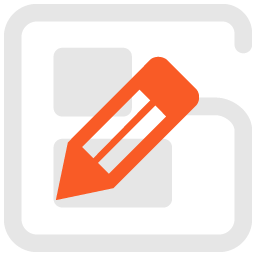 Post and Page Builder by BoldGrid – Visual Drag and Drop Editor 》BoldGrid 的文章與頁面建立器是什麼?, 文章與頁面建立器是一款直觀的拖放編輯外掛程式,是任何佈景主題所建立和編輯頁面的最簡單的方式。無論您是 WordPress...。
Post and Page Builder by BoldGrid – Visual Drag and Drop Editor 》BoldGrid 的文章與頁面建立器是什麼?, 文章與頁面建立器是一款直觀的拖放編輯外掛程式,是任何佈景主題所建立和編輯頁面的最簡單的方式。無論您是 WordPress...。 Drag and Drop Multiple File Upload for Contact Form 7 》拖放多檔案上傳器是一個簡單、直接的 WordPress 外掛擴充套件,可與 Contact Form7 一起使用,讓用戶可以使用拖放功能或網頁表單的常見瀏覽檔案來上傳多個檔...。
Drag and Drop Multiple File Upload for Contact Form 7 》拖放多檔案上傳器是一個簡單、直接的 WordPress 外掛擴充套件,可與 Contact Form7 一起使用,讓用戶可以使用拖放功能或網頁表單的常見瀏覽檔案來上傳多個檔...。 Bold Page Builder 》永久免費的頁面建立工具, Bold Page Builder for WordPress 是百分之百免費的,在商業和非商業項目中都可以自由使用。即使在您的高級 WordPress 主題中也可以...。
Bold Page Builder 》永久免費的頁面建立工具, Bold Page Builder for WordPress 是百分之百免費的,在商業和非商業項目中都可以自由使用。即使在您的高級 WordPress 主題中也可以...。Nimble Page Builder 》Nimble Page Builder 是什麼?, Nimble Page Builder 是一個針對 WordPress 的快速靈活的頁面建構外掛。Nimble Builder 使用 WordPress 原生、強大的介面以即...。
 Rife Elementor Extensions & Templates 》您正在尋找美觀的 Elementor 範本來裝飾您的網站嗎?很高興您找到了這個外掛。, 我們為您呈現設計良好且響應式的落地頁面模板。在此查看實際範本, 目前的範本...。
Rife Elementor Extensions & Templates 》您正在尋找美觀的 Elementor 範本來裝飾您的網站嗎?很高興您找到了這個外掛。, 我們為您呈現設計良好且響應式的落地頁面模板。在此查看實際範本, 目前的範本...。 Forms by CaptainForm – Form Builder for WordPress 》CaptainForm 是一個使用者友善的表單建立外掛程式,在簡單易用的拖放介面中提供先進的功能。此外掛程式不需要任何附加元件,所有功能都內建。該表單建立工具...。
Forms by CaptainForm – Form Builder for WordPress 》CaptainForm 是一個使用者友善的表單建立外掛程式,在簡單易用的拖放介面中提供先進的功能。此外掛程式不需要任何附加元件,所有功能都內建。該表單建立工具...。pageMash > Page Management 》使用此簡單的 AJAX 拖放管理介面,自訂頁面的排序,並管理父頁面結構,還有可選擇隱藏輸出頁面的選項。是一個快速重排頁面選單的好工具。, 查看範例頁面:htt...。
 AcyMailing – An Ultimate Newsletter Plugin and Marketing Automation Solution for WordPress 》ck-through rate (CTR), unsubscribe rate, User activity : clicks, opens, bounces, unsubscribes, complaints, , AcyMailing is the perfect solution for...。
AcyMailing – An Ultimate Newsletter Plugin and Marketing Automation Solution for WordPress 》ck-through rate (CTR), unsubscribe rate, User activity : clicks, opens, bounces, unsubscribes, complaints, , AcyMailing is the perfect solution for...。 WP Magazine Modules Lite 》示範 | 文件 | 高級版, WP Magazine Modules Lite 是一個方便且易於使用的 WordPress 外掛,可創建不同風格的雜誌佈局。此外掛與 Gutenberg 完美配合,並完全...。
WP Magazine Modules Lite 》示範 | 文件 | 高級版, WP Magazine Modules Lite 是一個方便且易於使用的 WordPress 外掛,可創建不同風格的雜誌佈局。此外掛與 Gutenberg 完美配合,並完全...。
