
前言介紹
- 這款 WordPress 外掛「Rescue Shortcodes」是 2015-03-31 上架。
- 目前有 1000 個安裝啟用數。
- 上一次更新是 2025-01-27,距離現在已有 99 天。
- 外掛最低要求 WordPress 4.0 以上版本才可以安裝。
- 有 2 人給過評分。
- 論壇上目前有 1 個提問,問題解答率 0%
外掛協作開發者
外掛標籤
tabs | buttons | columns | animations | shortcodes |
內容簡介
啟用此外掛後,將新增一個按鈕到 WordPress 文字編輯器,以方便地插入文章或頁面中的短代碼。
包含以下短代碼:
按鈕 – 包括無限顏色和圖示等眾多選項。
內容切換 – 可用於製作精彩的常見問題解答頁面。
選項卡式內容 – 可建立分頁式的內容區塊。
Font Awesome 圖示 – 包含 500+ 的圖示及更多。
動畫效果 – 用短代碼包住任意內容,即可讓它活起來。
Google 地圖 – 顯示任何文章或頁面上的地圖資訊。對於剛成立的網站需要 Google API 金鑰。
通知框 – 通過建立提示或警報,使文本的特定部分脫穎而出。
文字醒目 – 快速突顯文本段落中的關鍵詞語,從而幫助它們更加醒目。
分欄 – 以多個分欄選項區別您的內容。
間隔 – 快速為節點之間加入空間。
進度條 – 顯示帶有滑動效果的進度載入欄。
在 Rescue Themes 網站上查看這些短代碼的演示。
新增功能
我們想要基於您的反饋來改進 Rescue Shortcodes 外掛!請在 外掛的 Github 存儲庫 中讓我們知道,并訂閱我們的郵件列表以獲得新發展的通知。
許可證信息
Font Awesome – http://fontawesome.io
字體:SIL OFL 1.1,CSS:MIT 授權 – http://fontawesome.io/license
版權所有:@davegandy
Wow.js – https://github.com/matthieua/WOW
MIT 授權 – https://github.com/matthieua/WOW/blob/master/LICENSE-MIT
版權所有:@mattaussaguel
animate.css – https://github.com/daneden/animate.css
MIT 授權 – https://github.com/daneden/animate.css#license
版權所有:@_dte
Waypoints – https://github.com/imakewebthings/waypoints
MIT 授權 – https://github.com/imakewebthings/waypoints/blob/master/licenses.txt
版權所有:@foodgoesinmouth
原文外掛簡介
When activated, this plugin will add a button to the WordPress text editor to easily insert shortcodes to your posts or pages.
Included shortcodes:
Button – With many options including unlimited colors and Icons.
Content Toggle – Maybe for an awesome FAQ page.
Tabbed Content – Create tabbed sections for your content.
Font Awesome Icons – 500+ icons and counting.
Animations – Wrap anything with the animation shortcode and watch it come alive.
Notification Box – Have certain sections of text stand out by creating notices or alerts.
Text Highlight – Quickly highlight sections of text to help more important words stand out.
Columns – Separate your content with multiple column options.
Spacing – Add space between sections on the fly.
Progress Bar – Display a sliding progress notification bar
License Info
Font Awesome – http://fontawesome.io
Fonts: SIL OFL 1.1, CSS: MIT License – http://fontawesome.io/license
Copyright: @davegandy
Wow.js – https://github.com/matthieua/WOW
MIT License – https://github.com/matthieua/WOW/blob/master/LICENSE-MIT
Copyright: @mattaussaguel
animate.css – https://github.com/daneden/animate.css
MIT License – https://github.com/daneden/animate.css#license
Copyright: @_dte
Waypoints – https://github.com/imakewebthings/waypoints
MIT License – https://github.com/imakewebthings/waypoints/blob/master/licenses.txt
Copyright: @foodgoesinmouth
各版本下載點
- 方法一:點下方版本號的連結下載 ZIP 檔案後,登入網站後台左側選單「外掛」的「安裝外掛」,然後選擇上方的「上傳外掛」,把下載回去的 ZIP 外掛打包檔案上傳上去安裝與啟用。
- 方法二:透過「安裝外掛」的畫面右方搜尋功能,搜尋外掛名稱「Rescue Shortcodes」來進行安裝。
(建議使用方法二,確保安裝的版本符合當前運作的 WordPress 環境。
2.0 | 2.1 | 2.2 | 2.3 | 2.4 | 2.5 | 2.6 | 2.7 | 2.8 | 2.9 | 3.0 | 3.1 | 2.1.1 | 2.2.1 | trunk |
延伸相關外掛(你可能也想知道)
 WP Shortcodes Plugin — Shortcodes Ultimate 》Shortcodes Ultimate 是一個全面的視覺與功能性元素收集,您可以在文章編輯器、文字小工具甚至是範本檔案中使用。使用 Shortcodes Ultimate,您可以輕鬆地建...。
WP Shortcodes Plugin — Shortcodes Ultimate 》Shortcodes Ultimate 是一個全面的視覺與功能性元素收集,您可以在文章編輯器、文字小工具甚至是範本檔案中使用。使用 Shortcodes Ultimate,您可以輕鬆地建...。Admin Columns 》這個 WordPress 外掛可以管理並整理文章、使用者、評論及媒體列表的欄位。它讓 WordPress 後台界面變得更美觀、明確。, , Admin Columns Pro, Admin Columns ...。
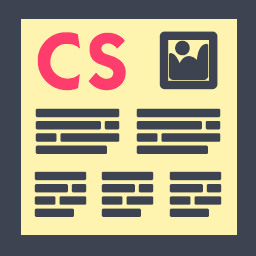 Column Shortcodes 》此外掛提供簡單易用的短碼,在您的文章或頁面中輕鬆創建欄位。有時候,您只需要將網頁切成不同的欄位。使用此外掛,您只需選擇一個欄位的短碼,便可將欄位加...。
Column Shortcodes 》此外掛提供簡單易用的短碼,在您的文章或頁面中輕鬆創建欄位。有時候,您只需要將網頁切成不同的欄位。使用此外掛,您只需選擇一個欄位的短碼,便可將欄位加...。 ACF Quick Edit Fields 》這個 WordPress 外掛為 Advanced Custom Fields Plugin(Pro 和 Free 5+)增加了快速編輯功能。, 特色, , 在清單檢視中顯示 ACF 欄位值, 支援的 ACF 欄位類型...。
ACF Quick Edit Fields 》這個 WordPress 外掛為 Advanced Custom Fields Plugin(Pro 和 Free 5+)增加了快速編輯功能。, 特色, , 在清單檢視中顯示 ACF 欄位值, 支援的 ACF 欄位類型...。Advanced WP Columns 》Advanced WP Columns 外掛提供了簡單易用的介面,讓您可以在部落格中使用多欄位顯示內容,而無需使用任何簡碼。此外,也支援回應式排版。, , 基本資訊, 外掛...。
 TemplatesNext ToolKit 》這個外掛提供了許多必要的元素,如簡歷、團隊成員、推薦評價、輪播、WooCommerce 產品清單等等,使用短代碼、SiteOrigin Page Builder 或 Elementor widget ...。
TemplatesNext ToolKit 》這個外掛提供了許多必要的元素,如簡歷、團隊成員、推薦評價、輪播、WooCommerce 產品清單等等,使用短代碼、SiteOrigin Page Builder 或 Elementor widget ...。PixCodes 》PixCodes 是一個 WordPress 外掛,可以提供簡單易用的短碼(Shortcode)編輯器界面。, 最酷的部分是,透過這個外掛,您可以過濾任何短碼參數或使用自己的佈景...。
 Lightweight Grid Columns 》輕量級網格列非常容易使用!您只需要安裝並啟用外掛,然後在 TinyMCE 工具列中尋找列圖示(請參閱屏幕截圖)。, 指定所需的桌面、平板和移動端列寬,添加內容...。
Lightweight Grid Columns 》輕量級網格列非常容易使用!您只需要安裝並啟用外掛,然後在 TinyMCE 工具列中尋找列圖示(請參閱屏幕截圖)。, 指定所需的桌面、平板和移動端列寬,添加內容...。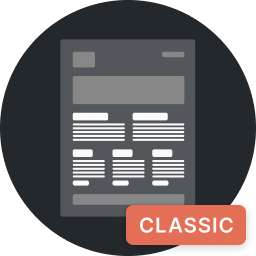 Genesis Columns Advanced 》, ⚠️ 警告, Genesis Columns Advanced 即將終止其生命週期。該外掛程式是為經典編輯器而建立的,不需要在區塊編輯器 (Gutenberg) 中使用。重要支援仍然會在支...。
Genesis Columns Advanced 》, ⚠️ 警告, Genesis Columns Advanced 即將終止其生命週期。該外掛程式是為經典編輯器而建立的,不需要在區塊編輯器 (Gutenberg) 中使用。重要支援仍然會在支...。 Columns 》使用 [column-group] 短碼建立欄位群組,然後使用 [column] 短碼將欄位添加到群組中,如下所示:, [column-group], [column]這是我的第一列[/column], ...。
Columns 》使用 [column-group] 短碼建立欄位群組,然後使用 [column] 短碼將欄位添加到群組中,如下所示:, [column-group], [column]這是我的第一列[/column], ...。 Three Column Screen Layout 》從文章編輯器的「螢幕選項」選單中選擇額外的佈局。, 現在有 24 款變化可供選擇!。
Three Column Screen Layout 》從文章編輯器的「螢幕選項」選單中選擇額外的佈局。, 現在有 24 款變化可供選擇!。 Simple Shortcodes 》這個外掛可與任何佈景主題一起使用,但是特別與simplethemes.com的佈景主題相容。簡單短碼 (Simple Shortcodes)為您的編輯器工具列添加了一個按鈕,方便快速...。
Simple Shortcodes 》這個外掛可與任何佈景主題一起使用,但是特別與simplethemes.com的佈景主題相容。簡單短碼 (Simple Shortcodes)為您的編輯器工具列添加了一個按鈕,方便快速...。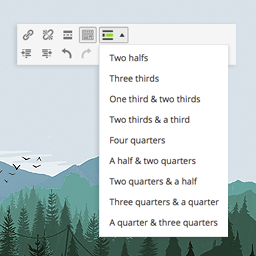 Grid Shortcodes 》這是一款響應式且易於使用的工具,可在文章/頁面中分割您的內容。這款超輕量級的外掛程式可讓您將內容放入不同寬度的列中。您所看到的就是您所得,而且完全免...。
Grid Shortcodes 》這是一款響應式且易於使用的工具,可在文章/頁面中分割您的內容。這款超輕量級的外掛程式可讓您將內容放入不同寬度的列中。您所看到的就是您所得,而且完全免...。Genesis Easy Columns 》這個外掛可以在 WordPress 編輯器中輕鬆整合 Genesis 欄位類別。點擊一下按鈕,您現在可以在您的頁面或文章中添加欄位類別 shortcode,您不再需要了解任何 HT...。
Div Shortcode 》此外掛可讓您使用簡短代碼 [div] 和 [end-div] 創建 div 元素。若要添加 id 為 "foo" 和 class 為 "bar",請使用 [div id=”foo” class=”ba...。
