
前言介紹
- 這款 WordPress 外掛「ReOrder Posts within Categories」是 2012-12-16 上架。
- 目前有 8000 個安裝啟用數。
- 上一次更新是 2023-12-08,距離現在已有 513 天。超過一年沒更新,安裝要確認版本是否可用。以及後續維護問題!
- 外掛最低要求 WordPress 4.4 以上版本才可以安裝。
- 外掛要求網站主機運作至少需要 PHP 版本 5.6 以上。
- 有 60 人給過評分。
- 論壇上目前有 1 個提問,問題解答率 0%
外掛協作開發者
aurelien | aurovrata | robrecord | pondermatic |
外掛標籤
order | reorder | re-order | order by category | order custom post type |
內容簡介
由於 WordPress 核心的錯誤,導致檔案分類法查詢在前端沒有被正確排序。如果您的文章不在前端網站中被排序,請閱讀這個討論串以獲取更多資訊。
v2.3現在支援多文章分類法。對於在多種文章類型中註冊的分類法,可以手動和分別對每種類型的項目進行排序。
如果您正在從v1.x升級,您舊的排序資料將不會受到v1.x外掛使用的自訂表格的影響。然而,在v2.x中,所有排序現在都以文章的meta方式儲存。許多使用者在升級時抱怨缺少文章或失去排名。如果是這種情況,您可以在管理介面中使用提供的重設勾選框/按鈕來為給定的項目重設其順序(見截圖#4)。這將重新載入v1.x自訂表格的排序。請閱讀常見問題解答#17以獲取更多有關如何遷移數據的資訊。
如果您的項目在v1.x表格中未排序,或您是從v2.0.x或v2.1.x升級的話,那麼重設按鈕將依照默認的WP帖子表列重新載入文章排序方式,可以使用所提供的過濾器進行更改(參見常見問題解答#7)。
ReOrder Post Within Categories可用於通過拖放介面以任何自訂順序對貼文(和自訂貼文類型)進行排序。
它的作用對應到選定的分類,每個分類可以對相同貼文進行不同的排序。
新增強版2.0採用網格佈局和多拖放介面,以便於對大量貼文進行排序。使用SortableJS外掛。 如果您將這個外掛用於商業網站,請考慮向SortableJS的作者捐贈以支持他的開發工作。
感謝
Nikita Spivak負責俄文翻譯。
Tor-Bjorn Fjellner負責翻譯並進行I18N整理。
alekseo提供插件支援。
Andrei Negrea修正了貼文刪除問題。
感謝
@maddogprod幫忙解決自訂分類前端排序的問題。
@menard1965幫助解決 get_adjacent_post的先後順序問題。
@alexjamesbishop幫忙修正「orderby」錯誤。
@pondermatic修正了最小範圍問題。
@andreicnegrea修復了偏移量警告問題。
@isinica修正了編輯文章時消失的排序文章問題。
從playimports.com.au贊助WooCommerce外掛升級的@sarahjsouris
@howdy_mcgee幫忙修正WooCommerce的數組排序指令。
原文外掛簡介
Due to a bug in WordPress core, archive taxonomy queries are not being ranked properly on the front end. If your posts are not being ranked on your front-end site please read this thread for more information.
v2.3 is now multi-post taxonomy enabled. A taxonomy registered with multiple post types can has its term’s posts in each type ranked manually and separately.
UPGRADE NOTE if you are upgrading from v1.x, your old ranking data remains unaffected in the custom table used by the v1.x plugin. However, in v2.x all the ranking is now stored as post meta. While upgrading, some users have complained of missing posts/lost rankings. If this is the case, you can reset your order for given term using the reset checkbox/button provided in the admin page (see screenshot #4). It will reload the ranking from the v1.x custom table. Please read FAQ #17 for more information on how to migrate your data.
If your term was not sorted in the v1.x table or you are upgrading from v2.0.x or v2.1.x, then the reset button will reload the post order as per the default WP post table listing, which can be changed using the filtrs provided (see FAQ #7).
ReOrder Post Within Categories is used to sort posts (and custom post type) in any custom order by drag & drop interface.
It works with a selected category, each category can have different order of same post.
New enhanced version 2.0 with grid-layout and multi-drag interface to ease sorting of large list of posts. Makes use of SortableJS plugin. If you are using this plugin for a commercial website, please consider making a donation to the authors of the SortableJS plugin to continue its development.
Thanks to
Nikita Spivak for the Russian translation.
Tor-Bjorn Fjellner for the swedish translation and i18n clean-up.
alekseo for support for the plugin.
Andrei Negrea for post delete bug fix.
maddogprod for helping resolve custom taxonomy front-end ordering.
menard1965 for helping resolve get_adjacent_post prev/next ranked posts.
alexjamesbishop for helping fix the ‘orderby’ bug.
pondermatic for fixing the min-range bug.
andreicnegrea for fixing the offset warnings.
isinica for fixing the disappearing ranked post when editing them.
sarahjsouris from playimports.com.au for sponsoring WooCommerce plugin upgrade.
howdy_mcgee – helping fix array orderby directives for WooCommerce.
pavelkovar – helping fix html escaping issues on admin pages.
各版本下載點
- 方法一:點下方版本號的連結下載 ZIP 檔案後,登入網站後台左側選單「外掛」的「安裝外掛」,然後選擇上方的「上傳外掛」,把下載回去的 ZIP 外掛打包檔案上傳上去安裝與啟用。
- 方法二:透過「安裝外掛」的畫面右方搜尋功能,搜尋外掛名稱「ReOrder Posts within Categories」來進行安裝。
(建議使用方法二,確保安裝的版本符合當前運作的 WordPress 環境。
0.1 | 1.0 | 1.1 | 1.3 | 2.8 | 2.9 | 2.10 | 2.11 | 2.12 | 2.13 | 1.1.1 | 1.1.2 | 1.1.3 | 1.1.4 | 1.1.5 | 1.1.6 | 1.2.1 | 1.4.0 | 1.4.1 | 1.5.0 | 1.6.0 | 1.7.0 | 1.8.0 | 1.8.1 | 2.0.0 | 2.0.1 | 2.1.0 | 2.1.1 | 2.1.2 | 2.1.3 | 2.1.4 | 2.2.0 | 2.2.1 | 2.3.0 | 2.4.0 | 2.4.1 | 2.4.2 | 2.4.3 | 2.4.5 | 2.5.0 | 2.5.1 | 2.5.2 | 2.5.3 | 2.5.5 | 2.5.6 | 2.5.7 | 2.5.8 | 2.5.9 | 2.6.0 | 2.6.1 | 2.6.2 | 2.6.3 | 2.7.0 | 2.7.1 | 2.7.2 | 2.7.3 | 2.7.4 | 2.7.5 | 2.7.6 | 2.7.7 | 2.7.8 | trunk | 2.14.0 | 2.14.1 | 2.14.2 | 2.14.3 | 2.14.4 | 2.14.5 |
延伸相關外掛(你可能也想知道)
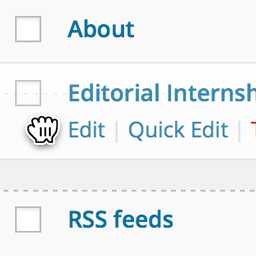 Simple Page Ordering 》這個外掛可以用簡單的拖放操作,讓您對頁面、樹狀自訂文章類型或是擁有「頁面屬性」的自訂文章類型進行排序,只需要使用內建的頁面列表就能完成。, 只要簡單...。
Simple Page Ordering 》這個外掛可以用簡單的拖放操作,讓您對頁面、樹狀自訂文章類型或是擁有「頁面屬性」的自訂文章類型進行排序,只需要使用內建的頁面列表就能完成。, 只要簡單...。 Rearrange Woocommerce Products 》重新排列Woocommerce產品( Rearrange Woocommerce Products)是一款WordPress外掛,可以讓您重新排列/重新排序Woocommerce商店頁面上產品的默認排序順序,也可...。
Rearrange Woocommerce Products 》重新排列Woocommerce產品( Rearrange Woocommerce Products)是一款WordPress外掛,可以讓您重新排列/重新排序Woocommerce商店頁面上產品的默認排序順序,也可...。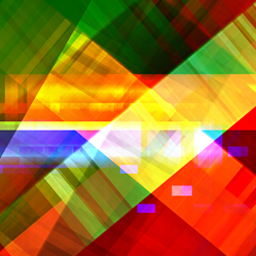 Reorder Posts 》此外掛可幫助您輕鬆地重新排序 WordPress 自訂文章類型的文章。它在 WordPress 管理面板中添加了拖放功能以用於文章排序,並支援自訂文章類型和常規文章。, ...。
Reorder Posts 》此外掛可幫助您輕鬆地重新排序 WordPress 自訂文章類型的文章。它在 WordPress 管理面板中添加了拖放功能以用於文章排序,並支援自訂文章類型和常規文章。, ...。pageMash > Page Management 》使用此簡單的 AJAX 拖放管理介面,自訂頁面的排序,並管理父頁面結構,還有可選擇隱藏輸出頁面的選項。是一個快速重排頁面選單的好工具。, 查看範例頁面:htt...。
Cancel order request / Return order / Repeat Order / Reorder for WooCommerce 》這個外掛可以替 WooCommerce 取消訂單按鈕加上訂單取消請求按鈕,以下是本外掛的功能:, ✅ 根據訂單狀態啟用訂單退款請求,並且取代 WooCommerce 的取...。
Terms Order WP – Categories And Taxonomies Order Plugin 》這個外掛可以幫助你排序或重新排序預設網誌類別和自訂文章型別的分類法和術語,外掛準備好使用,不需要進行任何配置。使用者友善的介面可以讓你輕鬆完成任務...。
 Reorder Terms 》we consider Reorder Terms a developer tool. If you do not know what menu_order or custom queries are, then this plugin is likely not for you. This...。
Reorder Terms 》we consider Reorder Terms a developer tool. If you do not know what menu_order or custom queries are, then this plugin is likely not for you. This...。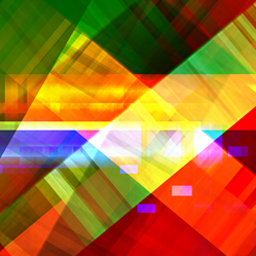 Reorder by Term 》Reorder By Term 是一個開發者工具。如果你不知道什麼是 menu_order 或自訂查詢,那麼這個外掛可能不適合你。這是 Reorder Posts 的附加功能,需要 Reorder P...。
Reorder by Term 》Reorder By Term 是一個開發者工具。如果你不知道什麼是 menu_order 或自訂查詢,那麼這個外掛可能不適合你。這是 Reorder Posts 的附加功能,需要 Reorder P...。postMash – custom post order 》文章通常以相反的時間順序列出,因為它們經常用於刊登定期的時間導向內容。, postMash 讓您使用簡單的 Ajax 拖放管理介面自訂文章的排序方式。此外,它還提供...。
 Product Rearrange for WooCommerce 》Product Rearrange for WooCommerce 是一個外掛,它可以讓您在後台使用直觀的拖曳排序方式最強大地重新排列 WooCommerce 產品。這個外掛將盡可能保存排序順序...。
Product Rearrange for WooCommerce 》Product Rearrange for WooCommerce 是一個外掛,它可以讓您在後台使用直觀的拖曳排序方式最強大地重新排列 WooCommerce 產品。這個外掛將盡可能保存排序順序...。PostMash Custom – custom post order 》文章通常按時間倒序列出,因為它們通常用於發佈定期時間導向的內容。, PostMash Custom 允許您使用簡單的 Ajax 拖放管理界面自定義文章列表順序,包括常規文...。
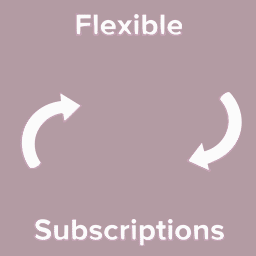 Flexible Subscriptions 》總結:, 這款「彈性訂閱」WordPress外掛是WooCommerce訂閱外掛的最佳免費替代方案。它讓你可以將商品轉換成訂閱形式,在網店中銷售線上課程和訂閱產品,處理...。
Flexible Subscriptions 》總結:, 這款「彈性訂閱」WordPress外掛是WooCommerce訂閱外掛的最佳免費替代方案。它讓你可以將商品轉換成訂閱形式,在網店中銷售線上課程和訂閱產品,處理...。Menu Humility 》一些外掛程式(我指的是 Automattic)會將頂層導覽列置於第一個菜單群組中,在「儀表板」下方。這很煩人,因為這些項目通常比文章、頁面、評論等其他東西來得...。
 Custom Posts Order 》Custom Posts Order 外掛可以藉由簡單的拖曳排序功能為文章排序。在頁面、文章、文字小工具或範本檔案中放置捷徑以顯示在前端,使用起來非常簡單。, , 快速且...。
Custom Posts Order 》Custom Posts Order 外掛可以藉由簡單的拖曳排序功能為文章排序。在頁面、文章、文字小工具或範本檔案中放置捷徑以顯示在前端,使用起來非常簡單。, , 快速且...。Reorder Entry Images 》此外掛可以幫助您手動重新排序或排序貼文、自訂貼文類型或網頁所附加的圖片。安裝並啟用後,您可以選擇要在哪個貼文類型或網頁使用此功能。該特定貼文或網頁...。
