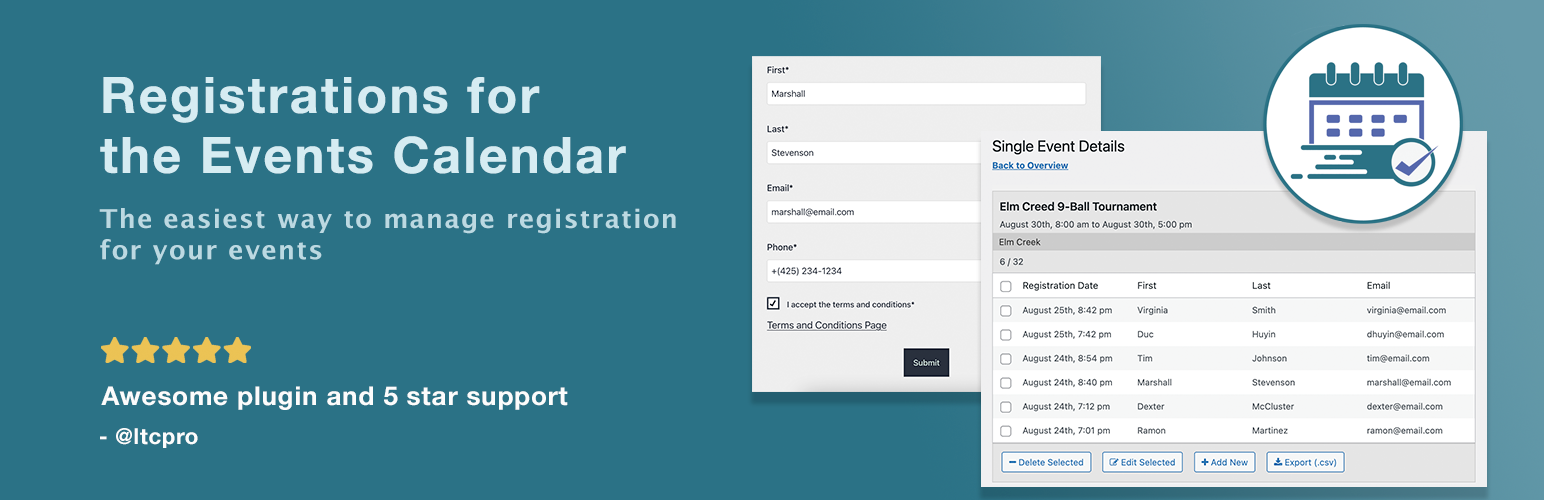
前言介紹
- 這款 WordPress 外掛「Registrations for the Events Calendar – Event Registration Plugin」是 2016-10-22 上架。
- 目前有 9000 個安裝啟用數。
- 上一次更新是 2025-04-23,距離現在已有 10 天。
- 外掛最低要求 WordPress 5.6 以上版本才可以安裝。
- 外掛要求網站主機運作至少需要 PHP 版本 7.4 以上。
- 有 95 人給過評分。
- 論壇上目前有 4 個提問,問題解答率 100% ,不低,算是個很有心解決問題的開發者團隊了!
外掛協作開發者
外掛標籤
RSVP | events | registration | event registration | the events calendar |
內容簡介
使用自訂表單和電子郵件範本,收集和管理活動註冊。無論您舉辦聚會、課程、工作坊、比賽或其他任何類型的活動,您都需要一種處理註冊的方式。我們的外掛使得管理活動註冊變得容易和簡單。即使對非技術性的使用者也可以在幾分鐘內設置外掛並開始收集註冊。
父級外掛
為使得『Registrations for the Events Calendar』正常運作,您需要安裝其父級外掛『The Events Calendar』。(兩者都是免費的。)
快速設置與容易上手
一旦您安裝並啟用外掛,您即可立即在所有活動的單一事件頁面上開始收集活動註冊。您也可以使用短碼自訂表單在單一事件頁面或任何其他頁面上顯示表單。
用途
此外掛可用於不只是活動註冊。以下是目前此外掛的其他使用方式。
會議的報名註冊
課程註冊或簡單的課程管理
運動俱樂部註冊
場地預訂
網路研討會報名
私人講師預約
虛擬活動
使用者友善的功能
通過限制整個流程到單個頁面(Ajax表單提交)來減少不完整的活動註冊。
保持活動頁面不雜亂(您的活動註冊表單最初被隱藏,並通過點擊自訂的“註冊”按鈕揭示)。
使用自訂確認電子郵件跟進您的與會者。
將輸入存儲在數據庫表中,以便輕鬆管理活動註冊。
與會者可以通過電子郵件中的鏈結注銷(取消註冊)。
高度自訂化
向活動註冊表單添加任意數量的文本字段。
將活動註冊表單添加到您的活動顯示的頁面的多個部分之一。
選擇表單的顯示方式。單擊顯示、彈出模態窗口或完全顯示。
使用短碼或我們的活動註冊 Gutenberg 區塊在您的網站上的任何位置顯示活動註冊表單。
自訂標籤、錯誤消息、與會者指南和哪些字段是必填的。
自訂發送給您的與會者的電子郵件範本和發送給活動經理的通知電子郵件。
限制每個活動的註冊人數。
僅允許已登錄使用者註冊活動。
顯示當前已註冊的與會者列表。
指定註冊期限(日期和時間)。
為了輕鬆的活動管理而有強大的後端功能
活動註冊存儲在WordPress數據庫中,您可以手動添加、編輯和刪除它們。
電子郵件地址可以檢查是否有重複(這可防止重複註冊)。
當需要審核新的註冊時,可以收到通知。
按事件查看註冊數的分解,並在概述中快速瀏覽它們。
將您的活動註冊匯出到CSV電子表格中。
按名稱、電話或電子郵件搜索活動註冊。
遵循 GDPR 規範的工具
在此觀看帶有屏幕截圖的工具分解
按電子郵件地址篩選的活動註冊搜索。
匯出附加到電子郵件的所有收集數據。
原文外掛簡介
Whether you’re holding a meetup, class, workshop, tournament, or any other kind of event, you need a way to handle registration. Our plugin makes managing event registration easy and simple. Even nontechnical users can set up the plugin and start collecting registrations within minutes. Create a simple RSVP registration form or a more complex form with custom fields. All registrations are recorded in your database for easy event management. Customize confirmation and notification emails to keep your attendees, as well as your event managers, informed.
Parent Plugin
In order for the Registrations for the Events Calendar to work properly, you need to install its parent plugin, The Events Calendar. (Both are free.)
Quick to Set Up and Easy to Get Started
As soon as you install and activate the plugin, you can begin collecting event registrations on the single event page for all of your events. You can also customize the placement of the form on the single event page or on any other page using a shortcode or the block editor.
Uses
The plugin can be used for more than event registration. Here are other things the plugin is currently being used for.
RSVP for meetings
Class registration or simple class management
Sports club registration
Venue booking
Webinar sign-ups
Private instructor booking
Virtual events
Pickleball tournament registration
User-Friendly Features
Reduce incomplete event registrations by limiting the entire process to a single page (AJAX form submit).
Keep your event page uncluttered (your event registration form is hidden initially and revealed by clicking a customizable “Register” button).
Follow-up with your attendees with a customizable confirmation email.
Save entries in a database table for easy event registration management.
Attendees can unregister (cancel registration) using a link sent in an email.
Highly Customizable
Add as many text fields as you’d like to the event registration form.
Add the event registration form to one of several parts of the page your event is displayed on.
Choose how the form displays. Reveal on click, pop-up modal window, or displayed fully.
Display the event registration form anywhere on your site with shortcodes or our event registration Gutenberg block.
Customize the labels, error messages, directions for your attendees, and which fields are required.
Customize both the email templates sent to your attendees and the notification email sent to the event manager.
Limit the number of registrations per event.
Make event registration for logged-in users only.
Display a list of current registered attendees.
Specify a registration deadline (both date and time).
Powerful Backend Features for Easy Event Management
Registrations are saved in the WordPress database, where you can manually add, edit, and delete them.
Email addresses can be checked for duplicates (this prevents duplicate registrations).
Get notifications when new registrations need to be reviewed.
View a breakdown of registrations by event, and browse them quickly in an overview.
Export your event registrations to a CSV spreadsheet.
Search event registrations by name, phone, or email.
Integrates with WPML (WordPress Multi-language) for multi-language events.
Tools for GDPR Compliance
View a breakdown of the tools with screenshots here
Search for event registrations filtered by email address.
Export all collected data attached to an email address whether connected to a user or not.
Delete individual event registrations or permanently delete all data attached to an email address.
Require attendees to agree to terms and conditions before registering. Include a link to a terms and conditions page.
Benefits
Simple workflow frees up your time.
Customizations allow you to add a personal touch.
Optional display of a registered attendee list builds community.
Straightforward event registration process provides a world-class user experience.
Featured Reviews
“Perfect plugin, excellent support! Really, two things you can never find combined. The plugin works great. Even the free version has many options, and the support is great. They answer quickly and provide answers to help you achieve what you need. Totally recommend it, and hope they keep creating great plugins!” –delfidream
“I needed a plugin to allow signing up for advising sessions at a university; this worked great. Simple, easy to set up.” –adowdle
“Awesome Support for Very Useful Plugin I’ve used Registrations for the Events Calendar for several years in a website for a chess camp. RoundupWP always provides timely, above-and-beyond support for any issues that arise.” – jodyfr
Pro Version
Do you need even more customization and control? Check out Registrations for the Events Calendar Pro. Pro features include:
Multiple registration forms specific to each event.
Drag and drop registration form builder.
Drop-down, number, checkbox, radio, date, file upload and paragraph fields.
Online payments for events using PayPal. (Stripe, iDeal, and WooCommerce extensions available)
Offline payment management.
Add multiple costs to events or add costs based on form field responses.
Guest registrations (register for more than one person at a time).
Waiting lists with automatic promotion when a spot opens.
Multiple confirmation email templates.
Multiple registration categories and price levels.
Automatic/reminder email message sending.
Manual email sending from the WordPress dashboard.
Connect an event series to a single registration when using The Events Calendar Pro.
Convenient event check in system.
Customizable event reports downloadable as a .csv file.
Import registrations in bulk using a .csv file.
Registrants can edit their own registrations.
Easy event management for membership sites.
Logged-in users can view a list of events they registered for.
Feedback or Support
We would love to hear feedback and support the plugin so please visit the “Support” tab inside the plugin settings page for assistance.
Setting up Registrations for the Events Calendar
Install the plugin “The Events Calendar” by Modern Tribe from our welcome page (if not already installed).
If you haven’t created an event, do so by going to the WordPress dashboard and navigating to Events -> Add New.
A registration form will now appear on your created event or any other published event.
Add a registration form for a specific event to another page on your site using the shortcode [rtec-registration-form event=743] with the “event” setting being the post ID for that event.
You can configure the form fields, messaging, registrations limits etc by navigating to Events -> Registrations and then selecting the “Form” tab.
You can configure the email options on the “Email” tab.
See a quick overview of your events and registrations on the “Registrations” tab.
Add, edit, and remove registrations manually by navigating to the “Registrations” tab and clicking “Detailed View” for an event. You can also export or view submission details here.
各版本下載點
- 方法一:點下方版本號的連結下載 ZIP 檔案後,登入網站後台左側選單「外掛」的「安裝外掛」,然後選擇上方的「上傳外掛」,把下載回去的 ZIP 外掛打包檔案上傳上去安裝與啟用。
- 方法二:透過「安裝外掛」的畫面右方搜尋功能,搜尋外掛名稱「Registrations for the Events Calendar – Event Registration Plugin」來進行安裝。
(建議使用方法二,確保安裝的版本符合當前運作的 WordPress 環境。
2.6 | 2.7 | 2.8 | 2.9 | 2.10 | 2.11 | 2.12 | 2.13 | 2.6.1 | 2.6.2 | 2.7.1 | 2.7.2 | 2.7.3 | 2.7.4 | 2.7.5 | 2.7.6 | 2.7.7 | 2.7.8 | 2.7.9 | 2.9.1 | 2.9.2 | 2.9.3 | 2.9.4 | 2.9.5 | 2.9.6 | trunk | 2.10.1 | 2.11.1 | 2.12.1 | 2.12.2 | 2.12.3 | 2.12.4 | 2.13.1 | 2.13.2 | 2.13.3 | 2.13.4 | 2.13.5 | 2.7.10 |
延伸相關外掛(你可能也想知道)
Event Tickets and Registration 》使用由 WordPress 前排名第一的日曆團隊開發的免費 Event Tickets 外掛,輕鬆售賣門票並收集報名,無論是現場活動還是虛擬活動,都能輕鬆管理參加者。此外,...。
RSVP and Event Management 》RSVP 外掛程式旨在協助管理活動的參與者,最初是為我的婚禮而創建的,自那以後已被用於數千場活動,包括:, , 婚禮, 商務會議, 教堂聚會, 其他社區活動, 生日...。
Add to Calendar Button 》儲存您的活動資訊, 此 WordPress 外掛可讓您建立帶有行事曆連結的美麗按鈕,供使用者將活動新增至其行事曆。, 只需幾個點擊即可完成高度可自訂的設置,使用流...。
 Events Maker by dFactory 》Events Maker 是一個完整的事件管理外掛程式,由 dFactory 提供,包括循環事件、地點管理、完整日曆、iCal 課表/檔案支援和 Google 地圖整合功能。, 強大靈活...。
Events Maker by dFactory 》Events Maker 是一個完整的事件管理外掛程式,由 dFactory 提供,包括循環事件、地點管理、完整日曆、iCal 課表/檔案支援和 Google 地圖整合功能。, 強大靈活...。 Event Rocket 》, 截至 2015 年十月,這個外掛程式基本上已經不再獲得支援,也不太可能再接受進一步的錯誤修正或改進,請在新專案中使用前務必考慮此事。, 文件 | Wiki | 變...。
Event Rocket 》, 截至 2015 年十月,這個外掛程式基本上已經不再獲得支援,也不太可能再接受進一步的錯誤修正或改進,請在新專案中使用前務必考慮此事。, 文件 | Wiki | 變...。 RSVPMaker 》RSVPMaker 是一款活動及電子郵件行銷工具。對於活動方面,它能處理排程、活動行銷和 RSVP 追蹤。您可以透過您的網路伺服器向小型列表發送電子郵件,或是利用 ...。
RSVPMaker 》RSVPMaker 是一款活動及電子郵件行銷工具。對於活動方面,它能處理排程、活動行銷和 RSVP 追蹤。您可以透過您的網路伺服器向小型列表發送電子郵件,或是利用 ...。 RSVPify Event RSVP & Registration Embed 》這個外掛可以輕鬆地在任何頁面或文章上嵌入您的活動線上 RSVP 或活動註冊表單,讓客人可以從任何 WordPress 網站無縫地 RSVP。客人可以在不離開您的網站的情...。
RSVPify Event RSVP & Registration Embed 》這個外掛可以輕鬆地在任何頁面或文章上嵌入您的活動線上 RSVP 或活動註冊表單,讓客人可以從任何 WordPress 網站無縫地 RSVP。客人可以在不離開您的網站的情...。 GamiPress – The Events Calendar integration 》透過強大的遊戲化外掛程式 GamiPress,您可以為 The Events Calendar 活動遊戲化!, 此外,此整合還連接到 Event Tickets 外掛程式,讓您遊戲化活動的出席和...。
GamiPress – The Events Calendar integration 》透過強大的遊戲化外掛程式 GamiPress,您可以為 The Events Calendar 活動遊戲化!, 此外,此整合還連接到 Event Tickets 外掛程式,讓您遊戲化活動的出席和...。Google Docs RSVP, WordPress Plugin 》這個外掛可以讓您在 WordPress 網站上添加 RSVP 和賓客名單功能。它可以追蹤儀式和宴會的 RSVP 登記。此外,賓客可以給籌辦者留下自定義信息。賓客名單使用谷...。
Event Tickets, RSVPs, Calendar 》在你的網上商店上輕鬆創建和管理活動日曆。無論你的活動是現場還是虛擬的,此應用程式擁有專業功能,讓你的訪客印象深刻,並使活動管理極其易於操作。, 我們...。
 RSVPMaker Volunteer Roles 》RSVPMaker Volunteer Roles 擴充了 RSVPMaker 外掛的行事曆和報名功能。這個情境是允許網站已註冊的使用者,至少具有訂閱者權限,報名特定的志工角色。, 通常...。
RSVPMaker Volunteer Roles 》RSVPMaker Volunteer Roles 擴充了 RSVPMaker 外掛的行事曆和報名功能。這個情境是允許網站已註冊的使用者,至少具有訂閱者權限,報名特定的志工角色。, 通常...。 RSVP Manager 》總結:這是一個簡單且輕量的 WordPress 外掛,可輕鬆管理私人活動的 RSVP。適用於具有用戶友好界面和最小設置的活動。, , HTML 列出的問題與答案:,
RSVP Manager 》總結:這是一個簡單且輕量的 WordPress 外掛,可輕鬆管理私人活動的 RSVP。適用於具有用戶友好界面和最小設置的活動。, , HTML 列出的問題與答案:, Super Events 》Super Events具有兩個主要功能。, , , 創建一個事件類型,作為自定義文章類型。該事件類型還有一個類型分類法與之關聯。這將幫助您按類型分類事件-例如:每週...。
 EventON Report 》EventON Report, 這是 EventON 月曆外掛的附加元件。它提供了過去和未來活動的數量等資訊。使用者可以按週、月或年瀏覽資訊。, 專業版功能, , , RSVP 報告, ,...。
EventON Report 》EventON Report, 這是 EventON 月曆外掛的附加元件。它提供了過去和未來活動的數量等資訊。使用者可以按週、月或年瀏覽資訊。, 專業版功能, , , RSVP 報告, ,...。 Join the Event 》Join the Event 外掛可讓您在下一個活動中使用穩健的回覆表單。表單支援 Ajax,並防止重複加入。, WordPress 直覺易用的後端頁面是使用具有代表性字體和 CSS ...。
Join the Event 》Join the Event 外掛可讓您在下一個活動中使用穩健的回覆表單。表單支援 Ajax,並防止重複加入。, WordPress 直覺易用的後端頁面是使用具有代表性字體和 CSS ...。
