前言介紹
- 這款 WordPress 外掛「RecipeSEO」是 2011-03-04 上架。
- 目前有 10 個安裝啟用數。
- 上一次更新是 2013-01-31,距離現在已有 4476 天。超過一年沒更新,安裝要確認版本是否可用。以及後續維護問題!
- 外掛最低要求 WordPress 3.1 以上版本才可以安裝。
- 尚未有人給過這款外掛評分。
- 還沒有人在論壇上發問,可能目前使用數不多,還沒有什麼大問題。
外掛協作開發者
codeswan |
外掛標籤
seo | hrecipe | recipes | Recipe View |
內容簡介
隨著Google的食譜檢視工具的推出,微格式對於美食部落格的重要性突然間變得非常重要。如果你的食譜沒有使用微格式(或者使用HTML5的人使用的是微數據),那麼你的部落格很可能不會出現在食譜檢視工具中的搜索結果裡。
但是,大多數人都不想耗費時間和精力來編寫微格式,每發佈一篇部落格文章就要手工添加微格式。這是一個很大的工作量,而且說實話,尤其是對於不熟悉HTML的人來說,這很煩人。
這就是本外掛的用途所在。
RecipeSEO外掛為你提供了使用微格式獲得所有好處的能力,而不必處理HTML和混亂的微格式代碼。你只需要輸入有關你的食譜的信息,外掛就會自動添加所有必要的代碼到你的食譜中。
它快速,簡單,最重要的是,你的食譜現在擁有更好的機會出現在谷歌的食譜檢視結果中,而你只需要進行很少的額外工作!
(如果你不使用WordPress.org,或者更愿意自行編輯格式化的HTML標記,請查看我的RecipeSEO App!)
即將推出的功能…
以下功能將在RecipeSEO外掛的未來版本中添加:
自定義食譜樣式選項
食譜中的照片
多部分食譜
如果你有建議增加的功能,請告訴我
原文外掛簡介
With the introduction of Google’s Recipe View, suddenly microformats became incredibly important to food bloggers. If you don’t use microformats for your recipes (or microdata, for those using HTML5), then your blog most likely won’t show up in Recipe View searches.
But most people don’t want to spend the time and effort to hand-code microformats into their recipes every single time they publish a blog post. It’s a lot of work, and quite frankly a pain in the rear, especially if you’re not familiar with HTML.
That’s where this plugin comes in.
The RecipeSEO Plugin gives you the power to take full advantage of the benefits of microformats, without having to deal with HTML and the messy microformat code at all. All you have to do is enter the information about your recipe, and the plugin will automatically add all the necessary code to your recipe.
It’s quick. It’s simple. And best of all, your recipes now have a much better chance of showing up in Google’s Recipe View, with very little additional work from you!
(If you don’t use WordPress.org, or would rather be able to edit the formatted HTML on your own, check out my RecipeSEO App!)
Coming Soon…
Features that will be added in upcoming versions of the RecipeSEO Plugin:
Custom recipe styling options
Photos in recipes
Multi-part recipes
Have a suggestion for a feature I should add? Tell me!
各版本下載點
- 方法一:點下方版本號的連結下載 ZIP 檔案後,登入網站後台左側選單「外掛」的「安裝外掛」,然後選擇上方的「上傳外掛」,把下載回去的 ZIP 外掛打包檔案上傳上去安裝與啟用。
- 方法二:透過「安裝外掛」的畫面右方搜尋功能,搜尋外掛名稱「RecipeSEO」來進行安裝。
(建議使用方法二,確保安裝的版本符合當前運作的 WordPress 環境。
1.0 | 1.2 | 1.3 | 1.1.1 | 1.1.2 | 1.3.2 |
延伸相關外掛(你可能也想知道)
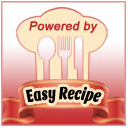 EasyRecipe 》EasyRecipe 是一款功能最齊全的 WordPress 食譜外掛,而使用它並不需要擁有程式設計的背景!, EasyRecipe 帶給您的食譜編輯帶來極佳的體驗,像是方便的剪貼、...。
EasyRecipe 》EasyRecipe 是一款功能最齊全的 WordPress 食譜外掛,而使用它並不需要擁有程式設計的背景!, EasyRecipe 帶給您的食譜編輯帶來極佳的體驗,像是方便的剪貼、...。ReciPress 》使用乾淨的介面和佈局在您的文章中創建食譜,並且易於組織。, , 功能包括:, , 自定義元框以創建食譜,包括以下字段:照片、標題、總結、菜系、課程、技能水...。
hRecipe 》外掛簡介, hRecipe 提供快速、高效的食譜格式化功能,還具有 SEO 優勢。使用 hRecipe 外掛可以讓您的食譜外觀美觀,讓搜尋食譜的使用者被吸引到 Google 的豐...。
hRecipe Support for Editor 》版本已過時,請改用 “hRecipe” 0.3 或以上版本。。
Editable Recipe 》EditableRecipe 讓您在您的美食部落格中添加格式化的食譜。您擁有自己的內容 - 本外掛不會將您的食譜張貼到其他網站,也不會將您的內容存儲在中央服務器上。...。
