
前言介紹
- 這款 WordPress 外掛「Better Find and Replace」是 2015-11-19 上架。
- 目前有 50000 個安裝啟用數。
- 上一次更新是 2025-04-23,距離現在已有 10 天。
- 外掛最低要求 WordPress 4.0 以上版本才可以安裝。
- 外掛要求網站主機運作至少需要 PHP 版本 7.0 以上。
- 有 160 人給過評分。
- 還沒有人在論壇上發問,可能目前使用數不多,還沒有什麼大問題。
外掛協作開發者
外掛標籤
search | replace | database | search replace | find and replace |
內容簡介
p>這個外掛提供了一個簡單的方式,可以搜尋目標字詞並且以你想要的字詞替換它。搜尋與替換的過程發生在網站在瀏覽器中呈現之前,不會影響到任何其他檔案或資料庫。
使用一個易於使用的介面,在不碰觸資料庫的情況下,輕鬆地搜尋和替換文字、HTML代碼、媒體/圖片URL、頁腳標記或任何網站內容。
此外,此外掛還配備了強大的功能,可以讓您永久搜尋和替換資料庫內容。它具有搜尋複雜、序列化資料結構的能力,可以用你自己的字詞替換它們,使其成為管理您網站內容的強大工具。同時,它還允許通過特定的鍵刪除或取消設置序列化中的任何元素。
主要功能
使用簡單,介面友好
搜尋並替換任何文字
搜尋並替換使用 Ajax / jQuery 載入的文字
搜尋並替換 URL
搜尋並替換圖片、附件URL 等。
創建遮罩詞,讓網站上全域的搜尋替換更容易整合
創建搜尋替換的臨時規則,而不需碰觸資料庫。
取消設置或更改頁腳標記,而不碰觸資料庫或HTML代碼
替換HTML代碼中的任何內容
即時渲染中替換圖片
遮罩詞來濾掉不良字詞的留言
將不同語言的內容更改為您自己的語言
正則表達式支援
替換任何HTML標籤或屬性
首先在資料庫表中進行搜尋和替換 (文章、文章元資料、選項)
選擇特定的資料庫表以替換內容
進行乾式運行操作以查看在資料庫資料上的更改
僅在資料庫中搜尋並替換全字詞
強大的被序列化資料在資料庫中搜尋並替換的選項
從序列化資料中移除任何項目
指定特定角色來管理此外掛以覆蓋使用者權限
如何在資料庫中進行替換?
首先,通過在設定區底部選擇乾式運行來創建一個報告
報告將在一個彈出視窗中出現。您可以在該視窗中查看您將要替換的哪一行/資料。
在報告中,如果您認為替換是完美的,那麼關閉報告窗口,取消選擇乾式運作,然後按下“搜尋和替換”按鈕。
注意:請檢查報告,確保您將要替換的是哪些資料。這是非常重要的,因為一旦您在資料庫中進行替換,您就無法撤銷它。
重要提醒:所以,在資料庫中進行替換之前,請先生成一個乾式運行的報告,並查看它是否完美。如果不正確,請更改搜尋關鍵字,然後使用相同的程序再試一次,直到報告上顯示正確為止。
專業版功能
資料庫替換功能:
強大的資料庫搜尋和替換功能
在序列化資料中進行搜索和替換及移除項目的最終解決方案
搜尋和替換數據自動備份
簡單的解決方案,用於還原因錯誤替換而替換的數據
能夠檢查並針對資料庫中每個欄位進行單獨替換的能力
在報告頁面上進行批量替換,通過乾式運行選項生成報告
適用於資料庫中的所有表格
在資料庫中搜索和替換Unicode字符UTF-8 (例如:U+0026,REČA)
在默認/自定義URL中提供其他過濾選項
原文外掛簡介
Better Find and Replace offers advanced search and replace functionality, providing a powerful solution for efficient database management without requiring coding experience. Additionally, it incorporates a dynamic real-time word / text replacing feature.
Perfect for post-migration cleanup and bulk edits, Better Find and Replace offers powerful tools to search and replace text, images, and media across your database. With features like case-sensitive matching, serialized data handling, table-specific targeting, and dry-run previews, it ensures safe, precise updates with zero hassle.
The permanent replace ensuring that any replaced text, URL etc is eliminated from your database permanently.
Better find and replace is equipped with powerful features that allow you to visualize the results of search and replace content within your database as well as permanently erasing it. It has the ability to search within complex, serialized data structures and replace them with your own words, making it a powerful tool for managing website content for beginners and experienced users alike.
Additionally, it allows for the removal or un-setting of any element in serialized data by specifying its key.
Effortlessly replace images using a drag-and-drop interface directly from the preview, while ensuring seamless thumbnail regeneration for consistent visuals. Enjoy a blazing-fast image replacement process with enhanced efficiency and precision. When replacing an image, you can also update its alt text, caption, and description — a valuable boost for your SEO.
Another exciting feature: The real-time functionality provides an advanced word masking technique to search and replace text, url ( anything ), leaving no trace behind. The find and replace process takes place before the website is
rendered in the browser and does not impact any other files or databases. With this ultimate solution, easily find and replace text, HTML code, media/image URLs, footer credits,
or any other content within your website without touching the database with the help of an easy-to-use user interface.
Key Features
Easy to Use – Clean, user-friendly interface designed for effortless navigation and configuration.
Search and Replace Text – Find and replace any text across your site, whether in static or dynamic content.
Search and Replace Ajax/jQuery Content – Works seamlessly with content loaded via Ajax or jQuery on the frontend.
Find and Replace URLs – Quickly search and replace outdated or incorrect URLs throughout your website.
Replace Images and Attachment URLs – Swap out image links and attachment URLs site-wide with precision.
Word Masking – Mask specific words site-wide using flexible find and replace rules.
Temporary Find-Replace Rules – Create live, non-permanent replacements without altering your database.
Edit Footer Credit – Remove or update footer text without modifying HTML or database content.
HTML Code Replacement – Replace anything within HTML code blocks, tags, or content.
Real-Time Image Replacement – Replace images instantly during page rendering for dynamic updates.
Comment Word Filtering – Automatically find and replace inappropriate words in user-submitted comments.
Language Replacement – Change words or phrases from one language to another across your site.
RegEx Supported – Use regular expressions for complex and pattern-based search and replace operations.
HTML Tag & Attribute Replacement – Locate and replace specific HTML tags or attributes throughout your content.
Lightning Fast Database Replace – High-speed search and replace operations in posts, postmeta, options, and more.
Table Selection – Choose specific database tables for targeted replacements.
Dry Run Preview – See a preview of all replacements before applying them to the database.
Whole Word Match – Replace only exact word matches in the database to avoid partial replacements.
Serialized Data Support – Safely search and replace serialized data without breaking structure or integrity.
Remove Serialized Items – Delete specific items from serialized arrays in the database.
Role-Based Access – Assign plugin management to specific user roles for better control.
Gutenberg and Page Builder Compatible – Fully supports real-time replacements inside block editors and builders.
Targeted DB Replacement – Refine search by limiting database replacements to post titles, content, or excerpts.
How to replace in DB?
Start by generating a report: Select the Dry Run option located at the bottom of the settings section.
Review the report: A modal window will appear, showing the specific rows and data that will be affected by the replacement.
Proceed if satisfied: If the preview looks accurate and matches what you intend to replace, simply close the report window, uncheck Dry Run, and click the Find & Replace button.
⚠️ Attention: Please carefully review the dry run report before making any changes. Once replacements are applied to the database, they cannot be undone. The PRO version includes an undo feature, but it must be installed before performing the replacement.
✅ Important Tip: Always run a dry report first to ensure your search term and replacement are correct. If anything looks off, adjust the keyword and repeat the process until the preview shows the desired results.
Pro Features
Database Replacement Features:
Powerful search and replace in database
Ultimate solution for search & replace in serialized data & remove item
Automatic backup of the search and replacement data
Ultimate easy solution for restore data what you have replaced by mistake
Ability to check & replace each item separately which going to be replaced in the database
Bulk Replacement on report’s page, generate by dry run option
All tables in database
Search and replace Unicode Characters UTF-8 ( e.g: U+0026, REČA ) in Database
Additional filtering options in default / custom URLs
Filter new comments before inserting into Database
Filter new post before inserting into Database (Good for auto post generation website)
Special feature to search and replace in large table
Real-Time Rendering Features:
RegEx supported
Advance Regex – Powerful code blocks / multi-lines find and replace in real-time (masking) rendering
Advance Regex – Any (CSS / JS / HTML) code Block find and replacement in real-time (masking) rendering
Masking on Shortcodes
Advance filtering options :-
Case insensitive – search and replace case sensitive or insensitive
Whole Word – search and replace whole word
Unicode – search and replace Unicode Characters
Skip posts / page / custom taxonomies etc.. urls
Skip CSS – External, Internal, Inline
Skip JavaScript – External, Internal
Skip pages – if you don’t want to apply rules on any specific page
Skip posts – if you don’t want to apply rules on any specific posts
Bypass rule – keep texts unchanged on specific area with special pattern
Bypass rule – keep base links / urls ( post, pages, custom taxonomies etc..) unchanged where find word exists in that URL.
Advance Regex – Code blocks / multi lines find and replacement example – (Real-time Rendering)
Find code block and replace with your own or keep blank *replacement field to remove code block. Let consider the following CSS code block for replace. Put following
code block in find field*
Then put following code block in *Replace field to replace the above code block*
Join the elite web professionals who enjoy Better Find And Replace Pro!
➡️ Basic Documentation To Get Started
Setup Video Guide – How to install and setup search and replace rules
👉 Real-time search and replace
General options for filtering
Live Demo & Documentation
Advance options for filtering
Live Demo & Documentation
👉 Search and replace in Database
Live Demo & Documentation
Find and replace in Database tables
Live Demo & Documentation
Find and replace in Database URLs
Live Demo & Documentation
Forum and Feature Request
For Quick Support, feature request and bug reporting
Visit our website To Get Instant Support
For more dedicated support or feature request write to us at [email protected] or create a ticket Support Center
Visit our forum to share your experience or request features
Visit our forum
As it’s open source, check our github development Status
Check development status or issues in github.com/CodeSolz/real-time-auto-find-and-replace
各版本下載點
- 方法一:點下方版本號的連結下載 ZIP 檔案後,登入網站後台左側選單「外掛」的「安裝外掛」,然後選擇上方的「上傳外掛」,把下載回去的 ZIP 外掛打包檔案上傳上去安裝與啟用。
- 方法二:透過「安裝外掛」的畫面右方搜尋功能,搜尋外掛名稱「Better Find and Replace」來進行安裝。
(建議使用方法二,確保安裝的版本符合當前運作的 WordPress 環境。
1.0.0 | 1.0.1 | 1.0.2 | 1.0.3 | 1.0.4 | 1.0.5 | 1.0.6 | 1.0.7 | 1.0.8 | 1.0.9 | 1.1.0 | 1.1.1 | 1.1.2 | 1.1.3 | 1.1.4 | 1.1.5 | 1.1.6 | 1.1.7 | 1.1.8 | 1.1.9 | 1.2.0 | 1.2.1 | 1.2.2 | 1.2.3 | 1.2.4 | 1.2.5 | 1.2.6 | 1.2.7 | 1.2.8 | 1.2.9 | 1.3.0 | 1.3.1 | 1.3.2 | 1.3.3 | 1.3.4 | 1.3.5 | 1.3.6 | 1.3.7 | 1.3.8 | 1.3.9 | 1.4.0 | 1.4.1 | 1.4.2 | 1.4.3 | 1.4.4 | 1.4.5 | 1.4.6 | 1.4.7 | 1.4.8 | 1.4.9 | 1.5.0 | 1.5.1 | 1.5.2 | 1.5.3 | 1.5.4 | 1.5.5 | 1.5.6 | 1.5.7 | 1.5.8 | 1.5.9 | 1.6.0 | 1.6.1 | 1.6.2 | 1.6.3 | 1.6.4 | 1.6.5 | 1.6.6 | 1.6.7 | 1.6.8 | 1.6.9 | 1.7.0 | 1.7.1 | trunk |
延伸相關外掛(你可能也想知道)
 Better Search Replace 》當您將 WordPress 網站移至新域名或新伺服器時,您可能需要對資料庫進行搜尋/替換以使一切運作正常。幸運的是,有幾個外掛可用於此任務,但是所有外掛對某些...。
Better Search Replace 》當您將 WordPress 網站移至新域名或新伺服器時,您可能需要對資料庫進行搜尋/替換以使一切運作正常。幸運的是,有幾個外掛可用於此任務,但是所有外掛對某些...。 Update URLs – Quick and Easy way to search old links and replace them with new links in WordPress 》注意事項, , 此外掛是 Velvet Blues Update URLS 的分支,因為 Velvet Blues Update URLS 已沒有在維護且未經過最新版 WordPress 的測試,我們決定進行維護及...。
Update URLs – Quick and Easy way to search old links and replace them with new links in WordPress 》注意事項, , 此外掛是 Velvet Blues Update URLS 的分支,因為 Velvet Blues Update URLS 已沒有在維護且未經過最新版 WordPress 的測試,我們決定進行維護及...。 Search & Replace Everything by WPCode – Find and Replace Media, Text, Links, and More 》```html,
Search & Replace Everything by WPCode – Find and Replace Media, Text, Links, and More 》```html, - ,
- WPCode 的 Search & Replace Everything 讓您可以直接從 WordPress 管理員有效管理網站的內容。這個工具對於網站遷移、...。
 CM Search And Replace – Optimize content edits with a powerful search and replace tool 》產品介紹頁 | 影片 | 使用者指南 | 其他 CM Plugins, 即時搜尋和替換內容的文字、詞語和 HTML,無需更改資料庫。, 這款 WordPress 搜尋和替換工具可以讓您在...。
CM Search And Replace – Optimize content edits with a powerful search and replace tool 》產品介紹頁 | 影片 | 使用者指南 | 其他 CM Plugins, 即時搜尋和替換內容的文字、詞語和 HTML,無需更改資料庫。, 這款 WordPress 搜尋和替換工具可以讓您在...。 Slider Revolution Search Replace 》此外掛可以將 Revolution Slider 中的舊網域 URL 替換成新網域 URL。。
Slider Revolution Search Replace 》此外掛可以將 Revolution Slider 中的舊網域 URL 替換成新網域 URL。。 Easy-Update-Urls: Change Site URL and Search and Replace Content in Database 》當您複製或移動網站到新的位置時,Easy Update URLs 外掛能夠讓您修復內容、摘要、連結和自訂欄位中的舊 URL。您不需要手動修改資料庫中的資料,以讓新的網站...。
Easy-Update-Urls: Change Site URL and Search and Replace Content in Database 》當您複製或移動網站到新的位置時,Easy Update URLs 外掛能夠讓您修復內容、摘要、連結和自訂欄位中的舊 URL。您不需要手動修改資料庫中的資料,以讓新的網站...。Replace Text 》這個外掛可以幫助您在整個 WordPress 網站中替換所需的文本。您只需安裝外掛,便會看到兩個欄位。您可以替換整個 WordPress 網站中包含的完整文本。, 開發人...。
 Easy Search Replace | Find Replace url | specific element | remove footer credit 》簡介:Easy Search and Replace 外掛可以讓你在不改變原始檔案的情況下進行即時的文字、HTML 或網址替換。它還包含一個可選的 CSS 選擇器功能,可以在特定的 ...。
Easy Search Replace | Find Replace url | specific element | remove footer credit 》簡介:Easy Search and Replace 外掛可以讓你在不改變原始檔案的情況下進行即時的文字、HTML 或網址替換。它還包含一個可選的 CSS 選擇器功能,可以在特定的 ...。 SEO Bulk Admin 》**SEO Bulk Admin: 以革命性方式改善您的WordPress管理**, , **關鍵特點:**, - **批量編輯:** 快速編輯分類詞和標籤,一個直觀的界面。, - **批量分配:** 輕...。
SEO Bulk Admin 》**SEO Bulk Admin: 以革命性方式改善您的WordPress管理**, , **關鍵特點:**, - **批量編輯:** 快速編輯分類詞和標籤,一個直觀的界面。, - **批量分配:** 輕...。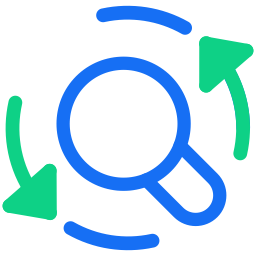 Linksy Search and Replace 》**總結:**, - Linksy 搜索和替換外掛設計用於消除透過資料庫進行查找的需求,是最高效且用戶友好的搜索和替換工具。, - 這強大的外掛從您的 WordPress 控制...。
Linksy Search and Replace 》**總結:**, - Linksy 搜索和替換外掛設計用於消除透過資料庫進行查找的需求,是最高效且用戶友好的搜索和替換工具。, - 這強大的外掛從您的 WordPress 控制...。
