前言介紹
- 這款 WordPress 外掛「Rainbow Secure – Advanced MFA & SSO Plugin」是 2024-10-06 上架。
- 目前尚無安裝啟用數,是個很新的外掛。如有要安裝使用,建議多測試確保功能沒問題!
- 上一次更新是 2024-11-18,距離現在已有 166 天。
- 外掛最低要求 WordPress 5.0 以上版本才可以安裝。
- 外掛要求網站主機運作至少需要 PHP 版本 7.2 以上。
- 尚未有人給過這款外掛評分。
- 還沒有人在論壇上發問,可能目前使用數不多,還沒有什麼大問題。
外掛協作開發者
外掛標籤
MFA | otp | sso | SAML | login |
內容簡介
總結:
Rainbow Secure 旨在通過啟用 SAML 的單一登錄 (SSO) 功能與 Rainbow Secure 的 IDP,簡化並增強您的 WordPress 網站的登錄流程安全性。此外掛通過使用現有憑證,從 Rainbow Secure 的身份提供者實現無縫的用戶身份驗證。
問題與答案:
- 該外掛的主要特點有哪些?
- 易於與 Rainbow Secure 的身份提供者集成
- 為 WordPress 用戶提供安全的SSO 登錄
- 用戶帳戶的自動設定
- 在 IDP 和 WordPress 之間進行屬性映射
- 為無縫管理角色提供角色映射
- 可自定義的 SAML 設置
- 這個外掛依賴哪些第三方服務?
- 外掛使用 Rainbow Secure 提供的外部服務進行啟動和配置。外掛與以下外部 API 進行通信:
- Rainbow Secure 啟動 API:用於驗證和啟動外掛的特定網站啟動密鑰。
- 這個外掛的許可證是什麼?
- 這個外掛根據 GPLv2 或更高版本授權。更多信息請參閱 GNU 通用公共許可證。
原文外掛簡介
Rainbow Secure’s MFA and SSO Plugin provides enterprise-level protection with customizable authentication workflows to secure your website and user accounts from credential theft, brute-force attacks, phishing, and more. Empower your users with secure and seamless logins, while protecting your site from cyber threats.
Key Features:
Multi-Factor Authentication (MFA)
Safeguard your WordPress site with various MFA options, including:
Formatted Passwords: Customize passwords with additional layers like color and style.
OTP Challenges: Receive OTPs via Email, SMS, or Mobile App for every login attempt.
Adaptive Authentication: Security adjusted based on device, time of access, location, and behavior.
Remember Device: Trusted devices can be whitelisted to reduce repeated MFA prompts.
Location-based MFA: Define trusted work locations for seamless, secure access.
Single Sign-On (SSO)
Simplify login for your users with SSO integration:
Supports SAML, Integrate with 1000+ SaaS applications including Microsoft Office, Google Workspace, Salesforce, Zoom, Canva, Stripe, Cloud Providers including Azure AD, AWS, Google, IAM providers including Entra, Okta, Ping Identity.
User provisioning and de-provisioning for automatic WordPress account management.
Role mapping and session management across multiple apps.
Customizable Security Policies
Define security rules tailored to your organization’s needs:
Set Conditional Access rules based on IP, role, location, or time.
Restrict access to trusted devices or enforce custom password policies with Rainbow Secure features.
Role-based access control ensures only authorized users reach key areas of your site.
Compliance and Reporting
Achieve regulatory compliance and maintain control over user activities:
GDPR & CCPA compliance: Tools to manage user data privacy with export and deletion capabilities.
Audit logs: Track login attempts and SSO/MFA activity for accountability and monitoring.
Secure data transmission with AES-256 encryption for credentials and tokens.
WooCommerce & BuddyPress Integration
Protect your eCommerce transactions with WooCommerce support, and extend MFA and SSO security to BuddyPress for community sites.
Custom Branding & Login Flows
Customize your login screens with your brand’s logos and colors, and create passwordless login options for a seamless, secure user experience.
Premium Support & Enterprise Features
Enjoy 24/7 priority support and enterprise-grade features such as load balancing, high availability, and multi-factor backups for scaling your security.
License
This plugin is licensed under the GPLv2 or later. For more information, see the GNU General Public License.
各版本下載點
- 方法一:點下方版本號的連結下載 ZIP 檔案後,登入網站後台左側選單「外掛」的「安裝外掛」,然後選擇上方的「上傳外掛」,把下載回去的 ZIP 外掛打包檔案上傳上去安裝與啟用。
- 方法二:透過「安裝外掛」的畫面右方搜尋功能,搜尋外掛名稱「Rainbow Secure – Advanced MFA & SSO Plugin」來進行安裝。
(建議使用方法二,確保安裝的版本符合當前運作的 WordPress 環境。
1.0 |
延伸相關外掛(你可能也想知道)
 WordPress + Microsoft Office 365 / Azure AD | LOGIN 》r WordPress plugins and themes, using the WPO365 | REST API plugin , Customize the login experience with your own logo and message, and create you...。
WordPress + Microsoft Office 365 / Azure AD | LOGIN 》r WordPress plugins and themes, using the WPO365 | REST API plugin , Customize the login experience with your own logo and message, and create you...。 SAML Single Sign On – SSO Login 》WordPress Single Sign On (WordPress SSO) 是一個外掛程式,可以與我們的 SAML Single Sign On - SSO Login 外掛程式一起使用,實現與 Azure AD、Azure AD B...。
SAML Single Sign On – SSO Login 》WordPress Single Sign On (WordPress SSO) 是一個外掛程式,可以與我們的 SAML Single Sign On - SSO Login 外掛程式一起使用,實現與 Azure AD、Azure AD B...。 Login for Google Apps 》Google應用登錄允許現有的WordPress使用者使用Google進行帳戶驗證來登錄您的網站以實現安全認證。這意味著,如果他們已經登入Gmail,他們可以通過WordPress登...。
Login for Google Apps 》Google應用登錄允許現有的WordPress使用者使用Google進行帳戶驗證來登錄您的網站以實現安全認證。這意味著,如果他們已經登入Gmail,他們可以通過WordPress登...。OneLogin SAML SSO 》這個 SAML 外掛可消除密碼,允許您驗證 WordPress 使用者(通常是編輯人員)與現有的 Active Directory 或 LDAP 伺服器進行身分驗證,同時使用 OneLogin、Yub...。
 OAuth Single Sign On – SSO (OAuth Client) 》使用 WordPress SSO(單一登入)與 OAuth 和 OpenID Connect 插件,無限制地與以下提供者進行登錄和 SSO:Azure AD、Azure B2C、Office 365、AWS Cognito、Cl...。
OAuth Single Sign On – SSO (OAuth Client) 》使用 WordPress SSO(單一登入)與 OAuth 和 OpenID Connect 插件,無限制地與以下提供者進行登錄和 SSO:Azure AD、Azure B2C、Office 365、AWS Cognito、Cl...。 Log in with Google 》這是一個極簡化的外掛,讓您的使用者可以使用他們的 Google 帳戶登入 WordPress 應用程式,不再需要記住笨重的密碼!, 初始設置, , , 如果尚未存在,請從 Goo...。
Log in with Google 》這是一個極簡化的外掛,讓您的使用者可以使用他們的 Google 帳戶登入 WordPress 應用程式,不再需要記住笨重的密碼!, 初始設置, , , 如果尚未存在,請從 Goo...。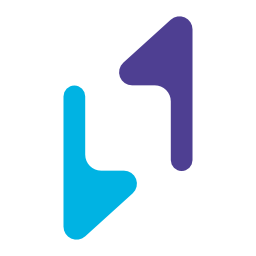 Next Active Directory Integration 》Next Active Directory Integration 可以讓 WordPress 對接 Microsoft Active Directory 進行用戶身份驗證、授權、創建和更新。NADI 是其前身 Active Directo...。
Next Active Directory Integration 》Next Active Directory Integration 可以讓 WordPress 對接 Microsoft Active Directory 進行用戶身份驗證、授權、創建和更新。NADI 是其前身 Active Directo...。 WP Discourse 》WP Discourse 外掛作為 WordPress 網站與 Discourse 社群之間的介面。, 使用 Discourse 作為留言系統:, , 當新的博客文章發佈時,自動建立一個論壇主題以供...。
WP Discourse 》WP Discourse 外掛作為 WordPress 網站與 Discourse 社群之間的介面。, 使用 Discourse 作為留言系統:, , 當新的博客文章發佈時,自動建立一個論壇主題以供...。 Login using WordPress Users ( WP as SAML IDP ) 》使用 WordPress 用戶登錄 SAML ( WP as SAML IDP ) 提供 SAML 功能,讓 WordPress 用戶可以使用 WP 用戶認證登錄到符合 SAML/WS-FED/JWT 標準的服務提供方。,...。
Login using WordPress Users ( WP as SAML IDP ) 》使用 WordPress 用戶登錄 SAML ( WP as SAML IDP ) 提供 SAML 功能,讓 WordPress 用戶可以使用 WP 用戶認證登錄到符合 SAML/WS-FED/JWT 標準的服務提供方。,...。 Webo-facto 》這個外掛可與您的 WordPress 網站連接至 webo-facto 工作空間,webo-facto 是一個數位活動管理程式,將創建、託管和維護所有網路專案所需工具集成至單一介面...。
Webo-facto 》這個外掛可與您的 WordPress 網站連接至 webo-facto 工作空間,webo-facto 是一個數位活動管理程式,將創建、託管和維護所有網路專案所需工具集成至單一介面...。Maestro Connector 》作為一個專業的網站開發人員,當你的業務不斷增長時,管理多個用戶和網站可能變得繁瑣。在各個網站之間跟蹤用戶名、密碼、主題、外掛程式、補丁和更新,通常...。
SSO for Azure AD 》這款外掛允許使用者透過 OAuth,使用 Azure AD 帳戶驗證登入網站。, 在 Azure AD 服務入口網站需先註冊應用程式,方可使用這款外掛。, 警告:訪客使用者和使...。
 WordPress OpenID Connect Client 》WordPress OpenID Connect (OIDC / openidconnect) 客戶端外掛可讓任何符合 OpenID Connect 1.0 標準的 OpenID Connect 提供者進行單一登入 (SSO)。, 使用此...。
WordPress OpenID Connect Client 》WordPress OpenID Connect (OIDC / openidconnect) 客戶端外掛可讓任何符合 OpenID Connect 1.0 標準的 OpenID Connect 提供者進行單一登入 (SSO)。, 使用此...。 Learnworlds-SSO 》LearnWorlds SSO 外掛程式可以將 WordPress 網站與您的 LearnWorlds 學校連接,實現無縫瀏覽。它會創建帳戶,讓使用者登錄並保持兩個站點的使用者登錄狀態。,...。
Learnworlds-SSO 》LearnWorlds SSO 外掛程式可以將 WordPress 網站與您的 LearnWorlds 學校連接,實現無縫瀏覽。它會創建帳戶,讓使用者登錄並保持兩個站點的使用者登錄狀態。,...。 IDer Login for WordPress 》透過此外掛程式,您可以使用IDer服務提供登入和註冊程序。, 在一般登入按鈕旁邊,會出現一個額外的「使用IDer登入」按鈕。, 該如何運作?, 1. 首先,您需要在...。
IDer Login for WordPress 》透過此外掛程式,您可以使用IDer服務提供登入和註冊程序。, 在一般登入按鈕旁邊,會出現一個額外的「使用IDer登入」按鈕。, 該如何運作?, 1. 首先,您需要在...。
