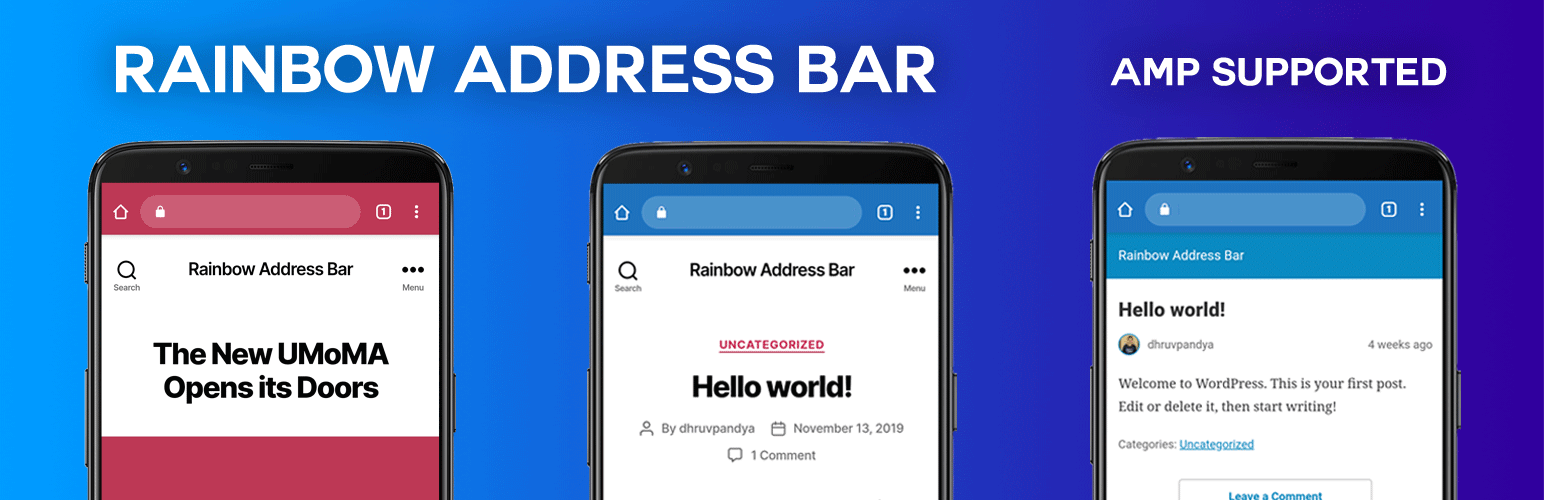
前言介紹
- 這款 WordPress 外掛「Rainbow Address Bar」是 2019-12-11 上架。
- 目前有 100 個安裝啟用數。
- 上一次更新是 2020-10-07,距離現在已有 1670 天。超過一年沒更新,安裝要確認版本是否可用。以及後續維護問題!
- 外掛最低要求 WordPress 4.1 以上版本才可以安裝。
- 外掛要求網站主機運作至少需要 PHP 版本 5.6 以上。
- 有 3 人給過評分。
- 還沒有人在論壇上發問,可能目前使用數不多,還沒有什麼大問題。
外掛協作開發者
外掛標籤
theme color | amp address bar | address bar color | google chrome bar color | mobile address bar color |
內容簡介
彩虹地址欄可更改您的移動裝置上瀏覽器的顏色。 主要與Google Chrome的移動版本一起使用。
彩虹地址欄只需將主題顏色元標記添加到您的文章類型的頭部部分即可。
使用彩虹地址欄非常簡單。 只需安裝Rainbow Address Bar插件並啟用它。 然後啟用它,從顏色選擇器中選擇全局地址顏色,並保存它。
Rainbow Address Bar允許您按文章類型選擇地址欄顏色,如頁面、文章、WooCommerce產品等。 您可以選擇單個文章類型的地址欄顏色。 這意味著您可以按頁面、文章、產品等更改地址欄顏色。Rainbow Address Bar還支持AMP地址欄。 通過在Rainbow Address Bar設置中啟用它,這是我們的獨特功能。
原文外掛簡介
Rainbow Address Bar changes the color of the browser on your mobile devices. Mostly work with the mobile version of the Google Chrome browser.
Rainbow Address Bar simply adds the theme-color meta tag to the head section of your post types.
Rainbow Address Bar is simple to use. Just install the Rainbow Address Bar plugin and activate it. Enable it then Choose the global address color from the color picker and save it.
Rainbow Address Bar allows you to choose the address bar color by post types like Pages, Post, WooCommerce products, etc. and you can choose the address bar color individual post type. That means you can change the address bar color par page, post, product, etc.Rainbow Address Bar also supports the AMP address bar. By enabling it from Rainbow Address Bar settings.and that is our unique feature.
各版本下載點
- 方法一:點下方版本號的連結下載 ZIP 檔案後,登入網站後台左側選單「外掛」的「安裝外掛」,然後選擇上方的「上傳外掛」,把下載回去的 ZIP 外掛打包檔案上傳上去安裝與啟用。
- 方法二:透過「安裝外掛」的畫面右方搜尋功能,搜尋外掛名稱「Rainbow Address Bar」來進行安裝。
(建議使用方法二,確保安裝的版本符合當前運作的 WordPress 環境。
1.0.0 | 1.0.1 | 1.0.2 | 1.0.3 | 1.0.4 | trunk | 1.0.4.1 |
延伸相關外掛(你可能也想知道)
暫無相關外掛推薦。
