
前言介紹
- 這款 WordPress 外掛「Quick Drafts Access」是 2010-08-31 上架。
- 目前有 400 個安裝啟用數。
- 上一次更新是 2025-04-14,距離現在已有 19 天。
- 外掛最低要求 WordPress 4.6 以上版本才可以安裝。
- 有 7 人給過評分。
- 還沒有人在論壇上發問,可能目前使用數不多,還沒有什麼大問題。
外掛協作開發者
外掛標籤
menu | admin | draft | drafts | shortcut |
內容簡介
在 WordPress 中,預設進入後台某一種基本文章(包括文章和頁面)的草稿清單需要進行多次點擊。如果要按照特定使用者篩選草稿,通常需要額外進行某些不明顯的手動 URL 修改。
這個外掛可讓你透過主要後台選單,一鍵存取所有草稿,以及只查看你自己的草稿。
此外,外掛提供了在連結中顯示該種基本文章目前草稿數量的功能(例如連結可以顯示為 “所有草稿(3)”,表示該基本文章類型中有三個草稿,而 “我的草稿(1)” 則表示你只有一個草稿)。
當使用者負責某一個特定基本文章類型的所有草稿時(且通過 hook 未禁用 “我的草稿” 連結),此時將只會顯示 “我的草稿” 連結。在這種情況下,同時顯示 “所有草稿” 和 “我的草稿” 連結是冗余的。此行為還可以確保只有一個連結存在於單作者博客中。
另外,只有具有編輯該基本文章類型職能的使用者才會看到草稿連結。
當該基本文章類型沒有相關草稿時,外掛會隱藏兩種草稿連結。有關如何覆寫此行為的方法,請參閱“過濾器”章節。外掛還提供了禁用顯示 “所有草稿” 或 “我的草稿” 連結的功能。
在僅包含草稿文章的外掛管理清單中,本外掛還在表格上方添加了一個下拉選單,可以按照所選的草稿作者來過濾列表。(只有實際擁有草稿文章的使用者才包含在下拉選單中。)
連結: 外掛主頁 | 外掛目錄頁面 | GitHub | 作者主頁
開發人員文件
開發人員文件可在 DEVELOPER-DOCS.md 中找到。該文件涵蓋了該外掛提供的眾多 hook。以下列出了這些 hook,以提供其可用性概述。
c2c_quick_drafts_access_post_types:自定義顯示草稿連結的文章類型列表
c2c_quick_drafts_access_show_all_drafts_menu_link:自定義是否為某個文章類型顯示“所有草稿”連結。
c2c_quick_drafts_access_show_my_drafts_menu_link:自定義是否為某個文章類型顯示“我的草稿”連結。
c2c_quick_drafts_access_show_if_empty:自定義當該基本文章類型當前沒有草稿時,是否顯示“所有草稿”和/或“我的草稿”連結。
c2c_quick_drafts_access_disable_filter_dropdown:從草稿文章列表中移除“草稿篩選”下拉選單。
原文外掛簡介
By default in WordPress, accessing the drafts listing of any given post type (including posts and pages) in the admin requires multiple clicks. Then filtering the drafts listing by a particular user (generally to view only your drafts) additionally requires some non-obvious manual URL hacking.
This plugin allows you one click access to all drafts, as well as to just your drafts, of each post type via the main admin menu.
In addition, the plugin provides a count of the number of current drafts for that post type in the link (i.e. the link could read “All Drafts (3)” to indicate there are three drafts for that post type, and “My Drafts (1)” to indicate you only have one draft for that post type).
When the user is responsible for all of the drafts of a given post type (and the “My Drafts” link is not disabled via a hook) then only the “My Drafts” links will appear. It would be redundant to show both the “All Drafts” and “My Drafts” links in this situation. This behavior also ensures only one link is present for single-author blogs.
Also, the draft link(s) only appear for users who have the capability to edit posts of that post type.
The plugin hides the two types of draft links when no related drafts for that post type are present. See the Filters section for how to override this behavior. Filters are also provided to disable the plugin from ever showing the “All Drafts” or the “My Drafts” links.
On admin listings of only draft posts, this plugin also adds a dropdown above the table that allows for the listing to be filtered by the selected draft author. (Only users who actually have a draft post are included in the dropdown.)
Links: Plugin Homepage | Plugin Directory Page | GitHub | Author Homepage
Developer Documentation
Developer documentation can be found in DEVELOPER-DOCS.md. That documentation covers the numerous hooks provided by the plugin. Those hooks are listed below to provide an overview of what’s available.
c2c_quick_drafts_access_post_types : Customize the list of post_types for which the draft links will be shown
c2c_quick_drafts_access_show_all_drafts_menu_link : Customize whether the ‘All Drafts’ link will appear at all for a post type.
c2c_quick_drafts_access_show_my_drafts_menu_link : Customize whether the ‘My Drafts’ link will appear at all for a post type.
c2c_quick_drafts_access_show_if_empty : Customize whether the ‘All Drafts’ and/or ‘My Drafts’ links will appear for a post type when that post type currently has no drafts.
c2c_quick_drafts_access_disable_filter_dropdown : removal of the ‘Drafts By’ dropdown from drafts post list table.
各版本下載點
- 方法一:點下方版本號的連結下載 ZIP 檔案後,登入網站後台左側選單「外掛」的「安裝外掛」,然後選擇上方的「上傳外掛」,把下載回去的 ZIP 外掛打包檔案上傳上去安裝與啟用。
- 方法二:透過「安裝外掛」的畫面右方搜尋功能,搜尋外掛名稱「Quick Drafts Access」來進行安裝。
(建議使用方法二,確保安裝的版本符合當前運作的 WordPress 環境。
1.0 | 1.1 | 2.0 | 2.1 | 2.2 | 2.3 | 2.4 | 1.0.1 | 1.0.2 | 1.1.1 | 1.1.2 | 1.1.3 | 1.1.4 | 2.0.1 | 2.0.2 | 2.1.1 | 2.2.1 | 2.2.2 | 2.2.3 | 2.2.4 | 2.3.1 | trunk |
延伸相關外掛(你可能也想知道)
 Auto Post Scheduler 》使用「自動貼文排程器」自動發佈新文章和/或回收舊文章!不需要單獨安排發佈時間,回收舊文章可以讓您的網站看起來更加新鮮。, 在匯入大量文章時特別有用,您...。
Auto Post Scheduler 》使用「自動貼文排程器」自動發佈新文章和/或回收舊文章!不需要單獨安排發佈時間,回收舊文章可以讓您的網站看起來更加新鮮。, 在匯入大量文章時特別有用,您...。Share a Draft 》WordPress 中的草稿只有作者和網誌管理員能夠看到,但在許多情況下,您可能希望與朋友或同事分享草稿以進行審核或批准。, 「分享草稿」允許您創建一個限時的...。
AMS Post And Page Duplicator 》此外掛可以複製文章和頁面,同時保留所有的樣式、內容、標題、元信息和稅項。, , , 在文章/頁面的頁面中,您可以點擊文章/頁面標題下方的‘複製為新草稿...。
Publish View 》該外掛增加了一個按鈕,可讓您在一個步驟中保存「發佈」或「草稿」並查看。。
Share Drafts Publicly 》需要向某人展示一篇文章,但他們沒有 WordPress 使用者帳戶嗎?「Share Drafts Publicly」讓您輕鬆地生成一個私人 URL,供非使用者點擊來檢視文章草稿。。
 Simple Preview 》讓匿名使用者在文章發佈前進行預覽!, 您是否曾經撰寫過一篇需要由沒有登入權限的使用者進行審查的文章?此外掛程式可以生成一個簡單的 URL,供公開預覽。, ...。
Simple Preview 》讓匿名使用者在文章發佈前進行預覽!, 您是否曾經撰寫過一篇需要由沒有登入權限的使用者進行審查的文章?此外掛程式可以生成一個簡單的 URL,供公開預覽。, ...。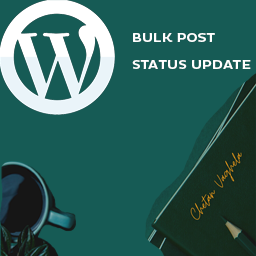 Bulk Post Status Update 》使用此外掛,使用者可以批次更改文章和自訂文章的狀態,將其設為草稿或發佈。, 功能和選項:, , 使用者可以批次更改文章狀態。, 支援自訂文章類型。, 與 Word...。
Bulk Post Status Update 》使用此外掛,使用者可以批次更改文章和自訂文章的狀態,將其設為草稿或發佈。, 功能和選項:, , 使用者可以批次更改文章狀態。, 支援自訂文章類型。, 與 Word...。Draft Notifier 》Draft Notifier 外掛會在一篇由貢獻者提呈審核的文章時,傳送一封通知信給您的部落格管理員信箱。。
 Wp-autosave 》「Wp-autosave」外掛程式可自動儲存正在撰寫的文章,並僅適用於傳統編輯器。, 注意:, 此外掛程式在經典編輯器外掛程式上運作,該外掛程式是由WordPress貢獻...。
Wp-autosave 》「Wp-autosave」外掛程式可自動儲存正在撰寫的文章,並僅適用於傳統編輯器。, 注意:, 此外掛程式在經典編輯器外掛程式上運作,該外掛程式是由WordPress貢獻...。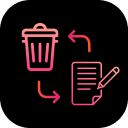 NP posts bulk actions 》WP Posts Bulk Actions 是最好的 WordPress 外掛程式之一。這個 WordPress 批量文章編輯工具可以幫助您針對 WordPress 文章執行批量操作。WP Posts Bulk Acti...。
NP posts bulk actions 》WP Posts Bulk Actions 是最好的 WordPress 外掛程式之一。這個 WordPress 批量文章編輯工具可以幫助您針對 WordPress 文章執行批量操作。WP Posts Bulk Acti...。Gtuk unpublish posts 》這個外掛會在編輯頁面中新增一個日期時間框,用於設置文章、頁面和自定義文章類型的下架日期。當您設置了一個下架日期後,文章會在指定的時間更新並變成草稿...。
Live Drafts 》編輯者可以在現有的頁面或文章進行編輯,並在保存草稿和預覽後再發布。。
Electric Studio Auto Post Expire 》在文章、頁面或自定義文章類型中加入到期日和時間,當超過到期時間時,文章會變成草稿。, , 支援自定義文章類型, 允許管理員選擇哪些文章類型可以到期失效, ...。
Draft List 》如果您正在從之前的版本(即2.5版本之前)升級到草稿清單,請查看常見問題解答-本次更新中進行了一些更改,您需要注意。Draft List可讓您更輕鬆地管理草稿和...。
OneClickPublish 》我在網路上搜索了如何在 WordPress 中發布多個草稿文章的方法,但基本程序並不迅速。因此,我製作了一個簡單的外掛,您可以在其中將多個文章/頁面的狀態從發...。
