
前言介紹
- 這款 WordPress 外掛「Quick Ajax Post Loader」是 2024-10-23 上架。
- 目前尚無安裝啟用數,是個很新的外掛。如有要安裝使用,建議多測試確保功能沒問題!
- 上一次更新是 2025-04-16,距離現在已有 17 天。
- 外掛最低要求 WordPress 5.6 以上版本才可以安裝。
- 外掛要求網站主機運作至少需要 PHP 版本 7.4 以上。
- 有 2 人給過評分。
- 論壇上目前有 2 個提問,問題解答率 50%
外掛協作開發者
外掛標籤
ajax | load more | ajax load more | category filter | infinite scroll |
內容簡介
總結:Quick Ajax Post Loader for WordPress 利用 AJAX 技術動態加載內容,讓使用者在瀏覽時不受頁面重新加載的干擾,提供流暢的瀏覽體驗。這款外掛具有強大功能,包括生成用於顯示文章的 shortcodes、創建自訂文章模板以及自訂載入圖示。透過啟用動態文章顯示,大幅提升網站性能和使用者參與度,使您的 WordPress 站點更具回應性和互動性。
問題與答案:
1. Quick Ajax Post Loader for WordPress 利用什麼技術來動態加載內容?
- 利用 AJAX 技術。
2. 這款外掛有哪些功能?
- 生成用於顯示文章的 shortcodes。
- 創建並使用自訂的文章模板。
- 自訂載入圖示。
- 自訂分類篩選按鈕。
- 提供 AJAX 函數生成工具,直接生成 PHP 代碼以實現內容動態顯示。
- 彈性配置,可自訂 AJAX 查詢和文章網格的外觀。
3. Quick Ajax Post Loader for WordPress 是否會收集或儲存使用者資料?
- 不會,Quick Ajax Post Loader 不會收集或儲存任何使用者資料。
4. 這款外掛是由誰開發的?
- 由 Pawel Grzelkowski 開發。
原文外掛簡介
Quick Ajax Post Loader is a powerful yet lightweight plugin for WordPress that helps you create dynamic, interactive post grids using AJAX – no page reloads required!
Display posts, pages, or custom post types (CPT) with full AJAX filtering, sorting, and pagination. Whether you’re building a blog, a product catalog, a portfolio, or a directory – this plugin will give your users a seamless browsing experience.
Includes both a “Load More” button and infinite scroll option for maximum flexibility.
Boost your site’s UX and performance with AJAX!
View the full developer guide on GitHub.
Why choose Quick Ajax Post Loader?
Unlike other plugins that focus on one feature (e.g., just infinite scroll), Quick Ajax Post Loader offers a complete solution:
AJAX-based loading for posts, pages, or CPT (no page reloads)
Powerful taxonomy filtering (categories, tags, or custom taxonomies)
Customizable “Load More” button OR smooth infinite scroll
Sort posts by date, title, comment count, or random
Fully responsive post grids with column control
Built-in shortcode generator and PHP function generator
Compatible with any theme (customizable templates included)
Developer-friendly with actions, filters, and overridable templates
Optimized for performance and SEO
Designed for:
Blogs & News websites
Portfolios & creative showcases
WooCommerce product grids (custom post types)
Directories, listings, and content catalogs
Features in detail
Load posts dynamically with AJAX (without reloading the page)
Supports multiple post types: posts, pages, and CPT
AJAX taxonomy filter (categories, tags, or custom taxonomies)
AJAX sort dropdown (by date, title, comments, random)
Load More button with customizable label
Infinite Scroll option for automatic loading
Customize post grids: number of columns, item templates, CSS classes
Override templates directly from your theme or child theme
Control which posts to exclude from results (by post ID)
Compatible with sticky posts (optionally ignore them)
Built-in Function Generator (for theme integration)
Built-in Shortcode Generator (for easy use in pages or posts)
Lightweight codebase optimized for speed
Follows WordPress coding standards and best practices
How it works
Install and activate Quick Ajax Post Loader.
Go to Quick AJAX > Shortcodes > Add New in the WordPress admin.
Configure your post grid (select post type, filters, sort options, layout).
Copy the generated shortcode and paste it into any page or post.
Enjoy AJAX-powered filtering, sorting, and infinite scroll!
Additional Links
Developer Guide
A comprehensive guide for developers to leverage hooks, filters, and custom templates.
GitHub Repository
Access the plugin’s source code, contribute to its development, or report issues.
Support Forum
Get help, ask questions, or report bugs related to the plugin.
Privacy Policy
Quick Ajax Post Loader does not collect or store any user data.
Credits
Developed by Pawel Grzelkowski.
各版本下載點
- 方法一:點下方版本號的連結下載 ZIP 檔案後,登入網站後台左側選單「外掛」的「安裝外掛」,然後選擇上方的「上傳外掛」,把下載回去的 ZIP 外掛打包檔案上傳上去安裝與啟用。
- 方法二:透過「安裝外掛」的畫面右方搜尋功能,搜尋外掛名稱「Quick Ajax Post Loader」來進行安裝。
(建議使用方法二,確保安裝的版本符合當前運作的 WordPress 環境。
1.2.1 | 1.3.0 | 1.3.1 | 1.3.2 | 1.3.3 | 1.3.4 | 1.3.5 | 1.3.6 | 1.3.7 | 1.3.8 | 1.3.9 | 1.4.0 | 1.4.1 | 1.5.0 | 1.6.0 | 1.6.1 | 1.6.2 | 1.6.3 | 1.6.4 | trunk | 1.3.10 |
延伸相關外掛(你可能也想知道)
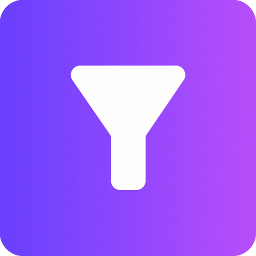 Advanced AJAX Product Filters 》ugin, please check the plugin links for the paid version., , WooCommerce AJAX Product Filters是一個能為你的WooCommerce商店提供高級商品篩選功能的外...。
Advanced AJAX Product Filters 》ugin, please check the plugin links for the paid version., , WooCommerce AJAX Product Filters是一個能為你的WooCommerce商店提供高級商品篩選功能的外...。 Category Ajax Filter 》支援 Elementor Builder, 不用重新載入網頁,即可按類別篩選文章/自訂文章類型中的文章。在前端選擇特定的分類和分類名詞。使用預置的多種版面和 Ajax 請求來...。
Category Ajax Filter 》支援 Elementor Builder, 不用重新載入網頁,即可按類別篩選文章/自訂文章類型中的文章。在前端選擇特定的分類和分類名詞。使用預置的多種版面和 Ajax 請求來...。PE Category Filter 》這個外掛允許你在首頁排除某些分類的文章,但在網站內部其他部分仍然可以被訪問到。, 這是一個臨時的解決方案,旨在做好一件事,並且用最小的足跡(希望如此...。
Quicksand Post Filter jQuery Plugin 》使用 Quicksand jQuery 篩選外掛,在任何頁面上根據文章類別篩選文章。, 您可以在管理區域中選擇要使用的類別,並選擇是否顯示文章縮略圖或標題。, 與其他 jQ...。
 GRIT Taxonomy Filter 》這個外掛可以用來篩選自定記事類型的分類(Taxonomy),以及 WordPress 的預設分類,範圍最多為 3 級。請注意,必須設定所有分類的深度不超過 3 級才能使用此外...。
GRIT Taxonomy Filter 》這個外掛可以用來篩選自定記事類型的分類(Taxonomy),以及 WordPress 的預設分類,範圍最多為 3 級。請注意,必須設定所有分類的深度不超過 3 級才能使用此外...。 Category Filter Block 》總結:這個類別篩選器模組讓您可以按類別篩選以標準查詢循環區塊顯示的文章,而無需刷新頁面。支援完整的互動性 API。, , 1. 什麼是這個 WordPress 外掛的主...。
Category Filter Block 》總結:這個類別篩選器模組讓您可以按類別篩選以標準查詢循環區塊顯示的文章,而無需刷新頁面。支援完整的互動性 API。, , 1. 什麼是這個 WordPress 外掛的主...。 Category Posts Filter 》總結:Category Posts Filter 是一款全面的 WordPress 外掛,讓您能夠按類別篩選文章、依日期或標題排序文章、在列表和網格視圖間切換、自定義背景和文字顏色...。
Category Posts Filter 》總結:Category Posts Filter 是一款全面的 WordPress 外掛,讓您能夠按類別篩選文章、依日期或標題排序文章、在列表和網格視圖間切換、自定義背景和文字顏色...。
