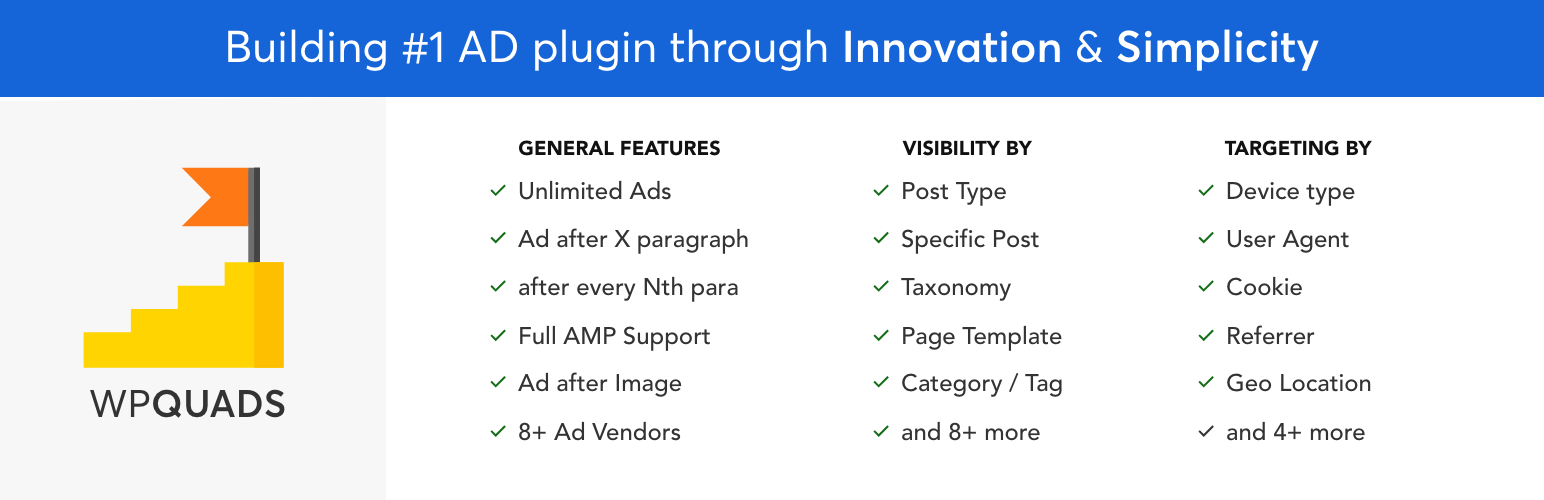
前言介紹
- 這款 WordPress 外掛「Ads by WPQuads – Adsense Ads, Banner Ads, Popup Ads」是 2015-12-03 上架。
- 目前有 30000 個安裝啟用數。
- 上一次更新是 2025-04-30,距離現在已有 3 天。
- 外掛最低要求 WordPress 3.6 以上版本才可以安裝。
- 外掛要求網站主機運作至少需要 PHP 版本 5.4 以上。
- 有 1082 人給過評分。
- 論壇上目前有 3 個提問,問題解答率 33%
外掛協作開發者
wpquads |
外掛標籤
ads | amp | banner | adsense | ad manager |
內容簡介
:
傳說中的 WPQuads Ads 外掛程式現已以現代方法回歸提供廣告解決方案。WP QUADS 經過精簡編碼,不會造成過度負擔,被大型網站使用,每月的頁面點擊率達到數百萬。
首頁 | 說明文檔 | 幫助 | 高級版功能
WPQuads 是為 WordPress 開發的最豐富功能、最先進的廣告插入和 Adsense 解決方案。
功能特點:
全新 – 網頁故事整合:在 AMP 網頁故事中進行廣告投放。
全新 – 點擊欺詐保護:幫助您打擊點擊欺詐,有助於穩定廣告收入。
全新 – GDPR 和隱私工具:我們已經計劃了 GDPR 和其他隱私工具,因此您無需擔心遵守隱私法規。
易於使用的現代選項面板,基於 React JS 構建。
與 AMP 插件深度整合,如 AMPforWP、Google 官方 AMP。
支持 Google Adsense:它深度融合了 Google Adsense 的廣告類型,如展示廣告、餵養廣告、文章內廣告和自動廣告。您可以為廣告定義固定或響應尺寸。
支持 Google AD Manager,以前為雙擊發布商(DFP)。
支持 8 個廣告供應商,開發路線圖上還有 20 個。
12 個廣告位置,可幫助您控制廣告出現的位置。
10 個帖子特定廣告控制:10 個條件性廣告可見度位置,可讓您控制(包括/排除)要在哪些頁面上顯示廣告。
9 個定向條件,可讓您控制廣告何時應該出現。
自定義圖像橫幅支持
自定義 HTML 代碼支持,具有自動 AMP 消毒功能
背景廣告(全站背景廣告)
將多個廣告分組並隨機輪換
ads.txt 支持
Adsense 廣告的懶加載
收益分享支持
Propeller Ads 支持
WPML 支持-按語言顯示不同的廣告
響應式廣告
廣告拦截器支持:它是最先進的廣告拦截器,可以讓您添加 4 種通知。條、彈出、頁面重定向和阻止消息。您可以選擇是否只顯示一次或每次訪問都顯示。
無限廣告-向您的網站添加無限量的廣告。
佈局選項,可幫助您控制廣告的對齊和邊距。
廣告標籤支持:您可以添加自定義標籤,甚至可以選擇在廣告上方或下方顯示它。
一鍵複製具有相同配置的廣告
基於 Ajax 的搜索,可幫助您快速查找廣告
側邊欄小工具以在側邊欄中添加無限小工具廣告
高性能-經過很好地開發,以保持您站點的速度。它只在執行時需要的代碼,使其小而快,並且具有很多鉤子,易於由第三方開發人員擴展。
序列化存儲廣告選項,而不是在整個存儲每個單獨選項時存儲每個選項。
多語言支持
消除了小型代碼問題,如在幾個站點上激活插件時出現的“意外輸出”消息
導入/導出功能使插件更容易遷移到其他站點。將廣告代碼複製到其他站點。
緩存功能–支持 WP Rocket、W3 Total 和任何其他緩存插件。
更深入了解:
原文外掛簡介
The legendary WPQuads Ads plugin is back with the modern approach for an Ads solution. WP QUADS is coded well with no overhead and is used on huge websites with millions of monthly page impressions.
Home | Documentation | Help | Premium version Features
WPQuads is the most feature rich & Advanced Ad Inserter & Adsense solution built for WordPress.
Features:
NEW – Sellable Ads: Sell your AD space.
NEW – Hide Ads for Premium Members: Hide Ads for Premium Members.
NEW – Web Stories Integration: Advertise in AMP Web Stories.
NEW – Click Fraud Protection: Helps you fight the click fraud and helps you stabilize the ad revenue.
NEW – GDPR & Privacy tools: We have got the GDPR and other privacy tools planned so that you dont have to worry about complying with privacy laws.
Easy to use Modern options panel built on React JS.
Deeply integrates with AMP plugins like AMPforWP, Official AMP by Google.
Google Adsense support: It gives a deep integration with the ad types of Google Adsense like Display ads, In-feed ads, In-article ads & Auto ads. You can define fixed or responsive sizes for the ads.
Google AD Manager, formerly Double Click for Publishers (DFP) support.
8 Ad vendors support and 20 more on the development roadmap
12 Ads positions that helps you control where the ad will appear.
10 Post Specific Ads Control: 10 Conditional Ad visibility positions which allows you to control (include/exclude) on which pages would you like the ads to appear.
9 Targeting conditions which will allow you to control when an ad should appear.
Custom Image banner support
Custom html Code support with auto AMP Sanitization
Background ad (Full website background ad)
Group multiple ads into one and rotate them Randomly
ads.txt support
Lazy Loading for Adsense ads
Revenue Sharing Support
Propeller Ads Support
WPML Support – Show different ads as per language
Responsive ads
Ad Blocker support: It’s the most advanced ad blocker which allows you to add the notice in 4 types. Bar, Popup, Page Redirection & Block Message. You can choose if you want to show only once or on every visit.
Unlimited Ads – Add an unlimited amount of ads to your website.
Layout options to help you control Alignment & Margin of the ads.
Ad Label support: You can add your custom label, you can even choose to display it above or below the ad.
One-click duplicate ads with the same configuration
Ajax based search to help you quickly find the ads
Sidebar Widgets to ads unlimited widget ads in the sidebar
High Performance – Developed well to keep the speed of your site. It loads only the code it needs at the moment of execution, making it small and fast and with a lot of hooks easy extensible by third party developers.
Serialized storing of Ad options instead storing every single option as separate table entry all over
Multi language support
Remove of small coding issues like “unexpected output” message when plugin is activated on several sites
Import / Export function makes plugin migrating to other sites easier. Copy your ads code to other sites.
Caching Power – Supports WP Rocket, W3 Total and any other Caching plugin.
TAKE IT A STEP FURTHER WITH WPQUADS PRO
With WPQUADS PRO you can add as many ads as you like to your WordPress website. There are no limitations.
Get access to more professional Settings, options and positions to really push your ads to the next level.
* New – AD Blindness : Helps you fight the Ad blindness.
* New – Skip Ad : Helps you to make ads Skippable.
* New – AD Logging : Gives you an almost accurate data page, IP, browser, referrer, and dimensions of the user that clicked the ad and gives you reports of that data.
* Group Insertion
* Ad rotator
* Reports & Tracking : Find out which of your ads are performing the best and find out the most performing ad location.
* Geo Targeting : Target the ads based on the city and countries.
Ad Vendors Support
Google Adsense
Google AD Manager, formerly Double Click for Publishers (DFP)
Yandex Direct Ads support
MGID Ads Support
Taboola Ads support
Media.net ads Support
MediaVine Ads support
Outbrain Ads support
Infolinks Ads support
20+ more ad vendors coming in the future updates.
Display Positions for Ads
Beginning of Post
Middle of Post
End of the Post
After Paragraph: You can choose after which paragraph you want to display the ad. You can even choose to display an ad after every X number of paragraph.
Right after the tag
Right before the last Paragraph
After Image: You can choose after which image you want to display the ad.
By Word Count
After the Percentage
Ad After HTML Tag: You can choose between these tags p, img, h1 – h6 & even custom html tag. You can even choose to display after x number of that specific tag.
Ads Inbetween Loop: You can choose after which post do you want to display the ad and even display after every x number of posts.
Shortcode & PHP tag placement
More display positions are coming in the future updates
Visibility: You can choose include/exclude the ads from
Post types
Post: specific one post or multiple posts
Homepage
Globally
Logged-in User Roles Type
Post Category: specific one category or multiple categories
Post Tag: specific one tag or multiple tags
Post Formats
Page: specific one page or multiple pages
Taxonomy Terms
Page Templates
Targeting: When should the ad be displayed
Device Type
Browser Language
Logged In
User Agent
User Role
Cookie
URL Parameter
Referrer URL Path
Browser Width
Active Development:
We are actively developing this plugin and our aim is to make this plugin into the #1 advertisment solution in the world. You can Request a Feature or Report a Bug. The code is hosted on Github.
Development Roadmap:
A/B Testing: Find out which ads perform the most and how you can improve the ad revenue further.
3rd Party compatibility: Deep integration with BuddyPress, BuddyBoss, bbPress, Paid Membership Pro, WPML, Mailpoet, Multisite, WooCommerce and More.
Innovation & Disruption: We are constantly evolving our product and going to introduce new features which are not being used by anyone in the world.
View Full Development Roadmap
Pro version supports additional advanced features:
JOIN CHAT GROUP COMMUNITY: Purpose of this group is to get proper suggestions and feedback from plugin users and the community so that we can make the plugin even better.
Documentation
Documentation & Tutorials are available on Documentation Center.
Technical Support
Support is provided in Forum. You can also Contact us, our turn around time on email is around 12 hours.
We Guarantee
This plugin does not do any revenue sharing with your Google AdSense ads. We never show our on ads ads on your website.
We are an active and dedicated member of the WordPress community and we are following strictly the WordPress Codex in terms of code quality and good behave.
各版本下載點
- 方法一:點下方版本號的連結下載 ZIP 檔案後,登入網站後台左側選單「外掛」的「安裝外掛」,然後選擇上方的「上傳外掛」,把下載回去的 ZIP 外掛打包檔案上傳上去安裝與啟用。
- 方法二:透過「安裝外掛」的畫面右方搜尋功能,搜尋外掛名稱「Ads by WPQuads – Adsense Ads, Banner Ads, Popup Ads」來進行安裝。
(建議使用方法二,確保安裝的版本符合當前運作的 WordPress 環境。
2.0 | 1.4.0 | 1.4.1 | 1.4.2 | 1.4.3 | 1.4.4 | 1.4.5 | 1.4.6 | 1.4.7 | 1.4.8 | 1.4.9 | 1.5.0 | 1.5.1 | 1.5.2 | 1.5.3 | 1.5.4 | 1.5.5 | 1.5.6 | 1.5.7 | 1.5.8 | 1.5.9 | 1.6.0 | 1.6.1 | 1.7.0 | 1.7.1 | 1.7.2 | 1.7.3 | 1.7.4 | 1.7.5 | 1.7.6 | 1.7.7 | 1.7.8 | 1.7.9 | 1.8.0 | 1.8.1 | 1.8.2 | 1.8.3 | 1.8.4 | 1.8.5 | 1.8.6 | 1.8.7 | 1.8.8 | 1.8.9 | 2.0.1 | 2.0.2 | 2.0.3 | 2.0.4 | 2.0.5 | 2.0.6 | 2.0.7 | 2.0.8 | 2.0.9 | trunk | 1.8.10 | 1.8.11 | 1.8.12 | 1.8.13 | 1.8.14 | 1.8.15 | 1.8.16 | 1.8.17 | 1.8.18 | 2.0.10 | 2.0.11 | 2.0.12 | 2.0.13 | 2.0.14 | 2.0.15 | 2.0.16 | 2.0.17 | 2.0.18 | 2.0.19 | 2.0.20 | 2.0.21 | 2.0.22 | 2.0.23 | 2.0.24 | 2.0.25 | 2.0.26 | 2.0.27 | 2.0.28 | 2.0.29 | 2.0.30 | 2.0.31 | 2.0.32 | 2.0.33 | 2.0.34 | 2.0.35 | 2.0.36 | 2.0.37 | 2.0.38 | 2.0.39 | 2.0.40 | 2.0.41 | 2.0.42 | 2.0.43 | 2.0.44 | 2.0.45 | 2.0.46 | 2.0.47 | 2.0.48 | 2.0.49 | 2.0.50 | 2.0.51 | 2.0.52 | 2.0.53 | 2.0.54 | 2.0.55 | 2.0.56 | 2.0.57 | 2.0.58 | 2.0.59 | 2.0.60 | 2.0.61 | 2.0.62 | 2.0.63 | 2.0.64 | 2.0.65 | 2.0.66 | 2.0.67 | 2.0.68 | 2.0.69 | 2.0.70 | 2.0.71 | 2.0.72 | 2.0.73 | 2.0.74 | 2.0.75 | 2.0.76 | 2.0.77 | 2.0.78 | 2.0.79 | 2.0.80 | 2.0.81 | 2.0.82 | 2.0.83 | 2.0.84 | 2.0.85 | 2.0.86 | 2.0.87 | 2.0.88 | 2.0.89 | 2.0.90 | 2.0.8.1 | 2.0.8.2 | 2.0.8.3 | 2.0.9.1 | 2.0.10.1 | 2.0.10.2 | 2.0.11.1 | 2.0.12.1 | 2.0.12.2 | 2.0.12.3 | 2.0.17.1 | 2.0.18.1 | 2.0.20.1 | 2.0.25.1 | 2.0.25.2 | 2.0.25.3 | 2.0.27.1 | 2.0.27.2 | 2.0.27.3 | 2.0.27.4 | 2.0.28.1 | 2.0.28.2 | 2.0.37.1 | 2.0.37.2 | 2.0.38.1 | 2.0.40.1 | 2.0.56.1 | 2.0.58.1 | 2.0.64.1 | 2.0.65.1 | 2.0.66.1 | 2.0.66.2 | 2.0.67.1 | 2.0.68.1 | 2.0.70.1 | 2.0.72.1 | 2.0.79.1 | 2.0.86.1 | 2.0.87.1 |
延伸相關外掛(你可能也想知道)
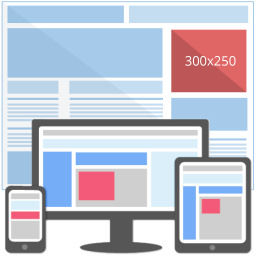 Ad Inserter – Ad Manager & AdSense Ads 》這是一款廣告管理外掛程式,具有多種進階廣告功能,可在最佳位置插入廣告代碼。, 支援各種廣告,包括 Google AdSense、 Google Ad Manager (DFP - DoubleClic...。
Ad Inserter – Ad Manager & AdSense Ads 》這是一款廣告管理外掛程式,具有多種進階廣告功能,可在最佳位置插入廣告代碼。, 支援各種廣告,包括 Google AdSense、 Google Ad Manager (DFP - DoubleClic...。 Advanced Ads – Ad Manager & AdSense 》你正在尋找一款簡單的廣告管理外掛嗎?以下是使用 Advanced Ads 的主要理由:, , 自 2009 年以來經過審核,可優化發布和廣告, 適用於所有廣告類型和網絡,包...。
Advanced Ads – Ad Manager & AdSense 》你正在尋找一款簡單的廣告管理外掛嗎?以下是使用 Advanced Ads 的主要理由:, , 自 2009 年以來經過審核,可優化發布和廣告, 適用於所有廣告類型和網絡,包...。Ads.txt Manager 》這個 WordPress 外掛可以讓你在 WordPress 內創建、管理和驗證你的 ads.txt 和 app-ads.txt,就像管理任何其他內容資源一樣。需要 PHP 7.4+ 和 WordPress 5.7...。
 Flat PM 》這個插件具有豐富的功能,可以顯示廣告。, , Flat PM是一個用於顯示廣告和交互式內容的插件。它可以增加轉換率、行為因素和網站收益!, , 插件的主要目標是簡...。
Flat PM 》這個插件具有豐富的功能,可以顯示廣告。, , Flat PM是一個用於顯示廣告和交互式內容的插件。它可以增加轉換率、行為因素和網站收益!, , 插件的主要目標是簡...。 Easy AdSense Ads – Ad Inserter & AdSense Ad Manager 》r website., Ads are not working well on specific pages/posts., , Easy AdSense Ads is a user-friendly plugin that allows you to disable AdSense / ad...。
Easy AdSense Ads – Ad Inserter & AdSense Ad Manager 》r website., Ads are not working well on specific pages/posts., , Easy AdSense Ads is a user-friendly plugin that allows you to disable AdSense / ad...。 AdsPlace'r – Ad Manager, Inserter, AdSense Ads 》Eng/Rus, AdsPlace'r is a WordPress plugin that enables displaying various advertisement units to visitors of your website, whether they are using a...。
AdsPlace'r – Ad Manager, Inserter, AdSense Ads 》Eng/Rus, AdsPlace'r is a WordPress plugin that enables displaying various advertisement units to visitors of your website, whether they are using a...。 Ads.txt Manager 》Ads.txt 管理員是一個免費的工具,可幫助您管理、更新並輕鬆維護您的 ads.txt 檔案。, 透過消除手動文件更新的時間,並授權賣家,以確保您擁有最新的檔案。, ...。
Ads.txt Manager 》Ads.txt 管理員是一個免費的工具,可幫助您管理、更新並輕鬆維護您的 ads.txt 檔案。, 透過消除手動文件更新的時間,並授權賣家,以確保您擁有最新的檔案。, ...。 Universal Google Adsense and Ads manager 》Universal Google AdSense和Ads Manager是一個靈活且易於使用的Google AdSense、自定義廣告和腳本管理WordPress外掛。Universal Google AdSense和Ads Manager...。
Universal Google Adsense and Ads manager 》Universal Google AdSense和Ads Manager是一個靈活且易於使用的Google AdSense、自定義廣告和腳本管理WordPress外掛。Universal Google AdSense和Ads Manager...。 AdFoxly – Ad Manager, AdSense Ads & Ads.txt 》AdFoxly:最簡單的WordPress廣告管理外掛程式, , 透過AdFoxly的幾個簡單步驟,為個別出版者建立自訂廣告活動,或在您的網站上放置Google AdSense。這個外掛程...。
AdFoxly – Ad Manager, AdSense Ads & Ads.txt 》AdFoxly:最簡單的WordPress廣告管理外掛程式, , 透過AdFoxly的幾個簡單步驟,為個別出版者建立自訂廣告活動,或在您的網站上放置Google AdSense。這個外掛程...。 WP AdCenter – Ad Manager & Adsense Ads 》WordPress Ad Manager 外掛, WP AdCenter 是一個易於使用的 WordPress 廣告管理外掛,適用於所有廣告類型和網絡,包括 Google Adsense、Google Ad Manager、A...。
WP AdCenter – Ad Manager & Adsense Ads 》WordPress Ad Manager 外掛, WP AdCenter 是一個易於使用的 WordPress 廣告管理外掛,適用於所有廣告類型和網絡,包括 Google Adsense、Google Ad Manager、A...。 Ultimate Ads Manager 》, 您可以透過造訪 Ultimate Ads Manager homepage 來查閱文件和進一步的高級擴充功能。, , 透過 Widget 或 Shortcode 的方式,您可以輕鬆建立、管理、自動...。
Ultimate Ads Manager 》, 您可以透過造訪 Ultimate Ads Manager homepage 來查閱文件和進一步的高級擴充功能。, , 透過 Widget 或 Shortcode 的方式,您可以輕鬆建立、管理、自動...。WPAds 》WPAds 是一款免費的外掛程式,可供 WordPress 網站顯示與管理廣告。它的操作方式與其他廣告伺服器非常相似,但由於其功能較為簡單,因此使用起來更簡單。, , ...。
 WP Ad Guru – Banner ad, Responsive popup, Popup maker, Ad rotator & More 》ner ads, email subscription forms, special offers, videos or anything else you want to show to your visitors., , Shortcodes – you can insert ...。
WP Ad Guru – Banner ad, Responsive popup, Popup maker, Ad rotator & More 》ner ads, email subscription forms, special offers, videos or anything else you want to show to your visitors., , Shortcodes – you can insert ...。Ad Refresh Control 》為了增加廣告曝光次數以獲取更多頁面瀏覽量,出版商可以利用現有的流量和廣告位,在一定時間後刷新廣告位,進一步增加廣告曝光次數。, 過去需要修改網站的廣...。
 Setupad WP Ads 》- 插入廣告佈局(HTML / JS)或圖像,包括文章之前和之後,內容,段落,圖像,評論和摘要等多個位置。- 在不同頁面上插入佈局並選擇顯示它們的設備(桌面,平...。
Setupad WP Ads 》- 插入廣告佈局(HTML / JS)或圖像,包括文章之前和之後,內容,段落,圖像,評論和摘要等多個位置。- 在不同頁面上插入佈局並選擇顯示它們的設備(桌面,平...。
