
前言介紹
- 這款 WordPress 外掛「QS Dark Mode Plugin」是 2021-09-26 上架。
- 目前有 600 個安裝啟用數。
- 上一次更新是 2024-09-29,距離現在已有 217 天。
- 外掛最低要求 WordPress 5.6 以上版本才可以安裝。
- 外掛要求網站主機運作至少需要 PHP 版本 7.4 以上。
- 有 12 人給過評分。
- 還沒有人在論壇上發問,可能目前使用數不多,還沒有什麼大問題。
外掛協作開發者
quomodosoft | rayhanuddin2020 |
外掛標籤
dark mode | dark theme | Night Mode | Dark mode plugin | wordpress dark mode |
內容簡介
QS Dark Mode 是一個簡單而方便的外掛,可以讓 WordPress 網站啟用暗黑模式。這個 WordPress QS Dark Mode 外掛非常易於使用,完全相容於所有瀏覽器、作業系統和裝置。它也與所有 WordPress 主題相容。
QS Dark Mode 是一個允許您在 WordPress 網站啟用暗黑模式的外掛。透過主要顯示的切換按鈕在網頁上可以開啟或關閉暗黑主題/網站,甚至可以從插件設定中進行切換。
最令人驚奇的暗黑模式外掛是 QS Dark Mode。它提供了大量功能,讓您和您的 WordPress 網站訪客更舒適。訪問這個外掛的流程非常簡單,只需要安裝並啟用這個外掛於您的 WordPress 網站上。以下是這個外掛的所有功能:
👁️ 查看演示 | 🚀 獲取專業版 | 👩🏼💻 支援
QS Dark Mode 外掛功能
儀表板顏色方案:- QS Dark Mode 提供了一個選項,可以輕鬆自定義 WordPress 儀表板的外觀。
預設暗黑模式:您也可以透過 QS Dark Mode 在儀表板中設置預設的暗黑模式。
前端暗黑模式:我們推出了 QS Dark Mode 以開啟前端暗黑模式,現在您可以享受網站的暗黑版本了。
儀表板暗黑模式:您可以使用 QS Dark Mode 來更改 WordPress 儀表板的暗黑模式或版本。
切換:展示您時尚的切換樣式,為網站帶來華麗的外觀。QS Dark Mode 擁有所有這些功能。
短碼:QS Dark Mode 與所有頁面構建器以及 WordPress 本身都相容,因此使用短碼即可使其運作。
切換預設:- 在我們的免費版中,我們有 4 組切換預設,可將您的網站轉換為暗黑模式。
切換樣式:QS Dark Mode 提供不同的切換樣式,您也可以使用自己的風格。
切換位置:您可以使用 QS Dark Mode 的定位選項在任何地方設置按鈕/切換開關。
切換自訂樣式:在您的網站中擁有您自己的切換樣式會更加容易。
切換自訂文字:按照您的意願在按鈕上放置您的文本。
主題顏色預設:- QS Dark Mode WordPress 外掛程式具備 4 種主題顏色方案。
自訂元素:您可以使用 QS Dark Mode 為自訂元素設置樣式。
排除元素:您可以使用 QS Dark Mode 排除任何特定區域或元素。
自訂 CSS:使用 QS Dark Mode 可以針對特定內容、ID 和類別進行定位。
圖像不透明度:您也可以選擇圖像不透明度以產生適當的對比效果。
圖像濾鏡:在 QS Dark Mode 中,有幾個選項可以控制圖像濾鏡或更改濾鏡類型。
鍵盤快速鍵:現在您可以使用鍵盤 Shift + D 來切換暗黑模式開關。
👁️ 查看演示 | 🚀 獲取專業版 | 👩🏼💻 支援
QS Dark Mode 外掛專業版功能
所有免費版 QS Dark Mode 功能
切換預設:使用優美的 QS Dark Mode 切換設計,您可以享受這個外掛的美感。
自訂切換圖像:更改切換按鈕中的圖像
原文外掛簡介
QS Dark Mode is a simple yet convenient plugin that allows WordPress websites to turn on a Dark Mode website or theme. This WordPress QS Dark Mode plugin is very much user friendly, fully compatible to all browsers, operating systems and devices. It is also compatible with all WordPress themes
QS Dark Mode is a plugin which allows you to turn on the Dark Mode in your WordPress website. Dark Mode theme/website can be turned OFF or ON using a prominently displayed toggle icon on the screen or even from them Plugin Settings
The most amazing Dark Mode plugin is QS Dark Mode . It provides a huge number of features to make you and your WordPress website visitors more comfortable. Accessing procedure of this plugin is very easy. You just need to install and activate the plugin for your WordPress website. You will find all the features here below:
👁️ View Demo | 🚀 Get The PRO Version | 👩🏼💻 Support
QS Dark Mode Plugin FEATURES
Dashboard Color Scheme : – QS Dark Mode bring the option customize your WordPress dashboard with a click.
Default Dark Mode : You can also set Default Dark Mode from your dashboard for your website with QS Dark Mode .
Front End Dark Mode : To active Dark Mode in Front End We have bring QS Dark Mode and Now you are all set to enjoy the Dark Version of the website
Dashboard Dark Mode : To change the WordPress Dashboard to a Dark Mode or version You can use QS Dark Mode .
Switch : Showcase your stylish switch style and bring a posh look to the website. QS Dark Mode has it all.
Short Code : QS Dark Mode is compatible with all page builder even with WordPress itself, so use short code to make it work.
Switch Presets : – We have 4 Switch Presets in our Free version to convert your website in Dark Mode .
Switch Style : QS Dark Mode Provide different style for the switch and it can be your won as well.
Switch Position : You can set the button /switch anywhere you want with the QS Dark Mode Positioning options.
Switch Custom Style : it’s much easier to have your own switch style in your website.
Switch Custom Text : Place your text on the button as per your wish.
Theme Color Presets : – 4 Color Scheme for your theme is ready with the QS Dark Mode WordPress Plugin.
Custom Elements : You can also give style to your custom elements with QS Dark Mode
Exclude Elements : You have the option to exclude any specific area or elements from your website with QS Dark Mode .
Custom CSS : to target specific content or id even class, QS Dark Mode give you the authority to make it happen.
Image Opacity : To make a proper contrast you can also choose image opacity.
Image Filter : There are few options is QS Dark Mode to control the image filter or to change the filter type.
Keyboard Shortcut : You can now change darkmode switch using Keyboard shift + D.
👁️ View Demo | 🚀 Get The PRO Version | 👩🏼💻 Support
QS Dark Mode Plugin Pro Features
All Free QS Dark Mode Features
Switch Presets : With stunning premade design of QS Dark Mode switch you can enjoy the beauty of this plugin
Switch Custom Image : Change the Image in the Switch with QS Dark Mode
Switch Custom Style : Its Not necessary that you have to use our presets or style. Its always Open to create your own Switch style with QS Dark Mode
Theme Preset Box Shadow : With a premade options, you can use the box shadow on your theme presets.
Custom property color : Specific area or property can also customize with custom property color option in QS Dark Mode .
Image Swap : You can swap image for Dark Mode screen as your wish.
Image Compare : Now you can compare or show the image compare with QS Dark Mode .
Exclude Dark Mode Feature : If you want you can Skip Dark Mode features in specific Page with QS Dark Mode
Exclude Custom CSS in Specific Page : To deal with your own person choice you can also Excluse some Custom CSS in your QS Dark Mode WordPress Plugin.
Schedule Dark Mode : Just schedule your proffered time and take rest, QS Dark Mode will automatically convert the website UI in to Dark Mode .
Above Post Placement : Place anywhere you want it to be like you can also post above or after the post and pages.
WooCommerce Shop : We have also define the WooCommerce shop page default style with QS Dark Mode .
WooCommerce Product Details Page : QS Dark Mode also work on WooCommerce Default product details page with its default system.
Floating Switch Options : You Switch can now float anywhere of the website with QS Dark Mode Floating Switch Options.
Re-positioning floating switch : Give a suitable position to your Button/Switch with QS Dark Mode WordPress Plugin.
Elementor Dark Mode Widgets : QS Dark Mode supports Elementor as we have Short Code Options and you can use it as Elementor Widgets.
OS Based Dark Mode : When Operating systems in Dark Mode Plugin will automatically change to dark mode.
Cookie : Dark Mode settings will save in user browser.
Switch In Menu : You Can Show Dark Mode switch in header menu area or any menu area.
Swicth Keyboard : You can now change switch button using keyboard shortcut key.
Visual Composer Dark Mode Widgets : QS Dark Mode supports Visual Composer as we have ShortCode Options and you can use it as Visual Composer Widgets.
Well Documented : With a beautiful UI & UX we have bring a easy Navigation Dashboard for the users of QS Dark Mode WordPress Plugins and its well Documented.
👁️ View Demo | 🚀 Get The PRO Version | 👩🏼💻 Support
OUR OTHER PLUGINS
You can also check our other WordPress plugins:
ElementsReady – Elements Ready Elementor Addons With Header & Footer Builder
ShopReady – ShopReady – WooCommerce Builder for Elementor, Products Compare, UpSell, Variation Swatches, Wishlist, QuickView
各版本下載點
- 方法一:點下方版本號的連結下載 ZIP 檔案後,登入網站後台左側選單「外掛」的「安裝外掛」,然後選擇上方的「上傳外掛」,把下載回去的 ZIP 外掛打包檔案上傳上去安裝與啟用。
- 方法二:透過「安裝外掛」的畫面右方搜尋功能,搜尋外掛名稱「QS Dark Mode Plugin」來進行安裝。
(建議使用方法二,確保安裝的版本符合當前運作的 WordPress 環境。
2.6 | 2.7 | 2.8 | 2.9 | 3.0 | 2.7.1 | 2.7.2 | trunk |
延伸相關外掛(你可能也想知道)
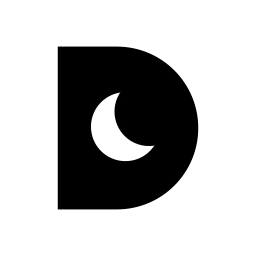 Darklup – Enhanced WordPress Dark Mode, Dark Theme, Night Mode Plugin 》DarklupLite 是一款強大的 WordPress 暗黑模式外掛程式。, 👨💻 暗黑模式有助於減少亮屏光線所帶來的傷害,並提供高達 70% 的眼睛保護。, 啟用 DarklupLite ...。
Darklup – Enhanced WordPress Dark Mode, Dark Theme, Night Mode Plugin 》DarklupLite 是一款強大的 WordPress 暗黑模式外掛程式。, 👨💻 暗黑模式有助於減少亮屏光線所帶來的傷害,並提供高達 70% 的眼睛保護。, 啟用 DarklupLite ...。 Nocturne Dark Mode – Elementor Dark Mode Toggle for WordPress 》- 將Elementor網站輕鬆轉換為令人驚豔的深色主題版本。, - Nocturne Dark Mode與Elementor平滑集成,允許您自定義深色模式設置以匹配您的網站品牌和設計。無...。
Nocturne Dark Mode – Elementor Dark Mode Toggle for WordPress 》- 將Elementor網站輕鬆轉換為令人驚豔的深色主題版本。, - Nocturne Dark Mode與Elementor平滑集成,允許您自定義深色模式設置以匹配您的網站品牌和設計。無...。 Darken 》- Darken WordPress外掛可讓使用者輕鬆配置並在WordPress儀表板中使用深色和亮色模式之間進行切換。, - 使用Darken,您可以自定義WordPress管理區域的外觀,...。
Darken 》- Darken WordPress外掛可讓使用者輕鬆配置並在WordPress儀表板中使用深色和亮色模式之間進行切換。, - 使用Darken,您可以自定義WordPress管理區域的外觀,...。
