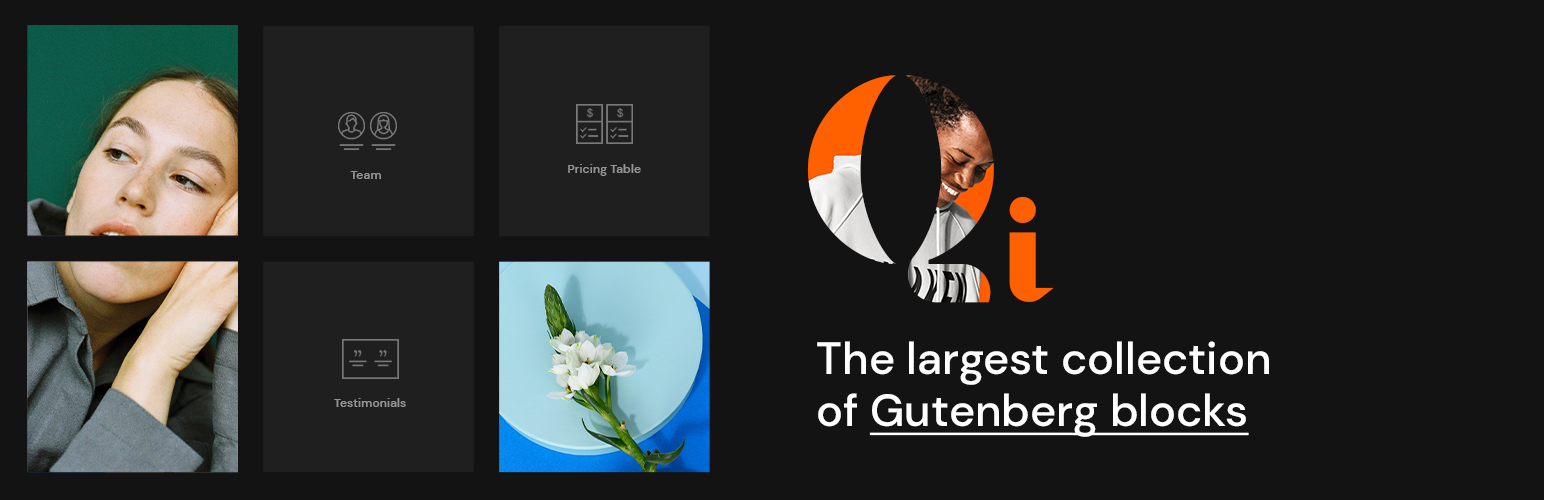
前言介紹
- 這款 WordPress 外掛「Qi Blocks」是 2022-09-05 上架。
- 目前有 60000 個安裝啟用數。
- 上一次更新是 2025-04-25,距離現在已有 8 天。
- 外掛最低要求 WordPress 5.8 以上版本才可以安裝。
- 外掛要求網站主機運作至少需要 PHP 版本 7.4 以上。
- 有 6 人給過評分。
- 還沒有人在論壇上發問,可能目前使用數不多,還沒有什麼大問題。
外掛協作開發者
外掛標籤
blocks | patterns | wireframes | Gutenberg block | Gutenberg Templates |
內容簡介
Qi Blocks 是由屢獲殊榮設計團隊之一的 Qode Interactive 開發的最大的 Gutenberg 區塊集合。基本版本的外掛帶有 48 個精心設計的自定義區塊,擁有前所未見的選項數量,而 Qi Blocks Premium 則共提供 81 個彈性、豐富選項的自定義區塊。
所有區塊和模板都有 Qode Interactive 享譽盛名的真實美學風格,同時為您提供一種簡單且完全靈活的方式,以創建任何類型的網站。
除此之外,您還可以通過 Qi Templates 外掛升級外掛副本,並通過驚人的 550+ 個現成且美觀的現代網站佈局,包括完整的網站演示、模板、模式和線框圖,提高您的網站製作能力。
開放式定制
您不僅擁有最大的 Gutenberg 自定義區塊集合之一,還會為每個區塊提供前所未有的選項數量。我們特別強調定制化,允許您修改每個元素的每個細節,同時使整個體驗簡單、直觀且易於管理。
最大的 Gutenberg 區塊集合
Qi Blocks 外掛帶有排版、信息圖表、創意、表單樣式、內容、商業、WooCommerce、SEO 和展示區塊,為您提供近乎無盡的網站創建可能性。每個區塊都建立在大量易於應用的修改基礎上,保證完全靈活地創建各種現代網站。
優異的性能
我們確保 Qi Blocks 超輕量級、優化並穩定,確保快速加載時間。此外,您可以通過停用您不打算使用的區塊而使用按需元素加載,從而使這款已經快速的插件更加流暢!
專業支持
如果您遇到關於 Qi Blocks 或其任何元素的問題或疑慮,我們會幫助您!您可以查看我們的 Qi Blocks 文件,其中包含了所有區塊的選項和功能的詳細內容。您還可以訪問 Qode 幫助中心,在那裡您可以瀏覽我們全面的知識庫,或 聯繫我們的支持團隊,我們友好的支持專家將盡快回覆您。
Qi Blocks 影片教學
訪問官方的 Qode Interactive YouTube 頻道,在那裡您會找到一套專門教授 Qi Blocks 和所有元素的視頻教程,這也是一種實用的方式,可以學到更多關於 WordPress 的知識,有大量詳盡且易於使用的視頻使用者指南。一步一步地探索 WP 平台以及如何以最簡單的方式創建令人驚嘆的網站。
48 個自定義區塊免費開放
原文外掛簡介
Qi Blocks is the largest collection of Gutenberg blocks developed by one of the most acclaimed WordPress development teams and winners of multiple awards in the field of design, Qode Interactive. The base version of the plugin comes with 48 carefully designed custom blocks with a never-before-seen number of options, while the Qi Blocks Premium gives you a total of 81 flexible, option-rich custom blocks for Gutenberg.
All the blocks and templates bear that authentic aesthetic touch Qode Interactive is known for, all while providing you with a simple and completely flexible way for creating any type of website you set out to.
In addition to this, you can also upgrade your copy of the plugin with the Qi Templates plugin and enhance your website making potential with an astounding collection of 550+ readymade and beautifully designed modern website layouts, including complete website demos, templates, patterns and wireframes.
Open-ended Customization
Not only do you get one of the largest collections of custom blocks for Gutenberg, but you’ll also be presented with an unprecedented number of options for each block. We put special emphasis on customization, allowing you to modify every single aspect of each element, all while keeping the entire experience straightforward, intuitive and easy to manage.
The Largest Collection of Gutenberg Blocks
Qi Blocks plugin comes with typography, infographics, creative, form style, content, business, WooCommerce, SEO and showcase blocks, providing you with a near never-ending supply of website creation possibilities. Each block is built to allow for a huge number of easily applicable modifications you can perform on the fly, ensuring a completely flexible creation of a wide range of modern websites.
Superb Performance
We made sure that the Qi Blocks is super lightweight, optimized and stable, ensuring swift loading times. Moreover, you can make use of on-demand element loading by deactivating the blocks you do not plan to use, thus making this already quick addon even smoother!
Pro Support
If you ever happen to run into any questions or concerns regarding the Qi Blocks or any of its elements, we got you covered! You can check out our Qi Blocks documentation, with all options and features of every block covered in detail. You can also visit the Qode Help Center where you can browse our comprehensive knowledge base or contact our support team and one of our friendly support pros will get back to you ASAP.
Qi Blocks Video Tutorials
Visit the official Qode Interactive YouTube channel here you’ll find a comprehensive set of video tutorials dedicated to Qi Blocks and all its elements. It’s also a practical way to learn how you can achieve more with WordPress, with tons of detailed, user-friendly video user guides. One step at a time, discover more about the WP platform and how you can create stunning websites the easiest way possible.
48 Free Custom Blocks
Here’s an overview of all 48 custom blocks you get with the free version of the plugin:
Typography Custom Blocks:
Section Title – Great for creating captivating and fully configurable titles for any section on your website pages.
Divider – Easily display your style of visual separators between elements and sections on pages.
Button – A custom block ideal for composing fully customizable buttons the easy way.
Call to Action – Perfect for creating visually appealing messages for your visitors and encouraging them to take a certain action.
Message Boxes – Display informative boxes with important notifications or messages for your visitors. These boxes can be closed if the viewer chooses to do so.
Horizontal Tabs – Arrange and organize horizontally aligned tabs with content which you can customize to fit your visual style.
Vertical Tabs – Great for displaying vertically laid out tabs with content which you can adapt to fit your aesthetic approach.
Accordions and Toggles – Designed for displaying strings of text divided into individual sections that can be expanded when their corresponding titles are clicked on.
Icon with Text – A custom block that lets you display icons with some additional textual content which you can customize to fit your visual concept.
Advanced Text – For creating sections with fully customizable strings of text on your pages.
Business Custom Blocks:
Pricing Table – Create easily adjustable tables for displaying all manner of price lists, tariffs and pricing plans.
Clients List – Display a captivating list of your clients or business associates the easy way.
Testimonials – Devised for showing testimonials with total ease & in the way you decide.
Team – A selection of varied ways to showcase individual members of your team.
Info Box – Compose sections with important informative messages for your visitors using simple and fully flexible box templates.
Banners – Create banners for displaying important announcements, ads or anything else you wish to draw the attention of your visitors to.
Blog List – Great way to display a captivating list with your blog posts in a number of visually appealing manners.
Infographics Custom Blocks:
Counters – Great for showing all your important numbers in fully customizable and captivating counter layouts.
Radial Progress Bar – For featuring neat visual representations of operation progressions.
Horizontal Progress Bar – Showcase progressions of all types of processes in fully customizable horizontally laid out progress bars.
Vertical Progress Bar – Create presentations for all sorts of process progressions in easily configurable vertically arranged progress bar layouts.
Process – A clear and intuitive way to display any type of process divided by stages in a visually appealing manner.
Showcase Custom Blocks:
Timeline Showcase – A simple and intuitive way to display visually appealing chronological lists of events.
Countdown – Announce anything you wish by displaying eye-catching countdowns to a date you input.
Image Gallery – A straightforward way to display your images in easily configurable eye-catching galleries.
Image Slider – Present your images in captivating, fully configurable slider layouts.
Masonry Image Gallery – Show off your images in easily configurable captivating masonry-styled galleries.
Pinterest Image Gallery – Exhibit your images in easily configurable captivating pinterest-styled galleries.
Single Image – Create easily configurable individual image displays on your website pages.
Creative Custom Blocks:
Cards Gallery – Display interactive presentations with multiple images set on top of each other; once an image from the stack is clicked on, it moves to the top.
Parallax Image Showcase – Perfect for composing visually attractive sections with images that move independently at different speeds on scroll.
Text Marquee – Easily create sections with customizable auto-scrolling text.
WooCommerce Custom Blocks:
Product List – Display beautiful and easily adjustable lists containing products you wish to showcase.
SEO Custom Blocks:
FAQs – A custom block great for displaying fully customizable sections for frequently asked questions and topics.
How-to Schema – Create step-by step tutorials and how-to’s with automatically generating JSON schema sections inserted into code.
Table of Contents – For displaying neatly structured tables of contents with one-click one-page navigation.
Form Style Custom Blocks:
Contact Form 7 – For creating a wide variety of fully flexible contact forms using the free Contact Form 7 plugin.
Content Custom Blocks:
Advanced Columns – Specifically developed for creating easily customizable columns to which you can add your content.
Spacer – A simple way to add easily adjustable vertical breaks between sections on your pages.
Author Info – Designed for displaying captivating presentations for authors on your website.
Post Title – Easily display configurable titles of posts on your website.
Post Date – Show easily configurable dates of posts on your website.
Post Author – A straightforward way to display the authors of posts on your website.
Comments Template – Designed so you can show easily adjustable comment templates on your website.
Post Terms – Display post terms or taxonomy items related to your posts.
Categories – A practical way to display a list of post categories on your website.
Tag Cloud – A neat way to display previously created tags of your choosing in a number of ways.
Search – Designed for displaying easily configurable search bars.
33 Premium Custom Blocks
Check out the complete list of widgets you get with Qi Blocks Premium:
Premium Typography Custom Blocks:
Drop Caps – Introduce your paragraphs & strings of text by featuring a decorative initial letter which you can fully adapt.
Typeout Text – Feature smoothly animated type out text sections anywhere on your pages.
Animated Text – Designed for displaying visually engaging sections with animated textual content.
Highlighted Text – Accentuate certain words or parts of your text the way you choose.
Blockquote – A simple way to display eye-catching quotes and style them the way you choose.
Info Button – Great for creating buttons that contain a bit of extra information displayed directly on the button.
Premium Business Custom Blocks:
Pricing List – For displaying easily customizable lists containing items you have for sale and their prices.
Working Hours – A great and intuitive way to display your business’ working hours in a number easily styled manners.
Clients Carousel – Showcase your clients or business partners in fully customizable carousel slider layouts.
Testimonials Carousel – Display testimonials in eye-catching carousel slider layouts.
Interactive Banners – Designed for creating visually striking banners that your website visitors can interact with.
Blog Carousel – A custom block for displaying your blog posts in eye-catching carousel slider layouts.
Data Table – An easy way to display fully adjustable tables containing all types of data.
Google Map – A simple way to display an easily editable Google Map with a customizable location pin for multiple addresses.
Premium Infographics Custom Blocks:
Graphs – Compose captivating and fully customizable graphs containing all sorts of data.
Pie and Donut Charts – Display fully customizable pie charts or donut charts in a simple and completely intuitive manner.
Premium Showcase Custom Blocks:
Item Showcase – Make detailed showcases for items of any sort; you can display an item image with customizable informative sections with your content arranged around the image.
Before/After Comparison Slider – Create an interactive presentation containing two images and a draggable handle which reveals the left/right image when mouse-dragged.
Dual Image with Content – Easily display sections that contain two images, one placed over the other, with some accompanying content next to them.
Cards Slider – Create interactive slider presentations with multiple images stacked on top of each other; when slides change, the bottom image moves to the top of the stack.
Image Hotspots – The easy way to create an image showcase section which contains multiple interactive hotspots which reveal tooltip information when hovered on.
Content Menu – Display sections containing menus which you can fully customize with ease.
Advanced Navigation – A practical way to display your menus in a vast number of easily configurable appearance styles.
Premium Creative Custom Blocks:
Device Frame Slider – Create visually appealing slider presentations with images displayed inside predefined or custom device-styled image frames.
Device Frame Carousel – Display remarkable carousel presentations with multiple items containing images fitted inside device-styled frames.
Preview Slider – For creating slider presentations with two image slides displayed simultaneously, one of which is placed on top of the other inside a mobile device-styled image frame.
Interactive Links – Create captivating and fully configurable interactive showcases with textual content and corresponding images.
Slider Switch – For creating visually appealing slider presentations with two images displayed inside predefined or custom device-styled image frames.
Premium WooCommerce Custom Blocks:
Product Slider – Showcase your products in eye-catching and fully adaptable slider layouts.
Product Category List – Display visually attractive and fully flexible lists with your products designated to a specific category of your choice.
Add to Cart Button – Perfect for creating customizable add to cart buttons for your products.
Rating – Easily display a fully customizable star-styled rating with 5 degrees.
Premium Form Style Custom Blocks:
WPForms – Display a wide variety of fully flexible contact forms using the free Contact Form by WPForms plugin.
Documentation & Support
Check out our step-by-step user guide on how to install and use Qi Blocks.
You can also submit a topic to the support forum at and our support team will be glad to help you out.
各版本下載點
- 方法一:點下方版本號的連結下載 ZIP 檔案後,登入網站後台左側選單「外掛」的「安裝外掛」,然後選擇上方的「上傳外掛」,把下載回去的 ZIP 外掛打包檔案上傳上去安裝與啟用。
- 方法二:透過「安裝外掛」的畫面右方搜尋功能,搜尋外掛名稱「Qi Blocks」來進行安裝。
(建議使用方法二,確保安裝的版本符合當前運作的 WordPress 環境。
1.0 | 1.1 | 1.2 | 1.3 | 1.4 | 1.0.1 | 1.0.2 | 1.0.3 | 1.0.4 | 1.0.5 | 1.0.6 | 1.0.7 | 1.0.8 | 1.0.9 | 1.1.1 | 1.1.2 | 1.2.1 | 1.2.2 | 1.2.3 | 1.2.4 | 1.2.5 | 1.2.6 | 1.2.7 | 1.2.8 | 1.2.9 | 1.3.1 | 1.3.2 | 1.3.3 | 1.3.4 | 1.3.5 | 1.3.6 | trunk |
延伸相關外掛(你可能也想知道)
 Extendify 》Extendify 是一個網站設計和製作工具平台,提供豐富的圖案和全頁面佈局,可用於 Gutenberg 區塊編輯器,幫助人們建立美麗的 WordPress 網站。, 使用 Extendif...。
Extendify 》Extendify 是一個網站設計和製作工具平台,提供豐富的圖案和全頁面佈局,可用於 Gutenberg 區塊編輯器,幫助人們建立美麗的 WordPress 網站。, 使用 Extendif...。 Starter Sites & Templates by Neve 》一個基於雲端的模板庫,可讓您使用1個按鈕創建或使用現有的網站模板。, 超過100個初學者網站和模板可用於最流行的頁面構建器, 免費和付費模板和起始網站可供...。
Starter Sites & Templates by Neve 》一個基於雲端的模板庫,可讓您使用1個按鈕創建或使用現有的網站模板。, 超過100個初學者網站和模板可用於最流行的頁面構建器, 免費和付費模板和起始網站可供...。Style Kits – Advanced Theme Styles for Elementor 》Style Kits 進一步擴展了 Elementor 主題樣式的靈活性,引入了最先進的基於容器的樣式圖書館和主題樣式預設,可在 Elementor 中加速您的設計流程。, Style Ki...。
 Kits, Templates and Patterns 》總結:使用這個 WordPress 外掛,只需點擊一次即可匯入套件、模板和圖案。外掛會透過遠程引用呼叫我們的伺服器來匯入靜態示範內容。要使用此外掛,需要 WordP...。
Kits, Templates and Patterns 》總結:使用這個 WordPress 外掛,只需點擊一次即可匯入套件、模板和圖案。外掛會透過遠程引用呼叫我們的伺服器來匯入靜態示範內容。要使用此外掛,需要 WordP...。 Patterns Kit 》首頁 | 付費主題 | 所有主題 | 外掛程式 | 部落格, , Patterns Kits 是一款由 Sparkle Theme 創造的 WordPress 全站編輯主題的最靈活、簡易、且易於使用的外...。
Patterns Kit 》首頁 | 付費主題 | 所有主題 | 外掛程式 | 部落格, , Patterns Kits 是一款由 Sparkle Theme 創造的 WordPress 全站編輯主題的最靈活、簡易、且易於使用的外...。 Blocks Starter Templates 》- 提供專業設計的預製網站模板、個別頁面和圖案,全部使用WordPress區塊執行,無需第三方外掛程式。, - 使用WordPress具備FSE主題或啟用Gutenberg,選擇適合...。
Blocks Starter Templates 》- 提供專業設計的預製網站模板、個別頁面和圖案,全部使用WordPress區塊執行,無需第三方外掛程式。, - 使用WordPress具備FSE主題或啟用Gutenberg,選擇適合...。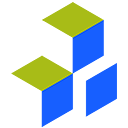 Omnipress 》Omnipress是一個預製的WordPress設計區塊,類似於Gutenberg WordPress區塊編輯器,採取全面性的方法改變您整個網站。無論您是在構建第一個網站還是為生計編寫...。
Omnipress 》Omnipress是一個預製的WordPress設計區塊,類似於Gutenberg WordPress區塊編輯器,採取全面性的方法改變您整個網站。無論您是在構建第一個網站還是為生計編寫...。 BlockMeister – Block Pattern Builder 》使用 BlockMeister 輕鬆創建自定義區塊樣式。樣式可以像您使用區塊編輯器設計部落格文章或頁面一樣進行設計。, 您可以分配任何(自定義的)類別或關鍵字。這...。
BlockMeister – Block Pattern Builder 》使用 BlockMeister 輕鬆創建自定義區塊樣式。樣式可以像您使用區塊編輯器設計部落格文章或頁面一樣進行設計。, 您可以分配任何(自定義的)類別或關鍵字。這...。 Block Patterns for Food Bloggers 》一個專為食品部落客打造的漂亮區塊模式集合。, 查看示範, 什麼是 WordPress 模式?, WordPress 模式是一個由多個區塊有意地排列在一起的結構,可用於文章頁面...。
Block Patterns for Food Bloggers 》一個專為食品部落客打造的漂亮區塊模式集合。, 查看示範, 什麼是 WordPress 模式?, WordPress 模式是一個由多個區塊有意地排列在一起的結構,可用於文章頁面...。Pattern Manager 》Pattern Manager by WP Engine 是一個可以幫助 WordPress 用戶更有效率地建立區塊樣式的外掛,它提供了專門的區塊樣式創建和設計工作室,而且每次儲存時都會...。
 Homer – Block Editor Tools 》🧰 這個外掛程序提供標籤編輯格式工具,讓您更輕鬆掌控內容。, 格式化功能, , , 文字變化動畫 🔁, , , 內置圖示庫 (包括漸層色板), , , 表情符號庫 😉, , , ...。
Homer – Block Editor Tools 》🧰 這個外掛程序提供標籤編輯格式工具,讓您更輕鬆掌控內容。, 格式化功能, , , 文字變化動畫 🔁, , , 內置圖示庫 (包括漸層色板), , , 表情符號庫 😉, , , ...。 PatternsWP – Gutenberg Block Patterns & Page Templates Library 》總結:PatternsWP 是一個簡單易用的外掛,憑藉其直覺式的區塊模式庫,革新了您的 WordPress 設計流程。, , 問題與答案:, , 問:什麼是 PatternsWP?, 答:Pa...。
PatternsWP – Gutenberg Block Patterns & Page Templates Library 》總結:PatternsWP 是一個簡單易用的外掛,憑藉其直覺式的區塊模式庫,革新了您的 WordPress 設計流程。, , 問題與答案:, , 問:什麼是 PatternsWP?, 答:Pa...。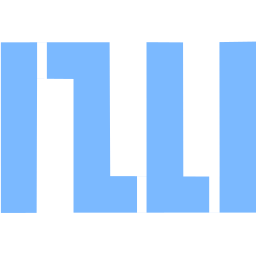 Aploblocks – Styling and Patterns for the block editor 》AploBlocks 將額外功能添加到 WordPress 核心區塊中。它專為區塊主題設計,可幫助您輕鬆實現令人難以置信的設計功能。如果您知道如何使用區塊編輯器,那麼您...。
Aploblocks – Styling and Patterns for the block editor 》AploBlocks 將額外功能添加到 WordPress 核心區塊中。它專為區塊主題設計,可幫助您輕鬆實現令人難以置信的設計功能。如果您知道如何使用區塊編輯器,那麼您...。 MyWP Block Pattern – Block Pattern Builder for WordPress 》WordPress 區塊樣式建立外掛, 最簡單的方式來創建和保存自己的區塊樣式到您的網站中。, 使用 MyWP 區塊樣式,您可以輕鬆地:, , 將使用 Gutenberg 區塊製作的...。
MyWP Block Pattern – Block Pattern Builder for WordPress 》WordPress 區塊樣式建立外掛, 最簡單的方式來創建和保存自己的區塊樣式到您的網站中。, 使用 MyWP 區塊樣式,您可以輕鬆地:, , 將使用 Gutenberg 區塊製作的...。 Pattern Wrangler – Manage WordPress Block Patterns Effortlessly 》總結:Pattern Wrangler是一個WordPress區塊模式(block patterns)外掛,提供多項功能來增強使用者體驗。, , 1.「Pattern Wrangler」外掛的主要功能有哪些?...。
Pattern Wrangler – Manage WordPress Block Patterns Effortlessly 》總結:Pattern Wrangler是一個WordPress區塊模式(block patterns)外掛,提供多項功能來增強使用者體驗。, , 1.「Pattern Wrangler」外掛的主要功能有哪些?...。
