
前言介紹
- 這款 WordPress 外掛「QA Analytics – with Heatmaps & Replay, Privacy Friendly」是 2020-08-18 上架。
- 目前有 2000 個安裝啟用數。
- 上一次更新是 2024-11-01,距離現在已有 184 天。
- 外掛最低要求 WordPress 5.6 以上版本才可以安裝。
- 外掛要求網站主機運作至少需要 PHP 版本 5.6 以上。
- 有 7 人給過評分。
- 論壇上目前有 2 個提問,問題解答率 0%
外掛協作開發者
quarka |
外掛標籤
GDPR | heatmap | analytics | cookieless | statistics |
內容簡介
QA Analytics 是一款可以全面收集數據並以多種方式呈現的外掛。它可用作您自己伺服器上的網站分析系統,並將您的網站分析提升到更高的水平。擔心訪問者的「個人數據」?QA Analytics 不是基於雲端的。收集的數據將保存在您自己的主機伺服器上。近年來,使用基於雲端的訪問分析工具已成為一種風險。將與個人信息有關的數據存儲在國外可能是違法的,因為您可能知道 GDPR 對 Google Analytics 的裁決。由於數據將在 QA Analytics 的「內部」存儲,因此無需擔心由於 GDPR 或其他隱私法律而產生的額外風險。此外:* 沒有第三方的 cookies。* 不會記錄可識別為個人信息的數據,例如 IP 地址。* 不會追蹤訪問者。* 不依賴外部數據資源。不需要放棄您的數據庫區域。QA Analytics 僅會暫時使用您的 WordPress 數據庫字段,但所有數據將以文件格式保存在您伺服器的磁盤空間中。數據庫中的舊數據將被逐步刪除。與 GA4 不同,QA Analytics 可以在不設置標籤的情況下收集事件數據。只需啟用該插件,它便會開始自動收集和記錄數據。QA Analytics 收集:* 頁面瀏覽數/會話* 每頁和整個網站的時間* 訪問者* 新訪客或回訪訪客* 設備類型、操作系統、瀏覽器* 來源* 事件* DOM 點擊/輕敲、滑鼠移動、頁面滾動等。QA Analytics 提供以下直觀和深入的檢視:* 即時性: 看看誰在您的網站上「正在訪問」。* 分析: 檢查和分析您在特定時間段內的網站訪問。* 熱度圖: 了解訪問者在您的網站頁面上的方面和活動。體驗這一卓越的地圖。* 會話回放: 通過像視頻一樣的回放,跟踪和追蹤用戶的操作。* SEO 分析: 連接到 Google API,監測搜索引擎如何影響您的網站。* PV數據下載: 以 TSV 格式下載 PageView 數據作為詳細日誌。其他功能:* 過濾和搜索功能以獲取所需的數據。* 升級選項以使插件更加實用:- 在所有頁面上測量事件- 擴展數據每分鐘的收集率。
原文外掛簡介
Are you aware that GA4 is unable to analyze users who do not consent to cookies?
Complying with GDPR regulations, imagine this scenario: should 70% of users decline cookie consent, GA4 would lack data on 70% of its users. Additionally, numerous browsers are bolstering their tracking prevention features, particularly against external servers such as GA4.
Do you think there’s no viable alternative to GA4? Wouldn’t you like to ascertain the actual figures?
QA Analytics resolves these concerns by providing a web analytics tool that can collect data without needing cookie consent, all while remaining compliant with GDPR/CCPA regulations.
QA ANALYTICS: PRIVACY-CENTERED WEB ANALYTICS PLUGIN
Unlock the full potential of web analytics without compromising user privacy. QA Analytics is the go-to WordPress plugin for insightful, real-time analytics, fully compliant with GDPR/CCPA regulations.
From small blogs to large e-commerce platforms, QA Analytics enhances your site’s performance while keeping user data private. Our plugin has been empowering websites worldwide to understand their traffic, improve user experience, and boost SEO rankings securely and responsibly.
WHY CHOOSE QA ANALYTICS?
Dive into the world of analytics where privacy meets efficiency. QA Analytics offers a suite of tools designed for all, from novice bloggers to seasoned webmasters. Here’s why QA Analytics stands out:
Privacy-focused: Collects data without cookies, ensuring full compliance with GDPR/CCPA.
Real-time insights: Monitor visitor behavior as it happens on your site.
Advanced heatmaps and session replays: Understand how users interact with your pages.
SEO improvement: Leverage integrated SEO tools and Google Search Console data.
Server-side storage: Data is stored on your server, eliminating third-party access.
ELEVATE YOUR ANALYTICS WITH QA ANALYTICS
EASY INSTALLATION AND SETUP
Get started in minutes! QA Analytics is designed for easy installation and intuitive setup, making web analytics accessible to everyone, regardless of technical expertise.
COMPREHENSIVE REPORTING
Visualize your data with beautifully crafted reports. From traffic trends to detailed SEO analysis, QA Analytics brings clarity and insight into your website’s performance.
HEATMAPS FOR EVERYONE
Understand clicks, scrolls, and interactions with our heatmap tool. Identify hotspots and optimize your site design for better user experience.
Concern about “personal data” of your visitors?
QA Analytics is NOT cloud-based.
Collected data will be saved on YOUR host server.
In recent years, the use of cloud-based access analysis tools has become a risk. Storing data related to personal information outside of the country could be illegal, as you may know about that the GDPR ruling against Google Analytics.
Because the data will be stored ‘in-house’ with QA Analytics, there is no worry about that extra risk due to the GDPR or other privacy laws.
Also:
* NO third-party cookies.
* Doesn’t record data which someone can identify as personal information like IP address.
* Doesn’t pursue visitors.
* Doesn’t depend on any outside data resources.
Don’t need to abandon your database area.
QA Analytics will temporarily use your WordPress database field, but all data will be saved in file format on the disc space of your server. The old data in the database will be deleted sequentially.
No need to write tags in code.
Unlike GA4, events data will also be collected without setting tags.
Just activating the plugin, it will start to collect and record data automatically.
View intuitively and profoundly
QA Analytics provides:
Realtime … See someone visiting your website ‘right now’.
Counter of active users in the last minute
Session information and session replays ( comes up in a list as long as a session ends )
Analytics Reports … Check and analyze your site visits during a particular period.
Overview / Statistics
Audience
Acquisition
Behavior (Site Content)
Conversions (Goals)
Heatmaps on all pages … Get to know visitors’ aspects and events on your website page. Experience this well-built map.
Attention Map
Click Heatmap / Click-Count Map
Scroll Map
Session Replay across all pages … Follow and trail users’ action, by playback like a video.
SEO Analysis … Connect with Google API and monitor how search engines impact your site.
Search Performance / Rankings
Goal Completion from landing pages
PV Data Download … Download page view data in TSV format as a detailed log.
Looker Studio Connector
Important Notes
Please do NOT compress or minify JavaScript.
If JavaScript is compressed or minified, JavaScript doesn’t run properly and QA Analytics will be unable to collect data. Unexpected errors may occur, too.
For more about -> Supported Environments
If you use a specially-configured server or an exclusive server such as AWS, please refer to the linked page below. You may need to consider and change the configuration.
->Points to note when installing
The major data processing occurs overnight. (Cron jobs and processing programs run nightly in your time zone.)
Therefore, there will be some load on your server. The larger amount of data, the heavier it gets; and the longer it takes to process.
If your site has a lot of visits and you have other programs that run during night on your server, it would be necessary to consider. We are happy to support if you are unsure about that (possibly charged). Please contact us.
Other Features
Made in Japan 🙂
各版本下載點
- 方法一:點下方版本號的連結下載 ZIP 檔案後,登入網站後台左側選單「外掛」的「安裝外掛」,然後選擇上方的「上傳外掛」,把下載回去的 ZIP 外掛打包檔案上傳上去安裝與啟用。
- 方法二:透過「安裝外掛」的畫面右方搜尋功能,搜尋外掛名稱「QA Analytics – with Heatmaps & Replay, Privacy Friendly」來進行安裝。
(建議使用方法二,確保安裝的版本符合當前運作的 WordPress 環境。
trunk | 4.1.1.1 | 4.1.2.0 | 4.1.2.1 |
延伸相關外掛(你可能也想知道)
 Aurora Heatmap 》傳說女神奧羅拉能夠照亮使用者的世界。, 「Aurora Heatmap」的名稱可以用美麗的熱力圖視覺化使用者行為。, 針對您的網站啟用和優化,為之帶來光明。, 網站管...。
Aurora Heatmap 》傳說女神奧羅拉能夠照亮使用者的世界。, 「Aurora Heatmap」的名稱可以用美麗的熱力圖視覺化使用者行為。, 針對您的網站啟用和優化,為之帶來光明。, 網站管...。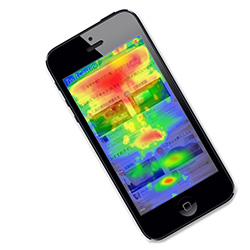 UserHeat Plugin 》UserHeat 是一個免費的熱力圖分析 WordPress 外掛程式,專門用來視覺化使用者在電腦和手機上的操作行為。只需要一步驟和 30 秒就能開始分析。, 此外,此外掛...。
UserHeat Plugin 》UserHeat 是一個免費的熱力圖分析 WordPress 外掛程式,專門用來視覺化使用者在電腦和手機上的操作行為。只需要一步驟和 30 秒就能開始分析。, 此外,此外掛...。 Nelio AB Testing 》針對 WordPress 的最強大、多功能轉換優化服務——Nelio A/B Testing,可以協助您定義、管理和追蹤 A/B 測試,加上強大且美觀的熱區圖。Nelio A/B Testing 亦與...。
Nelio AB Testing 》針對 WordPress 的最強大、多功能轉換優化服務——Nelio A/B Testing,可以協助您定義、管理和追蹤 A/B 測試,加上強大且美觀的熱區圖。Nelio A/B Testing 亦與...。 heatmap for WordPress – Realtime analytics 》Heatmap外掛提供即時分析和滑鼠追蹤功能,幫助網站編輯者在幾秒鐘內了解最佳表現的內容。Heatmap用於優化網站的流量流向,顯著降低退出率。, Heatmap的主要功...。
heatmap for WordPress – Realtime analytics 》Heatmap外掛提供即時分析和滑鼠追蹤功能,幫助網站編輯者在幾秒鐘內了解最佳表現的內容。Heatmap用於優化網站的流量流向,顯著降低退出率。, Heatmap的主要功...。Inspectlet – User Session Recording and Heatmaps 》Inspectlet Analytics(www.inspectlet.com)官方外掛程式, 觀察訪客如何使用您的網站。發現訪客在您的網站上混淆不清的位置,以及哪些地方引起了他們的注意...。
 User Insight WordPress Plugin 》說明, 這個 WordPress 外掛是用來讓 User Insight 存取分析 WordPress 數據的工具。, 為了分析數據,這個外掛會和 nakanohito.jp 的域名通信。, 只需要簡單的...。
User Insight WordPress Plugin 》說明, 這個 WordPress 外掛是用來讓 User Insight 存取分析 WordPress 數據的工具。, 為了分析數據,這個外掛會和 nakanohito.jp 的域名通信。, 只需要簡單的...。 Hotjar for WordPress 》Hotjar for WordPress 外掛可在不修改任何佈景主題檔案或是不需知曉程式碼的情況下,將 Hotjar 追蹤碼新增至 WordPress 網站之中。, 該外掛會複製當前的 Hotj...。
Hotjar for WordPress 》Hotjar for WordPress 外掛可在不修改任何佈景主題檔案或是不需知曉程式碼的情況下,將 Hotjar 追蹤碼新增至 WordPress 網站之中。, 該外掛會複製當前的 Hotj...。 Heatmap & Analytics – Howuku Web Optimization 》這是一個 WordPress 網站的免費熱點圖和分析工具。, Howuku 是一個全方位的行為分析平台,旨在幫助您更好地了解您的受眾。特別為營銷人員和產品經理設計的 Ho...。
Heatmap & Analytics – Howuku Web Optimization 》這是一個 WordPress 網站的免費熱點圖和分析工具。, Howuku 是一個全方位的行為分析平台,旨在幫助您更好地了解您的受眾。特別為營銷人員和產品經理設計的 Ho...。Heatmap Plugin 》這款外掛將幫助您分析網站上的點擊位置。透過結果,您可以發現更好的橫幅放置位置、如何組織導航、放置廣告(如 AdSense)等方法。點擊熱區圖可以顯示您的作...。
WP Super Heatmap 》這個外掛的目的是為 WordPress 使用者提供一個簡單的方式來建立他們網站的熱點圖,並且不需要任何費用,也不需要使用第三方服務。所有的點擊追踪數據都會在本...。
 WayPanel – Heatmap Analysis 》Waypanel.com 是一個免費的軟體,能夠協助你獲得關於網站客戶的重要資訊。, 創建即時的熱區圖、記錄所有網站使用者,建立智能漏斗以協助了解轉換缺陷,還可以...。
WayPanel – Heatmap Analysis 》Waypanel.com 是一個免費的軟體,能夠協助你獲得關於網站客戶的重要資訊。, 創建即時的熱區圖、記錄所有網站使用者,建立智能漏斗以協助了解轉換缺陷,還可以...。MouseStats Tracking Script 》安裝此外掛後,您無需直接在模板文件中插入追蹤腳本。此外掛將在最小配置下,在所有頁面中包含 MouseStats 追蹤腳本。您只需要在 WordPress 面板中設置您的 M...。
CrazyEgg Integrator for WordPress 》外掛概述:, 此外掛可讓您在不需要修改網站程式碼或佈景主題的情況下,將 CrazyEgg 整合程式碼整合到您的網站中。, CrazyEgg:, CrazyEgg 可讓您追蹤使用者在...。
Hi-Heatmap 》**摘要:**, , 這是一個外掛程式,用於顯示類似 Github 貢獻圖表的文章和評論熱力圖。, , **問題與答案:**, , 1. 這個外掛的主要功能是什麼?, - 這個外掛...。
WP Light Heatmap 》這個外掛可讓您創建一個基於滑鼠點擊和游標移動的熱區圖。預設地,工作區域(例如網誌的主頁面、任何文章、分類、標籤等)中游標的位置將會以固定的時間間隔...。
