
前言介紹
- 這款 WordPress 外掛「PubyDoc – Data Tables and Charts」是 2022-01-16 上架。 目前已經下架不再更新,不建議安裝使用。
- 目前有 100 個安裝啟用數。
- 上一次更新是 2023-10-11,距離現在已有 570 天。超過一年沒更新,安裝要確認版本是否可用。以及後續維護問題!
- 外掛最低要求 WordPress 3.4.0 以上版本才可以安裝。
- 有 3 人給過評分。
- 論壇上目前有 1 個提問,問題解答率 0%
外掛協作開發者
pubydoc |
外掛標籤
table | charts | data table | spreadsheet | Table Builder |
內容簡介
PubyDoc Data Table and Charts WordPress插件是一個能讓您以直觀的方式自訂專業數據表格的WordPress平台,您可以使用直觀的視覺建構器以完美的精準度創建數據表格。使用此插件,您可以快速地為您的使用者或業務創建出美觀的數據表格,而不需要編寫任何代碼。
現在所有的Pro選項都完全免費並且包含在免費版本中
我們的團隊決定為所有使用者提供插件的所有高級選項,完全免費。現在,您可以使用真正強大的數據表格插件,而無需支付任何費用。
應用展示 | 詳細功能 | 文檔和常見問題解答
拖放式數據表構建器
不同的列類型。文本字段、HTML和媒體支持,
數字/貨幣/百分比/日期字段、按鈕/鏈接字段等多種類型
完全自訂。排序、搜索、分頁、邊框和顏色、
行條紋和突出顯示、合併單元格、CSS和JS編輯器等
圖表支持
匯入/匯出數據表格和圖表
數據表格可以在插件中手動創建,也可以從Excel、CSV、Google表格中匯入,還可以實時同步到Google表格中。此外,您可以使用來自WP數據庫或外部數據庫的SQL查詢添加數據。
其先進的功能和用戶友好的界面使用者簡單、高效地創建數據表格和圖表。此插件方便且適應各種設備類型。
此外,該插件還可以在美麗的圖表和圖形中顯示所有或選定的數據表格,所有功能和圖表設計的設置都可以在幾個點擊中配置,並且可以與數據表格同步。
PubyDoc DataTable插件非常適用於您的表格實現需求。對於那些想要以表格或圖表清晰、方便地呈現大量複雜數據的人來說,這個插件是不可或缺的。PubyDoc Data Table可以幫助WordPress網站所有者在任何地方插入表格以顯示任何信息,並且可以為任何目的提供有效的功能。加入我們的數據表格創建者社群,使用PubyDoc Data Table and Charts創建卓越的數據表格。
功能:
拖放式數據表構建器
使用PubyDoc,您可以實現像素級的設計,擴展功能和加快數據表格創建過程,或增加您的潛在客戶產生量。通過即時的實時預覽和內置的拖放式編輯器,您可以設計您的數據表格,並且可以確切地知道它是如何的。
原文外掛簡介
PubyDoc Data Table and Charts WordPress plugin is the data table creation platform for WordPress that allows you to create professional Data Tables and customize them with pixel-perfect precision using an intuitive visual builder. Quickly create amazing Data Tables for your users or your business with full control over every part without writing a single line of code.
Now all PRO options are completely free and included in the FREE version
Our team has decided to provide all the premium options of the plugin for all our users absolutely free of charge. Now you can use a truly powerful Data Table plugin without any fees.
Showcase | Detailed Features | Documentation and FAQs
Drag-and-Drop Data Table Builder
Different Column Types. Text fields, HTML and Media support,
Numeric/Currency/Percent/Date field, Button / Link field and more
Fully Customization. Sorting, Searching, Pagination, Borders and Colors
Row Striping and Hilighting, Merge cells, CSS and JS editor and more
Graphs and Charts Support
Import/Export Data Table and Charts
Data Table can be created manually in the plugin or imported from Excel, CSV, Google Sheets, and can also be synced to Google Sheets in real time. In addition, you can add data using SQL queries from a WP database or an external database.
Its advanced features and user-friendly interface make the process of creating Data Tables and charts simple and efficient for users. convenient and adaptive on any type of device.
Also, the plugin can display all or selected data from data tables in beautiful graphs and charts, and all settings for functions and chart design are configured in a couple of clicks and can be synchronised with data tables.
The PubyDoc DataTable plugin is useful for many of your table implementation needs. The plugin is essential for those who want to present huge amounts of complex data in a concise and convenient way using tables or charts. PubyDoc Data Table can help the WordPress website owner to insert a table anywhere to display any information in a tabular form that will also have effective functions for any purpose. Join our community of Data Table creators who create exceptional Data Tables with PubyDoc Data Table and Charts.
Features:
Drag-and-Drop Data Table Builder
Whether you want to achieve pixel-perfect design, scale functionality and speed up your Data Table creation process, or increase your lead generation, PubyDoc has everything you need to create any type of Data Table. With instant live preview and the built-in drag and drop editor, you can design your Data Table and see exactly how it will look.
Data Table and Charts is a plugin that allows you to gradually create Data Tables for any purpose, without programming skills, using a constructor convenient for you. Yes, you read that right, the plugin contains two constructors for creating tables:
Simple builder. Intuitive interface consisting of several buttons. You can add and customize columns in a couple of clicks
Extended builder. Has a wider set of options and content settings in the table. But it’s still as easy to use as possible. If you’ve worked at Excel, then the interface will definitely be familiar.
Fully Responsive Tables
Seamlessly customize the responsiveness of Datasheets and their content and presentation of your website for each device. With Responsive Modes, you can provide the most optimized experience for every visitor, whether they are viewing your website on PC, mobile, tablets, widescreen devices, and more.
Any Data Types
Create truly unique DataTables with PubyDoc. After all, each column, or individually selected cells, can have completely different data types. For example, a plugin can create DataTables that can simultaneously be with text, pictures, video, video from the source, audio, buttons, dates, percentages, currencies, selection fields, a field for loading data, as well as add and customize unique formats using the field type html.
Moreover, each of the types has the widest range of functions that can be configured for any task.
Fully customization
The PubyDoc Data Table plugin has the most powerful add-ons and a wide range of options to make tables truly convenient and efficient. You can enable and configure all the necessary options in one click, watching the changes immediately in a live preview.
For example, enable sorting, pagination, search, which is a very handy way to quickly narrow down the results of your WordPress table.
Need to highlight/highlight data that fits a certain condition? No problem, just use the conditional formatting feature which can create an unlimited number of conditions at the same time.
Want to make the DataTable more readable and understandable? We already know all the possibilities for this, just set up: Caption; description; signature; header; footer; fixed header; fixed footer; fixed columns; Auto index – for your DataTables.
Or maybe give your users the ability to download / export the DataTable in the desired format directly from the front? Just specify the formats you want and export buttons for each format will show up on the front.
In one click, customize the data format for the entire DataTable or separately for selected cells and columns.
Appearance and unique design
Once the table is created, it’s time to give it a custom look and make it more stylish.
And as you may have guessed, Pubydoc has all the necessary tools for this:
Auto/Fixed table width
Align by first table
wrapping settings
Paragraph mode settings
Light box and options
Borders and colors
Row striping
Highlighting by mouse hover/ the order column
Table loader
Advanced design options for each DataTable element.
Charts
In fact, most people prefer to visualize information. Therefore, if you want to not only display your content, but also effectively indicate its characteristics, then the PubyDoc – Data Tables and Charts WordPress plugin is what you need.
PubyDoc gives you the ability to create interactive DataTables that can be turned into charts or graphs in a couple of clicks.
You have many options for charts and graphs, the display of which you can easily customize in great detail, including custom design – so that they look perfect on your site. Moreover, each graph or chart can be customized individually.
The plugin fully supports the following types:
area chart; line chart; Pie chart; barchart; Multichart; bubble chart.
Large Tables support
If you are building a table using the PubyDoc Data Table plugin, you have the ability to create up to 1 million cells/columns in a single table. At the same time, we have optimized the plugin so that even such an amount of data has practically no effect on the speed of DataTables. And the pagination functions, the possibility of processing on the server side, when the table is sequentially loaded ajax for each page, will make the table even faster and more efficient.
Fast loading content improves the user experience. Fortunately, the PubyDoc Data Table and Charts plugin has built-in options to avoid speed issues.
Editable fields
With the PubyDoc Data Table and Charts plugin, you can create and customize fully editable DataTables. Your external users can view, edit, delete data, upload files, and save those changes to the spreadsheet. For example, own orders or inquiries, own items added to stock, etc.
Formulas
Formulas are an important component of tables, they help to automatically perform all calculations and also avoid many wasted hours, days, and sometimes months of manual work. Fortunately, the PubyDoc DataTable and Charts plugin fully supports the formulas familiar to us from working with Excel.
CSS and JS editor
If you have some knowledge in programming and need point changes in how tables work, then the plugin has CSS and JS editors.
Showcase:
Different Column Types
Data Table and Charts
Product Table
Pricing Table
Media content in Data Table
Editable data table
How to create data table:
Creating tables and charts with the WordPress table plugin has never been easier. It only takes 4 basic steps:
1.Create a data table.
Create a table manually, or import tables from MS Excel, CSV in a couple of clicks. You can also import or sync spreadsheets from Google Sheets. And if you need data from the database, then you can use Custom SQL Query.
2.Easily edit table data:
Step by step create data tables for any purpose, without programming skills, using a drag&drop constructor convenient for you.
3.Customization for any purpose:
Just a few clicks and all the necessary options are enabled, configured and the table has a stylish appearance.
4.Publishing
Once you’ve created and configured your table, it’s time to add it to your site. Tables, or their individual parts, are added using shortcodes. This can be done in 5 different way:
Table Shortcode; Table Part Shortcode; Cell Shortcode; Value Shortcode; PHP code.
各版本下載點
- 方法一:點下方版本號的連結下載 ZIP 檔案後,登入網站後台左側選單「外掛」的「安裝外掛」,然後選擇上方的「上傳外掛」,把下載回去的 ZIP 外掛打包檔案上傳上去安裝與啟用。
- 方法二:透過「安裝外掛」的畫面右方搜尋功能,搜尋外掛名稱「PubyDoc – Data Tables and Charts」來進行安裝。
(建議使用方法二,確保安裝的版本符合當前運作的 WordPress 環境。
延伸相關外掛(你可能也想知道)
TablePress – Tables in WordPress made easy 》TablePress 是最受歡迎和評分最高的 WordPress 表格外掛程式。它允許您輕鬆地在您的網站上創建和管理美麗的表格。您可以使用區塊編輯器在文章、頁面或其他網...。
Admin Columns 》這個 WordPress 外掛可以管理並整理文章、使用者、評論及媒體列表的欄位。它讓 WordPress 後台界面變得更美觀、明確。, , Admin Columns Pro, Admin Columns ...。
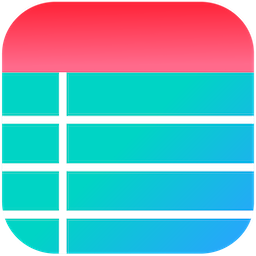 Ninja Tables – Easy Data Table Builder 》詳細功能 | Youtube 影片教學 | 示範 | 使用者指南, 建立美觀響應式表格一向是一個困難的事情。而客製化這些表格甚至更是爭論不休。, 所以,如果您正在尋找...。
Ninja Tables – Easy Data Table Builder 》詳細功能 | Youtube 影片教學 | 示範 | 使用者指南, 建立美觀響應式表格一向是一個困難的事情。而客製化這些表格甚至更是爭論不休。, 所以,如果您正在尋找...。 wpDataTables – WordPress Data Table, Dynamic Tables & Table Charts Plugin 》wpDataTables 是一款流行的 WordPress 插件,可用於快速從 Excel、CSV、XML、JSON、PHP 和其他數據源創建表格和表格圖表。使用我們的 WP 表格插件,以簡潔、...。
wpDataTables – WordPress Data Table, Dynamic Tables & Table Charts Plugin 》wpDataTables 是一款流行的 WordPress 插件,可用於快速從 Excel、CSV、XML、JSON、PHP 和其他數據源創建表格和表格圖表。使用我們的 WP 表格插件,以簡潔、...。WP-DBManager 》允許您優化資料庫、修復資料庫、備份資料庫、還原資料庫、刪除備份資料庫、刪除/清空資料表和運行選定查詢。支援自動備份、優化和修復資料庫的排程。, 一般使...。
 WP Table Builder – WordPress Table Plugin 》外掛展示 | 文件 | 獲得專業版, WP Table Builder 是一個針對 WordPress 的拖曳式表格建立外掛,使用 WP Table Builder 輕鬆創建響應式表格。, WP Table Buil...。
WP Table Builder – WordPress Table Plugin 》外掛展示 | 文件 | 獲得專業版, WP Table Builder 是一個針對 WordPress 的拖曳式表格建立外掛,使用 WP Table Builder 輕鬆創建響應式表格。, WP Table Buil...。 Table Field Add-on for ACF and SCF 》表格欄位外掛程式增強了Advanced Custom Fields外掛程式的功能,讓表格編輯更易於使用。, 此外掛程式需要Advanced Custom Fields外掛程式或專業版!, 表格欄...。
Table Field Add-on for ACF and SCF 》表格欄位外掛程式增強了Advanced Custom Fields外掛程式的功能,讓表格編輯更易於使用。, 此外掛程式需要Advanced Custom Fields外掛程式或專業版!, 表格欄...。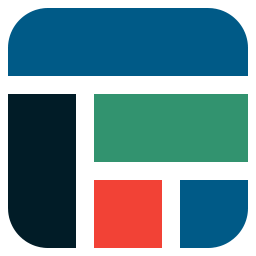 Flexible Table Block 》合併和分割儲存格, 您可以從多個選定的儲存格中合併或分割儲存格。, 靈活的樣式設置, 您可以針對表格、儲存格和標題標籤分別設置各種樣式。, 高級使用介面, ...。
Flexible Table Block 》合併和分割儲存格, 您可以從多個選定的儲存格中合併或分割儲存格。, 靈活的樣式設置, 您可以針對表格、儲存格和標題標籤分別設置各種樣式。, 高級使用介面, ...。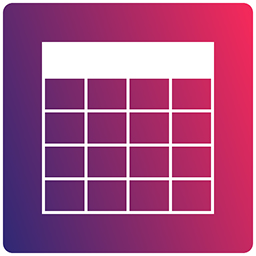 Table Addons for Elementor 》使用 Table Addons For Elementor 外掛,您可以為 WordPress 創建任何類型的表格。表格的列數和欄數沒有限制,您可以為表格創建任意數量的列和欄。它具有 Ele...。
Table Addons for Elementor 》使用 Table Addons For Elementor 外掛,您可以為 WordPress 創建任何類型的表格。表格的列數和欄數沒有限制,您可以為表格創建任意數量的列和欄。它具有 Ele...。 Opening Hours 》, 支援多個開放時間集 (例如一個用於餐廳,一個用於酒吧) ,您可以分別使用。, 支援假日, 支援不規則開放時間 (例如聖誕節期間的不同開放時間), 支援覆蓋您常...。
Opening Hours 》, 支援多個開放時間集 (例如一個用於餐廳,一個用於酒吧) ,您可以分別使用。, 支援假日, 支援不規則開放時間 (例如聖誕節期間的不同開放時間), 支援覆蓋您常...。 Tablesome Table – Contact Form DB – WPForms, CF7, Gravity, Forminator, Fluent 》示範 | 文件 | 購買 Pro 版本 | 測試 Beta 版本 |獲得支援 | 提交功能需求, 萬能 WordPress 外掛以創建數據表格,自動化及接觸表格訊息之資料庫功能, 使用 Ta...。
Tablesome Table – Contact Form DB – WPForms, CF7, Gravity, Forminator, Fluent 》示範 | 文件 | 購買 Pro 版本 | 測試 Beta 版本 |獲得支援 | 提交功能需求, 萬能 WordPress 外掛以創建數據表格,自動化及接觸表格訊息之資料庫功能, 使用 Ta...。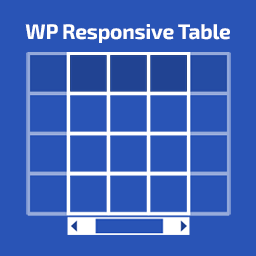 WP Responsive Table 》這個外掛使得在小螢幕上的 HTML 表格可以橫向滾動。它在其自己的容器中橫向滾動,使得顯示在螢幕上的表格可以更加符合螢幕大小。, 特色, , 開箱即用,無需額...。
WP Responsive Table 》這個外掛使得在小螢幕上的 HTML 表格可以橫向滾動。它在其自己的容器中橫向滾動,使得顯示在螢幕上的表格可以更加符合螢幕大小。, 特色, , 開箱即用,無需額...。Magic Liquidizer Responsive Table 》這是一個簡單且輕量的 WordPress 外掛,可以將你的普通 HTML 表格轉換成行動裝置回應式表格。這是開發網站時必備的回應式網頁設計工具。當表格包含大量內容(...。
 ULTIMATE TABLES 》這個外掛讓你可以輕鬆地在 WordPress 管理頁面中創建和管理表格,你可以在頁面、文章、帖子或「ultimate tables widget」中插入表格。, 演示和外掛頁面, 它的...。
ULTIMATE TABLES 》這個外掛讓你可以輕鬆地在 WordPress 管理頁面中創建和管理表格,你可以在頁面、文章、帖子或「ultimate tables widget」中插入表格。, 演示和外掛頁面, 它的...。Sheets to WP Table Live Sync | Google Sheets Table Plugin for WordPress with Spreadsheet Integration – FlexTable 》使用「Google Sheets to WP Table Live Sync」外掛可以輕鬆地在WordPress上以表格形式即時同步Google Sheets資料。只需更新Google表格,WordPress表格就會自...。
