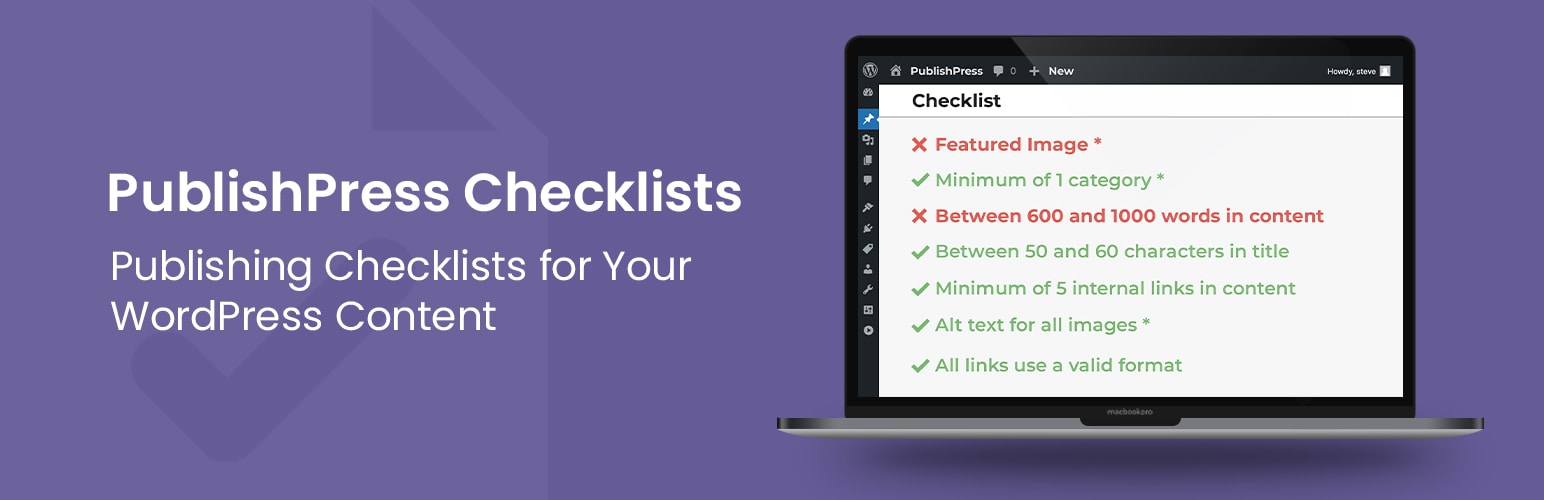
前言介紹
- 這款 WordPress 外掛「PublishPress Checklists: Pre-Publishing Approval Checklist – Validate Post Requirements」是 2019-12-02 上架。
- 目前有 4000 個安裝啟用數。
- 上一次更新是 2025-04-16,距離現在已有 17 天。
- 外掛最低要求 WordPress 5.5 以上版本才可以安裝。
- 外掛要求網站主機運作至少需要 PHP 版本 7.2.5 以上。
- 有 23 人給過評分。
- 論壇上目前有 2 個提問,問題解答率 100% ,不低,算是個很有心解決問題的開發者團隊了!
外掛協作開發者
kevinb | ojopaul | olatechpro | stevejburge | publishpress | andergmartins |
外掛標籤
maximum | minimum | approval | checklist | requirement |
內容簡介
heir post titles. You can download this plugin for free here: https://publishpress.com/knowledge-base/checklists-custom-plugin/.
PublishPress Checklists 是一款最好的外掛程式,可以確保你的內容已準備就緒可以發佈。使用 PublishPress Checklists,你可以為內容選擇發佈前的要求;在使用它時,你可以定義在發佈內容前必須完成的任務。
以下是幾個可能適用於你的文章的選項:
確保文章擁有最少或最多字數
要求文章含有特色圖片
檢查所有連結是否正常
強制作者使用特定數量的標籤或類別
要求文章的審核者屬於特定角色
在每一篇文章或網頁旁邊,作者都會看到一個任務清單框,顯示他們需要完成的任務。任務可以是推薦或必要完成的,當作者完成每個任務時,紅色 X 會自動變為綠色確認符號。
PublishPress Checklists Pro
Checklists Pro 是這個外掛的免費版本,擁有所有你需要的功能來對 WordPress 內容設置標準。按此購買最佳的付費 WordPress 檢查清單外掛程式。
可以設置這些檢查清單要求
你可以配置每個發佈前檢查清單上的任務,以符合你網站的需求。你還可以設置最大和最小值。
以下是預設任務清單:
標題:設置最多或最少字數
正文:設置最多或最少字數
分類:設置最多或最少分類數量
標籤:設置最多或最少標籤數量
分類法名稱:設置最多或最少項目數量
摘要:設置最多或最少字元數量
內部連結:設置最多或最少內部連結數量
外部連結:設置最多或最少外部連結數量
特色圖片:要求含有特色圖片
特色圖片尺寸(Pro 版本):要求特色圖片具有最大和最小高度和寬度
ALT 文字:要求所有圖片都具有 ALT 文字
壞連結:檢查所有連結是否使用有效格式
永久連結:控制連結中的字符
使用者批准:要求文章經由特定角色的使用者審核
Yoast SEO:要求文章獲得 Yoast SEO 批准
你可以配置每個要求,看是否要求作者完成任務,以下是三種選項:
已停用
推薦完成
必須完成
如果你選擇「必須完成」,發佈文章前未完成的任務會讓文章無法發佈。
你可以建立新的檢查清單要求
你可以點擊「添加自定義任務」鏈接來為你的檢查清單創建新任務。例如,你可以要求作者綠色通過 Yoast,或在發布前強制進行拼寫檢查。
你還可以使用自定義的外掛程式建立更強大的要求。我們創建了一個示範外掛程式,以展示如何執行此操作。此外插件程式將自動檢查你的網站作者在文章標題中是否包含了特定詞語。你可以在此免費下載這個插件:https://publishpress.com/knowledge-base/checklists-custom-plugin/。
原文外掛簡介
PublishPress Checklists is the best plugin to make sure your content is ready to go live. Using PublishPress Checklists, you define tasks that must be completed before content is published.
Let’s show you a few possible options for your posts:
Ensure your posts have a minimum or maximum number of words.
Require your posts have a featured image.
Check for any broken links.
Force authors to use a specific number of Tags or Categories.
Require posts to be approved by a user in a specific role.
Use OpenAI to scan your content and make sure it uses good grammar or the correct tone.
Next to every post and page, writers see a checklist box, showing the tasks they need to complete. Tasks can either be recommended or required. As authors complete each task, the red X automatically turns to a green checkmark.
PublishPress Checklists integrates with WooCommerce, Yoast SEO, Rank Math SEO, All in One SEO, and Advanced Custom Fields. You can set requirements based on those plugins.
PublishPress Checklists also integrates with OpenAI. You can use OpenAI technology to scan your posts and check for the right tone, good spelling, or correct grammar.
PublishPress Checklists Pro
Checklists Pro
This plugin is the free version of the Checklists Pro plugin that comes with all the features you need to set standards for your WordPress content. Click here to purchase the best premium WordPress checklists plugin now!
You Can Set These Checklist Requirements
Each task on your pre-publish checklist can be configured to meet your site’s needs. You can also set maximum and minimum values.
Read the Getting Started guide for PublishPress Checklists.
Here are the default tasks you can use on your checklists:
Title: Maximum or minimum number of characters
Body text: Maximum or minimum number of words
Excerpt: Maximum or minimum number of characters
User approval: Require that posts are approved by users in a specific role
Featured image: Require a featured image
Featured image size (Pro version): Require a maximum and minimum height and width for featured images
ALT text: Require ALT text for all images
Number of images in content (Pro version): Require a maximum and minimum number of images in the post
Taxonomy terms: Maximum or minimum number of categories or tags
Required taxonomy terms: Force users to add specific terms
Prohibited taxonomy terms: Force users to not add specific terms
Internal links: Maximum or minimum number of internal links
External links: Maximum or minimum number of external links
Broken links: Check that all links use a valid format
Permalink: Control the characters in the URL
You can configure each requirement, depending on whether you want to require writers to complete the tasks. Here are the three options:
Disabled
Recommended
Required
If you choose the “Required” option, it will be impossible to publish without completing the task.
OpenAI Checklist Requirements
PublishPress Checklists integrates with OpenAI. You can use prompts to analyze your content. If OpenAI decides that your content doesn’t meet the requirements, it will show the task as incomplete.
You can create checklist requirements like these:
“Is the content clear and easy to read?”
“Is this content tone professional?”
“Does this article use correct grammar?”
OpenAI will scan your content and given a detailed verdict. This is an excellent way to catch errors and improve your content before publishing.
Click here to see how to create OpenAI requirements.
You Can Create New Checklist Requirements
You can create new requirements for your checklists by clicking the “Add custom task” link. For example, you can require authors to get a green Yoast sign, or force them to run a spell-check before publishing.
Click here to see how to create custom requirements.
It is also possible to create more powerful requirements using a custom plugin. We have created a sample plugin to show how to do this. The sample plugin will automatically check that your site’s authors have included a specific word in their main content. If this new requirement is enabled, it will automatically search the text of your content to make sure it contains the word you choose.
Pro Version: Checklists for WooCommerce Products
The Pro version of PublishPress Checklists has support for WooCommerce. There are all the requirements you can choose:
Number of characters in Excerpt
Number of Product tags
Number of Product categories
Number of words
Featured image
Check the “Virtual” box
Check the “Downloadable” box
Enter a “Regular price”
Enter a “Sale price”
Schedule the “Sale price”
Discount for the “Sale price”
Enter a “SKU”
Check the “Manage stock?” box
Check the “Sold individually” box
Check the “Allow backorders?” box
Select some products for “Upsells”
Select some products for “Cross-sells”
Product image
Click here to read more about WooCommerce checklists.
Checklists for Yoast SEO
With the PublishPress Checklists plugin, you can require that site’s content meets minimum standards with the Yoast SEO plugin. If the content doesn’t meet those standards, you can choose to show a warning, or prevent the post from being published. The Checklists plugin integrates with the SEO and Readability features in Yoast SEO.
Click here to read more about Yoast SEO checklists.
Checklists for Yoast SEO
With the PublishPress Checklists plugin, you can require that site’s content meets minimum standards with the Yoast SEO plugin. If the content doesn’t meet those standards, you can choose to show a warning, or prevent the post from being published. The Checklists plugin integrates with the SEO, Readability, focus keyword, and meta description features in Yoast SEO.
Click here to read more about Yoast SEO checklists.
Pro Version: Checklists for Rank Math SEO
With the PublishPress Checklists plugin, you can require that site’s content meets minimum standards with the Rank Math SEO plugin. If the content doesn’t meet those standards, you can choose to show a warning, or prevent the post from being published. The Checklists plugin integrates with the SEO Score and Headline Score features in Rank Math SEO.
Click here to read more about Rank Math SEO checklists.
Pro Version: Checklists for All in One SEO
With the PublishPress Checklists plugin, you can require that site’s content meets minimum standards with the All in One SEO plugin. If the content doesn’t meet those standards, you can choose to show a warning, or prevent the post from being published. The Checklists plugin integrates with the SEO Score feature in All in One SEO.
Click here to read more about All in One SEO checklists.
Pro Version: Checklists for Advanced Custom Fields
The Pro version of PublishPress Checklists has support for the Advanced Custom Fields plugin. For example, you can require that text fields have a certain number of characters or that image fields are filled in.
Click here to read more about ACF checklists.
Join PublishPress and get the Pro plugins
The Pro versions of the PublishPress plugins are well worth your investment. The Pro versions have extra features and faster support. Click here to join PublishPress.
Join PublishPress and you’ll get access to these Pro plugins:
PublishPress Authors Pro allows you to add multiple authors and guest authors to WordPress posts.
PublishPress Blocks Pro has everything you need to build professional websites with the WordPress block editor.
PublishPress Capabilities Pro is the plugin to manage your WordPress user roles, permissions, and capabilities.
PublishPress Checklists Pro enables you to define tasks that must be completed before content is published.
PublishPress Future Pro is the plugin for scheduling changes to your posts.
PublishPress Permissions Pro is the plugin for advanced WordPress permissions.
PublishPress Planner Pro is the plugin for managing and scheduling WordPress content.
PublishPress Revisions Pro allows you to update your published pages with teamwork and precision.
PublishPress Series Pro enables you to group content together into a series.
PublishPress Statuses Pro enables you to create additional publishing steps for your posts.
Together, these plugins are a suite of powerful publishing tools for WordPress. If you need to create a professional workflow in WordPress, with moderation, revisions, permissions and more… then you should try PublishPress.
Bug Reports
Bug reports for PublishPress Checklists are welcomed in our repository on GitHub. Please note that GitHub is not a support forum, and that issues that aren’t properly qualified as bugs will be closed.
各版本下載點
- 方法一:點下方版本號的連結下載 ZIP 檔案後,登入網站後台左側選單「外掛」的「安裝外掛」,然後選擇上方的「上傳外掛」,把下載回去的 ZIP 外掛打包檔案上傳上去安裝與啟用。
- 方法二:透過「安裝外掛」的畫面右方搜尋功能,搜尋外掛名稱「PublishPress Checklists: Pre-Publishing Approval Checklist – Validate Post Requirements」來進行安裝。
(建議使用方法二,確保安裝的版本符合當前運作的 WordPress 環境。
2.0.0 | 2.0.1 | 2.0.2 | 2.1.0 | 2.2.0 | 2.3.0 | 2.3.1 | 2.3.2 | 2.4.0 | 2.4.1 | 2.4.2 | 2.4.3 | 2.4.4 | 2.5.0 | 2.5.1 | 2.5.2 | 2.5.3 | 2.7.0 | 2.7.1 | 2.7.2 | 2.7.3 | 2.7.4 | 2.8.0 | 2.9.0 | 2.9.1 | trunk | 2.10.0 | 2.10.1 | 2.10.2 | 2.10.3 | 2.10.4 | 2.11.0 | 2.11.1 | 2.12.0 | 2.13.0 | 2.14.0 | 2.15.0 | 2.16.0 | 2.17.0 | 2.18.0 |
延伸相關外掛(你可能也想知道)
 Frontend Checklist 》中文:, 使用 Frontend Checklist,你可以為你的訪客創建 HTML 或 PDF 檢查清單。 HTML 檢查清單的狀態可以通過 Cookie 或數據庫保存。你的訪客可以隨時回來...。
Frontend Checklist 》中文:, 使用 Frontend Checklist,你可以為你的訪客創建 HTML 或 PDF 檢查清單。 HTML 檢查清單的狀態可以通過 Cookie 或數據庫保存。你的訪客可以隨時回來...。 Checklist in Post 》透過項目符號清單在文章中建立檢查清單。, 支援 Cookies。, WordPress 5.0 和 Gutenberg 支援:, 請使用 Classic 區塊及以下的 Visual 編輯器指示。, 未來也...。
Checklist in Post 》透過項目符號清單在文章中建立檢查清單。, 支援 Cookies。, WordPress 5.0 和 Gutenberg 支援:, 請使用 Classic 區塊及以下的 Visual 編輯器指示。, 未來也...。Checklist 》將您網誌上的任何列表轉換成美觀的互動檢查清單。列印、使用、分享、下載到行動裝置等等,全部百分百免費。, 人們喜歡清單!如果您經營一個成功的部落格,您...。
Publishing Checklist 》Publishing Checklist 是一個開發者工具,可將載入前檢查清單添加至 WordPress 文章中。每當使用者保存一篇文章時,Publishing Checklist 會驗證該文章類型的...。
 Checklist Opquast Qualité Web 》這個 WordPress 外掛包含網頁品質檢查表的 226 項標準,其中包括無障礙性、搜尋引擎優化、效能、導覽、行動裝置、影音、安全等方面的最佳實踐,是網頁專業人...。
Checklist Opquast Qualité Web 》這個 WordPress 外掛包含網頁品質檢查表的 226 項標準,其中包括無障礙性、搜尋引擎優化、效能、導覽、行動裝置、影音、安全等方面的最佳實踐,是網頁專業人...。 Pre-Publish Post Checklist 》Pre-Publish Post Checklist 讓你可以為你的 WordPress 文章創建待辦事項清單。, 你可以創建自定義的待辦事項,並控制當使用者嘗試發布文章時會發生什麼。, ...。
Pre-Publish Post Checklist 》Pre-Publish Post Checklist 讓你可以為你的 WordPress 文章創建待辦事項清單。, 你可以創建自定義的待辦事項,並控制當使用者嘗試發布文章時會發生什麼。, ...。Checker 》- 最佳的 WordPress 檢查清單外掛,可以讓管理員建立任務和檢查項目,以保持網站的最新狀態。, - 啟用後,在儀表板的左側將出現一個名為"Checker"...。
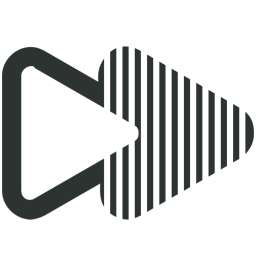 KuickList 》gaged, Kuicklist allows you to keep track of your subscribers’ progress, ensuring they remain engaged with your checklists., Each time a user compl...。
KuickList 》gaged, Kuicklist allows you to keep track of your subscribers’ progress, ensuring they remain engaged with your checklists., Each time a user compl...。 To Do List Member 》To Do List Member 會使用自定義的分類法和文章類型,為您的部落格添加待辦清單和任務。, 站點管理員創建待辦清單,每個使用者可以追蹤自己的進度。, 使用簡...。
To Do List Member 》To Do List Member 會使用自定義的分類法和文章類型,為您的部落格添加待辦清單和任務。, 站點管理員創建待辦清單,每個使用者可以追蹤自己的進度。, 使用簡...。 Thecamels Assistant 》The Thecamels Assistant 外掛能協助您維護和照顧您的 WordPress 站台。它是一個簡單的清單,列出了您需要採取的步驟,以確保您的網站正常運作。, 這個外掛包...。
Thecamels Assistant 》The Thecamels Assistant 外掛能協助您維護和照顧您的 WordPress 站台。它是一個簡單的清單,列出了您需要採取的步驟,以確保您的網站正常運作。, 這個外掛包...。 Ratify 》這是一個外掛,可協助我們避免發佈具基本設定錯誤的網站,在 WordPress 網站中自動檢查常見問題的清單。, Ratify – 您的技術認證, 這個小巧而不顯眼的外掛提...。
Ratify 》這是一個外掛,可協助我們避免發佈具基本設定錯誤的網站,在 WordPress 網站中自動檢查常見問題的清單。, Ratify – 您的技術認證, 這個小巧而不顯眼的外掛提...。Publishing Conditions 》這個外掛可以幫助你在發佈文章之前強制執行一組條件。你可以基本上將你的發佈前檢查清單整合到 WordPress 中!目前支援以下條件:, , 文章不是“未分類”, 文章...。
Maintenance Checklist 》介紹, 在支援 WordPress 網站時,一個必要的惡魔就是囉嗦冗長的維護任務。這些任務通常包括備份、刪除垃圾留言、資料庫優化等等。, Maintenance Checklist 提...。
 Launch Checklist 》在啟動您的網站之前,通常會有一系列的事情需要完成,以驗證您的網站是否準備好啟動。這個外掛提供了一個界面,通過 WordPress UI 來管理這個清單。, 此外掛...。
Launch Checklist 》在啟動您的網站之前,通常會有一系列的事情需要完成,以驗證您的網站是否準備好啟動。這個外掛提供了一個界面,通過 WordPress UI 來管理這個清單。, 此外掛...。 Launch Check 》Launch Check 是一款 WordPress 插件,可確保在啟動網站之前,您已經將網站設定為對搜尋引擎可見,更改了預設描述,新增了 Google Analytics 並安裝了 BruteP...。
Launch Check 》Launch Check 是一款 WordPress 插件,可確保在啟動網站之前,您已經將網站設定為對搜尋引擎可見,更改了預設描述,新增了 Google Analytics 並安裝了 BruteP...。
