
前言介紹
- 這款 WordPress 外掛「Progress Planner」是 2024-06-06 上架。
- 目前有 100 個安裝啟用數。
- 上一次更新是 2025-04-28,距離現在已有 6 天。
- 外掛最低要求 WordPress 6.3 以上版本才可以安裝。
- 外掛要求網站主機運作至少需要 PHP 版本 7.4 以上。
- 有 2 人給過評分。
- 論壇上目前有 1 個提問,問題解答率 100% ,不低,算是個很有心解決問題的開發者團隊了!
外掛協作開發者
filipi | aristath | tacoverdo | irisguelen | joostdevalk | mariekerakt | samalderson | jonoaldersonwp |
外掛標籤
writing | blogging | planning | maintenance |
內容簡介
**總結:**
Progress Planner 是一個革新性的 WordPress 外掛,能夠協助網站擁有者持續改進網站,透過引入獎章和成就感的互動方式來提供具吸引力的網站管理方式。其目標是解決拖延的問題,讓維護網站成為有意義的體驗,持續貢獻至網站的成功。
**問題與答案:**
1. Progress Planner 是什麼?
- Progress Planner 是一個 WordPress 外掛,旨在幫助網站擁有者持續改進其網站,透過引入獎章和成就感的互動方式來提供有趣的網站管理方式。
2. Progress Planner 如何解決問題?
- Progress Planner 試圖解決網站擁有者經常拖延網站更新、內容創建和維護工作的問題,提供工具和動力,確保用戶按時進行這些關鍵任務。
3. Progress Planner 有哪些功能?
- 活動追蹤:監控您在網站上的動作,從發布文章到更新頁面,並查看它們對整體網站健康的貢獻。
- 遊戲化:解鎖成就,獲得獎章,並以有趣的方式追蹤您的進度。
- 進度報告:收到關於您的網站表現和進度的詳細報告。
- 待辦事項清單:將所有內容和維護任務集中在一個地方。
- 更多功能即將推出:我們正在為 Progress Planner 的免費版本創建專業版和額外功能。敬請期待更新!
4. 如何開始使用 Progress Planner?
- 安裝 Progress Planner:從 WordPress 外掛庫中下載並啟用這個外掛。
- 確定您的目標:為您的網站改進和成長設定具體、實際的目標。
- 參與每日任務:定期更新您的網站,讓 Progress Planner 追蹤每個步驟並提供動力反饋。
- 獲得和慶祝:實現里程碑,並通過 Progress Planner 的獎勵和認可來慶祝您的成功。
- 追求持續進步:利用我們的指南和分析來持續改善您的網站,確保其持續成功。
原文外掛簡介
A website isn’t something you set up once and forget about. Over time, small issues pile up — broken links, outdated content, slow load times — and suddenly, your site isn’t performing as well as it should. But staying on top of maintenance and optimization takes time and effort. Where do you even start?
Progress Planner makes website upkeep easy. Built by the founders of Yoast, this plugin helps you keep your site optimized with clear, actionable recommendations, a smart to-do list and guided challenges that help you improve your site step by step. No more guesswork — just the right tasks at the right time.
🔑 Key features
Get personalized recommendations with Ravi’s Recommendations
Keeping up with all the little tasks that make a website run smoothly can be overwhelming. That’s why we’ve curated an interactive list of important but often-overlooked improvements for you. With Ravi’s Recommendations, you don’t have to figure out what needs attention — we do that for you.
From setting your site’s tagline and icon to reviewing your permalink structure or removing default WordPress content, we surface the tasks that help keep your site professional, optimized and secure. Each recommendation comes with clear instructions, so all you have to do is put them into practice — no guesswork required.
Stay organized with an in-context to-do list
Managing website tasks can be messy, but Progress Planner keeps everything in one place. Your to-do list isn’t just another checklist — it’s right where you need it. Add your own website tasks and keep them in context, so you have them on hand while working on your site. No more forgetting what needs to be done!
Track your website activity over time
A well-maintained website isn’t built in a day — it’s improved with regular updates. Your website activity score reflects the maintenance work you’ve done over the past 30 days, helping you stay on track and keep your site in top shape.
Earn badges and streaks for your progress
Motivation matters! Stay engaged with Progress Planner’s built-in gamification. Earn badges and track your streaks as you complete tasks and keep your website in great shape.
Everything in one place: Your dashboard
Your dashboard gives you a clear overview of your website’s progress. See your recommendations, to-do list and achievements at a glance — so you can jump right into the most important tasks.
🆘 Want expert guidance? Get Progress Planner Pro
If you’re ready to take things further, Progress Planner Pro gives you access to in-depth guidance and structured challenges that walk you through key website improvements step by step.
Get results with guided challenges
Maintaining a website can feel overwhelming — but you don’t have to do it alone. With Progress Planner Pro, you get access to expert-led challenges that guide you through key website improvements step by step.
Each challenge is interactive and tailored to help you make real progress. You can expect:
Live webinars & workshops with experts sharing insights and strategies
Actionable reports & exercises to apply what you’ve learned to your own site
Personal feedback & support, like having your copywriting reviewed
A structured plan, so you always know what to do next
It’s not just advice — it’s a hands-on, practical experience that helps you take real action and see results.
Learn with practical mini courses
Want to sharpen your skills while improving your site? Progress Planner Pro includes mini courses that give you the knowledge you need — without the fluff.
Get support when you need it
Sometimes you just need a little extra help. With Pro, you get access to our support team, ready to answer your questions and guide you through website improvements.
🧹 Ready to make website maintenance easier?
Progress Planner takes the frustration out of keeping your website in top shape. Whether you’re tackling quick fixes or diving into bigger improvements, you’ll always know what to do next.
Download Progress Planner for free and start optimizing your site today!
各版本下載點
- 方法一:點下方版本號的連結下載 ZIP 檔案後,登入網站後台左側選單「外掛」的「安裝外掛」,然後選擇上方的「上傳外掛」,把下載回去的 ZIP 外掛打包檔案上傳上去安裝與啟用。
- 方法二:透過「安裝外掛」的畫面右方搜尋功能,搜尋外掛名稱「Progress Planner」來進行安裝。
(建議使用方法二,確保安裝的版本符合當前運作的 WordPress 環境。
0.9 | 0.9.1 | 0.9.2 | 0.9.3 | 0.9.4 | 0.9.5 | 1.0.0 | 1.0.1 | 1.0.2 | 1.0.3 | 1.0.4 | 1.1.0 | 1.1.1 | 1.2.0 | 1.3.0 | trunk |
延伸相關外掛(你可能也想知道)
Hostinger Tools 》- Hostinger Onboarding WordPress Plugin 简化和加快了WordPress网站的设置过程。, - 提供了简便和快速的方式来建立WordPress网站。。
 Maintenance 》Maintenance 外掛可讓 WordPress 網站管理員進行維護,關閉網站,啟用 “503 Service temporarily unavailable”,設定臨時頁面並進行授權,並且可...。
Maintenance 》Maintenance 外掛可讓 WordPress 網站管理員進行維護,關閉網站,啟用 “503 Service temporarily unavailable”,設定臨時頁面並進行授權,並且可...。 WP Maintenance 》WP Maintenance 外掛可讓你將網站進入等候維護或上線頁面,透過以下功能便能客製化此頁面,圖片和倒數計時:, 功能, , 選擇文字色彩和字型, 上傳 Logo 圖片, ...。
WP Maintenance 》WP Maintenance 外掛可讓你將網站進入等候維護或上線頁面,透過以下功能便能客製化此頁面,圖片和倒數計時:, 功能, , 選擇文字色彩和字型, 上傳 Logo 圖片, ...。 XO Security 》XO Security 是一個可增強登入相關安全性的外掛程式。, 此外掛程式不會寫入 .htaccess 檔案,除了 Apache 外,也支援 LiteSpeed、Nginx 和 IIS。, 功能, , 記...。
XO Security 》XO Security 是一個可增強登入相關安全性的外掛程式。, 此外掛程式不會寫入 .htaccess 檔案,除了 Apache 外,也支援 LiteSpeed、Nginx 和 IIS。, 功能, , 記...。Modular DS: Manage all your websites from a single dashboard 》Modular 是您提高網站維護流程和與客戶關係的必備工具,旨在節省時間並獲得更多的定期維護合同。, 使用 Modular 可以讓您在一個中心化的面板中掌控和訪問所有...。
 Maintenance Mode 》作為一個經常使用 WordPress 的網站開發人員,我經常遇到這樣的問題:如果我想使用簡單的維護外掛程序對自己的網站或客戶網站進行更新,我就會遇到所有這些無...。
Maintenance Mode 》作為一個經常使用 WordPress 的網站開發人員,我經常遇到這樣的問題:如果我想使用簡單的維護外掛程序對自己的網站或客戶網站進行更新,我就會遇到所有這些無...。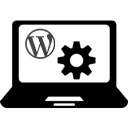 WordPress Manutenção 》這個 WordPress 外掛可以讓您簡單明瞭地進行網站維護,同時提供多項選擇:, , , 在不必停用外掛的情況下取消維護模式;, , , 選擇您的維護模式:您可以使用維...。
WordPress Manutenção 》這個 WordPress 外掛可以讓您簡單明瞭地進行網站維護,同時提供多項選擇:, , , 在不必停用外掛的情況下取消維護模式;, , , 選擇您的維護模式:您可以使用維...。 Under Construction, Coming Soon & Maintenance Mode 》「Under Construction, Coming Soon & Maintenance Mode」外掛可以讓你為即將推出的 WordPress 網站建立維護模式頁面、即將推出頁面或建設中頁面。, 這個...。
Under Construction, Coming Soon & Maintenance Mode 》「Under Construction, Coming Soon & Maintenance Mode」外掛可以讓你為即將推出的 WordPress 網站建立維護模式頁面、即將推出頁面或建設中頁面。, 這個...。 Slim Maintenance Mode 》Slim Maintenance Mode 是一款輕量的計畫性維護解決方案。啟用這個外掛後,只有管理員才能看到網站。, 功能特色, , 無需額外設定,啟用、進行維護、停用即可...。
Slim Maintenance Mode 》Slim Maintenance Mode 是一款輕量的計畫性維護解決方案。啟用這個外掛後,只有管理員才能看到網站。, 功能特色, , 無需額外設定,啟用、進行維護、停用即可...。Maintenance Redirect 》注意:最新版的 PHP 8.1 似乎存在問題。如果您遇到問題,請發布支援文章。, 此外掛主要是為設計師 / 開發人員設計的,他們需要讓客戶在對外公開之前預覽網站...。
 Coming soon and Maintenance mode 》「即將推出功能」和「維護模式」外掛的描述如下:, , , 即將推出功能和維護模式外掛是一個很棒的工具,可以向您的網站訪問者展示您正在為改善網站而努力工作...。
Coming soon and Maintenance mode 》「即將推出功能」和「維護模式」外掛的描述如下:, , , 即將推出功能和維護模式外掛是一個很棒的工具,可以向您的網站訪問者展示您正在為改善網站而努力工作...。 EZP Maintenance Mode 》需要讓您的訪客知道您的網站正在進行維護嗎?EZP Maintenance Mode 讓這變得容易!, 基本功能, , 非常簡單。沒有混亂的選項或複雜的設置。, Mini 主題。在維...。
EZP Maintenance Mode 》需要讓您的訪客知道您的網站正在進行維護嗎?EZP Maintenance Mode 讓這變得容易!, 基本功能, , 非常簡單。沒有混亂的選項或複雜的設置。, Mini 主題。在維...。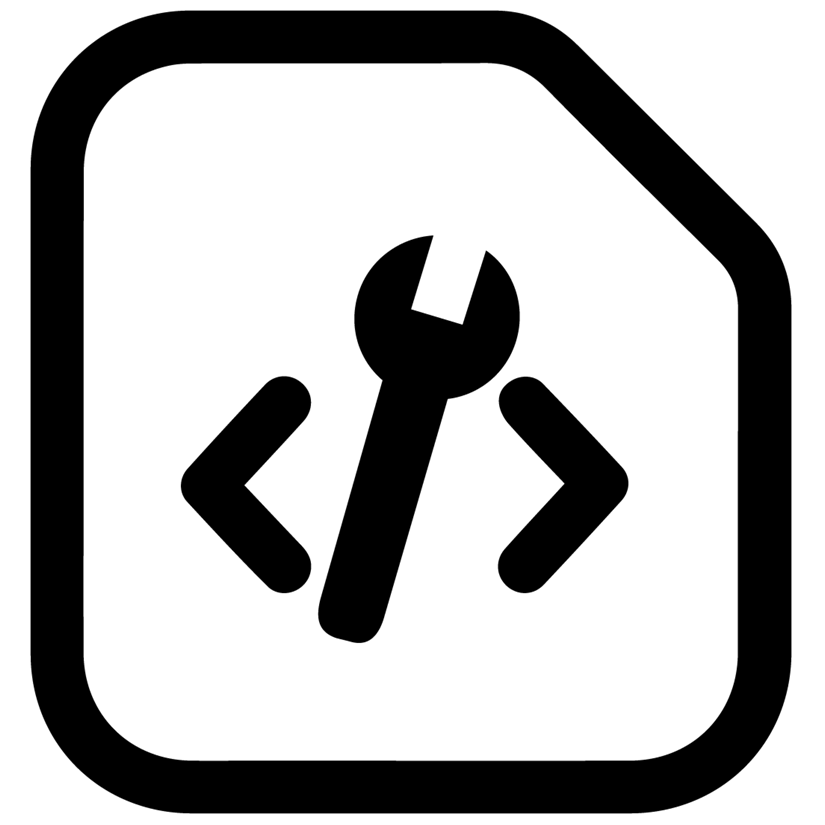 Maintenance Mode 》這個外掛主要是針對需要讓客戶在網站對外公開之前預覽網站,或是在 WordPress 網站進行重大更新時暫時隱藏網站的開發者。 , 任何具有 WordPress 管理員權限的...。
Maintenance Mode 》這個外掛主要是針對需要讓客戶在網站對外公開之前預覽網站,或是在 WordPress 網站進行重大更新時暫時隱藏網站的開發者。 , 任何具有 WordPress 管理員權限的...。Machete 》Machete是一個簡單的工具套件,可以盡可能節省資源來解決常見的WordPress煩惱。Machete並不適用於每一種使用情況,但若您使用Machete,會需要較少的外掛程式...。
YITH Maintenance Mode 》如果您正在開發您的網站,並想要向訪問者表明,可以安裝 YITH Maintenance Mode 外掛,快速設置可愛的自訂頁面,讓您的訪問者知道網站正在進行維護,暫時關閉...。
