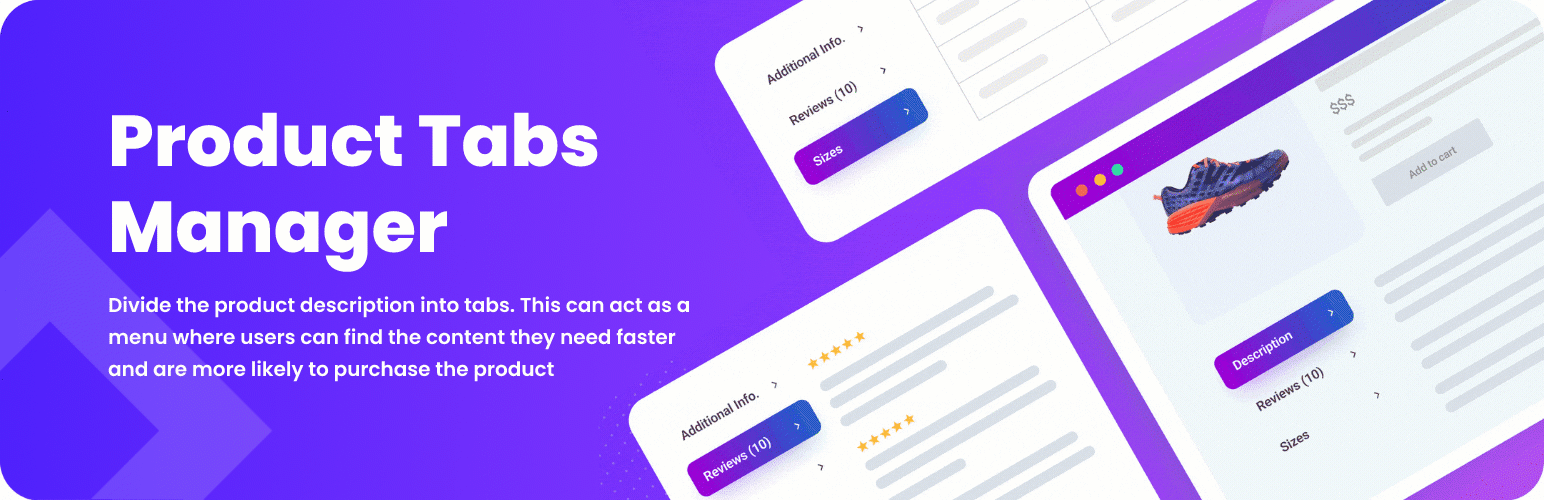
前言介紹
- 這款 WordPress 外掛「Product Tabs Manager for WooCommerce」是 2016-08-14 上架。
- 目前有 2000 個安裝啟用數。
- 上一次更新是 2025-02-26,距離現在已有 66 天。
- 外掛最低要求 WordPress 5.0 以上版本才可以安裝。
- 外掛要求網站主機運作至少需要 PHP 版本 7.0 以上。
- 有 38 人給過評分。
- 論壇上目前有 1 個提問,問題解答率 100% ,不低,算是個很有心解決問題的開發者團隊了!
外掛協作開發者
外掛標籤
tabs | unique tabs | product tabs | woocommerce tabs | product tab manager |
內容簡介
使用「Product Tabs Manager for WooCommerce」,您可以為產品創建任何標籤。為所有產品創建一個標籤,或為每個產品創建自定義標籤。按照您的要求排序預設 WooCommerce 和自定義產品標籤。使用 WordPress 內置的所見即所得編輯器創建自定義產品標籤。
功能:
✅ 無限制的 WooCommerce 產品標籤
✅ 全局標籤
✅ 特定產品標籤
✅ 排序和重新命名預設的 WooCommerce 標籤
✅ 排序自定義產品標籤
✅ 在標籤中使用短代碼和 HTML
✅ 使用拖放界面進行標籤排序
付費插件的其他功能:
✅ 特定類別標籤
✅ 問答型標籤
✅ 產品型標籤
插件連結:
付費插件
演示
文檔
🍬 想要嘗試管理員面板嗎?
管理員演示 - 取得「Product Tabs Manager for WooCommerce」的管理員權限,並在其中嘗試。更改設置,並查看它們的運作方式。
付費插件影片
我們目前沒有免費插件的影片,但我們正在努力製作。
與 WooCommerce 外掛相容性
「Product Tabs Manager for WooCommerce」已經經過測試,可以與以下 WooCommerce 外掛兼容:
🔸 「Brands for WooCommerce」
🔸 「Product of the Day for WooCommerce」
🔸 「Product Preview for WooCommerce」
🔸 「Sales Report for WooCommerce」
🔸 「Splash Popup for WooCommerce」
🔸 「Wishlist and Waitlist for WooCommerce」
原文外掛簡介
With Product Tabs Manager for WooCommerce You can create any tabs for products that you want. Create one tab for all products or custom tabs for each products. Sort default WooCommerce and custom product tabs as You want. Use WordPress native WYSIWYG editor for create custom product tabs.
Features:
✅ Infinite Tabs for WooCommerce products
✅ Global Tabs
✅ Specific Tabs for product
✅ Sort and rename default WooCommerce tabs
✅ Sort custom product tabs
✅ Shortcodes and html in tabs
✅ Sort tabs using drag and drop interface
Additional Features in Paid Plugin:
✅ Tabs for specific categories
✅ Question/Answer type of tabs
✅ Products type of tabs
Plugin Links:
Paid Plugin
Demo
Docs
🍬 Wanna try admin side?
Admin Demo – Get access to this plugin’s admin and try it from inside. Change things and watch how they work.
Premium plugin video
we don’t have video with free plugin right now but we are working on it
Compatibility with WooCommerce plugins
Product Tabs Manager for WooCommerce has been tested and compatibility is certain with the following WooCommerce plugins that you can add to your site:
🔸 Brands for WooCommerce
🔸 Product of the Day for WooCommerce
🔸 Product Preview for WooCommerce
🔸 Sales Report for WooCommerce
🔸 Splash Popup for WooCommerce
🔸 Wishlist and Waitlist for WooCommerce
各版本下載點
- 方法一:點下方版本號的連結下載 ZIP 檔案後,登入網站後台左側選單「外掛」的「安裝外掛」,然後選擇上方的「上傳外掛」,把下載回去的 ZIP 外掛打包檔案上傳上去安裝與啟用。
- 方法二:透過「安裝外掛」的畫面右方搜尋功能,搜尋外掛名稱「Product Tabs Manager for WooCommerce」來進行安裝。
(建議使用方法二,確保安裝的版本符合當前運作的 WordPress 環境。
1.1 | 1.0.1 | 1.0.2 | 1.0.4 | 1.0.5 | 1.0.6 | 1.0.7 | 1.0.8 | 1.0.9 | 1.1.1 | 1.1.2 | 1.1.3 | 1.1.4 | 1.1.5 | 1.1.6 | 1.1.7 | 1.1.8 | 1.1.9 | 1.2.0 | trunk | 1.0.10 | 1.0.11 | 1.0.12 | 1.1.0.1 | 1.1.2.1 | 1.1.2.2 | 1.1.2.3 | 1.1.2.4 | 1.1.3.1 | 1.1.3.2 | 1.1.3.3 | 1.1.3.4 | 1.1.3.5 | 1.1.3.6 | 1.1.3.7 | 1.1.3.8 | 1.1.3.9 | 1.1.4.1 | 1.1.4.2 | 1.1.4.3 | 1.1.5.1 | 1.1.5.2 | 1.1.5.3 | 1.1.5.4 | 1.1.5.5 | 1.1.5.6 | 1.1.5.7 | 1.1.5.8 | 1.1.5.9 | 1.0.11.1 |
延伸相關外掛(你可能也想知道)
暫無相關外掛推薦。
