
前言介紹
- 這款 WordPress 外掛「Product Swiper Slider Gallery for WooCommerce」是 2024-02-24 上架。 目前已經下架不再更新,不建議安裝使用。
- 目前有 10 個安裝啟用數。
- 上一次更新是 2024-03-04,距離現在已有 426 天。超過一年沒更新,安裝要確認版本是否可用。以及後續維護問題!
- 外掛最低要求 WordPress 5.0 以上版本才可以安裝。
- 外掛要求網站主機運作至少需要 PHP 版本 7.4 以上。
- 尚未有人給過這款外掛評分。
- 還沒有人在論壇上發問,可能目前使用數不多,還沒有什麼大問題。
外掛協作開發者
外掛標籤
product gallery | product variation image | product variation image gallery | additional variation image gallery | woocommerce swiper slider image gallery |
內容簡介
總結:
提升您的產品吸引力,使用我們的 WooCommerce 產品圖庫滑塊!這外掛能將您 WooCommerce 預設的圖庫轉換為一個迷人的旋轉木馬,提升客戶的視覺體驗。我們具有時尚設計和無縫功能的產品圖庫滑塊,能保證提升您的銷售並吸引更多客戶的注意力。告別乏味的產品展示,迎接展現您商品生動的動態展示。立即嘗試,觀察您的銷售飆升!
問題與答案:
- 這個 WooCommerce 外掛的功能如何增強?
- 透過使用第三方服務,在產品頁面嵌入影片,提供使用者沉浸式的體驗。
- 這個外掛使用哪個第三方服務?
- 使用 YouTube 來嵌入影片。
- 使用這個外掛前,建議使用者應該閱讀哪些文件?
- 強烈建議閱讀 YouTube 的使用條款和隱私政策。
- 為什麼這個透明化的 YouTube 整合很重要?
- 透過透明化的 YouTube 整合,目的在於為使用者提供必要的資訊,讓他們能做出知情的決定,以確保資料傳輸合規性。
- 外掛是如何釋出法律免責聲明的?
- 要注意本外掛並不負責 YouTube 的條款與政策,使用者應在使用外掛前詳細閱讀並同意 YouTube 提供的條款。
若有任何關於這個披露的問題或疑慮,歡迎聯繫我們 [[email protected]]。
原文外掛簡介
Live Demo | Documentation | Support | Upgrade to Pro!
Maximize Your Product Appeal with our WooCommerce Product Gallery Slider!
Are you overwhelmed by an abundance of product images? Our solution transforms your WooCommerce default Gallery into a captivating carousel, enhancing the visual experience for your customers. With its sleek design and seamless functionality, our Product Gallery Slider is guaranteed to elevate your sales and capture more customer attention.
Say goodbye to mundane product displays and hello to a dynamic showcase that brings your merchandise to life. Try it today and watch your sales soar!
Key Features
Slider Autoplay
Slider Loop
Mouse Wheel Scroll
KeyBoard Scroll
Navigation Arrow
Video Option
Pagination
Slider Speed Control
Enable/Disable Thumbnail Option
Thumbnail Layout Control
Color Option
Arrow Color
Arrow BG Color
Dot BG Color
Slider BG Color
Slider Thumb BG Color
Slider Thumb Border Color
Product Video Option
Gallery Video ON/OFF Option
Iframe Video Height Control
Iframe Video Thumbnail Height Control
各版本下載點
- 方法一:點下方版本號的連結下載 ZIP 檔案後,登入網站後台左側選單「外掛」的「安裝外掛」,然後選擇上方的「上傳外掛」,把下載回去的 ZIP 外掛打包檔案上傳上去安裝與啟用。
- 方法二:透過「安裝外掛」的畫面右方搜尋功能,搜尋外掛名稱「Product Swiper Slider Gallery for WooCommerce」來進行安裝。
(建議使用方法二,確保安裝的版本符合當前運作的 WordPress 環境。
延伸相關外掛(你可能也想知道)
 Additional Variation Images Gallery for WooCommerce 》允許在 WooCommerce 商品變體切換時插入多個圖像,讓您的商店客戶看到不同的圖像集。, 如何安裝 WooCommerce 附加變體圖像外掛, , 您是否希望為 WooCommerce ...。
Additional Variation Images Gallery for WooCommerce 》允許在 WooCommerce 商品變體切換時插入多個圖像,讓您的商店客戶看到不同的圖像集。, 如何安裝 WooCommerce 附加變體圖像外掛, , 您是否希望為 WooCommerce ...。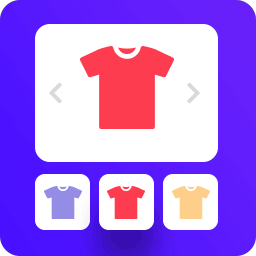 Variation Images Gallery for WooCommerce 》WooCommerce 變體圖像庫外掛允許在每個商品變體中添加無限制的額外圖像。, 此外的變體圖像庫外掛為您的客戶提供了一個額外功能,展示您的產品,為訪客提供了...。
Variation Images Gallery for WooCommerce 》WooCommerce 變體圖像庫外掛允許在每個商品變體中添加無限制的額外圖像。, 此外的變體圖像庫外掛為您的客戶提供了一個額外功能,展示您的產品,為訪客提供了...。 GWL Variation Gallery 》GWL Variation Gallery 外掛可讓您於 WooCommerce 可變產品中的每個變體中新增額外的圖庫圖片。, 預設情況下,當您選擇產品變體時,WooCommerce 只會更換主要...。
GWL Variation Gallery 》GWL Variation Gallery 外掛可讓您於 WooCommerce 可變產品中的每個變體中新增額外的圖庫圖片。, 預設情況下,當您選擇產品變體時,WooCommerce 只會更換主要...。
