前言介紹
- 這款 WordPress 外掛「Prodii Presentation – for Teams and Organisations」是 2018-08-09 上架。
- 目前尚無安裝啟用數,是個很新的外掛。如有要安裝使用,建議多測試確保功能沒問題!
- 上一次更新是 2018-08-10,距離現在已有 2459 天。超過一年沒更新,安裝要確認版本是否可用。以及後續維護問題!
- 外掛最低要求 WordPress 4.9.6 以上版本才可以安裝。
- 外掛要求網站主機運作至少需要 PHP 版本 5.6 以上。
- 尚未有人給過這款外掛評分。
- 還沒有人在論壇上發問,可能目前使用數不多,還沒有什麼大問題。
外掛協作開發者
prodii |
外掛標籤
api | teams | prodii | remote | presentation |
內容簡介
增強您的合作範圍!
此外掛是針對使用 https://prodii.com 網路服務的 Prodii 用戶,讓您將組織、網路或團隊中的人員映射出來,讓其透明化與可搜尋。
在 https://prodii.com 上,您可以建立您的專業人脈資源;您認識的人和他們的技能(資料)。
在您的 WordPress 首頁上,您可以呈現您的人脈資源;透過視覺化方式展示人員和其技能。
透過 Prodii WP 外掛,您可以在您的 WordPress 首頁上建立一個個人檔案區段,展示您的專業成就。Prodii 外掛可將從您的 Prodii 帳戶中整合和同步的資訊嵌入到您的 WordPress 首頁中。
此外掛專為自由工作者、網絡組織及涵蓋跨組織、跨地區和雇用類型之所有工作關係予以設計。Prodii 的設計符合 GDPR。
欲知更多詳情,請至 https://blog.prodii.com。
//標題步驟//
1:在 https://prodii.com 上註冊(無需信用卡)
2:取得您的 WP-外掛發佈金鑰
3:產生並發佈短碼
現在您已經建立了從您的 Prodii 帳戶到您首頁的流量。
請務必確保您已經安裝新版本的 WordPress 以及我們的外掛。
在下載和安裝此外掛之前,請熟悉我們的條款和條件。
//設計 / 模板//
Prodii WP 外掛會將您網絡中的技能嵌入到模板中。模板定義了外觀和感覺。該模板可自訂並且是開源的,讓您以自己的方式呈現團隊,並選擇自己的結構。
1:在 Prodii 上創建帳戶並將發佈金鑰複製到設置中:
前往 https://prodii.com 並註冊帳戶
建立個人檔案
創建公司:填寫有關公司(組織、團隊網絡)的資訊
創建您的團隊並邀請人員
複製您的 WP-發佈金鑰
前往您的 WordPress 首頁
安裝和啟用 Prodii WP-外掛
將您的 WP-發佈金鑰粘貼到設置中
產生短碼並將其放置在頁面上
2:產生短碼:
要使其運作,您必須為每個頁面產生一個短碼。您可以為以下產生短碼:
▪ 每個個人檔案。
▪ 一個團隊;一個二級頁面結構;以聚合前端頁面連接到檔案中。
▪ 公司頁面;一個整個組織的三級結構;所有選定團隊的聚合前端頁面;作為上述團隊頁面及其相關檔案的聚合前端頁面。
3:將每個短碼放置在具有全頁寬設定的頁面上。
頁面設置必須為 "全頁面"
短碼包括您檔案中的 id 編號,團隊和/或公司的名稱以及定義佈局和設計的模板名稱。Prodii 提供免費模板。您可以更改 CSS 檔案來設計您自己的模板。注意!在安裝之前請仔細閱讀
設計 / 模板
使用我們的模板,您可以按照自己的喜好展示公司、團隊和檔案頁面。
如果您想創建自己的自定義模板,請與我們聯繫。
_____________
原文外掛簡介
Enhance your reach by collaborating!
This plugin is for users of the Prodii web service on https://prodii.com, enabling you to map the human ressources in your organisation, network and/ or team and make them transparent and searchable.
On https://prodii.com you build your professional network of ressources; people you know and their skills (data).
On your WordPress homepage you present your ressources; people and their skills visualized.
With the Prodii WP-plugin, you create a profile section on your wordpress homepage showcasing your professional accomplishments. The Prodii plugin integrates and synchronizes information from your prodii account into your wordpress homepage.
Designed for freelancers, networked organisations and any work relation that stretches across organisations, geolocations and type of hire. Prodii is GDPR compliant by design.
Read more about the why, how and what on https://blog.prodii.com
//How to – in Headlines//
1: Sign Up on https://prodii.com (no credit card required)
2: Get your publisher Key for the WP-plugin
3: Generate and publish short code
Now you have a data flow from your prodii account to your home page.
Please make sure you have the newest version of WordPress and our plugin installed.
Before downloading and installing this plugin please get familiar with our terms and conditions.
//DESIGN/ template//
The Prodii WP-plugin embeds skills from your network into a template. The template defines the look and feel. The template is customizable and open source angling you to present your teams as you please and also in a structure by your choice.
1: Create a account on Prodii and copy the publisher key into Settings:
Go to https://prodii.com and sign up for an account
Build your personal profile
Create company: Fill out information about your company (organisation, network of teams)
Create your team(s) and invite people
Copy your WP-publisher Key
Go to your wordpress homepage
Install and activate Prodii WP-plugin
Paste your WP-publisher Key into Settings
Generate short code and put it on a page
2: Generate a short code:
To make it work you have to generate a short code for each page. You can generate a short code for:
▪ each profile.
▪ a team; a 2-level page structure; an aggregated front page linking to profiles.
▪ a company page; an entire organisational 3-level structure; an aggregated front page for all selected teams; a team page (as described above) and belonging profiles.
3: Put each short code on a page with full width page settings.
Setting for the page must be “full page”
The short codes includes the id-numbers of your profile, team and/ or company and the name of the template that defines the layout and design. Prodii offers a free template. You can design your own templates from these layouts by changing the CSS file.NB! Please read carefully before you install
DESIGN/ TEMPLATES
With our templates you can show the company, team and profile pages as you like.
Please contact us, if you want to create your own customised template.
_____________
各版本下載點
- 方法一:點下方版本號的連結下載 ZIP 檔案後,登入網站後台左側選單「外掛」的「安裝外掛」,然後選擇上方的「上傳外掛」,把下載回去的 ZIP 外掛打包檔案上傳上去安裝與啟用。
- 方法二:透過「安裝外掛」的畫面右方搜尋功能,搜尋外掛名稱「Prodii Presentation – for Teams and Organisations」來進行安裝。
(建議使用方法二,確保安裝的版本符合當前運作的 WordPress 環境。
延伸相關外掛(你可能也想知道)
 InfiniteWP Client 》InfiniteWP 可讓使用者從自己的伺服器管理無限數量的 WordPress 網站。, 主要功能:, , 自行託管系統:位於您自己的伺服器上,完全受您控制, 一鍵更新所有網站...。
InfiniteWP Client 》InfiniteWP 可讓使用者從自己的伺服器管理無限數量的 WordPress 網站。, 主要功能:, , 自行託管系統:位於您自己的伺服器上,完全受您控制, 一鍵更新所有網站...。 WP Consent API 》WP Consent API 是一個外掛,可以標準化插件之間同意的同意類別溝通。它需要使用 Cookie 標語插件和至少一個支援 WP Consent API 的其他插件。, , 有了這個插...。
WP Consent API 》WP Consent API 是一個外掛,可以標準化插件之間同意的同意類別溝通。它需要使用 Cookie 標語插件和至少一個支援 WP Consent API 的其他插件。, , 有了這個插...。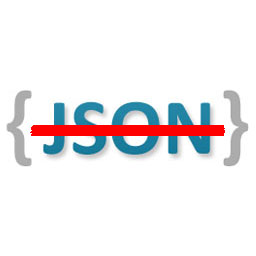 Disable REST API 》這是最全面的 WordPress REST API 存取控制外掛!, 輕鬆安裝,安裝後不需要額外設定即可使用。只需上傳並啟用,整個 REST API 將無法被一般訪客存取。, 但如...。
Disable REST API 》這是最全面的 WordPress REST API 存取控制外掛!, 輕鬆安裝,安裝後不需要額外設定即可使用。只需上傳並啟用,整個 REST API 將無法被一般訪客存取。, 但如...。 Mailgun for WordPress 》Mailgun 是超過10,000名網站和應用程式開發人員信任的電子郵件自動化引擎,用於發送、接收和追踪郵件。藉助Mailgun強大的郵件API,開發人員可以更多時間建立...。
Mailgun for WordPress 》Mailgun 是超過10,000名網站和應用程式開發人員信任的電子郵件自動化引擎,用於發送、接收和追踪郵件。藉助Mailgun強大的郵件API,開發人員可以更多時間建立...。Make Connector 》Make 是一個視覺化平台,讓你可以在幾分鐘內設計、建立和自動化任何事情 - 從簡單的任務到複雜的工作流程。使用 Make,你可以在 WordPress 和數千個應用程式...。
 ACF to REST API 》此 WordPress 外掛在WordPress REST API中提供了Advanced Custom Fields的端點, 詳細資訊請參閱GitHub:https://github.com/airesvsg/acf-to-rest-api/。
ACF to REST API 》此 WordPress 外掛在WordPress REST API中提供了Advanced Custom Fields的端點, 詳細資訊請參閱GitHub:https://github.com/airesvsg/acf-to-rest-api/。 WordPress REST API Authentication 》WordPress REST API 預設是鬆散的端點,駭客可以通過這些端點遠程控制您的網站。 您不希望駭客可以透過 WordPress 登錄和 WordPress 註冊或任何其他端點來獲...。
WordPress REST API Authentication 》WordPress REST API 預設是鬆散的端點,駭客可以通過這些端點遠程控制您的網站。 您不希望駭客可以透過 WordPress 登錄和 WordPress 註冊或任何其他端點來獲...。 Disable WP REST API 》這個外掛只有一個功能:禁用沒有登入 WordPress 的訪客使用 WP REST API。不需要任何設定。, 這個外掛只有 22 行短小的程式碼(少於 2KB)。因此它非常輕量、...。
Disable WP REST API 》這個外掛只有一個功能:禁用沒有登入 WordPress 的訪客使用 WP REST API。不需要任何設定。, 這個外掛只有 22 行短小的程式碼(少於 2KB)。因此它非常輕量、...。 WPGet API – Connect to any external REST API 》簡單地連接WordPress至外部API的最簡單方式。, , WPGetAPI 可輕鬆地從無限量的第三方 REST API 發送和接收資料,然後使用「Shortcode」或「Template Tag」格...。
WPGet API – Connect to any external REST API 》簡單地連接WordPress至外部API的最簡單方式。, , WPGetAPI 可輕鬆地從無限量的第三方 REST API 發送和接收資料,然後使用「Shortcode」或「Template Tag」格...。WP REST Cache 》如果您在使用 WordPress REST API 時遇到速度問題,這個外掛將允許 WordPress 快取 REST API 的回應,使其更快。, 此外掛提供以下功能:, , 快取所有預設的 W...。
 WP REST API Controller 》WP REST API Controller 外掛提供使用者易用的圖形化介面,使管理員可以切換 WordPress 核心和自訂文章類型以及分類法的可見性和端點,同時也可以自訂 API 回...。
WP REST API Controller 》WP REST API Controller 外掛提供使用者易用的圖形化介面,使管理員可以切換 WordPress 核心和自訂文章類型以及分類法的可見性和端點,同時也可以自訂 API 回...。 WordPress REST API (Version 2) 》WordPress 正轉變成一個完整的應用程式框架,因此需要新的 API。這個專案的目的是創建一個易於使用、易於理解且經過良好測試的框架,用於創建這些 API,以及...。
WordPress REST API (Version 2) 》WordPress 正轉變成一個完整的應用程式框架,因此需要新的 API。這個專案的目的是創建一個易於使用、易於理解且經過良好測試的框架,用於創建這些 API,以及...。 WP REST API – OAuth 1.0a Server 》使用這個外掛,您可以將應用程式連接至您的 WordPress 網站,而不必透露您的密碼。, 此外掛使用 OAuth 1.0a 協議,允許委派授權,即允許應用程式使用一組次要...。
WP REST API – OAuth 1.0a Server 》使用這個外掛,您可以將應用程式連接至您的 WordPress 網站,而不必透露您的密碼。, 此外掛使用 OAuth 1.0a 協議,允許委派授權,即允許應用程式使用一組次要...。Contact Form to Any API 》, 「Contact form 7 to Any API」是一款強大的外掛,能夠將聯絡表單 CF7 的數據傳送至任何第三方服務。使用者可以透過這款外掛將數據發送到客戶關係管理(CRM...。
 Envato Toolkit 》這個外掛包含一個三個檔案的程式庫和視覺化介面,用於驗證客戶購買代碼、獲取特定 Envato 用戶的詳細信息(國家、城市、總追隨者數量、總銷量、頭像),獲取...。
Envato Toolkit 》這個外掛包含一個三個檔案的程式庫和視覺化介面,用於驗證客戶購買代碼、獲取特定 Envato 用戶的詳細信息(國家、城市、總追隨者數量、總銷量、頭像),獲取...。
