前言介紹
- 這款 WordPress 外掛「Privacy Portal SSO (for WP)」是 2024-10-12 上架。
- 目前尚無安裝啟用數,是個很新的外掛。如有要安裝使用,建議多測試確保功能沒問題!
- 上一次更新是 2024-10-15,距離現在已有 200 天。
- 外掛最低要求 WordPress 5.0 以上版本才可以安裝。
- 外掛要求網站主機運作至少需要 PHP 版本 7.4 以上。
- 尚未有人給過這款外掛評分。
- 還沒有人在論壇上發問,可能目前使用數不多,還沒有什麼大問題。
外掛協作開發者
tnolte | daggerhart | privacyportal |
外掛標籤
sso | login | oauth | privacy | security |
內容簡介
總結:這個外掛可讓你在網站上整合「使用隱私入口登入」和「匿名訂閱使用隱私入口」功能。隱私入口是一個著重隱私的 OAuth 2.0 提供者,提供整合的郵件轉發服務,透過隱私別名保持用戶郵件私密。
1. 使用隱私入口登入:
- 可以保持使用者隱私,登入網站使用隱私入口的 OAuth 提供者。
- 透過生成郵件別名,將郵件轉發到使用者的個人郵件地址,保持私密。
- 在網站上顯示「使用隱私入口登入」按鈕,訪客點擊按鈕即可開始登入過程。
- 點擊後,他們將被重定向至隱私入口 Web 應用程式以授權訪問網站。
- 授權後,現有用戶將自動登入 WordPress,新用戶將在 WordPress 數據庫中創建並登入。
2. 匿名訂閱使用隱私入口:
- 啟用「匿名訂閱使用隱私入口」後,用戶可以使用郵件別名訂閱你現有的通訊,而不需要使用個人郵件地址。
- 不取代現有的通訊設置,與一些熱門通訊外掛集成。
- 在通訊表單中顯示「匿名訂閱」按鈕,訪客點擊按鈕即可匿名訂閱通訊而無需輸入郵件地址。
- 點擊後,他們將被重定向至隱私入口 Web 應用程式以授權訪問網站。
- 授權後,隱私入口生成郵件別名來訂閱用戶通訊。注意,用戶在整個過程中保持匿名。
重要提示:使用隱私入口 SSO 時,用戶會被重定向至隱私入口 Web 應用程式,需要使用其隱私入口帳戶登入以授權訪問您的網站。如果他們沒有帳戶,他們可以在此過程中免費創建一個。當發送郵件到用戶的郵件別名時,您的郵件將被傳送到隱私入口的郵件轉發伺服器,將其私下重新導向到用戶的個人郵件地址。郵件轉發不存儲郵件;它們在記憶體中處理,並且可以在使用者進行配置時添加加密層。
問題與答案:
- 問:如何保持用戶的隱私?
- 問:哪些步驟是使用隱私入口登入功能的流程?
- 問:什麼是隱私別名?
- 問:如何保護用戶的郵件地址?
答:可以透過使用隱私入口登入功能,在登入過程中生成郵件別名來保持用戶郵件地址的私密。同時,使用匿名訂閱使用隱私入口功能,用戶可以使用郵件別名訂閱通訊而無需使用個人郵件地址。
答:使用隱私入口登入功能時,訪客點擊「使用隱私入口登入」按鈕,經授權訪問後會被重定向到您的網站。現有用戶將被自動登入 WordPress,新用戶將在 WordPress 數據庫中創建並登入。
答:隱私別名是由隱私入口生成的郵件別名,用於保護用戶的個人郵件地址。當用戶收到郵件時,郵件會透過別名轉發到用戶的個人郵件地址,保持私密。
答:郵件會被傳送到隱私入口的 Mail Relay 伺服器,轉發到用戶的個人郵件地址。Mail Relay 不會存儲郵件,它們在記憶體中處理,並可在使用者進行配置時添加加密層。
原文外掛簡介
This plugin allows you to integrate Sign In With Privacy Portal and Subscribe Anonymously With Privacy Portal with your site.
Privacy Portal is a privacy-focused OAuth 2.0 provider and offers an integrated Mail Relay service to keep user emails private through Privacy Aliases.
Please check Privacy Portal’s Privacy Policy and Terms Of Service for more information.
Sign In With Privacy Portal
Privacy Portal is an OAuth 2.0 Provider with Privacy baked-in. When Sign In With Privacy Portal is enabled, users can log in to your site while preserving their privacy using the Privacy Portal OAuth provider. During the login process, Privacy Portal protects user privacy by generating email aliases (also known as Privacy Aliases) that relay emails to users’ personal email addresses, keeping them private.
The “Sign In With Privacy Portal” button will be displayed on your site. (It can be added to any page.)
Visitors to your site can click on the button to initiate the login process.
Once clicked, they will be redirected to the Privacy Portal web app to authorize access to your site.
After authorization, users will be redirected back to your site. Existing users will be automatically logged into WordPress, while new users will be created in the WordPress database and then logged in.
Subscribe Anonymously With Privacy Portal
When “Subscribe Anonymously with Privacy Portal” is enabled, users can subscribe to your existing newsletter using email aliases instead of their personal email addresses. This feature does not replace your existing newsletter setup; instead, it integrates with some popular newsletter plugins.
The “Subscribe Anonymously” button will be displayed within your newsletter forms. (It can be added to any page.)
Visitors to your site can click on the button to enroll anonymously in your newsletter without having to enter their email address.
Once clicked, they will be redirected to the Privacy Portal web app to authorize access to your site.
After authorization, Privacy Portal generates an email alias that is used to enroll the user in your newsletter. Note that the user remains anonymous throughout the process.
Important Notes
With Privacy Portal SSO, users will be redirected to the Privacy Portal web app, where they need to log in with their Privacy Portal account to authorize access to your site. If they don’t have an account, they can create a free one during this process.
When sending an email to a user’s email alias, your email is delivered to Privacy Portal’s Mail Relay servers, which privately redirect it to the user’s personal email address. Mail Relay does not store emails; it processes them in-memory and can add a layer of encryption when configured by users.
各版本下載點
- 方法一:點下方版本號的連結下載 ZIP 檔案後,登入網站後台左側選單「外掛」的「安裝外掛」,然後選擇上方的「上傳外掛」,把下載回去的 ZIP 外掛打包檔案上傳上去安裝與啟用。
- 方法二:透過「安裝外掛」的畫面右方搜尋功能,搜尋外掛名稱「Privacy Portal SSO (for WP)」來進行安裝。
(建議使用方法二,確保安裝的版本符合當前運作的 WordPress 環境。
0.1.0 | 0.1.1 | 0.1.2 | trunk |
延伸相關外掛(你可能也想知道)
 WordPress + Microsoft Office 365 / Azure AD | LOGIN 》r WordPress plugins and themes, using the WPO365 | REST API plugin , Customize the login experience with your own logo and message, and create you...。
WordPress + Microsoft Office 365 / Azure AD | LOGIN 》r WordPress plugins and themes, using the WPO365 | REST API plugin , Customize the login experience with your own logo and message, and create you...。 SAML Single Sign On – SSO Login 》WordPress Single Sign On (WordPress SSO) 是一個外掛程式,可以與我們的 SAML Single Sign On - SSO Login 外掛程式一起使用,實現與 Azure AD、Azure AD B...。
SAML Single Sign On – SSO Login 》WordPress Single Sign On (WordPress SSO) 是一個外掛程式,可以與我們的 SAML Single Sign On - SSO Login 外掛程式一起使用,實現與 Azure AD、Azure AD B...。 Login for Google Apps 》Google應用登錄允許現有的WordPress使用者使用Google進行帳戶驗證來登錄您的網站以實現安全認證。這意味著,如果他們已經登入Gmail,他們可以通過WordPress登...。
Login for Google Apps 》Google應用登錄允許現有的WordPress使用者使用Google進行帳戶驗證來登錄您的網站以實現安全認證。這意味著,如果他們已經登入Gmail,他們可以通過WordPress登...。OneLogin SAML SSO 》這個 SAML 外掛可消除密碼,允許您驗證 WordPress 使用者(通常是編輯人員)與現有的 Active Directory 或 LDAP 伺服器進行身分驗證,同時使用 OneLogin、Yub...。
 OAuth Single Sign On – SSO (OAuth Client) 》使用 WordPress SSO(單一登入)與 OAuth 和 OpenID Connect 插件,無限制地與以下提供者進行登錄和 SSO:Azure AD、Azure B2C、Office 365、AWS Cognito、Cl...。
OAuth Single Sign On – SSO (OAuth Client) 》使用 WordPress SSO(單一登入)與 OAuth 和 OpenID Connect 插件,無限制地與以下提供者進行登錄和 SSO:Azure AD、Azure B2C、Office 365、AWS Cognito、Cl...。 Log in with Google 》這是一個極簡化的外掛,讓您的使用者可以使用他們的 Google 帳戶登入 WordPress 應用程式,不再需要記住笨重的密碼!, 初始設置, , , 如果尚未存在,請從 Goo...。
Log in with Google 》這是一個極簡化的外掛,讓您的使用者可以使用他們的 Google 帳戶登入 WordPress 應用程式,不再需要記住笨重的密碼!, 初始設置, , , 如果尚未存在,請從 Goo...。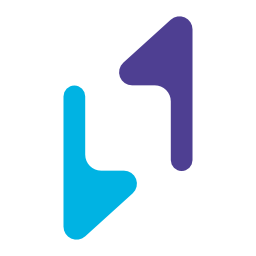 Next Active Directory Integration 》Next Active Directory Integration 可以讓 WordPress 對接 Microsoft Active Directory 進行用戶身份驗證、授權、創建和更新。NADI 是其前身 Active Directo...。
Next Active Directory Integration 》Next Active Directory Integration 可以讓 WordPress 對接 Microsoft Active Directory 進行用戶身份驗證、授權、創建和更新。NADI 是其前身 Active Directo...。 WP Discourse 》WP Discourse 外掛作為 WordPress 網站與 Discourse 社群之間的介面。, 使用 Discourse 作為留言系統:, , 當新的博客文章發佈時,自動建立一個論壇主題以供...。
WP Discourse 》WP Discourse 外掛作為 WordPress 網站與 Discourse 社群之間的介面。, 使用 Discourse 作為留言系統:, , 當新的博客文章發佈時,自動建立一個論壇主題以供...。 Login using WordPress Users ( WP as SAML IDP ) 》使用 WordPress 用戶登錄 SAML ( WP as SAML IDP ) 提供 SAML 功能,讓 WordPress 用戶可以使用 WP 用戶認證登錄到符合 SAML/WS-FED/JWT 標準的服務提供方。,...。
Login using WordPress Users ( WP as SAML IDP ) 》使用 WordPress 用戶登錄 SAML ( WP as SAML IDP ) 提供 SAML 功能,讓 WordPress 用戶可以使用 WP 用戶認證登錄到符合 SAML/WS-FED/JWT 標準的服務提供方。,...。 Webo-facto 》這個外掛可與您的 WordPress 網站連接至 webo-facto 工作空間,webo-facto 是一個數位活動管理程式,將創建、託管和維護所有網路專案所需工具集成至單一介面...。
Webo-facto 》這個外掛可與您的 WordPress 網站連接至 webo-facto 工作空間,webo-facto 是一個數位活動管理程式,將創建、託管和維護所有網路專案所需工具集成至單一介面...。Maestro Connector 》作為一個專業的網站開發人員,當你的業務不斷增長時,管理多個用戶和網站可能變得繁瑣。在各個網站之間跟蹤用戶名、密碼、主題、外掛程式、補丁和更新,通常...。
SSO for Azure AD 》這款外掛允許使用者透過 OAuth,使用 Azure AD 帳戶驗證登入網站。, 在 Azure AD 服務入口網站需先註冊應用程式,方可使用這款外掛。, 警告:訪客使用者和使...。
 WordPress OpenID Connect Client 》WordPress OpenID Connect (OIDC / openidconnect) 客戶端外掛可讓任何符合 OpenID Connect 1.0 標準的 OpenID Connect 提供者進行單一登入 (SSO)。, 使用此...。
WordPress OpenID Connect Client 》WordPress OpenID Connect (OIDC / openidconnect) 客戶端外掛可讓任何符合 OpenID Connect 1.0 標準的 OpenID Connect 提供者進行單一登入 (SSO)。, 使用此...。 Learnworlds-SSO 》LearnWorlds SSO 外掛程式可以將 WordPress 網站與您的 LearnWorlds 學校連接,實現無縫瀏覽。它會創建帳戶,讓使用者登錄並保持兩個站點的使用者登錄狀態。,...。
Learnworlds-SSO 》LearnWorlds SSO 外掛程式可以將 WordPress 網站與您的 LearnWorlds 學校連接,實現無縫瀏覽。它會創建帳戶,讓使用者登錄並保持兩個站點的使用者登錄狀態。,...。 IDer Login for WordPress 》透過此外掛程式,您可以使用IDer服務提供登入和註冊程序。, 在一般登入按鈕旁邊,會出現一個額外的「使用IDer登入」按鈕。, 該如何運作?, 1. 首先,您需要在...。
IDer Login for WordPress 》透過此外掛程式,您可以使用IDer服務提供登入和註冊程序。, 在一般登入按鈕旁邊,會出現一個額外的「使用IDer登入」按鈕。, 該如何運作?, 1. 首先,您需要在...。
