
前言介紹
- 這款 WordPress 外掛「PostLay – Automatic Blog Post Layout Addon For WordPress」是 2022-08-08 上架。
- 目前尚無安裝啟用數,是個很新的外掛。如有要安裝使用,建議多測試確保功能沒問題!
- 上一次更新是 2022-09-13,距離現在已有 964 天。超過一年沒更新,安裝要確認版本是否可用。以及後續維護問題!
- 外掛最低要求 WordPress 5.2 以上版本才可以安裝。
- 外掛要求網站主機運作至少需要 PHP 版本 7.2 以上。
- 有 3 人給過評分。
- 還沒有人在論壇上發問,可能目前使用數不多,還沒有什麼大問題。
外掛協作開發者
外掛標籤
blog | blog grid | blog design | blog layout | postlay blog posts grid |
內容簡介
Postlay Automatic Blog Posts Grid 是展示部落格文章的最佳 WordPress 外掛!如果您使用此外掛,您的部落格文章將展現精美的設計。
外掛文件:https://netroics.com/postlay-automatic-blog-post/
實際演示
需要協助?
關於作者
您可以從 4 種效果中選擇
自訂文章類型 - 使用自訂文章類型添加您的部落格文章。
文章 - 以自訂樣式顯示您的文章。
分頁 - 使用自訂分頁樣式獲取文章。
類別、標籤 - 您可以創建自己的類別和標籤。
您可以選擇 / 更改以下選項
文章類別。
效果類型。
文章數量。
標題顏色。
文字顏色。
文字懸停顏色。
分頁顏色。
分頁懸停顏色。
所有選項均為動態選擇。
您可以在WordPress.org上提交一份正面評價,這會為我加油打氣!
使用方法
安裝後前往儀表板,進入“PostLay >> PostLay 設定”以配置文章設定。
功能
非常易於安裝
短代碼系統
使用 jQuery 色彩選擇器實現無限制色彩變化。
響應式設計
支援自訂文章
動態更改樣式
靈活且易於使用
原文外掛簡介
Postlay Automatic Blog Posts Grid is best wordpress plugin to display blog posts at your website! If You use this plugin you will get blog posts awesome design.
Plugin Documentation: https://netroics.com/postlay-automatic-blog-post/
Live Demo
Need Help?
About Author
You can choose between 4 effect
Custom Post Type – Add your blog posts with custom post type.
Posts – Display your posts with custom styles.
Paginations – Get Posts with custom pagination style.
Categories, Tags – You can create your own categories and tags.
You can select/change
Post Category.
Effect Type.
Number of Post.
Title Color.
Text Color.
Text Hover Color.
Paginations Color.
Paginations Hover Color.
All are dynamic.
You can make my day by submitting a positive review on WordPress.org!
Usage
Go to your Dashboard after installation and navigate to “PostLay >> PostLay Settings” to configure the posts Settings.
Features
Very easy installation
Shortcode system
Unlimited color variation by using jQuery color picker.
Responsive design
Custom post supported
Dynamically Change styles
Flexible and easy to use
各版本下載點
- 方法一:點下方版本號的連結下載 ZIP 檔案後,登入網站後台左側選單「外掛」的「安裝外掛」,然後選擇上方的「上傳外掛」,把下載回去的 ZIP 外掛打包檔案上傳上去安裝與啟用。
- 方法二:透過「安裝外掛」的畫面右方搜尋功能,搜尋外掛名稱「PostLay – Automatic Blog Post Layout Addon For WordPress」來進行安裝。
(建議使用方法二,確保安裝的版本符合當前運作的 WordPress 環境。
延伸相關外掛(你可能也想知道)
 Blog Designer 》主題設置的 WP 外掛, Blog Designer 為尋求在網站上建立響應式博客頁面的每個人提供了一個方便且免費的解決方案。Blog Designer 提供了多達 15 個不同的博客...。
Blog Designer 》主題設置的 WP 外掛, Blog Designer 為尋求在網站上建立響應式博客頁面的每個人提供了一個方便且免費的解決方案。Blog Designer 提供了多達 15 個不同的博客...。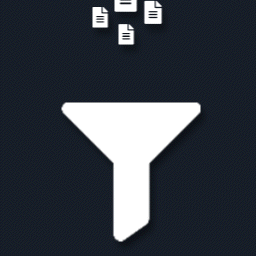 Blog Filter – Advanced Post Filtering with Categories Or Tags, Post Portfolio Gallery, Blog Design Template, Blog Post Layout 》這個 Blog Filter 是 WordPress 網誌網站最好的文章篩選外掛。您可以使用分類或標籤篩選來過濾文章。, Blog Filter 擁有非常簡單易用(使用者友好的)界面。...。
Blog Filter – Advanced Post Filtering with Categories Or Tags, Post Portfolio Gallery, Blog Design Template, Blog Post Layout 》這個 Blog Filter 是 WordPress 網誌網站最好的文章篩選外掛。您可以使用分類或標籤篩選來過濾文章。, Blog Filter 擁有非常簡單易用(使用者友好的)界面。...。 Blog Manager WP 》Blog Manager(部落格管理器)是一個方便且免費的解決方案,適用於在網站中建立響應式部落格頁面的每個人。Blog Manager 提供了包含 8 種不同部落格範本以設...。
Blog Manager WP 》Blog Manager(部落格管理器)是一個方便且免費的解決方案,適用於在網站中建立響應式部落格頁面的每個人。Blog Manager 提供了包含 8 種不同部落格範本以設...。 Plugin to Manage / Design WordPress Blog – WP Blog Manager Lite 》lides, transition speed, pager, autoplay, controls, and many other settings., ★ Feature to preview in backend – test with ease before going l...。
Plugin to Manage / Design WordPress Blog – WP Blog Manager Lite 》lides, transition speed, pager, autoplay, controls, and many other settings., ★ Feature to preview in backend – test with ease before going l...。 SP Blog Designer 》SP Blog Designer 擁有多種不同版面配置和許多定制選項,並提供即時預覽。, 通過此「快速入門指南」,我們希望幫助您快速啟動您的網站,列出您需要完成的最重...。
SP Blog Designer 》SP Blog Designer 擁有多種不同版面配置和許多定制選項,並提供即時預覽。, 通過此「快速入門指南」,我們希望幫助您快速啟動您的網站,列出您需要完成的最重...。 Starter Blog Templates For Faith Blog 》此外掛僅能與 Faith Blog WordPress 主題搭配使用, 這是 Faith Blog WordPress 主題的相關外掛。安裝此外掛後,您可以匯入 Faith Blog 相關的示範資料。此外...。
Starter Blog Templates For Faith Blog 》此外掛僅能與 Faith Blog WordPress 主題搭配使用, 這是 Faith Blog WordPress 主題的相關外掛。安裝此外掛後,您可以匯入 Faith Blog 相關的示範資料。此外...。 Wp Post Grid / Slider / Filter 》使用 Wp Post Grid / Slider / Filter 外掛短碼,隨時在 WordPress 網站上顯示文章輪播 / 方格 / 篩選。, , 點擊檢查 Wp Post Grid / Slider / Filter [免費...。
Wp Post Grid / Slider / Filter 》使用 Wp Post Grid / Slider / Filter 外掛短碼,隨時在 WordPress 網站上顯示文章輪播 / 方格 / 篩選。, , 點擊檢查 Wp Post Grid / Slider / Filter [免費...。 Simple Blog Layout 》這是一個簡單的 WordPress 外掛,提供自訂部落格佈局的功能。, 請查看截圖以獲得更多詳細資訊。, 預設短代碼:, [asr-blog], 每頁顯示幾篇文章的短代碼:, [a...。
Simple Blog Layout 》這是一個簡單的 WordPress 外掛,提供自訂部落格佈局的功能。, 請查看截圖以獲得更多詳細資訊。, 預設短代碼:, [asr-blog], 每頁顯示幾篇文章的短代碼:, [a...。Ucard 》, 您必須安裝有啟用中的 Genesis 子佈景主題及 Genesis 基礎架構方能使用此外掛。, , 這個外掛能夠讓您將博客存檔及其他存檔頁面(例如類別和標籤)的設計輕...。
Netroics Blog Posts Grid 》Netroics Blog Posts Grid 是最佳的 WordPress 外掛,可以在您網站上顯示博客文章!如果您使用這個外掛程式,您可以獲得博客文章的精美設計。, 外掛程式文件...。
