
前言介紹
- 這款 WordPress 外掛「Post SMTP – WP SMTP Plugin with Email Logs and Mobile App for Failure Notifications – Gmail SMTP, Office 365, Brevo, Mailgun, Amazon SES and more」是 2017-10-14 上架。
- 目前有 400000 個安裝啟用數。
- 上一次更新是 2025-04-14,距離現在已有 23 天。
- 外掛最低要求 WordPress 5.6.0 以上版本才可以安裝。
- 外掛要求網站主機運作至少需要 PHP 版本 7.0 以上。
- 有 476 人給過評分。
- 論壇上目前有 27 個提問,問題解答率 89% ,不低,算是個很有心解決問題的開發者團隊了!
外掛協作開發者
外掛標籤
smtp | email | email logs | gmail smtp | office 365 |
內容簡介
即時演示 | 擴充功能
WordPress郵件SMTP外掛程式
Post SMTP是一款下一代WP郵件SMTP外掛程式,可協助並改善您的WordPress網站郵件可遞送性處理。
易於使用且可靠—超過30萬客戶信任Post SMTP Mailer將其每日WordPress郵件發送給全球數百萬用戶。
Post SMTP不是另一個像WP Bank或Easy SMTP的WP Mail SMTP複製品。它提供身份驗證,確保您的電子郵件可成功送達,並且不會被標記為垃圾郵件或最糟的情況是無法投遞的電子郵件。
Post SMTP使用強大的Zend_Mail替代了默認的WordPress SMTP庫PHPMailer,您再也不用擔心遺失PHP mail()電子郵件了。
什麼使Post SMTP成為最佳WP Mail SMTP外掛程式?
Post SMTP的智能設定精靈會逐步引導您完成每個步驟,開始發送測試郵件。
連線測試可掃描您的SMTP服務器,以檢測防火牆阻攔並消除配置錯誤。
內建電子郵件日誌可用於診斷郵件問題,一個非常寶貴的資源。
OAuth 2.0增加郵件密碼的安全性和保護,防止將郵件密碼存儲在WordPress資料庫中,這樣可能會被發現。
即使像GoDaddy或Bluehost這樣的託管商阻擋了標准SMTP端口,Post SMTP也可以透過HTTPS進行投遞。
Post SMTP功能
容易使用的強大設置精靈,完美配置
商業級連線測試器,以診斷服務器問題
記錄和重新發送所有電子郵件,查看失敗電子郵件的確切原因
支援國際字母,HTML郵件和MultiPart / Alternative
支援強制收件人(cc,bcc,to)和自定義電子郵件標頭
支援SASL:Plain / Login / CRAM-MD5 / XOAUTH2身份驗證
安全支援:SMTPS和STARTTLS ( SSL / TLS)
將配置複製到Post的其他實例
支援Gmail、Hotmail和Yahoo的專有OAuth 2.0實現
即使更改密碼,也開始了一個火箭般快速的投遞。
在Google帳戶中設置應用程式密碼。
Slack通知
使用您的Slack應用程序接收Post SMTP通知。如果您同意將“Post SMTP Notifications”應用程序用於Slack,您將在任何選定的工作場所收到有關您的失敗電子郵件的通知。
Post SMTP通知Chrome擴充功能
Post SMTP通知Chrome擴充功能 - 安裝Post SMTP的官方Chrome擴充功能,以接收失敗電子郵件的通知。
原文外掛簡介
👑 Go Pro | 💻Live Demo | 🔌Extensions | 📱Mobile Application
WordPress Mail SMTP Plugin
Are you facing the WordPress not sending emails issue❓ Don’t worry! Install the Post SMTP Plugin for smooth WordPress email deliverability.
Over 400,000 website owners use Post SMTP daily to send WordPress emails securely and reliably💯.
Post SMTP is a free and next-generation WordPress SMTP plugin that has everything you need to improve the email deliverability of your WordPress site.
The best part is that the Post SMTP plugin helps you configure any SMTP mailer, including Microsoft 365 (formerly Office 365), with proper authentication that guarantees the delivery of your WordPress emails and prevents them from being marked as spam.
With the ✨Post SMTP Pro version✨, you can unlock even more advanced features, such as detailed email logs, email delivery stats and reporting, Microsoft 365 (formerly Office 365), Amazon SES, Zoho SMTP integration, multiple email failure alert options, and more.
What is SMTP, and Why Do You Need It?
SMTP, short for Simple Mail Transfer Protocol, is the most widely used protocol for online email transmission. SMTP configuration with proper authentication for your WordPress site ensures that your WordPress emails do not end up in spam.
By default, WordPress sends emails using the PHP mail function, which isn’t ideal because most WordPress hosting servers don’t support PHP email.
On top of that, most email clients, such as Outlook (Office 365 / Microsoft365), Yahoo, Gmail, Brevo, Zoho, Amazon SES, Mailgun, etc., automatically block or mark spam emails that lack proper authentication.
That’s why you need to install the Post SMTP plugin on your WordPress site to configure the SMTP mailer of your choice.
How Does Post SMTP Work?
Post SMTP allows you to easily replace the default PHP mail function (wp_mail) of your WordPress site with the SMTP mailer of your choice, like Microsoft 365(Office 365), Brevo, Zoho, SendGrid, Mailgun SMTP, Gmail (Gmail SMTP Server), Post Mark, Amazon SES etc., which in turn improves WordPress email deliverability.
NOTE: With Post SMTP you get detailed email logs to track your email delivery status, open tracking and more.
Additionally, with a 3-step setup wizard using OAuth (open authentication), you can configure any SMTP mailer (e.g., Gmail SMTP, Office 365, Mailgun, Brevo, etc.) securely via API Keys in seconds without providing your SMTP account credentials.
NOTE: If you want to add Gmail SMTP server, then check out our detailed guide on how to configure Gmail SMTP server to send WordPress emails reliably.
Ultimately, the Post SMTP helps you fix all your issues related to WordPress not sending emails.
⚡ Features That Make Post SMTP Stand Out
✅ Quick Setup Wizard: Easy-to-use and powerful 3-Step Setup Wizard for quick SMTP configuration.
✅ Detailed Email Logs: Quickly view, filter, and check the status of all your WordPress emails and error messages with a simple click, ensuring your email logs are always up to date.
✅ Post SMTP Mobile App [NEW]: You get an App for monitoring your WordPress emails on the go. You can connect multiple WordPress sites, view detailed email logs, check email errors, and resend them with a single tap directly from your mobile.
✅ Extensive Email Reporting: Get a thorough report at a glance regarding your WordPress email deliverability performance, including email open tracking and other important stats.
✅ Resend Email Attachments [PRO]: With a single click, you can resend any email attachment right through your email log screen, maintaining a seamless record in your email logs.
✅ OAuth 2.0 Support: Authenticate all major SMTP service providers’ accounts (i.e., Office 365/Microsoft365, Brevo, Gmail SMTP, Amazon SES, SendGrid, Mailgun, etc.) securely using APIs.
✅ Fallback Mailing: Easily set up a backup WordPress SMTP mailer to send any transactional email in case of a failure with the main mailer.
✅ Instant Failure Notification: In case of any WordPress email delivery failure, you’ll get an instant push notification via Email, Pushover, or Slack.
✅ Free Chrome Extension: Receive all your WordPress email failure alerts directly into your Chrome browser window.
✅ Weekly Email Summary: Get a snapshot of your WordPress email delivery report right in your inbox every week, which reveals the total number of emails, number of failed emails, total successful email deliveries, and your recent email logs.
✅ Unparalleled Customer Support: We offer multiple support options, including email, a WordPress forum, and even one-on-one expert assistance for WordPress SMTP Configuration and all your email delivery issues.
⚡ Post SMTP Mobile App: Get an Instant Pulse of Your WordPress Emails
✅ Keep track of Your Emails: You can monitor all the emails sent from your WordPress site and check the status of each email.
✅ Get Instant Alerts: When an email fails to deliver, you will receive an instant notification on your phone.
✅ Resend Failed Emails [PRO]: With one tap on your app, you can resend any failed email.
Preview Any Email: You can preview your emails and see how it looks.
✅ Connect Multiple Sites [PRO]: Monitor email logs and get email failure notifications for all your WordPress sites right from the app.
✅ Troubleshoot Errors: Quickly fix email failure issues by viewing the error details with a single tap.
SMTP Mailer Options for Post SMTP
With Post SMTP, you get many SMTP mailer options, such as:
Brevo (formerly Sendinblue) SMTP – Recommended
Microsoft 365 SMTP (Formerly Office 365 and Outlook)
Gmail SMTP (Gmail API, G Suite, Google Workspace)
Amazon SES SMTP
Zoho Mail SMTP
Mandrill SMTP
Mailgun SMTP
SendGrid SMTP
Mailjet SMTP
SparkPost SMTP
Postmark SMTP
Elastic Email SMTP
Other SMTP (To connect any SMTP server)
You often need to install a different plugin for each SMTP mailer, but with Post SMTP, you don’t have to do that, which makes Post SMTP the perfect one-stop solution for all your WordPress emails.
Microsoft 365 SMTP
Millions of businesses around the world use Microsoft 365 (formerly Office 365) or Outlook for their email communications. With Post SMTP Pro, you can easily connect your existing Outlook or
Microsoft 365 (formerly Office365) account with WordPress to improve email deliverability.
👉 For more details, check out our guide on how to set up Microsoft 365 for WordPress emails.
Amazon SES SMTP
Amazon SES (Simple Email Service) is a cloud-based email service that can send transactional and mass emails. SES is cost-effective, reliable, and scalable. Using the Post SMTP Pro, you can securely integrate your Amazon SES account with WordPress via APIs so that you can send large numbers of emails on a budget.
👉 For more details, check out our Amazon SES documentation.
Zoho Mail SMTP
Connect your Zoho mail personal or business account with WordPress via Post SMTP Pro to improve email deliverability. It has a 99.9% server uptime and offers a free option.
👉 For more details, check out our Zoho Mail documentation.
👉 To learn about all the supported SMTP mailers, check out our Complete SMTP Mailer Guide.
⚡ Added Benefits of Getting Post SMTP Pro
The Post SMTP Pro gives you an edge that makes your WordPress email management and performance reporting a breeze! With Post SMTP Pro, you get the following additional perks:
✅ Native SMTP Integration: If you are a user of Microsoft 365, Amazon SES, or Zoho Mail, then you can securely configure your SMTP account with WordPress using APIs.
✅ Twilio (SMS) Easily configure and receive all your WordPress email failure alerts through SMS by connecting your Twilio account.
✅ Secondary SMTP Connection: Using the Post SMTP Pro, you can set up multiple SMTP mailers so that for any reason, whenever an email fails to deliver, Post SMTP will automatically route that email through the secondary SMTP connection. In turn, this will improve your email delivery rate.
✅ Weekly Email Health Report: As a Post SMTP Pro member, you get a weekly email report that reveals all your deliverability statistics at a glance, such as the total number of emails sent from your WordPress site, the number of failed emails, the total number of successful email deliveries, and the complete email logs report so you can identify any issues right away without login into your WordPress.
✅ Email Open Tracking: Are you curious about which of your emails get opened? With Post SMTP Pro, you can easily view email open tracking right on your email log screen, which greatly enhances your ability to analyze the performance of your WordPress emails.
✅ Auto Resend Failed Emails: With Post SMTP Pro, you can effortlessly increase your WordPress email delivery success rate by simply specifying the number of resubmission attempts after the first failed submission.
✅ Email Batching and Quota Scheduling: Avoid any spam detection and daily email limit exceeding issues with the Post SMTP email batching and quota scheduling feature. As a pro user, you can easily specify the duration and number of emails per batch and choose how often to send the emails (hourly, daily, weekly, or monthly) for optimal email delivery.
✅ Priority Support: We offer exceptional customer support to all the Post SMTP Pro users. You can access our team of WordPress experts on one-on-one email support 24/7 for any WordPress email-related issue. Also, we offer WordPress SMTP Configuration service on demand.
🆕 MainWP Post SMTP Extension – NEW
Manage WP SMTP Configuration Across All Your Sites From One Dashboard
With MainWP Post SMTP Extension, you can:
Set up and sync your SMTP settings for all your sites with one click
Ensure reliable email delivery with a backup SMTP connection
Receive instant email failure alerts via email, push notifications, slack, or SMS
Track and resend your WordPress emails with a dedicated mobile app
Access detailed email logs of all your sites in one place
MainWP Post SMTP Extension is the ultimate solution for WordPress email management. Get it today and enjoy the benefits of easy and efficient WP SMTP management.🙃
⛑ Need Help? Get Expert Assistance on Demand!!!
Our Expert Assistance is something that anyone can benefit from. Whether you are facing email delivery issues or need help with WordPress SMTP configuration – we are here to help!
All you need is to click here, fill out the form, sit back, and relax while our WordPress expert sets up your SMTP configuration. Also, you can request us to configure all your DNS records for proper email authentication.
In short, our Expert Assistance is your one-stop destination for all your WordPress email delivery issues.
Compatibility and Support
Contact Form 7
Woocommerce
New User Approve
Password Protected
Elementor Forms
Gravity Forms
Login Designer
Visual Forms Builder
Mailster Newsletter plugin
SendPress Newsletters
WP HTML Mail
Email Templates
.. and every other plugin that uses the WordPress API wp_mail to send mail!
Requirements
WordPress v6.2 and above is recommended
PHP v7.6 and above is recommended.
Memory should be at least 800KiB per processing at idle.
Ensure your email service provider allows SMTP connection through 3rd party applications, if not you can have it enabled.(Other SMTP)
Reliable delivery requires valid credentials for a particular email service provider. (Other SMTP)
各版本下載點
- 方法一:點下方版本號的連結下載 ZIP 檔案後,登入網站後台左側選單「外掛」的「安裝外掛」,然後選擇上方的「上傳外掛」,把下載回去的 ZIP 外掛打包檔案上傳上去安裝與啟用。
- 方法二:透過「安裝外掛」的畫面右方搜尋功能,搜尋外掛名稱「Post SMTP – WP SMTP Plugin with Email Logs and Mobile App for Failure Notifications – Gmail SMTP, Office 365, Brevo, Mailgun, Amazon SES and more」來進行安裝。
(建議使用方法二,確保安裝的版本符合當前運作的 WordPress 環境。
2.0 | 2.1 | 2.2 | 2.3 | 2.4 | 1.8.5 | 1.8.6 | 1.8.7 | 1.8.8 | 1.8.9 | 1.9.0 | 1.9.1 | 1.9.2 | 1.9.3 | 1.9.4 | 1.9.5 | 1.9.6 | 1.9.7 | 1.9.8 | 2.0.1 | 2.0.2 | 2.0.3 | 2.0.4 | 2.0.5 | 2.0.6 | 2.0.7 | 2.0.8 | 2.0.9 | 2.1.1 | 2.1.2 | 2.1.3 | 2.1.4 | 2.1.5 | 2.1.6 | 2.1.7 | 2.1.8 | 2.1.9 | 2.2.1 | 2.2.2 | 2.2.3 | 2.3.1 | 2.3.2 | 2.4.1 | 2.4.2 | 2.4.3 | 2.4.4 | 2.4.5 | 2.4.6 | 2.4.7 | 2.4.8 | 2.4.9 | 2.5.0 | 2.5.1 | 2.5.2 | 2.5.3 | 2.5.4 | 2.5.5 | 2.5.6 | 2.5.7 | 2.5.8 | 2.5.9 | 2.6.0 | 2.6.1 | 2.6.2 | 2.7.0 | 2.7.1 | 2.7.2 | 2.7.3 | 2.8.0 | 2.8.1 | 2.8.2 | 2.8.3 | 2.8.4 | 2.8.5 | 2.8.6 | 2.8.7 | 2.8.8 | 2.8.9 | 2.9.0 | 2.9.1 | 2.9.2 | 2.9.3 | 2.9.4 | 2.9.5 | 2.9.6 | 2.9.7 | 2.9.8 | 2.9.9 | 3.0.0 | 3.0.1 | 3.0.2 | 3.1.0 | 3.1.1 | 3.1.2 | 3.1.3 | 3.1.4 | trunk | 2.0.10 | 2.0.11 | 2.0.12 | 2.0.13 | 2.0.14 | 2.0.15 | 2.0.16 | 2.0.17 | 2.0.18 | 2.0.19 | 2.0.20 | 2.0.21 | 2.0.22 | 2.0.23 | 2.0.24 | 2.0.25 | 2.0.26 | 2.0.27 | 2.1.10 | 2.8.10 | 2.8.11 | 2.8.12 | 2.9.10 | 2.9.11 | 2.9.12 | 2.9.13 | 2.9.14 | 2.1.1.1 | 2.5.9.1 | 2.5.9.2 | 2.5.9.3 | 2.5.9.4 | 2.5-rc.1 | 2.5-rc.2 | 2.5-rc.3 | 2.5-rc.4 | 2.1-beta.1 | 2.1.2-rc.1 | 2.1.2-rc.2 | 2.1.4-rc.1 | 2.1.4-rc.2 | 2.2-beta.1 | 2.2-beta.2 | 2.4-beta.1 | 2.5-beta.1 | 3.0.0-rc.1 | 2.1.2-beta.1 | 2.1.4-beta.1 | 2.1.8-beta.1 | 2.3.2-beta.1 | 2.4.2-beta.1 | 2.4.2-beta.2 | 2.4.4-Beta.1 | 2.4.4-Beta.2 | 2.5.8-beta.1 | 2.5.9-beta.1 | 2.8.0-beta.1 | 3.0.0-beta.1 | 3.0.1-beta.1 | 3.0.2-beta.1 | 2.0.25-beta.1 | 2.5.9.1-beta.1 |
延伸相關外掛(你可能也想知道)
 WP Mail SMTP by WPForms – The Most Popular SMTP and Email Log Plugin 》WordPress Mail SMTP外掛, 如果您的WordPress網站無法正確發送電子郵件,您並不孤單。超過三百萬個網站使用WP Mail SMTP可靠地發送電子郵件。, 我們的目標是...。
WP Mail SMTP by WPForms – The Most Popular SMTP and Email Log Plugin 》WordPress Mail SMTP外掛, 如果您的WordPress網站無法正確發送電子郵件,您並不孤單。超過三百萬個網站使用WP Mail SMTP可靠地發送電子郵件。, 我們的目標是...。 MC4WP: Mailchimp for WordPress 》讓訪客訂閱您的電子報應該很容易。透過這款外掛,現在終於可以輕鬆做到了。 這個外掛可幫助您在 Mailchimp 中擴展您的電子郵件列表。您可以使用它來創建外觀...。
MC4WP: Mailchimp for WordPress 》讓訪客訂閱您的電子報應該很容易。透過這款外掛,現在終於可以輕鬆做到了。 這個外掛可幫助您在 Mailchimp 中擴展您的電子郵件列表。您可以使用它來創建外觀...。Easy WP SMTP – WordPress SMTP and Email Logs: Gmail, Office 365, Outlook, Custom SMTP, and more 》您的 WordPress 電子郵件無法正常傳送嗎?, 安裝 Easy WP SMTP,即可解決您的電子郵件傳送問題。, Easy WP SMTP 允許您配置並透過 4 個交易郵件傳送者或 SMTP...。
 Mailchimp for WooCommerce 》加入 Mailchimp 的 1,700 萬客戶,這是全球最大的行銷自動化平台,以發展您的電子商務行銷策略。藉由官方 Mailchimp for WooCommerce 整合,您的客戶及其購買...。
Mailchimp for WooCommerce 》加入 Mailchimp 的 1,700 萬客戶,這是全球最大的行銷自動化平台,以發展您的電子商務行銷策略。藉由官方 Mailchimp for WooCommerce 整合,您的客戶及其購買...。Creative Mail – Easier WordPress & WooCommerce Email Marketing 》Creative Mail是專門為WordPress和WooCommerce設計的電子郵件外掛。, 我們智能(且超級有趣的)郵件編輯器簡化了郵件營銷活動的創建過程,並將WordPress博客...。
 WP Mail Logging 》WP Mail Logging 是最受歡迎的 WordPress 或 WooCommerce 郵件記錄外掛程式。啟用後立即運作,無需任何設定。, 為什麼要記錄 WordPress 或 WooCommerce 發送...。
WP Mail Logging 》WP Mail Logging 是最受歡迎的 WordPress 或 WooCommerce 郵件記錄外掛程式。啟用後立即運作,無需任何設定。, 為什麼要記錄 WordPress 或 WooCommerce 發送...。 SureMail – SMTP and Email Logs Plugin with Amazon SES, Postmark, and Other Providers 》```html, , , ,
SureMail – SMTP and Email Logs Plugin with Amazon SES, Postmark, and Other Providers 》```html, , , , SureMails WordPress 外掛總結 , , , ,...。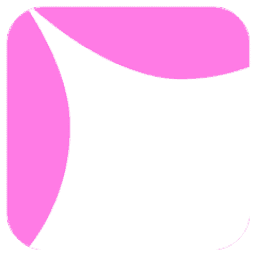 Site Mailer – SMTP Replacement, Email API Deliverability & Email Log 》總結: 使用 Site Mailer 外掛幫助解決 WordPress 網站無法寄送郵件、郵件進入垃圾郵件中或無法送達的問題。透過此工具,您可以輕鬆提升郵件管理,確保郵件準...。
Site Mailer – SMTP Replacement, Email API Deliverability & Email Log 》總結: 使用 Site Mailer 外掛幫助解決 WordPress 網站無法寄送郵件、郵件進入垃圾郵件中或無法送達的問題。透過此工具,您可以輕鬆提升郵件管理,確保郵件準...。 Manage Notification E-mails 》這個外掛可以讓您開啟或關閉不同的 WordPress 通知電子郵件,例如 WordPress 傳送到管理員和使用者的新使用者和密碼更改通知選項。與許多其他外掛完美結合!,...。
Manage Notification E-mails 》這個外掛可以讓您開啟或關閉不同的 WordPress 通知電子郵件,例如 WordPress 傳送到管理員和使用者的新使用者和密碼更改通知選項。與許多其他外掛完美結合!,...。 Kadence WooCommerce Email Designer 》這個外掛讓你輕鬆自訂 WooCommerce 交易郵件的預設樣板。使用內建的 WordPress 自訂器即可即時視覺化編輯設計。在不編輯程式碼的情況下自訂每個 WooCommerce ...。
Kadence WooCommerce Email Designer 》這個外掛讓你輕鬆自訂 WooCommerce 交易郵件的預設樣板。使用內建的 WordPress 自訂器即可即時視覺化編輯設計。在不編輯程式碼的情況下自訂每個 WooCommerce ...。 Check & Log Email – Easy Email Testing & Mail logging 》需要一個工具,讓你可以輕鬆地記錄和查看 WordPress 發送的所有電子郵件嗎? Check & Log 可能就是此問題的解決方案。, 此 WordPress 外掛可幫助你為審計目的...。
Check & Log Email – Easy Email Testing & Mail logging 》需要一個工具,讓你可以輕鬆地記錄和查看 WordPress 發送的所有電子郵件嗎? Check & Log 可能就是此問題的解決方案。, 此 WordPress 外掛可幫助你為審計目的...。 Contact Form 7 Extension For Mailchimp 》WordPress Extension for Mailchimp (Chimpmatic Lite)可將Contact Form 7與Mailchimp Audience集成。使用Mailchimp的最新API自動將Contact Form 7提交的信息...。
Contact Form 7 Extension For Mailchimp 》WordPress Extension for Mailchimp (Chimpmatic Lite)可將Contact Form 7與Mailchimp Audience集成。使用Mailchimp的最新API自動將Contact Form 7提交的信息...。 Email Log 》Email Log 是一個 WordPress 外掛,可以輕鬆地記錄和查看所有從 WordPress 發送的電子郵件。, 這在調試 WordPress 網站中與電子郵件相關的問題或存儲發送的電...。
Email Log 》Email Log 是一個 WordPress 外掛,可以輕鬆地記錄和查看所有從 WordPress 發送的電子郵件。, 這在調試 WordPress 網站中與電子郵件相關的問題或存儲發送的電...。Solid Mail – SMTP email and logging made by SolidWP 》WP SMTP 可以幫助我們通過 SMTP 而不是 PHP mail() 函数發送電子郵件。, 它為 “儀表板” > “設置” > “WP SMTP” 添加設置頁面,您可以在其中配置電子郵件設置。...。
 SMTP Mailer 》SMTP Mailer 外掛允許您設定郵件伺服器來處理網站發出的所有電子郵件,它掌握了 wp_mail 函數,改用 SMTP 寄送。, , SMTP Mailer 設定, , SMTP 主機: 發送郵...。
SMTP Mailer 》SMTP Mailer 外掛允許您設定郵件伺服器來處理網站發出的所有電子郵件,它掌握了 wp_mail 函數,改用 SMTP 寄送。, , SMTP Mailer 設定, , SMTP 主機: 發送郵...。
