前言介紹
- 這款 WordPress 外掛「Post Revision Workflow」是 2011-06-06 上架。
- 目前有 10 個安裝啟用數。
- 上一次更新是 2011-08-28,距離現在已有 4998 天。超過一年沒更新,安裝要確認版本是否可用。以及後續維護問題!
- 外掛最低要求 WordPress 3.0 以上版本才可以安裝。
- 尚未有人給過這款外掛評分。
- 還沒有人在論壇上發問,可能目前使用數不多,還沒有什麼大問題。
外掛協作開發者
cgrymala |
外掛標籤
editor | review | revision | workflow |
內容簡介
這個外掛為 WordPress 介面新增了微妙的工作流程。當任何人編輯一篇已經發佈的文章或頁面時,"發佈" 執行箱中會有一些額外的選項可供選擇。只要選擇適當的選項,修改就會被保存為頁面或文章的修訂版本,而先前的修訂版本(已經發佈的版本)仍然會保持發佈狀態。
編輯頁面的人可以從以下四個選項中選擇:
正常發佈這些修改 - 這將避免使用本外掛中的任何功能,並按照正常的方式發佈修改。這通常是默認選項。
將這些更改保存為修訂版本,但不通知任何人 - 這將回復頁面或文章到已經發佈的版本,將修改保存為修訂版本。這不會發送任何通知電子郵件。
將這些修訂版本保存為草稿並通知審查人 - 這將回復頁面或文章到已經發佈的版本,將修改保存為修訂版本。這還會發送郵件通知到選項中輸入的電子郵件地址。
正常發佈這些修改,但通知審查人有更改 - 這將按照正常方式發佈修改,但仍然向提供的電子郵件地址發送通知郵件。
如果選擇了第三或第四個選項,一個選框將出現,要求用戶提供一個電子郵件地址(多個地址用逗號分隔),以便發送通知消息。如果該框留空,外掛將嘗試從單個站點檢索 "dpn_reviewers" 選項的值。如果該選項不存在,該選項將從網路中檢索(如果在多站點環境中安裝)。您可以在管理區域的 "設置->撰寫" 和 "網路管理員->設置->網路設置"(多站點)屏幕中編輯這些選項。如果這些選項都不存在,則使用站點管理員的電子郵件地址。
待處理事項
包括多網路啟用選項
實現將此功能添加到自定義文章類型的能力
已知問題
審查和批准修改的介面(WordPress 中內建的預設修訂比較)不是非常用戶友好。可能需要進行一些培訓,以教一些審查人員如何識別和批准適當的修訂版本。
如果多個審查人員被通知進行修改,沒有簡單的方法讓他們知道其中一個審查人員審核和批准(或可能拒絕)更改的情況。
目前沒有可用的介面來刪除修訂版本,這意味著實際上沒有辦法(除了完全不採取任何行動)拒絕任何更改。
當一篇文章被修改多次,修訂版本開始累加時會出現問題。
原文外掛簡介
This plugin adds a minor bit of workflow to the WordPress interface. When anyone edits a post or a page that has already been published, a few extra options will be available in the “Publish” metabox. Any time the appropriate option is chosen, the changes will be saved as a revision to the page or post, and the previous revision (the version that was already published) will remain published.
The person editing the page can choose from the following four options:
Publish these modifications normally – This will avoid running any of the functions in this plugin and publish the changes the way they would normally be published. This is always the default.
Save these changes as a revision, but don’t notify anyone – This will revert the page or post to the version that was already published, saving the modifications as a post revision. This will not send out any notification emails.
Save these revisions as a draft and notify reviewer – This will revert the page or post to the version that was already published, saving the modifications as a post revision. This will also send out an email message to the email address entered in the options.
Publish these modifications, but notify a reviewer that changes were made – This will publish the changes normally, but will still dispatch a notification message to the email address provided.
If the third or fourth option is selected, a box will appear asking the user to provide an email address (or multiple addresses separated by commas) to which to send the notification message. If that box is left empty, the plugin will attempt to retrieve the value of the “dpn_reviewers” option from the individual site. If that option doesn’t exist, the “dpn_reviewers” option will be retrieved from the network (if installed in a multisite environment). You can edit those options in the Settings -> Writing and Network Admin -> Settings -> Network Settings (multisite) screens within the administrative area. If neither of those options exist, the email address of the site’s admin will be used.
To Do
Include multi-network activation options
Implement the ability to add this functionality to custom post types
Known Issues
The interface to review and approve modifications (the default revision comparison built into WordPress) is not extremely user-friendly. Some training will most likely be necessary to teach reviewers how to identify and approve the appropriate revisions.
If multiple reviewers are notified of modifications, there is no easy way to let them all know when one of them reviews and approves (or potentially rejects) the changes.
There is no interface currently available to delete revisions, which means there is no way (other than taking no action at all) to actually reject any changes.
When a post is revised multiple times before the revisions are approved, the changes begin to cascade.
各版本下載點
- 方法一:點下方版本號的連結下載 ZIP 檔案後,登入網站後台左側選單「外掛」的「安裝外掛」,然後選擇上方的「上傳外掛」,把下載回去的 ZIP 外掛打包檔案上傳上去安裝與啟用。
- 方法二:透過「安裝外掛」的畫面右方搜尋功能,搜尋外掛名稱「Post Revision Workflow」來進行安裝。
(建議使用方法二,確保安裝的版本符合當前運作的 WordPress 環境。
延伸相關外掛(你可能也想知道)
WP Revisions Control 》WordPress 3.6 允許使用者控制每一個支援的文章類型儲存多少個版本的修訂記錄。你再也不必依賴 WP_POST_REVISIONS 常數,因為它是全域性的。這個外掛提供了一...。
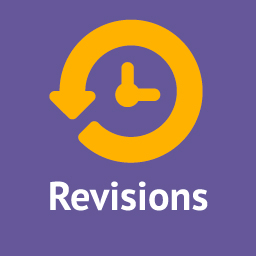 PublishPress Revisions: Duplicate Posts, Submit, Approve and Schedule Content Changes 》ditors via email when a change has been submitted for approval. The emails include a link to the revision page, so administrators can quickly revie...。
PublishPress Revisions: Duplicate Posts, Submit, Approve and Schedule Content Changes 》ditors via email when a change has been submitted for approval. The emails include a link to the revision page, so administrators can quickly revie...。 Revisionize 》在繁忙的網站上,您不能沒有審查和批准就對已發布的帖子作出更改。 Revisionize 可以將您的文章、頁面或自定義文章類型複製一份為草稿,讓您自由地調整、編輯...。
Revisionize 》在繁忙的網站上,您不能沒有審查和批准就對已發布的帖子作出更改。 Revisionize 可以將您的文章、頁面或自定義文章類型複製一份為草稿,讓您自由地調整、編輯...。 Proofreading 》這個校對外掛讓您能夠提升文章、頁面和整個 WordPress 網站的質量。, 它能讓您在不到一秒的時間內,檢查文章、頁面和草稿內的文字更正!, 按下“分析”按鈕,就...。
Proofreading 》這個校對外掛讓您能夠提升文章、頁面和整個 WordPress 網站的質量。, 它能讓您在不到一秒的時間內,檢查文章、頁面和草稿內的文字更正!, 按下“分析”按鈕,就...。 Revisr 》Revisr可讓您使用Git存儲庫管理WordPress網站。使用Revisr,您可以:, , 跟踪您整個WordPress安裝的更改,或者只跟踪您喜歡的部分, 在WordPress儀表板內提交...。
Revisr 》Revisr可讓您使用Git存儲庫管理WordPress網站。使用Revisr,您可以:, , 跟踪您整個WordPress安裝的更改,或者只跟踪您喜歡的部分, 在WordPress儀表板內提交...。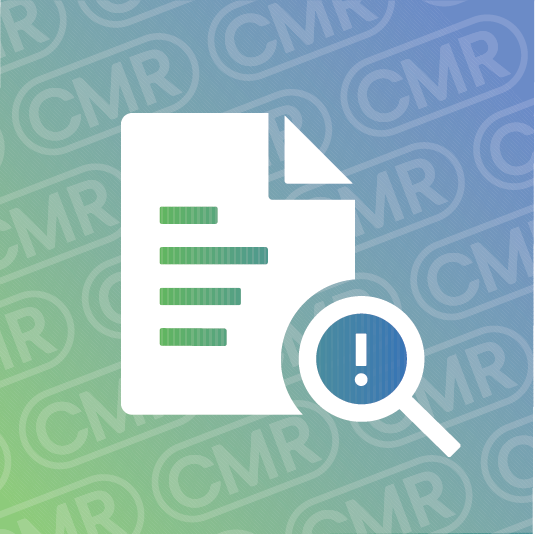 Limit Revisions 》「Limit Revisions」是一個小型外掛程式,可以讓您選擇 WordPress 儲存在資料庫中的修訂版本數量上限。您可以在「設定 > 一般設定」的底部選擇上限數量,如果...。
Limit Revisions 》「Limit Revisions」是一個小型外掛程式,可以讓您選擇 WordPress 儲存在資料庫中的修訂版本數量上限。您可以在「設定 > 一般設定」的底部選擇上限數量,如果...。 Disable Gutenberg Autosave 》啟用此外掛後,Gutenberg 編輯器的自動儲存功能將被停用。您也可以在編輯器中選擇不同的自動儲存間隔時間(預設為 60 秒)。, 區塊編輯器仍會使用本地自動儲...。
Disable Gutenberg Autosave 》啟用此外掛後,Gutenberg 編輯器的自動儲存功能將被停用。您也可以在編輯器中選擇不同的自動儲存間隔時間(預設為 60 秒)。, 區塊編輯器仍會使用本地自動儲...。 Companion Revision Manager – Revision Control 》什麼是修訂版本?, 「WordPress 修訂版本系統儲存了每個草稿或已發布更新的紀錄,修訂系統允許您透過拖動滑塊(或使用上一頁/下一頁按鈕)查看每個修訂所做的...。
Companion Revision Manager – Revision Control 》什麼是修訂版本?, 「WordPress 修訂版本系統儲存了每個草稿或已發布更新的紀錄,修訂系統允許您透過拖動滑塊(或使用上一頁/下一頁按鈕)查看每個修訂所做的...。WP Revisions Limit 》讓您的WordPress更快速,並保持您的資料庫乾淨!, WordPress 3.6 允許使用者控制每種支援的文章類型所儲存的修訂版數量。, 此外掛提供一個介面讓您使用此新的...。
 Thin Out Revisions 》簡介, WordPress 在更新文章時會自動建立一個新的版本控制,即使是預覽文章也會建立版本控制。, 如果你喜歡版本控制,這樣的頻繁建立版本控制可能會讓你感到...。
Thin Out Revisions 》簡介, WordPress 在更新文章時會自動建立一個新的版本控制,即使是預覽文章也會建立版本控制。, 如果你喜歡版本控制,這樣的頻繁建立版本控制可能會讓你感到...。Simple Revision Control 》Simple Revision Control 是 WordPress 的外掛程式,可讓使用者輕鬆控制修訂功能。, 資產圖像, 我的文件櫃 由 Theen Moy 創意共享提供。
Revision Manager TMC 》Revision Manager TMC 是一個插件,可以複製已發佈的文章並將其提交進行審查。, 您有多個使用者的網站嗎?讓您的編輯人員可以複製文章並一鍵替換它們。, 當複...。
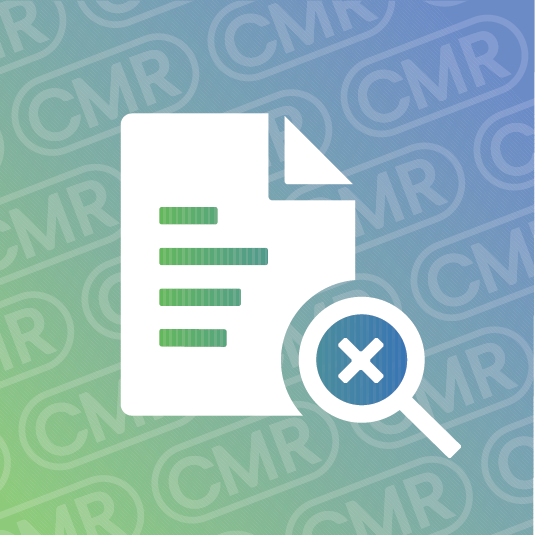 Disable WP Revisions 》「Disable WP Revisions」是一個小型的 WordPress 外掛程式,完全移除了 WordPress 的修訂功能。儲存的任何內容將不再創建其先前狀態的額外副本。此外掛程式...。
Disable WP Revisions 》「Disable WP Revisions」是一個小型的 WordPress 外掛程式,完全移除了 WordPress 的修訂功能。儲存的任何內容將不再創建其先前狀態的額外副本。此外掛程式...。 WP Revision Master 》WP Revision Master, WordPress 預設會為每次修改記事儲存大量的版本,這會令您的資料庫變得沉重而且網站變慢。WP Revision Master 是一個功能強大的外掛,可...。
WP Revision Master 》WP Revision Master, WordPress 預設會為每次修改記事儲存大量的版本,這會令您的資料庫變得沉重而且網站變慢。WP Revision Master 是一個功能強大的外掛,可...。Delete Post Revision 》文章修訂版是文章編輯人員撰寫但忘記按下儲存按鈕的備份。它們也是以 WP 資料庫中儲存的文章版本,可以看到文章內容是如何演變的。, 雖然它們對於後來的原因...。
