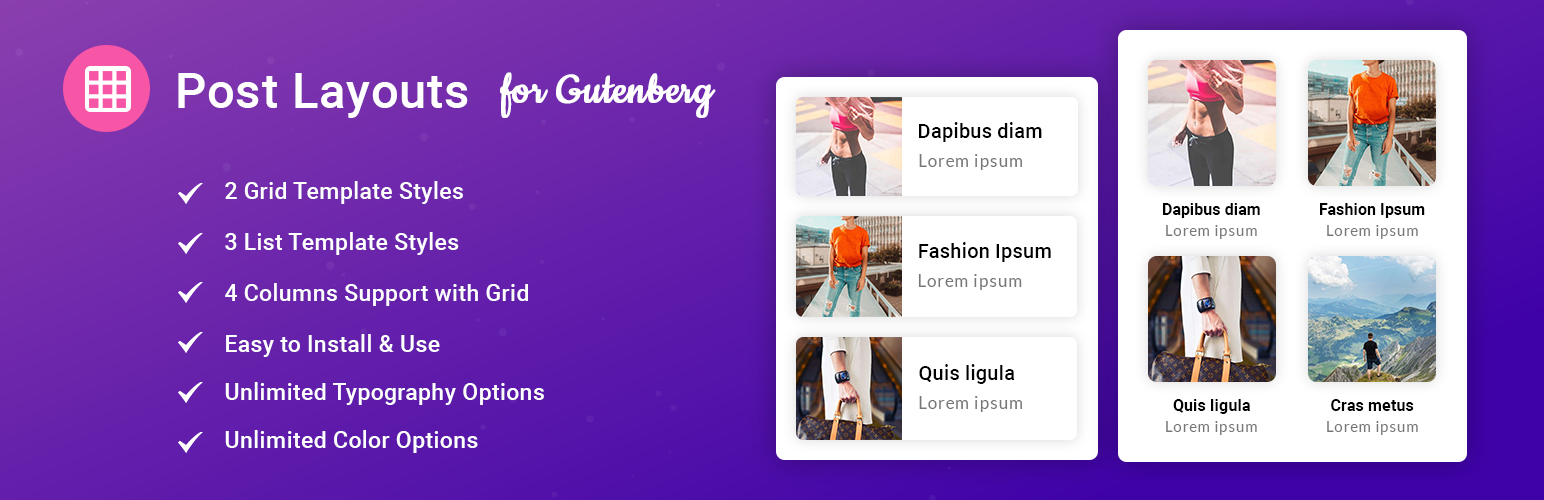
前言介紹
- 這款 WordPress 外掛「Post Layouts for Gutenberg」是 2018-10-12 上架。
- 目前有 3000 個安裝啟用數。
- 上一次更新是 2025-04-22,距離現在已有 12 天。
- 外掛最低要求 WordPress 4.8 以上版本才可以安裝。
- 外掛要求網站主機運作至少需要 PHP 版本 5.6 以上。
- 有 3 人給過評分。
- 還沒有人在論壇上發問,可能目前使用數不多,還沒有什麼大問題。
外掛協作開發者
alkesh7 | techeshta | vastarpara |
外掛標籤
grid layout | list layout | post blocks | post layouts | Post Templates |
內容簡介
Post Layouts for Gutenberg是一個Gutenberg附加元件,提供了一堆額外的文章佈局樣式。其中包括了獨特的簡報模板,是一個獨立的Gutenberg解決方案,可為您的部落格文章提供令人驚嘆的設計可能性,具有乾淨的設計和完全響應式佈局。
Post Layouts for Gutenberg使您的文章部分更直觀,不需要任何編程技能。即使對於初學者和網站開發人員,也很容易管理。
如果您正在尋找每天不同的文章樣式,那麼Post Layouts Pro for Gutenberg就是最好的解決方案。您從未見過這樣的樣式。
您可以說,Post Layouts將成為您的新Gutenberg編輯器的最終文章佈局生成器。
實時演示 | 文檔
Post Layouts插件最有用的地方是哪裡?
Post Layouts插件適用於所有WordPress網站。這是一個完美的解決方案,可以展示每一天不同風格的文章。該插件可展示為部落格頁面,首頁的部落格部分,或帶有篩選器(如按類別,按作者等)的文章。
以下是您可以開始使用Post Layouts for Gutenberg插件的一個小清單。
部落格網站
時尚博客網站
個人博客網站
新聞網站
雜誌網站
最新趨勢博客
等等
為什麼選擇Post Layouts來進行您的Gutenberg項目?
我們仔細研究了任何部落格頁面簡報的最低要求,然後創建了一個選項列表,以提供新的Gutenberg用戶靈活性。是的,它對所有人都是免費且您可以立即查看Gutenberg編輯器的即時結果,同時更新您的更改選項。
我們通過這個Post Layouts for Gutenberg插件提供了所有可能的選項。因此,從初學者級別的Gutenberg用户到任何专家,博主和自由职业者都可以使用此獨立解決方案以不同的樣式展示WordPress文章。
Post Layouts for Gutenberg的功能
2個網格模板
3個列表模板
支持最多4列的網格佈局
顯示/隱藏多個文章元素的選項
易於安裝,使用和自定義
乾淨的代碼,佈局和設計
完全響應,適用於任何設備
“閱讀更多”文字選擇和更改選項
排序方式-由新到舊,由舊到新,A → Z,Z → A
特色圖像風格-橫向,方形
Post Layouts Pro for Gutenberg
10個網格模板
5個列表模板
社交分享圖標風格
CodeCanyon質量代碼標准
更多排版選項(即將推出)
更多文章佈局模板(即將推出)
在CodeCanyon上購買Gutenberg的Post Layouts Pro
技術支持
我們對於任何支持問題和功能建議都非常積極。所以,我希望您會喜歡它。如果您有任何更多的問題,請到我們在插件論壇的支持。也歡迎到我們的
原文外掛簡介
Post Layouts for Gutenberg is a Gutenberg add-on with a bunch of additional styles for post layouts. That contains unique templates for presentation. It is a standalone Gutenberg solution to give wow design possibilities for your blog posts with a clean design and fully responsive layout.
Post Layouts for Gutenberg makes your post section more intuitive without any coding skill. It’s easy to manage for beginners to website developers.
If you are looking for different post styles every day, then Post Layouts Pro for Gutenberg is the best solution for you. That, you have never seen above.
You can say that Post Layouts will be your Ultimate Post Layouts Builder for the new Gutenberg Editor.
Live Demo | Documentation
Where is the Post Layouts Plugin Most Useful?
Post Layouts plugin useful for all WordPress websites. It is a perfect solution to showcase your posts with different styles every next day. That showcase as a blog page, blog section at the home page, or a post with a filter like category wise, author wise, etc.
Below is one small list for which purposes you can start using the Post Layouts for Gutenberg plugin.
Blogging Website
Fashion Blog Website
Personal Blog Website
News Website
Magazine Website
Latest Trend Blog
Etc.
Why Choose Post Layouts for your Gutenberg Project?
We carefully researched over minimum requirements of any blog page presentation and then created a list of options to provide that flexibility to new Gutenberg users. Yes, it’s free for everyone, and you can see the instant result with the Gutenberg Editor while updating your changes with the options.
We provided all possible options with this Post Layouts for the Gutenberg plugin. So, from Gutenberg’s beginner-level user to any experts, bloggers and freelancers can use this standalone solution to show WordPress posts in different styles.
Features of Post Layouts for Gutenberg
2 Grid Templates
3 List Templates
Up to 4 Column Support with Grid Layout
Option to Show/Hide Multiple Post Meta
Easy to Install, Use and Customize
Clean Code, Layout, and Design
Fully Responsive for Any Devices
‘Read More’ Text Option to Choose and Change
Order by – Newest to Oldest, Oldest to Newest, A → Z, Z → A
Featured Image Style – Landscape, Square
Post Layouts Pro for Gutenberg
10 Grid Templates
5 List Templates
Social Share Icon Style
CodeCanyon Quality Code Standards
More Typography Options (Coming soon)
More Post Layouts Templates (Coming soon)
Buy Post Layouts Pro for Gutenberg on CodeCanyon
Technical Support
We’re active for any support issues and feature suggestions. So, I hope you will love it. If you have any more questions, visit our support on the Plugin’s Forum. Feel free to contact us if you want any custom widgets for your site.
Like Post Layouts for Gutenberg Plugin?
Don’t forget to rate us on WordPress.
Other Gutenberg Add-ons
Timeline Blocks for Gutenberg
Blocks Kit – Gutenberg Blocks for Freelancers
Blocks
This plugin provides 1 block.
Post Layouts
各版本下載點
- 方法一:點下方版本號的連結下載 ZIP 檔案後,登入網站後台左側選單「外掛」的「安裝外掛」,然後選擇上方的「上傳外掛」,把下載回去的 ZIP 外掛打包檔案上傳上去安裝與啟用。
- 方法二:透過「安裝外掛」的畫面右方搜尋功能,搜尋外掛名稱「Post Layouts for Gutenberg」來進行安裝。
(建議使用方法二,確保安裝的版本符合當前運作的 WordPress 環境。
延伸相關外掛(你可能也想知道)
Single Post Template 》單篇文章樣板外掛可讓您的佈景主題添加「文章樣板」,就像添加「頁面樣板」一樣,讓您能夠選擇(透過簡單的下拉式選單)每篇文章使用哪個文章樣板。, 安裝並...。
Hide Header on Posts for Landing Pages 》, , 輕鬆將文章轉換為落地頁面, , , 在單篇文章頁面上隱藏標題, , , 在查看文章時移除標誌、菜單和整個頁面頂部, , , 無需代碼。只需在創建文章時啟用該選項...。
