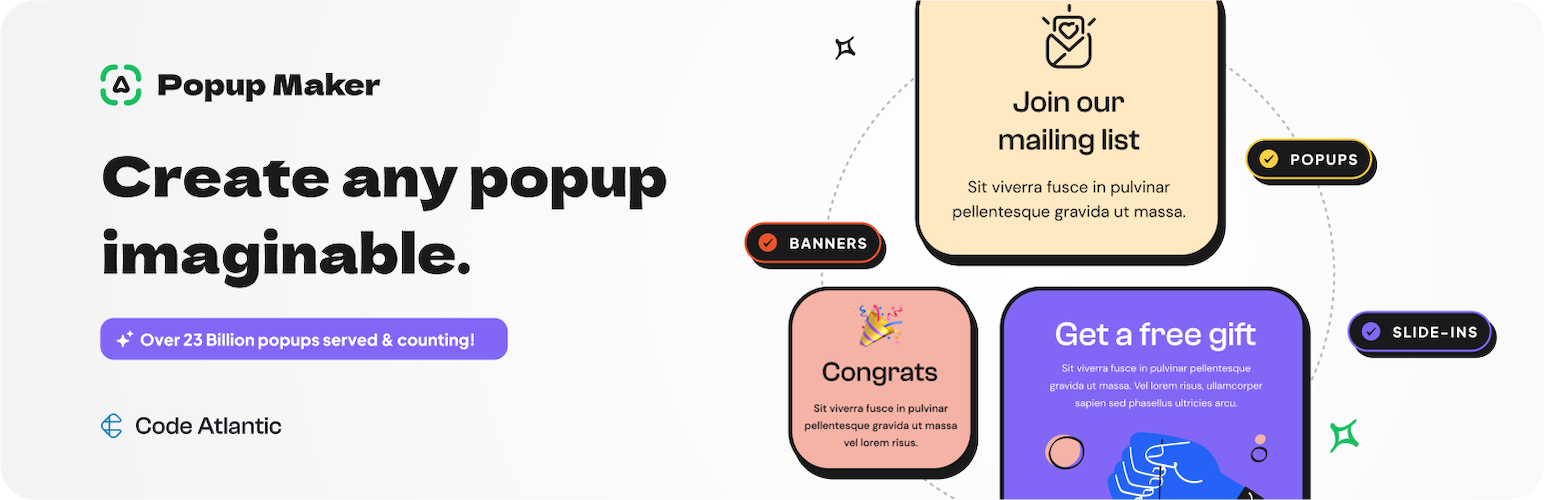
前言介紹
- 這款 WordPress 外掛「Popup Maker – Boost Sales, Conversions, Optins, Subscribers with the Ultimate WP Popups Builder」是 2014-11-16 上架。
- 目前有 700000 個安裝啟用數。
- 上一次更新是 2025-04-23,距離現在已有 10 天。
- 外掛最低要求 WordPress 4.9 以上版本才可以安裝。
- 外掛要求網站主機運作至少需要 PHP 版本 5.6 以上。
- 有 4475 人給過評分。
- 論壇上目前有 18 個提問,問題解答率 89% ,不低,算是個很有心解決問題的開發者團隊了!
外掛協作開發者
外掛標籤
Optin | popup | popups | marketing | conversion |
內容簡介
透過彈出視窗提高銷售和電子郵件列表訂閱率
使用彈出視窗、滑動式內嵌頁面和橫幅等轉換導向活動,在 WordPress 網站上提高收入和電子郵件列表。
Popup Maker™ 是 WordPress 最好的彈出外掛程式。它非常靈活多用,可用於建立任何類型的彈出視窗、內容彈出與覆蓋,讓你輕鬆打造適合你的網站類型。
很棒的外掛程式!達到了專業水準
「能夠輕鬆製作彈出視窗,我喜愛這個外掛程式!」 ~Zac Gordon
運用 Popup Maker,你可以建立多種彈出視窗,例如:
電子郵件訂閱彈出視窗,
內容升級彈出視窗,
潛在客戶產生彈出視窗,
電子商務彈出視窗,
聯絡表格彈出視窗,
新冠肺炎/COVID-19公告,
歐盟cookie告示,
產品推廣彈出視窗(需使用 高級目標條件授權增值功能),
WooCommerce上銷售彈出視窗(需使用高級WooCommerce授權增值功能),
WooCommerce跨銷售彈出視窗(需使用高級WooCommerce授權增值功能),
及更多。
以下是我們的影片範例,歡迎觀看:
Popup Maker 所能創造的驚人效果(觀看影片)
非常優異的產品,是我使用過最好的!
「我使用過很多不同的彈出程式,但我必須說我發現這個最好!」 ~@jessefjosserand
Popup Maker 可使用多種方式觸發彈出視窗開啟,在此列舉:
自動開啟彈出視窗(含延遲選項)
按鈕(或任何其他元素)開啟
表單提交(提交表單時開啟彈出視窗)
站在離開網站邊緣時自動開啟(需使用高級離開意圖授權增值功能)
網站滾動時觸發(需使用高級捲動觸發授權增值功能)
Popup Maker 可與最流行的表單外掛程式整合,讓你能夠在提交表單時開啟彈出視窗,或是在彈出視窗中提交表單後關閉彈出。Popup Maker 的整合外掛程式包括:
Ninja Forms
Gravity Forms
Con
原文外掛簡介
📈 Drive More Sales, Leads & Email List Opt-Ins Using Popups
Popup Maker™, rated as the best WordPress popup plugin by our community of 780,000+ users, empowers you to create stunning popups, modals, and overlays in minutes. Whether you’re a beginner or a pro, our versatile toolkit makes it easy to boost your WordPress site’s engagement.
Transform your WordPress site into a conversion powerhouse! Create targeted campaigns using popups, exit-intent forms, slide-ins, and smart banners to skyrocket your revenue and build your email list faster than ever.
We switched to Popup Maker for our popups and couldn’t be happier.
“We recommend it to all our clients too. Popup Maker is an essential piece of our website for maximizing growing our email list, increasing sales conversions, and guiding users with strategic calls to action. Great support too.”
~ Chris Badgett, LifterLMS CEO
🔥 Ready to get started?
👉 Visit Our Website – Explore all features & pricing
👉 Join Our Conversion Optimization Community – Share strategies & learn from experts
👉 Read Our Guides – Learn popup best practices
👉 Get Help – World-class support when you need it
🎬 See What’s Possible with Popup Maker
Stunning examples of what you can create in Popup Maker (View Video)
🛠️ Ultimate WordPress Popup Builder: Every Type of Conversion Popup at Your Fingertips
With Popup Maker, you have the ultimate popup builder toolkit at your disposal, create any type of popup in minutes:
Email opt-in popups,
Exit-Intent popups.
Lead generation popups,
Subscription list popups
Content upgrade popups,
Ecommerce popups,
Contact form popups,
Coronavirus/COVID-19 styleannouncements,
EU cookie notices,
Popups to greet visitors from ProductHunt (requires premium Advanced Targeting Conditions feature),
WooCommerce upsell popups (requires premium WooCommerce feature),
WooCommerce cross-sell popups (requires premium WooCommerce feature),
& more.
Even the free version is great
“Does exactly what it says and is easy to use. Free version allows full control of where popup appears, how it looks and setting conditions for popup reappearing across website.”
~@rsb1234
🔑 Trigger Popups with Ease: Multiple Ways to Open Your Popups
Popup Maker offers a variety of triggers to open your popups:
Open automatically (with optional delay)
Click button (or any other element) to open
Form submission (open a popup when a form is submitted)
Open when someone is about to leave your site (requires premium Exit Intent feature)
Open when someone has scrolled down your page (requires premium Scroll Trigger feature)
🎯 Smart Popup Targeting: Deliver the Perfect Message to Every Visitor
Never show irrelevant popups again! Our powerful targeting system ensures your messages reach exactly who needs to see them, when they need to see them. From basic page targeting to advanced user behavior conditions, you have complete control over your popup’s visibility.
Free Targeting Options:
Target specific posts, pages, or custom post types
Target by post categories or tags, & custom taxonomies
Front page vs blog page targeting
Premium Targeting Features:
Advanced user behavior targeting
Show on specific URLs or URL patterns
Show/hide based on user roles
Geolocation targeting
Browser & OS targeting
Time & date scheduling
Page scroll depth targeting
User login status
Previous popup interactions
Ecommerce purchasing & cart rules
Advanced custom taxonomy targeting
Referrer source targeting
🔑 Integrate with Your Favorite Form Plugins
Popup Maker integrates with all of the most popular form plugins to allow you to open a popup when a form is submitted or close the popup when a form inside the popup is submitted. Popup Maker integrates with:
Form Plugin Integrations:
Ninja Forms
Gravity Forms
Contact Form 7 (CF7)
WPForms
WSForm
Fluent Forms
Mailchimp for WordPress (MC4WP)
Formidable Forms
and more!
Email Marketing & CRM Integrations:
Already created a form in your email marketing service? Using our free version, you can copy and paste any form created by most list building platforms, including but not limited to:
MailChimp
AWeber
InfusionSoft
GetResponse
Convertkit
Constant Contact
Mail Poet
Mad Mimi
FluentCRM
Hubspot
Emma
and more!
⚙️ Advanced Popup Controls: Customize Every Aspect of Your Popups
Take complete control of your popups with our powerful customization features:
Visual Popup Editor – Design beautiful popups with our intuitive drag & drop editor. Control sizing, positioning, animations, and more
Smart Display Rules – Set cookie-based display frequency to prevent popup fatigue and improve user experience
Custom Animations – Choose from slide, fade, and other engaging entrance/exit animations
Mobile-First Design – Every popup is fully responsive and looks great on all devices
Custom Positioning – Place your popups exactly where you want them – centered, corners, or custom positions
Cookie Controls – Fine-tune when and how often visitors see your popups with advanced cookie settings
👍 Trusted by many people just like you!
Popup Maker is used on over 780,000 websites and has received over 4,200 5-star reviews just like this one:
Great plugin, everything I needed
“Really nice plugin, simple to use, responsive, a good catch !” ~@lemmmy
🛠️ Enhance Your WordPress Popups Using Our Premium Features
Need even more features? Popup Maker has over 20 premium features to supercharge your conversion rates:
Exit Intent – Catch abandoning visitors before they leave with perfectly timed offers
Popup Analytics – Track views, conversions, and optimize your popup performance with detailed insights
Advanced Targeting Conditions – Show popups based on user behavior, referral source, geolocation, and more
Forced Interaction – Ensure critical messages are seen with popups that require acknowledgment
Scheduling – Display time-sensitive offers and content automatically at the perfect moment
And many more premium features to help you maximize conversions!
🤝 Join Our Growing Community
We believe in making Popup Maker better together! Here’s how you can get involved:
📚 Read Our Documentation – Comprehensive guides and tutorials
💬 Get Premium Support – Our team is here to help
🌟 Join Our Community – Share strategies & learn from experts
💻 Contribute on GitHub – Help improve the code
🌍 Help with Translations – Make the best WordPress popup plugin accessible in your language
⭐ Leave a Review – Share your experience with others
Created by Code Atlantic
Popup Maker is built by the Code Atlantic team. We create high-quality WordPress plugins that help you grow.
Check out some of our most popular plugins:
Content Control – Restrict Access to Pages and Posts
User Menus – Show Or Hide Menu Items For Different Users
各版本下載點
- 方法一:點下方版本號的連結下載 ZIP 檔案後,登入網站後台左側選單「外掛」的「安裝外掛」,然後選擇上方的「上傳外掛」,把下載回去的 ZIP 外掛打包檔案上傳上去安裝與啟用。
- 方法二:透過「安裝外掛」的畫面右方搜尋功能,搜尋外掛名稱「Popup Maker – Boost Sales, Conversions, Optins, Subscribers with the Ultimate WP Popups Builder」來進行安裝。
(建議使用方法二,確保安裝的版本符合當前運作的 WordPress 環境。
1.0 | 1.2 | 1.3 | 1.4 | 1.0.1 | 1.0.2 | 1.0.3 | 1.0.4 | 1.0.5 | 1.0.6 | 1.1.0 | 1.1.1 | 1.1.2 | 1.1.3 | 1.1.4 | 1.1.5 | 1.1.6 | 1.1.7 | 1.1.8 | 1.1.9 | 1.2.1 | 1.2.2 | 1.3.1 | 1.3.2 | 1.3.3 | 1.3.4 | 1.3.5 | 1.3.6 | 1.3.7 | 1.3.8 | 1.3.9 | 1.4.1 | 1.4.2 | 1.4.3 | 1.4.4 | 1.4.5 | 1.4.6 | 1.4.7 | 1.4.8 | 1.4.9 | 1.5.0 | 1.5.1 | 1.5.2 | 1.5.3 | 1.5.4 | 1.5.5 | 1.5.6 | 1.5.7 | 1.5.8 | 1.6.0 | 1.6.1 | 1.6.2 | 1.6.3 | 1.6.4 | 1.6.5 | 1.6.6 | 1.7.0 | 1.7.1 | 1.7.2 | 1.7.3 | 1.7.5 | 1.7.6 | 1.7.7 | 1.7.8 | 1.7.9 | 1.8.0 | 1.8.1 | 1.8.2 | 1.8.3 | 1.8.4 | 1.8.5 | 1.8.6 | 1.8.7 | 1.8.8 | 1.8.9 | 1.9.0 | 1.9.1 | 1.9.2 | trunk | 1.1.10 | 1.10.0 | 1.10.1 | 1.10.2 | 1.11.0 | 1.11.1 | 1.11.2 | 1.12.0 | 1.13.0 | 1.13.1 | 1.14.0 | 1.15.0 | 1.16.0 | 1.16.1 | 1.16.2 | 1.16.3 | 1.16.4 | 1.16.5 | 1.16.7 | 1.16.8 | 1.16.9 | 1.17.0 | 1.17.1 | 1.18.0 | 1.18.1 | 1.18.2 | 1.18.3 | 1.18.4 | 1.18.5 | 1.19.0 | 1.19.1 | 1.19.2 | 1.20.0 | 1.20.1 | 1.20.2 | 1.20.3 | 1.20.4 | 1.4.10 | 1.4.12 | 1.4.13 | 1.4.14 | 1.4.15 | 1.4.16 | 1.4.17 | 1.4.18 | 1.4.19 | 1.4.20 | 1.4.21 | 1.7.10 | 1.7.11 | 1.7.12 | 1.7.13 | 1.7.14 | 1.7.15 | 1.7.16 | 1.7.17 | 1.7.18 | 1.7.19 | 1.7.20 | 1.7.21 | 1.7.22 | 1.7.23 | 1.7.24 | 1.7.25 | 1.7.26 | 1.7.27 | 1.7.28 | 1.7.29 | 1.7.30 | 1.8.10 | 1.8.11 | 1.8.12 | 1.8.13 | 1.8.14 | 1.16.10 | 1.16.11 | 1.16.12 | 1.16.13 | 1.16.14 |
延伸相關外掛(你可能也想知道)
 Popup Builder & Popup Maker for WordPress – OptinMonster Email Marketing and Lead Generation 》🤩使用這個外掛可以製作彈出視窗和訂閱表單,增加電子郵件訂閱者、銷售和業績–最受歡迎的彈出視窗建構器!🚀, 最佳的 WordPress 彈出視窗建構器和電子報彈窗...。
Popup Builder & Popup Maker for WordPress – OptinMonster Email Marketing and Lead Generation 》🤩使用這個外掛可以製作彈出視窗和訂閱表單,增加電子郵件訂閱者、銷售和業績–最受歡迎的彈出視窗建構器!🚀, 最佳的 WordPress 彈出視窗建構器和電子報彈窗...。Advanced Popups 》使用此輕量而功能豐富的外掛,顯示高轉換率的電子報彈出視窗、Cookie 注意事項,或通知。。
 Popup Box – Create Countdown, Coupon, Video, Contact Form Popups 》WordPress 彈出視窗外掛, , WordPress 彈出視窗外掛價格, 免費版彈出視窗外掛DEMO, 專業版彈出視窗外掛DEMO, 專業版彈出視窗外掛使用手冊, , 此短片提供如何...。
Popup Box – Create Countdown, Coupon, Video, Contact Form Popups 》WordPress 彈出視窗外掛, , WordPress 彈出視窗外掛價格, 免費版彈出視窗外掛DEMO, 專業版彈出視窗外掛DEMO, 專業版彈出視窗外掛使用手冊, , 此短片提供如何...。 WP Popups – WordPress Popup builder 》WP Popups 是最好的 WordPress 彈跳視窗製作工具。憑藉易於使用和直觀的模板建立器,您只需點幾下就可以創建和自訂您的彈跳視窗。不需要編碼技能!, 這是顯示...。
WP Popups – WordPress Popup builder 》WP Popups 是最好的 WordPress 彈跳視窗製作工具。憑藉易於使用和直觀的模板建立器,您只需點幾下就可以創建和自訂您的彈跳視窗。不需要編碼技能!, 這是顯示...。 Pop ups, WordPress Exit Intent Popup, Email Pop Up Builder, Lightbox, Spin the Wheel Popups – Poptin 》最佳免費彈出視窗建立器、聯絡表單建立器和潛在客戶彈出視窗平台 🔥, 在少於 2 分鐘內建立精美的彈出視窗、聯絡表單、潛在客戶投入、燈箱彈出視窗、通知欄和...。
Pop ups, WordPress Exit Intent Popup, Email Pop Up Builder, Lightbox, Spin the Wheel Popups – Poptin 》最佳免費彈出視窗建立器、聯絡表單建立器和潛在客戶彈出視窗平台 🔥, 在少於 2 分鐘內建立精美的彈出視窗、聯絡表單、潛在客戶投入、燈箱彈出視窗、通知欄和...。 Popup, Optin Form & Email Newsletters for Mailchimp, HubSpot, AWeber – MailOptin 》建立彈出視窗和訂閱表單,使用我們直覺式的彈出視窗建立外掛程式來獲取更多電子報訂閱者、銷售機會和潛在客戶!🚀, MailOptin 是一個表單建立器和彈出視窗製...。
Popup, Optin Form & Email Newsletters for Mailchimp, HubSpot, AWeber – MailOptin 》建立彈出視窗和訂閱表單,使用我們直覺式的彈出視窗建立外掛程式來獲取更多電子報訂閱者、銷售機會和潛在客戶!🚀, MailOptin 是一個表單建立器和彈出視窗製...。 Brave – Create Popup, Optins, Lead Generation, Survey, Sticky Elements & Interactive Content 》而勇敢的建構者(Brave Builder)是 WordPress 中最強大和直覺的轉換小部件建構工具。您可以在幾分鐘內視覺化地創建彈出窗口、產生潛在客戶的表單、固定條、...。
Brave – Create Popup, Optins, Lead Generation, Survey, Sticky Elements & Interactive Content 》而勇敢的建構者(Brave Builder)是 WordPress 中最強大和直覺的轉換小部件建構工具。您可以在幾分鐘內視覺化地創建彈出窗口、產生潛在客戶的表單、固定條、...。 Boxzilla 》WordPress 的 Boxzilla, Boxzilla 是一個外掛,允許您向 WordPress 網站添加彈出框或滑入框。框可以在任何時刻滑入或淡入並且可以包含您喜歡的任何內容。, Bo...。
Boxzilla 》WordPress 的 Boxzilla, Boxzilla 是一個外掛,允許您向 WordPress 網站添加彈出框或滑入框。框可以在任何時刻滑入或淡入並且可以包含您喜歡的任何內容。, Bo...。 Pop-up 》在您的免費測試網站上試用此外掛:按此 => https://tastewp.com/plugins/pop-up-pop-up., (這個技巧可用於 WordPress 外掛儲存庫中的所有外掛 - 只需在網...。
Pop-up 》在您的免費測試網站上試用此外掛:按此 => https://tastewp.com/plugins/pop-up-pop-up., (這個技巧可用於 WordPress 外掛儲存庫中的所有外掛 - 只需在網...。 WebToffee eCommerce Marketing Automation – Email marketing, Popups, Email customizer 》}, , 「The Decorator – WooCommerce 電子郵件自訂外掛」可幫助您使用 WordPress 內建的自訂工具更改 WooCommerce 交易電子郵件的默認外觀和感覺。, 喜歡使用...。
WebToffee eCommerce Marketing Automation – Email marketing, Popups, Email customizer 》}, , 「The Decorator – WooCommerce 電子郵件自訂外掛」可幫助您使用 WordPress 內建的自訂工具更改 WooCommerce 交易電子郵件的默認外觀和感覺。, 喜歡使用...。 CM Pop-Up – Create engaging popups to capture attention and boost interaction 》產品頁面 | 影片 | 展示 | 用戶指南 | 其他 CM 外掛, 透過 CreativeMinds 開發的 WordPress 彈出視窗外掛,讓使用者可以自訂宣傳活動、商品和優惠在 WordPre...。
CM Pop-Up – Create engaging popups to capture attention and boost interaction 》產品頁面 | 影片 | 展示 | 用戶指南 | 其他 CM 外掛, 透過 CreativeMinds 開發的 WordPress 彈出視窗外掛,讓使用者可以自訂宣傳活動、商品和優惠在 WordPre...。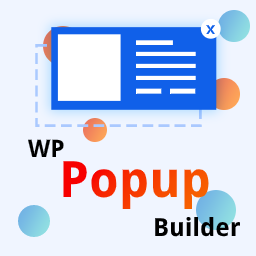 WP Popup Builder – Popup Forms and Marketing Lead Generation 》om/product/wp-popup-builder/" rel="nofollow ugc">WP Popup Builder 是您的商業網站的絕佳外掛程式。它擁有美麗的預設彈出視窗範本和強大的拖放編輯器,使...。
WP Popup Builder – Popup Forms and Marketing Lead Generation 》om/product/wp-popup-builder/" rel="nofollow ugc">WP Popup Builder 是您的商業網站的絕佳外掛程式。它擁有美麗的預設彈出視窗範本和強大的拖放編輯器,使...。 Plum: Spin Wheel & Email Pop-up 》感謝您對我們外掛的關注。Qodeblock 是我們的專家開發的,旨在改善您的網站的 WordPress 網站設計和用戶體驗。這個外掛允許您使用易於使用的區塊來擴展 WordP...。
Plum: Spin Wheel & Email Pop-up 》感謝您對我們外掛的關注。Qodeblock 是我們的專家開發的,旨在改善您的網站的 WordPress 網站設計和用戶體驗。這個外掛允許您使用易於使用的區塊來擴展 WordP...。 Popup Box – Create Popups Easily 》精美的WordPress彈出視窗,並提供即時預覽, Popup Box是一個WordPress外掛程式,提供易於創建、並且可即時預覽的彈出視窗。透過多項樣式選項和顯示選項,您可...。
Popup Box – Create Popups Easily 》精美的WordPress彈出視窗,並提供即時預覽, Popup Box是一個WordPress外掛程式,提供易於創建、並且可即時預覽的彈出視窗。透過多項樣式選項和顯示選項,您可...。 Hello Bar Popup Builder: Design Engaging Popups on WordPress 》98%的訪客在未採取任何行動的情況下離開您的網站。別讓您的時間、金錢和交通引導努力白費。, 使用Hello Bar的潛在客戶生成工具(參見:彈出窗口)來產生潛在...。
Hello Bar Popup Builder: Design Engaging Popups on WordPress 》98%的訪客在未採取任何行動的情況下離開您的網站。別讓您的時間、金錢和交通引導努力白費。, 使用Hello Bar的潛在客戶生成工具(參見:彈出窗口)來產生潛在...。
