
前言介紹
- 這款 WordPress 外掛「Custom User Profile Fields for User Registration & Member Frontend Profiles with Paid Memberships Pro」是 2015-06-11 上架。 目前已經下架不再更新,不建議安裝使用。
- 目前有 4000 個安裝啟用數。
- 上一次更新是 2023-10-20,距離現在已有 561 天。超過一年沒更新,安裝要確認版本是否可用。以及後續維護問題!
- 外掛最低要求 WordPress 5.4 以上版本才可以安裝。
- 外掛要求網站主機運作至少需要 PHP 版本 6.1.1 以上。
- 有 12 人給過評分。
- 論壇上目前有 1 個提問,問題解答率 100% ,不低,算是個很有心解決問題的開發者團隊了!
外掛協作開發者
外掛標籤
user meta | memberships | user-fields | user profile |
內容簡介
重要更新資訊
自從 Paid Memberships Pro 版本 2.9 於 2022 年 7 月 18 日釋出後,不再需要使用此外掛程式來管理使用者欄位。使用 PMPro 2.9+,您可以從 WP 管理儀表板中的會員資格 > 設定 > 使用者欄位頁面管理使用者欄位。任何已撰寫與 Register Helper 相容的自訂程式碼將只需要安裝 PMPro 2.9 就能正常運作。
此外掛程式將不再進行維護。
如果您正在使用會員目錄功能,您應該使用 PMPro 會員目錄外掛程式。
如果您正在使用与 PMPro 一同使用的註冊表單模組,您應考慮使用 PMPro 註冊捷徑外掛程式。
如果您正在使用未與 PMPro 一同使用的註冊表單,您可以繼續使用此外掛程式,但請注意它將不再進行維護。
如果您正在使用信箱/使用者名稱限制功能,請使用此程式碼片段替代。
最受歡迎的 WordPress 自訂使用者欄位和會員檔案外掛程式。
為您的 WordPress 使用者,會員和網站管理員創建自訂使用者檔案欄位,並在註冊或會員資格結帳時收集額外的使用者資訊。
使用者欄位可以在多個位置添加,包括:
在 Paid Memberships Pro 的會員資格結帳頁面上
在使用者的前端檔案頁面捕獲。
在 WordPress 管理區域中管理,該區域為“您的檔案”屏幕(供使用者使用)。
只有網站管理員可以在 WordPress 管理員中的“編輯使用者檔案”屏幕中編輯。
此外,此外掛程式還允許您限制會員註冊僅限於已批准的電子郵件地址或使用者名稱列表。
在我們的文檔網站上了解有關自訂使用者檔案欄位和會員註冊欄位的更多資訊。
支援多個欄位類型
從多種流行的使用者欄位類型中選擇,以捕獲有關您的會員的額外資訊。欄位可以按會員選定或當前會員資格級別進行自定義。最受歡迎的欄位類型包括:
文本和文本區域
選擇和 Select2(多選)
核取方塊、分組核取方塊和單選框
日期
文件上傳
只讀
HTML(生成任何所需的 HTML)
隱藏
針對特定會員級別添加欄位
此外掛程式是為 Paid Memberships Pro 打造的,這是一個 100% 免費的頂級 WordPress 會員資格外掛程式。您可以為所有會員添加欄位,也可以選擇僅為特定會員顯示欄位。例如,允許您的高級會員添加完整的個人經歷和上傳簡歷,而您的入門會員只能添加簡短的個人經歷和無上傳文件。
自訂使用者欄位是收集關於您會員更多資訊並創建更具個性化、專業化體驗的方法。
條件使用者欄位邏輯
任何已註冊的欄位都可以成為條件欄位。這些欄位使用 JavaScript 根據另一個欄位的值動態隱藏或顯示。
創建公共或私人會員目錄
許多網站使用這些自訂欄位來建立供網站訪客或會員使用的會員目錄。
原文外掛簡介
IMPORTANT UPDATE
Since PMPro version 2.9 was released on July 18, 2022, this plugin is no longer needed to manage user fields. With PMPro 2.9+, you can manage user fields from the Memberships > Settings > User Fields page in the WP admin dashboard. Any custom code written to work with Register Helper will still work as intended with only PMPro 2.9 installed.
This plugin will no longer be maintained.
If you were using the member directory features, you should use the PMPro Member Directory plugin.
If you were using the Register Form module with PMPro, you should consider using the PMPro Sign Up Shortcode plugin).
If you were using the Register Form without PMPro, you can continue to use this plugin, but note that it will no longer be maintained.
If you were using the Restrict by Email/Username feature, you should use this code snippet instead.
The most popular WordPress plugin for custom user fields and member profiles.
Create custom user profile fields and collect additional user information at registration or membership checkout for your WordPress users, members, and site admins.
User fields can be added in many locations including:
The membership checkout page in Paid Memberships Pro
Captured on the user’s frontend profile page.
Managed in the WordPress admin area on the “Your Profile” screen (for users).
Edited by site admins only on the “Edit User Profile” screen in the WordPress admin.
This plugin also allows you to restrict membership registration for a list of approved email addresses or usernames.
Learn more about custom user profile fields and member registration fields in our documentation site.
Supports Multiple Field Types
Choose from a variety of popular user field types to capture additional information about your members. Fields can be customized by the member’s selected or active membership level. The most popular field types include:
Text and Textarea
Select and Select2 (multi-select)
Checkbox, Grouped Checkboxes, and Radio Select
Date
File Upload
Read-only
HTML (generates any desired HTML)
Hidden
Adding Fields For Specific Membership Levels
This plugin is built for Paid Memberships Pro, the top WordPress membership plugin that’s 100% free. You can add your fields for all members, or choose to show a field for specific members only. For example, allow your Premium level members to add a full length bio and upload a resume, while your Starter members can only add a brief bio and no file upload.
Custom user fields are a way to gather more information about your members and create a more tailored, premium experience.
Conditional User Field Logic
Any registered field can be a conditional field. These fields use JavaScript to dynamically hide or show based on another field’s value.
Create a Public or Private Member Directory
Many sites use these custom fields to build a member directory for site visitors or members. You can customize which fields are displayed based on membership level. Read the Member Directory and Profiles for PMPro documentation page for more information on this feature.
Restrict Membership Checkout by Email Address or Username
Add your list of custom “approved” email addresses or usernames to the “Restrict by Email” or “Restrict by Username” field on the Memberships > Settings > Membership Levels > Edit Level admin page.
About Paid Memberships Pro
Paid Memberships Pro is a WordPress membership plugin that puts you in control. Create what you want and release in whatever format works best for your business.
Courses & E-Learning
Private podcasts
Premium Newsletters
Private Communities
Sell physical & digital goods
Paid Memberships Pro allows anyone to build a membership site—for free. Restrict content, accept payment, and manage subscriptions right from your WordPress admin.
Paid Memberships Pro is built “the WordPress way” with a lean core plugin and over 75 Add Ons to enhance every aspect of your membership site. Each business is different and we encourage customization. For our members we have a library of 300+ recipes to personalize your membership site.
Paid Memberships Pro is the flagship product of Stranger Studios. We are a bootstrapped company which grows when membership sites like yours grow. That means we focus our entire company towards helping you succeed.
Try Paid Memberships Pro entirely for free on WordPress.org and see why 100,000+ sites trust us to help them #GetPaid.
Read More
Want more information on private forums, premium discussion boards, and WordPress membership sites? Have a look at:
The Paid Memberships Pro official homepage.
The Custom Fields Register Helper for PMPro documentation page.
Also follow PMPro on Twitter, YouTube & Facebook.
各版本下載點
- 方法一:點下方版本號的連結下載 ZIP 檔案後,登入網站後台左側選單「外掛」的「安裝外掛」,然後選擇上方的「上傳外掛」,把下載回去的 ZIP 外掛打包檔案上傳上去安裝與啟用。
- 方法二:透過「安裝外掛」的畫面右方搜尋功能,搜尋外掛名稱「Custom User Profile Fields for User Registration & Member Frontend Profiles with Paid Memberships Pro」來進行安裝。
(建議使用方法二,確保安裝的版本符合當前運作的 WordPress 環境。
1.0 | 1.2 | 1.3 | 1.4 | 1.5 | 1.6 | 1.7 | 1.8 | 1.0.1 | 1.3.2 | 1.3.3 | 1.3.4 | 1.3.5 | 1.3.6 | 1.6.1 | 1.8.1 | 1.8.2 | 1.8.3 | trunk |
延伸相關外掛(你可能也想知道)
 Members – Membership & User Role Editor Plugin 》Members 是一個基於 WordPress 會員的權限和能力外掛。它提供強大的工具,讓您可以新增角色和能力,並將它們分配給使用者,調整使用者權限來提供最佳的會員體...。
Members – Membership & User Role Editor Plugin 》Members 是一個基於 WordPress 會員的權限和能力外掛。它提供強大的工具,讓您可以新增角色和能力,並將它們分配給使用者,調整使用者權限來提供最佳的會員體...。 Paid Membership Plugin, Ecommerce, User Registration Form, Login Form, User Profile & Restrict Content – ProfilePress 》理 their accounts., , Content Restriction, Restrict content based on membership level, user role, or custom capabilities. With ProfilePress members...。
Paid Membership Plugin, Ecommerce, User Registration Form, Login Form, User Profile & Restrict Content – ProfilePress 》理 their accounts., , Content Restriction, Restrict content based on membership level, user role, or custom capabilities. With ProfilePress members...。 Paid Memberships Pro – Content Restriction, User Registration, & Paid Subscriptions 》aid products., Content Dripping: drip content to members over time., Member Directory and Content Search Filtering by Level, Menu Item Visibility b...。
Paid Memberships Pro – Content Restriction, User Registration, & Paid Subscriptions 》aid products., Content Dripping: drip content to members over time., Member Directory and Content Search Filtering by Level, Menu Item Visibility b...。 Simple Membership 》一個靈活、有完善支援、易於使用的 WordPress 會員專用外掛,可提供從你的 WordPress 網站提供免費和付費內容。, 這個簡單的會員專用外掛可讓你保護你的文章...。
Simple Membership 》一個靈活、有完善支援、易於使用的 WordPress 會員專用外掛,可提供從你的 WordPress 網站提供免費和付費內容。, 這個簡單的會員專用外掛可讓你保護你的文章...。 Paid Membership Subscriptions – Effortless Memberships, Recurring Payments & Content Restriction 》Paid Member Subscriptions 是一個功能完整且易於設置和使用的 WordPress 會員插件。它提供了完整的會員解決方案,讓您接受會員付款、管理會員、建立訂閱計劃...。
Paid Membership Subscriptions – Effortless Memberships, Recurring Payments & Content Restriction 》Paid Member Subscriptions 是一個功能完整且易於設置和使用的 WordPress 會員插件。它提供了完整的會員解決方案,讓您接受會員付款、管理會員、建立訂閱計劃...。 Events Made Easy 》在您的免費測試網站上試試看:點擊這裡 => https://tastewp.org/plugins/events-made-easy/, Events Made Easy 是一個全功能的 WordPress 活動和會員管理...。
Events Made Easy 》在您的免費測試網站上試試看:點擊這裡 => https://tastewp.org/plugins/events-made-easy/, Events Made Easy 是一個全功能的 WordPress 活動和會員管理...。 Subscriptions & Memberships for PayPal 》綜覽, 這個外掛可以讓你在 WordPress 網站上使用 PayPal 售賣訂閱和/或會員資格。, 這個外掛可以設置只售賣訂閱,或者設置售賣會員資格並限制網站內容。, 你...。
Subscriptions & Memberships for PayPal 》綜覽, 這個外掛可以讓你在 WordPress 網站上使用 PayPal 售賣訂閱和/或會員資格。, 這個外掛可以設置只售賣訂閱,或者設置售賣會員資格並限制網站內容。, 你...。 Groups 404 Redirect 》這個外掛程式將重定向因訪問由Groups所保護的頁面而導致的 404 錯誤。, 重定向設定可在「設定 > Groups 404」中調整:, 訪問被保護的頁面時可重定向至:, , ...。
Groups 404 Redirect 》這個外掛程式將重定向因訪問由Groups所保護的頁面而導致的 404 錯誤。, 重定向設定可在「設定 > Groups 404」中調整:, 訪問被保護的頁面時可重定向至:, , ...。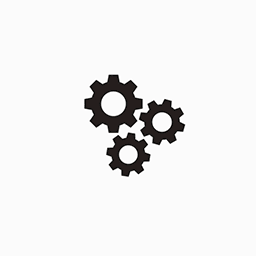 Sell access, Automate, and add Engaging Exclusive Discord Access: Introducing the MemberPress Discord Addon — Elevate Your Community! 》ExpressTech 的 MemberPress Discord 外掛可讓您將 MemberPress 會員連接到您的 Discord 在線社群,會員的伺服器角色將根據其會員等級分配。, 非常簡單的設置...。
Sell access, Automate, and add Engaging Exclusive Discord Access: Introducing the MemberPress Discord Addon — Elevate Your Community! 》ExpressTech 的 MemberPress Discord 外掛可讓您將 MemberPress 會員連接到您的 Discord 在線社群,會員的伺服器角色將根據其會員等級分配。, 非常簡單的設置...。 Wptobe-signinup 》這是最簡單、最快速、最可靠的會員外掛程式。, Wptobe-signinup 外掛程式提供了在網站上所需的會員註冊、登入和會員管理功能,它注重易用性、速度和穩定性。...。
Wptobe-signinup 》這是最簡單、最快速、最可靠的會員外掛程式。, Wptobe-signinup 外掛程式提供了在網站上所需的會員註冊、登入和會員管理功能,它注重易用性、速度和穩定性。...。Paid Memberships Pro Addon for WP Courseware 》Fly Plugins 推出了針對 WP Courseware 的 Paid Memberships Pro 插件。, 想要透過 Paid Memberships Pro 銷售線上課程嗎?, WP Courseware 的 Paid Membersh...。
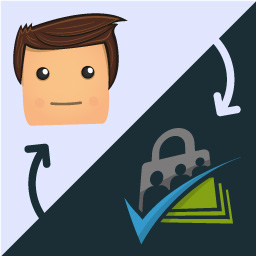 myCred Paid Memberships Pro 》myCred Paid Membership Pro 外掛讓你能夠根據特定動作,例如:新的會員購買、會員更新、會員取消或會員到期,來獎勵或減少 myCred 積分。, 最大的變革在於能...。
myCred Paid Memberships Pro 》myCred Paid Membership Pro 外掛讓你能夠根據特定動作,例如:新的會員購買、會員更新、會員取消或會員到期,來獎勵或減少 myCred 積分。, 最大的變革在於能...。 GamiPress – Paid Memberships Pro integration 》透過強大的遊戲化外掛程式 GamiPress,讓你的 Paid Memberships Pro 會員制度更加有趣!, 這個外掛程式會自動將 GamiPress 與 Paid Memberships Pro 連接,並...。
GamiPress – Paid Memberships Pro integration 》透過強大的遊戲化外掛程式 GamiPress,讓你的 Paid Memberships Pro 會員制度更加有趣!, 這個外掛程式會自動將 GamiPress 與 Paid Memberships Pro 連接,並...。 My Members Only – Membership for WordPress 》My Members Only WordPress Plugin 可以輕鬆地讓任何人在 WordPress 網站的任何文章或頁面中使用「僅會員」內容類型和短碼來保護內容。, [membersonly], 這裡...。
My Members Only – Membership for WordPress 》My Members Only WordPress Plugin 可以輕鬆地讓任何人在 WordPress 網站的任何文章或頁面中使用「僅會員」內容類型和短碼來保護內容。, [membersonly], 這裡...。 Hyvor Talk – Comments, Newsletters, Memberships 》Hyvor Talk 是一個支援完整功能並注重隱私的網站評論系統。, 功能, , 即時評論, 按讚及倒讚功能, 回應功能, 完全可自訂化(包括顏色、UI、文字等), 支援超過...。
Hyvor Talk – Comments, Newsletters, Memberships 》Hyvor Talk 是一個支援完整功能並注重隱私的網站評論系統。, 功能, , 即時評論, 按讚及倒讚功能, 回應功能, 完全可自訂化(包括顏色、UI、文字等), 支援超過...。
