![]()
前言介紹
- 這款 WordPress 外掛「Pixel and Tag Manager for Contact Form 7」是 2023-08-21 上架。
- 目前有 70 個安裝啟用數。
- 上一次更新是 2024-11-03,距離現在已有 182 天。
- 尚未有人給過這款外掛評分。
- 還沒有人在論壇上發問,可能目前使用數不多,還沒有什麼大問題。
外掛協作開發者
外掛標籤
內容簡介
總結:
- Facebook Pixel Manager for Contact Form 7 外掛是一個強大的 WordPress 外掛程式,設計用來增強追蹤像素與聯繫表單的整合。
- 這個專用工具提供了一個全面的解決方案,提升了追蹤像素整合的效率和準確性,讓網站擁有者、營銷人員和企業能夠優化他們的線上活動並分析用戶互動。
- 這個外掛在 Contact Form 7 環境中提供了一個全面的解決方案,可以無縫地整合和管理追蹤像素。
- 外掛具有使用者友善的介面、支援多種追蹤像素和組織功能,讓使用者能夠在不需要廣泛技術知識的情況下,充分利用數據分析和優化功能。
- 通過提升活動表現和節省寶貴時間,這個外掛程式對於希望充分利用線上努力的網站擁有者和營銷人員來說是一個必不可少的工具。
問題與答案:
問題:Facebook Pixel Manager for Contact Form 7 外掛的主要功能是什麼?
答案:提供一個全面的解決方案,增強追蹤像素與聯繫表單的整合。
問題:這個外掛的目標使用者是誰?
答案:網站擁有者、營銷人員和企業。
問題:這個外掛有哪些特點?
答案:使用者友善的介面、支援多種追蹤像素和組織功能。
問題:使用這個外掛需要具備什麼技術知識嗎?
答案:不需要廣泛的技術知識。
問題:這個外掛的好處是什麼?
答案:提升活動表現和節省寶貴時間。
原文外掛簡介
Introduce the concept of a Google Tag and Facebook Pixel Manager for Contact Form 7 plugin that enhances the integration of tracking pixels and tag with contact forms.
The Pixel Manager for Contact Form 7 is a powerful WordPress plugin designed to streamline the process of integrating and managing tracking pixels or codes within Contact Form 7, a widely used contact form plugin for WordPress websites. This dedicated tool enhances the efficiency and accuracy of tracking pixel integration, offering a comprehensive solution for website owners, marketers, and businesses seeking to optimize their online campaigns and analyze user interactions.
The “Pixel Manager for Contact Form 7” plugin offers a comprehensive solution for seamlessly integrating and managing tracking pixels within the Contact Form 7 environment.
With its user-friendly interface, support for various tracking pixels, and organizational features, the plugin empowers users to harness the power of data analytics and optimization without the need for extensive technical knowledge.
By enhancing campaign performance and saving valuable time, this plugin proves to be an indispensable tool for website owners and marketers aiming to make the most of their online endeavors.
Our More Plugins
Date Picker for Gravity Form plugin allows users to select dates easily, improving form usability and accuracy.
Pixel Manager for Contact Form 7 This plugin integrates seamlessly, allowing you to add tracking pixels to your forms for precise analytics.
Map Field For Contact Form 7 Users can select locations easily, enhancing user engagement and data accuracy.
Digital Signature for Wpforms allowing users to sign forms electronically. This plugin ensures secure and legally binding signatures, improving the professionalism of your forms.
Autocomplete Location field Contact Form 7 This plugin allows users to easily search and select locations, improving user experience and accuracy.
Date Picker For Contact Form 7 It simplifies date selection, enhancing user experience and ensuring accurate submissions.
各版本下載點
- 方法一:點下方版本號的連結下載 ZIP 檔案後,登入網站後台左側選單「外掛」的「安裝外掛」,然後選擇上方的「上傳外掛」,把下載回去的 ZIP 外掛打包檔案上傳上去安裝與啟用。
- 方法二:透過「安裝外掛」的畫面右方搜尋功能,搜尋外掛名稱「Pixel and Tag Manager for Contact Form 7」來進行安裝。
(建議使用方法二,確保安裝的版本符合當前運作的 WordPress 環境。
延伸相關外掛(你可能也想知道)
 Insert Headers And Footers 》WP Headers and Footers 外掛程式可以協助您在 WordPress 網站的頁首和頁尾中插入程式碼,例如 Google Analytics 追蹤碼、Facebook 像素碼、Google Optimize ...。
Insert Headers And Footers 》WP Headers and Footers 外掛程式可以協助您在 WordPress 網站的頁首和頁尾中插入程式碼,例如 Google Analytics 追蹤碼、Facebook 像素碼、Google Optimize ...。 Pixel Manager for WooCommerce – Track Conversions and Analytics, Google Ads, TikTok and more 》這款外掛可追蹤 WooCommerce 商店的訪問者並收集有價值的數據,用於轉換優化、動態再行銷和報告生成。Pixel Manager 是實現各種提供者像 Google Analytics(U...。
Pixel Manager for WooCommerce – Track Conversions and Analytics, Google Ads, TikTok and more 》這款外掛可追蹤 WooCommerce 商店的訪問者並收集有價值的數據,用於轉換優化、動態再行銷和報告生成。Pixel Manager 是實現各種提供者像 Google Analytics(U...。 Pixel Cat – Conversion Pixel Manager 》Facebook Pixel For WordPress 快速易用的外掛, Pixel Cat – Conversion Pixel Manager(原名為「Facebook Conversion Pixel」)讓您可以在幾分鐘內將 ...。
Pixel Cat – Conversion Pixel Manager 》Facebook Pixel For WordPress 快速易用的外掛, Pixel Cat – Conversion Pixel Manager(原名為「Facebook Conversion Pixel」)讓您可以在幾分鐘內將 ...。 Tag Manager – Header, Body And Footer 》標籤管理器是一個簡單的外掛程式,它可以讓你在網站頁頭、開始 body 標籤之後和結束 body 標籤之前的頁尾區域插入/注入程式碼。你可以使用此外掛程式為 Googl...。
Tag Manager – Header, Body And Footer 》標籤管理器是一個簡單的外掛程式,它可以讓你在網站頁頭、開始 body 標籤之後和結束 body 標籤之前的頁尾區域插入/注入程式碼。你可以使用此外掛程式為 Googl...。 Conversios: Google Analytics 4 (GA4), Google Ads, Microsoft Ads, and Multi-Channel Conversion Tracking 》追蹤 Google Analytics 4、Google Ads、Facebook Pixel & Conversions API、Snapchat、Pinterest、Tiktok 等電子商務事件和轉換,透過 Google Tag Manage...。
Conversios: Google Analytics 4 (GA4), Google Ads, Microsoft Ads, and Multi-Channel Conversion Tracking 》追蹤 Google Analytics 4、Google Ads、Facebook Pixel & Conversions API、Snapchat、Pinterest、Tiktok 等電子商務事件和轉換,透過 Google Tag Manage...。 Controls for Contact Form 7 (Redirects, Analytics & Tracking) 》新功能:訂閱🚀 專業版以取得進階的分析追蹤功能,以及插件作者的專業支援。, 這是一個附加元件,可搭配Contact Form 7外掛使用,具有以下功能:, , 使用 Goo...。
Controls for Contact Form 7 (Redirects, Analytics & Tracking) 》新功能:訂閱🚀 專業版以取得進階的分析追蹤功能,以及插件作者的專業支援。, 這是一個附加元件,可搭配Contact Form 7外掛使用,具有以下功能:, , 使用 Goo...。 Insert Headers and Footers Code – HT Script 》想插入 Google Analytics、Facebook Pixel、自訂 CSS、自訂 HTML、JavaScript 程式碼至網站頁首或頁尾,而不需修改主題程式碼,您可以使用「Insert Headers a...。
Insert Headers and Footers Code – HT Script 》想插入 Google Analytics、Facebook Pixel、自訂 CSS、自訂 HTML、JavaScript 程式碼至網站頁首或頁尾,而不需修改主題程式碼,您可以使用「Insert Headers a...。 Google Analytics for WooCommerce By Advanced WC Analytics 》WooCommerce 的進階 Google Analytics 外掛程式(GA4兼容), 任何電商企業都希望能夠快速增長並每天實現更好的銷售。您如何能夠將更多的訪客轉換為顧客?您如...。
Google Analytics for WooCommerce By Advanced WC Analytics 》WooCommerce 的進階 Google Analytics 外掛程式(GA4兼容), 任何電商企業都希望能夠快速增長並每天實現更好的銷售。您如何能夠將更多的訪客轉換為顧客?您如...。 Pixel Tag Manager for WooCommerce – Google Analytics 4, Google Ads, and More Pixels 》Pixel Tag Manager for WooCommerce (PTM) 外掛可協助自動化電子商務事件追蹤,能在 2 分鐘內啟動所有像素追蹤,且不需要撰寫程式碼。此外掛透過 Google Anal...。
Pixel Tag Manager for WooCommerce – Google Analytics 4, Google Ads, and More Pixels 》Pixel Tag Manager for WooCommerce (PTM) 外掛可協助自動化電子商務事件追蹤,能在 2 分鐘內啟動所有像素追蹤,且不需要撰寫程式碼。此外掛透過 Google Anal...。 Tracking Script Manager 》Tracking Script Manager 是一款在 WordPress 中管理追蹤程式腳本的外掛,可以管理標籤、schema 標記、JavaScript 或任何其他程式碼。例如,使用 Tracking Sc...。
Tracking Script Manager 》Tracking Script Manager 是一款在 WordPress 中管理追蹤程式腳本的外掛,可以管理標籤、schema 標記、JavaScript 或任何其他程式碼。例如,使用 Tracking Sc...。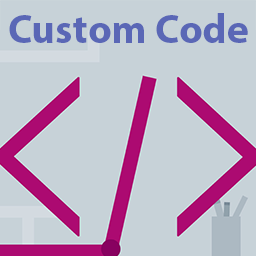 Insert Headers CSS and Insert Footers CSS, Custom CSS, Custom Script, Facebook Pixel, Google Tag Manager, Analytics, GA4, Ads 》使用 Skyboot Insert Headers CSS 和 Insert Footers CSS 外掛,您可以在頁首和頁尾標籤中插入自訂 CSS 和自訂 Javascript 代碼,例如 Facebook 像素代碼、Go...。
Insert Headers CSS and Insert Footers CSS, Custom CSS, Custom Script, Facebook Pixel, Google Tag Manager, Analytics, GA4, Ads 》使用 Skyboot Insert Headers CSS 和 Insert Footers CSS 外掛,您可以在頁首和頁尾標籤中插入自訂 CSS 和自訂 Javascript 代碼,例如 Facebook 像素代碼、Go...。 Tag Pilot FREE – Google Tag Manager Integration for WooCommerce 》您擁有 WooCommerce 商店並想要追蹤和分析您的客戶活動嗎?, 此外掛可將標準的電子商務資訊推送至 GTM 數據層。, 當此資訊在您的 GTM 工作區可用時,您可以添...。
Tag Pilot FREE – Google Tag Manager Integration for WooCommerce 》您擁有 WooCommerce 商店並想要追蹤和分析您的客戶活動嗎?, 此外掛可將標準的電子商務資訊推送至 GTM 數據層。, 當此資訊在您的 GTM 工作區可用時,您可以添...。 Advanced Social Pixel 》充分利用 Facebook 像素!, 進階社交像素是一個外掛,它允許您利用一組進階的 Facebook 像素功能,這些功能98%的廣告商甚至不知道。, 今天,Facebook 像素不...。
Advanced Social Pixel 》充分利用 Facebook 像素!, 進階社交像素是一個外掛,它允許您利用一組進階的 Facebook 像素功能,這些功能98%的廣告商甚至不知道。, 今天,Facebook 像素不...。 remarketable 》請查看我們的支持網站,包括專業版,網址為http://nightshiftapps.com/, 為什麼選擇Remarketable, , 為每篇文章/頁面添加一個新的元框,讓您最輕鬆地將事件添...。
remarketable 》請查看我們的支持網站,包括專業版,網址為http://nightshiftapps.com/, 為什麼選擇Remarketable, , 為每篇文章/頁面添加一個新的元框,讓您最輕鬆地將事件添...。 Pixelavo – Facebook Pixel Conversion API (CAPI) / Server Side Tracking 》• Pixelavo is a plugin that connects Facebook pixel to an online store for gathering vital information about store visitors to create personalized ...。
Pixelavo – Facebook Pixel Conversion API (CAPI) / Server Side Tracking 》• Pixelavo is a plugin that connects Facebook pixel to an online store for gathering vital information about store visitors to create personalized ...。
