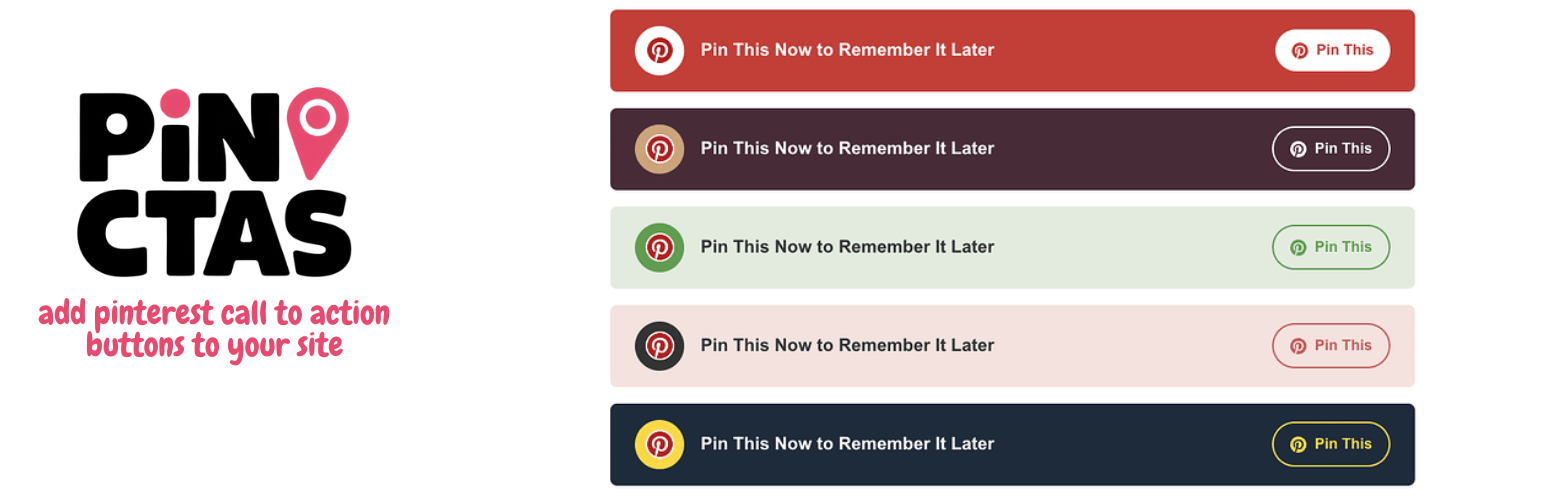
前言介紹
- 這款 WordPress 外掛「Pin CTA」是 2025-03-13 上架。
- 目前有 30 個安裝啟用數。
- 上一次更新是 2025-04-09,距離現在已有 25 天。
- 外掛最低要求 WordPress 6.7 以上版本才可以安裝。
- 外掛要求網站主機運作至少需要 PHP 版本 7.0 以上。
- 尚未有人給過這款外掛評分。
- 論壇上目前有 1 個提問,問題解答率 0%
外掛協作開發者
外掛標籤
cta | pin | share | Pinterest | Share on Pinterest |
內容簡介
總結:Pin CTA 是一個功能強大的 WordPress 外掛,可以幫助您透過時尚、可自訂的呼籲按鈕來鼓勵 Pinterest 分享。提供 Gutenberg 區塊和簡碼兩種方式,適合食品部落客、DIY 網站以及任何想要提升 Pinterest 互動的內容創作者。
問題與答案:
1. Pin CTA 是一個用於哪種內容創作者的 WordPress 外掛?
- 答:食品部落客、DIY 網站以及任何想要提升 Pinterest 互動的內容創作者。
2. Pin CTA 外掛的主要特點有哪些?
- 答:10 種設計精美的風格、作為 Gutenberg 區塊和簡碼提供、內聯或區塊佈局選項、自訂文字支援、自動圖像檢測、響應式設計、無追踪或外部依賴、以及 SEO 友好的實施。
3. 如何在文章中使用 Pin CTA 的 Gutenberg 區塊?
- 答:將「Pin CTA」區塊添加到您的文章中,並在區塊設置中自訂風格、佈局和文字,可選擇選取一個自定義的 Pinterest 圖像。
4. 提供的簡碼格式是什麼?
- 答:[pin_cta_button style="style1" inline="false" custom_text="Pin This Recipe"]。
5. Pin CTA 外掛提供哪些風格可以選擇?
- 答:包括經典的紅色和白色、酒紅色和金色、清新的綠色和白色、柔和的粉紅和玫瑰色等。
原文外掛簡介
Pin CTA is a powerful WordPress plugin that helps you encourage Pinterest sharing with stylish, customizable call-to-action buttons. Available as both a Gutenberg block and shortcode, it’s perfect for food bloggers, DIY websites, and any content creator wanting to boost their Pinterest engagement.
The plugin includes ten professionally designed styles, ranging from classic Pinterest red to elegant color combinations that will match any website theme.
Join our Traffic Alchemy community to discover proven strategies for growing and monetizing your websites and social media profiles. Get insider tips on driving traffic, maximizing ad revenue, and mastering affiliate marketing straight to your inbox!
Key Features
10 beautiful pre-designed styles
Available as both Gutenberg block and shortcode
Inline or block layout options
Custom text support
Automatic image detection (uses featured image, first content image, or custom selection)
Responsive design for all devices
No tracking or external dependencies
SEO-friendly implementation
Usage
Gutenberg Block
Add the “Pin CTA” block to your post
Customize the style, layout, and text in the block settings
Optionally select a custom Pinterest image
Shortcode
Use the following shortcode format:
[pin_cta_button style=”style1″ inline=”false” custom_text=”Pin This Recipe”]
Available Styles
Classic Red & White: style="default"
Burgundy & Gold: style="style1"
Fresh Green & White: style="style2"
Soft Pink & Rose: style="style3"
Navy & Gold: style="style4"
Sage & Cream: style="style5"
Royal Purple & Lavender: style="style6"
Ocean Teal & Coral: style="style7"
Midnight Blue & Silver: style="style8"
Autumn Orange & Cream: style="style9"
Forest & Mint: style="style10"
Shortcode Parameters
style: Choose from style1 through style10 (default: “default”)
inline: Set to “true” for inline layout (default: false)
custom_text: Your custom call-to-action text
media_id: Specify a custom image ID for Pinterest sharing
Screenshots ==s
How it looks on site
Options page
Color options
License
This plugin is licensed under the GPL v2 or later.
Credits
Pinterest logo used with permission under Pinterest’s brand guidelines
Icons: Dashicons (WordPress native)
各版本下載點
- 方法一:點下方版本號的連結下載 ZIP 檔案後,登入網站後台左側選單「外掛」的「安裝外掛」,然後選擇上方的「上傳外掛」,把下載回去的 ZIP 外掛打包檔案上傳上去安裝與啟用。
- 方法二:透過「安裝外掛」的畫面右方搜尋功能,搜尋外掛名稱「Pin CTA」來進行安裝。
(建議使用方法二,確保安裝的版本符合當前運作的 WordPress 環境。
1.0.1 | 1.0.2 | 1.0.3 | 1.0.4 | 1.0.5 | 1.0.6 | 1.1.1 | 1.1.2 | 1.2.0 | trunk |
延伸相關外掛(你可能也想知道)
暫無相關外掛推薦。
