
前言介紹
- 這款 WordPress 外掛「pCloud WP Backup」是 2022-05-24 上架。
- 目前有 700 個安裝啟用數。
- 上一次更新是 2024-10-12,距離現在已有 204 天。
- 外掛最低要求 WordPress 5.0 以上版本才可以安裝。
- 外掛要求網站主機運作至少需要 PHP 版本 8.0 以上。
- 有 17 人給過評分。
- 還沒有人在論壇上發問,可能目前使用數不多,還沒有什麼大問題。
外掛協作開發者
外掛標籤
內容簡介
pCloud WP Backup
pCloud WP Backup 外掛程式旨在協助您透過僅需一個按鈕即可備份部落格中的所有內容,並以最安全的方式存儲在雲端。
只需建立一個帳戶、選擇備份計劃,我們會負責其餘的事宜。
備份直接在雲端完成,因此您可以在以下位置存取您的所有檔案:
我們的部落格管理介面。
所有其他裝置(筆記型電腦、智慧型手機、平板等),或透過 https://www.pcloud.com 存取。
為什麼您總是需要備份您的網站及所有資產
備份是您的網站最高保險。他們確保如果發生任何事情,而您失去了其上的所有資料,包括備份檔案(這些應該定期更新),那麼至少一個版本的所有檔案仍存在,以便應急情況可以快速得到解決,並且停機時間和擾動也較小。
只需設定一次,pCloud WP Backup 便會自動備份所有您需要的檔案,讓您可以專注於更重要的事項!
還原備份
這個外掛程式不僅可以創建備份,如果您的網站發生問題,它還可以透過僅需點擊一個按鈕即可還原先前的版本。
安全性
為了確保您的檔案安全,pCloud WP Backup 使用 TLS/SSL 加密技術,當從您的網站傳輸資訊到 pCloud 伺服器時套用此技術。pCloud 認為資料安全是我們的最優先考慮,並且我們盡最大努力採取優質的安全措施。在 pCloud 中,您的檔案會存儲於至少三個伺服器位置,並處於高度安全的資料存儲區域。或者,您可以訂閱 pCloud Crypto,將您最重要的檔案進行加密和密碼保護。我們提供所謂的客戶端加密,這意味著除您以外,沒有其他人擁有文件解密的金鑰。
原文外掛簡介
pCloud WP Backup
The pCloud WP Backup plugin was created to help you backup everything on your blog with just one click and store it in the cloud in the most secure way possible.
Just create an account select a backup schedule, and we will take care of the rest.
The backup is done directly in the cloud, so you will have access to all your files on:
Our Blog admin interface.
All your other devices (laptops, smartphones, tablets etc.) or via https://www.pcloud.com
Why you should always have a backup of your website and all its assets
Backups are the ultimate insurance for your website. They ensure that if something were to happen, and you lost all data on it including backup files (which should be regularly updated), then at least one copy of everything would still exist so an emergency situation can easily be resolved with little downtime or disruption.
Just set and forget with pCloud WP Backup. The plugin will backup all your important files automatically, so you can focus on what really matters!
Restoring backups
The plugin can not only create backups but if something goes wrong with your website it can restore a previous version in just one click
Security
To guarantee your file’s safety, pCloud WP Backup uses TLS/SSL encryption, applied when information is transferred from your website to the pCloud servers. At pCloud data security is our top priority, and we do our best to apply first class safety measures. With pCloud, your files are stored on at least three server locations in a highly secure data storage area. Optionally, you can subscribe for pCloud Crypto and have your most important files encrypted and password protected. We provide the so called client-side encryption, which, unlike server-side encryption, means that no one, except you will, have the keys for file decryption.
各版本下載點
- 方法一:點下方版本號的連結下載 ZIP 檔案後,登入網站後台左側選單「外掛」的「安裝外掛」,然後選擇上方的「上傳外掛」,把下載回去的 ZIP 外掛打包檔案上傳上去安裝與啟用。
- 方法二:透過「安裝外掛」的畫面右方搜尋功能,搜尋外掛名稱「pCloud WP Backup」來進行安裝。
(建議使用方法二,確保安裝的版本符合當前運作的 WordPress 環境。
1.0.1 | 1.0.2 | 1.0.3 | 1.0.4 | 1.4.0 | 2.0.0 | 2.0.1 | trunk |
延伸相關外掛(你可能也想知道)
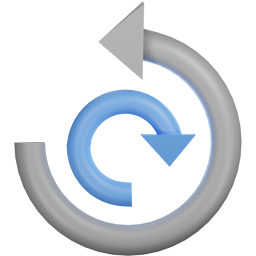 All-in-One WP Migration and Backup 》orage providers such as Dropbox, Google Drive, Amazon S3, and more, making it easy for you to securely store and access your website backups at any...。
All-in-One WP Migration and Backup 》orage providers such as Dropbox, Google Drive, Amazon S3, and more, making it easy for you to securely store and access your website backups at any...。Jetpack – WP Security, Backup, Speed, & Growth 》search engines, and grow your traffic with Jetpack. It’s the ultimate toolkit for WordPress professionals and beginners alike., , Customize and des...。
 UpdraftPlus: WP Backup & Migration Plugin 》UpdraftPlus 簡化了備份和還原。它是世界上排名最高、最受歡迎的定期備份外掛程式,目前已有超過三百萬個正在使用。您可以在雲端備份文件和資料庫備份,並且...。
UpdraftPlus: WP Backup & Migration Plugin 》UpdraftPlus 簡化了備份和還原。它是世界上排名最高、最受歡迎的定期備份外掛程式,目前已有超過三百萬個正在使用。您可以在雲端備份文件和資料庫備份,並且...。ManageWP Worker 》, Want to clone or migrate your WordPress website to a new host or domain? No problem! With ManageWP, you can easily clone or migrate your website ...。
 Duplicator – Backups & Migration Plugin – Cloud Backups, Scheduled Backups, & More 》, 擁有超過 3000 萬次下載,Duplicator 成功地為 WordPress 使用者提供了從一個位置移動、複製、移動或克隆網站的能力,同時也作為一個簡單的備份實用工具。D...。
Duplicator – Backups & Migration Plugin – Cloud Backups, Scheduled Backups, & More 》, 擁有超過 3000 萬次下載,Duplicator 成功地為 WordPress 使用者提供了從一個位置移動、複製、移動或克隆網站的能力,同時也作為一個簡單的備份實用工具。D...。 Migration, Backup, Staging – WPvivid Backup & Migration 》oviders, such as Google Drive, Amazon S3, Dropbox, OneDrive, and FTP/SFTP., You can choose to send one-time backup or scheduled backup to the remot...。
Migration, Backup, Staging – WPvivid Backup & Migration 》oviders, such as Google Drive, Amazon S3, Dropbox, OneDrive, and FTP/SFTP., You can choose to send one-time backup or scheduled backup to the remot...。 BackWPup – WordPress Backup & Restore Plugin 》備份外掛BackWPup 可用來保存您的完整安裝,包括 /wp-content/ ,並將它們推送到外部備份服務,例如 Dropbox,S3,FTP 等等,下面有更多清單。只需要一個備份...。
BackWPup – WordPress Backup & Restore Plugin 》備份外掛BackWPup 可用來保存您的完整安裝,包括 /wp-content/ ,並將它們推送到外部備份服務,例如 Dropbox,S3,FTP 等等,下面有更多清單。只需要一個備份...。 Backuply – Backup, Restore, Migrate and Clone 》ckuply 是一款 WordPress 外掛程式,可協助您備份 WordPress 網站,以免因伺服器故障、黑客入侵、錯誤更新或惡意外掛導致資料損失。, Backuply 提供本地備份...。
Backuply – Backup, Restore, Migrate and Clone 》ckuply 是一款 WordPress 外掛程式,可協助您備份 WordPress 網站,以免因伺服器故障、黑客入侵、錯誤更新或惡意外掛導致資料損失。, Backuply 提供本地備份...。 WP STAGING WordPress Backup Plugin – Migration Backup Restore 》WordPress網站的暫存、備份、複製與遷移, WP STAGING是一個專業的全功能複製、暫存和備份外掛,可以在幾秒鐘內製作出網站的完全副本和備份,非常適合暫存、備...。
WP STAGING WordPress Backup Plugin – Migration Backup Restore 》WordPress網站的暫存、備份、複製與遷移, WP STAGING是一個專業的全功能複製、暫存和備份外掛,可以在幾秒鐘內製作出網站的完全副本和備份,非常適合暫存、備...。 BackUpWordPress 》BackupWordPress 最初由 Human Made 團隊開發,現在已經有新的負責人。我們會一直支持開源與 WordPress,並且為 BackupWordPress 的粉絲們提供免費的支援。, ...。
BackUpWordPress 》BackupWordPress 最初由 Human Made 團隊開發,現在已經有新的負責人。我們會一直支持開源與 WordPress,並且為 BackupWordPress 的粉絲們提供免費的支援。, ...。Database Backup for WordPress 》立即備份您的資料庫、透過電子郵件發送備份,或設定備份自動執行。, Database Backup for WordPress 可以讓您快速備份 WordPress 核心資料庫表格,並將備份下...。
 BlogVault WordPress Backup Plugin – Migration, Staging, and Backups 》BlogVault 是一款最可靠的 WordPress 增量備份外掛程式,並且帶有免費的雲端儲存空間。最好的部分是,它還附帶了一個免費的應用環境。, BlogVault 定期對 Wor...。
BlogVault WordPress Backup Plugin – Migration, Staging, and Backups 》BlogVault 是一款最可靠的 WordPress 增量備份外掛程式,並且帶有免費的雲端儲存空間。最好的部分是,它還附帶了一個免費的應用環境。, BlogVault 定期對 Wor...。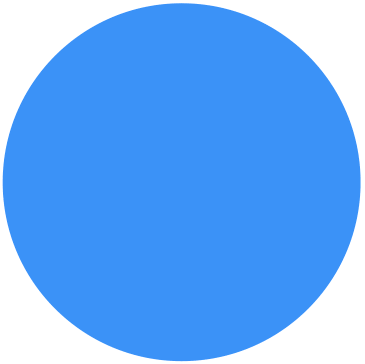 Backup Migration 》在您的免費測試網站上試用:https://tastewp.com/plugins/backup-backup。, (這個技巧適用於 WP 儲存庫中的所有外掛,只需在 URL 中將「WordPress」替換為「...。
Backup Migration 》在您的免費測試網站上試用:https://tastewp.com/plugins/backup-backup。, (這個技巧適用於 WP 儲存庫中的所有外掛,只需在 URL 中將「WordPress」替換為「...。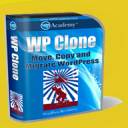 Clone 》在你的免費虛擬網站上試試看:點擊此處 => https://tastewp.com/plugins/wp-clone-by-wp-academy。, (這個技巧適用於 WP 庫中的所有外掛程式 —— 將 URL ...。
Clone 》在你的免費虛擬網站上試試看:點擊此處 => https://tastewp.com/plugins/wp-clone-by-wp-academy。, (這個技巧適用於 WP 庫中的所有外掛程式 —— 將 URL ...。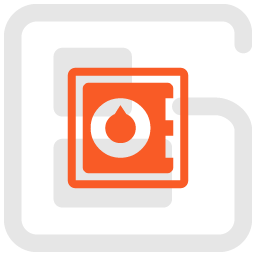 Total Upkeep – WordPress Backup Plugin plus Restore & Migrate by BoldGrid 》escriptions of Total Upkeep WordPress Plugin:, , Total Upkeep 不僅是一個「備份外掛」。它可以在網站出現崩潰之前阻止此類情況發生。, , 即使您做了一切...。
Total Upkeep – WordPress Backup Plugin plus Restore & Migrate by BoldGrid 》escriptions of Total Upkeep WordPress Plugin:, , Total Upkeep 不僅是一個「備份外掛」。它可以在網站出現崩潰之前阻止此類情況發生。, , 即使您做了一切...。
