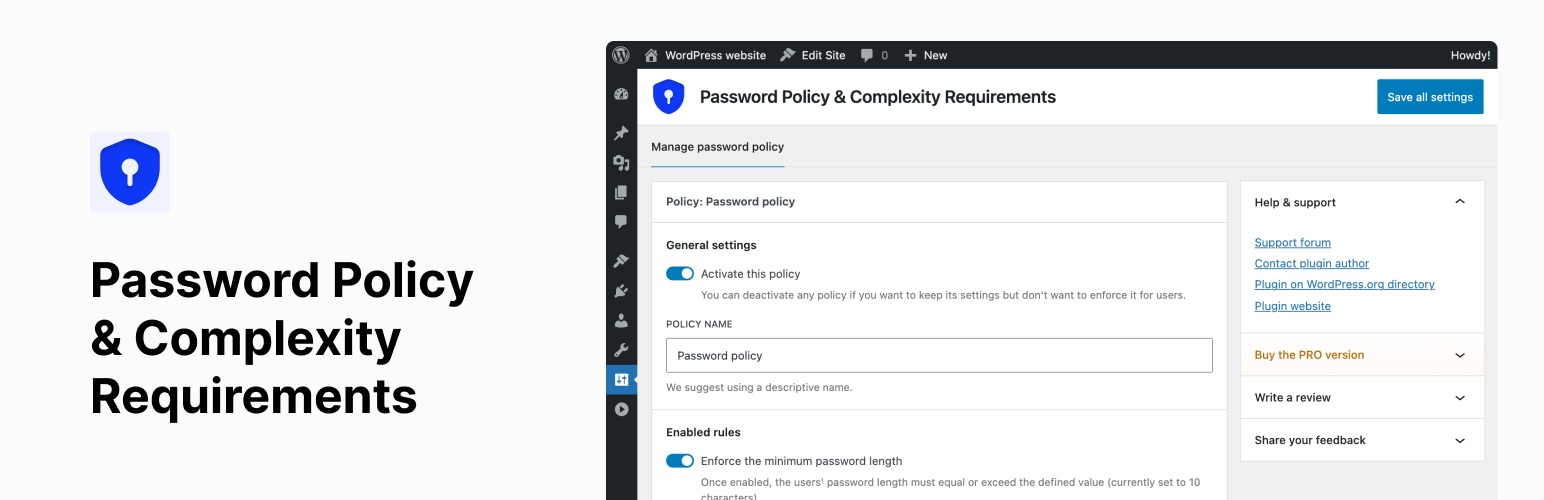
前言介紹
- 這款 WordPress 外掛「Password Policy & Complexity Requirements」是 2024-04-18 上架。
- 目前有 50 個安裝啟用數。
- 上一次更新是 2025-04-25,距離現在已有 8 天。
- 外掛最低要求 WordPress 6.6 以上版本才可以安裝。
- 外掛要求網站主機運作至少需要 PHP 版本 7.4 以上。
- 尚未有人給過這款外掛評分。
- 還沒有人在論壇上發問,可能目前使用數不多,還沒有什麼大問題。
外掛協作開發者
teydeastudio | bartoszgadomski |
外掛標籤
security | passwords | password policy | strong password | password strength |
內容簡介
總結:這個外掛讓網站管理員能夠設定密碼政策,迫使使用者使用符合定義政策的密碼,預防使用者使用弱密碼,同時可定義密碼複雜度規則、過期規則等。
問題與答案:
- 問題:這個 WordPress 外掛能讓誰設定密碼政策?
- 答案:網站管理員。
- 問題:為什麼使用這個外掛?
- 答案:可預防使用者使用弱密碼。
- 問題:這個外掛可以定義哪些規則?
- 答案:密碼複雜度規則、過期規則等。
原文外掛簡介
Password Policy & Complexity Requirements is the ultimate solution for WordPress administrators who want to ensure users always use strong, secure passwords. Protect your site from brute-force attacks, compromised credentials, and weak password practices by setting robust, customizable password policies.
Key benefits:
Reduce risk of unauthorized access.
Promote strong password hygiene.
Comply with security best practices for WordPress, eCommerce, and multisite networks.
Simple setup, flexible controls, and seamless integration.
Features at a glance:
Enforce minimum password length and complexity.
Set password expiration/maximum password age.
Prevent use of common, weak passwords (PRO).
Support for multisite networks.
Support for WooCommerce (PRO).
Define policies by user roles or individual users (PRO).
Prevent password reuse (PRO).
Translation-ready and easy to use.
Discover more at wppasswordpolicy.com.
Why strong password policies matter
Weak passwords are one of the most common causes of WordPress site hacks. By enforcing strong password rules, you reduce the chances of data breaches, unauthorized access, and compliance issues. Whether you run a single blog, manage client sites, or operate a WooCommerce store, this plugin helps you protect your users and business.
Features
Free Features
Enforce minimum password length: Set and enforce the minimum number of characters for user passwords.
Password complexity requirements: Require a mix of uppercase, lowercase, numbers, special characters, unique characters, and restrict use of parts of the username.
Set maximum password age: Force users to update their passwords periodically (e.g., every 30 days).
Apply policies globally: Enforce password rules for all users on your site with a single click.
Multisite/network support: Compatible with both standard and multisite WordPress installations.
Translation-ready: Localize the plugin into any language easily.
PRO Features
Prevent password reuse: Block users from reusing their previous passwords—encourage new, unique passwords every time.
Custom password policies for user groups: Assign different password rules for admins, editors, WooCommerce customers, or specific usernames.
Block common, weak passwords: Over 100,000 common passwords blacklisted—prevent users from choosing easy-to-guess passwords.
WooCommerce integration: Enforce password policies on WooCommerce account pages, password reset, and registration forms.
Priority support and updates: Get premium email support and frequent updates as a PRO user.
Upgrade and learn more about the PRO version at wppasswordpolicy.com.
Video Tutorial
See the plugin in action:
各版本下載點
- 方法一:點下方版本號的連結下載 ZIP 檔案後,登入網站後台左側選單「外掛」的「安裝外掛」,然後選擇上方的「上傳外掛」,把下載回去的 ZIP 外掛打包檔案上傳上去安裝與啟用。
- 方法二:透過「安裝外掛」的畫面右方搜尋功能,搜尋外掛名稱「Password Policy & Complexity Requirements」來進行安裝。
(建議使用方法二,確保安裝的版本符合當前運作的 WordPress 環境。
2.0.0 | 2.1.0 | 2.1.1 | 2.2.0 | 2.3.0 | 2.4.0 | 2.5.0 | 2.6.0 | 2.6.1 | 2.7.0 | 2.7.1 | 3.0.0 | 3.1.0 | 3.1.1 | trunk |
延伸相關外掛(你可能也想知道)
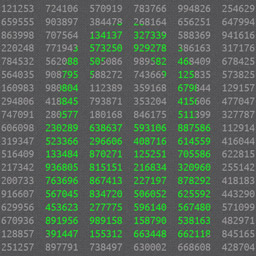 Password Strength Settings for WooCommerce 》透過強制使用更強的密碼和更嚴格的強度要求,幫助保護您的 WooCommerce 網站。, 這個外掛程式有什麼功能?, WooCommerce 內置了一個密碼強度計,強制使用者使...。
Password Strength Settings for WooCommerce 》透過強制使用更強的密碼和更嚴格的強度要求,幫助保護您的 WooCommerce 網站。, 這個外掛程式有什麼功能?, WooCommerce 內置了一個密碼強度計,強制使用者使...。Login Security Solution 》這款WordPress外掛提供了一個簡單的方法,保障多站台和常規WordPress安裝的登入安全性。功能如下:, , 阻擋地毯式攻擊和字典攻擊,不會給真正用戶或管理員帶...。
 Expire User Passwords 》注意:這是一個分叉自已不再支援的Expire Passwords外掛程式。下面的說明是由原始外掛複製過來的,將會在相關更新後更新。請透過在GitHub的Expire Passwords...。
Expire User Passwords 》注意:這是一個分叉自已不再支援的Expire Passwords外掛程式。下面的說明是由原始外掛複製過來的,將會在相關更新後更新。請透過在GitHub的Expire Passwords...。Plainview Protect Passwords 》這個 WordPress 外掛可以防止特定用戶或用戶角色的密碼被重設或更改。可以設置特定用戶的例外。這樣該用戶的密碼就受到保護,無法被修改:, , 在用戶的個人檔...。
 Disable Application Passwords 》, 此外掛只完成一項任務:禁用「應用程式密碼」功能。, , 啟用此外掛可完全禁用新增於 WP 5.6 版本中的新「應用程式密碼」功能。要重新啟用應用程式密碼,只...。
Disable Application Passwords 》, 此外掛只完成一項任務:禁用「應用程式密碼」功能。, , 啟用此外掛可完全禁用新增於 WP 5.6 版本中的新「應用程式密碼」功能。要重新啟用應用程式密碼,只...。 Application Passwords Enable 》, 該插件僅具有一個功能:啟用「應用程式密碼」功能。, , 啟用此插件可完全啟用 WP 5.6 版本中新增的新應用程式密碼功能。若要停用應用程式密碼,只需停用此...。
Application Passwords Enable 》, 該插件僅具有一個功能:啟用「應用程式密碼」功能。, , 啟用此插件可完全啟用 WP 5.6 版本中新增的新應用程式密碼功能。若要停用應用程式密碼,只需停用此...。Force Password Change 》這個外掛程式會在新註冊的使用者第一次登入時將他們重新導向到「管理員」-〉「編輯個人資料」頁面。在他們更改密碼之前,他們將無法存取前端或其他管理頁面。...。
 Expire Passwords 》您覺得這個外掛有幫助嗎?請考慮給予 5 星評價。, 透過防止未經授權存取閒置使用者帳戶,加固網站安全。, 本外掛也非常適合需要符合某些行業安全合規要求的網...。
Expire Passwords 》您覺得這個外掛有幫助嗎?請考慮給予 5 星評價。, 透過防止未經授權存取閒置使用者帳戶,加固網站安全。, 本外掛也非常適合需要符合某些行業安全合規要求的網...。FT Password Protect Children Pages 》這個外掛程式只有一個功能:如果一個被密碼保護的頁面有子頁面,所有的子頁面都會用相同的密碼保護。, 如果在父頁面或任何子頁面上輸入正確的密碼,所有相關...。
No Weak Passwords 》此外掛禁止使用者從 http://www.openwall.com/passwords/wordlists/ 取得的「常見密碼清單中選擇任何密碼」,並要求那些已經這樣做的使用者重新設定他們的密...。
 Clarify Password Reset 》注意:自 WordPress 5.7 起,此外掛已停止支援。, 自從 WordPress 4.3 開始,新的使用者不再透過郵件直接收到其密碼。相反地,他們會收到一封包含重設密碼頁...。
Clarify Password Reset 》注意:自 WordPress 5.7 起,此外掛已停止支援。, 自從 WordPress 4.3 開始,新的使用者不再透過郵件直接收到其密碼。相反地,他們會收到一封包含重設密碼頁...。wp-bcrypt 》WordPress 使用 phpass 來存儲密碼。為了讓 WordPress 在各處運作,它使用便攜式版本的 phpass,, 這個版本使用 MD5 來哈希密碼。MD5 不是用於密碼哈希的非常...。
 No Suggested Password 》請注意:從 WordPress 5.7 版本開始,本外掛已不再支援。, 自 WordPress 4.3 版本開始,新用戶不再透過電子郵件直接收到他們的密碼,而是收到一封郵件,其中...。
No Suggested Password 》請注意:從 WordPress 5.7 版本開始,本外掛已不再支援。, 自 WordPress 4.3 版本開始,新用戶不再透過電子郵件直接收到他們的密碼,而是收到一封郵件,其中...。 Better Passwords 》這個外掛程式會將密碼的最小長度設置為 10 個字元,確保密碼足夠長,很難被猜到。 然而,它不強制執行任何複雜性規則,如數字和特殊字符,因為在使密碼難以猜...。
Better Passwords 》這個外掛程式會將密碼的最小長度設置為 10 個字元,確保密碼足夠長,很難被猜到。 然而,它不強制執行任何複雜性規則,如數字和特殊字符,因為在使密碼難以猜...。 LH Password Changer 》LH Password changer 創建了一個文章或頁面的短碼: [lh_password_changer_form]。這個短碼和相關處理程序,允許已登錄的使用者在前端更改密碼。。
LH Password Changer 》LH Password changer 創建了一個文章或頁面的短碼: [lh_password_changer_form]。這個短碼和相關處理程序,允許已登錄的使用者在前端更改密碼。。
