
前言介紹
- 這款 WordPress 外掛「Panorom – Intuitive 360° Virtual Tour Builder and Panorama Viewer」是 2023-04-03 上架。 目前已經下架不再更新,不建議安裝使用。
- 目前有 90 個安裝啟用數。
- 上一次更新是 2023-09-11,距離現在已有 601 天。超過一年沒更新,安裝要確認版本是否可用。以及後續維護問題!
- 外掛最低要求 WordPress 4.7 以上版本才可以安裝。
- 外掛要求網站主機運作至少需要 PHP 版本 5.6 以上。
- 有 4 人給過評分。
- 論壇上目前有 2 個提問,問題解答率 100% ,不低,算是個很有心解決問題的開發者團隊了!
外掛協作開發者
panorom |
外掛標籤
panorama | Virtual Tour | panorama viewer | interactive tour | real estate tour |
內容簡介
總結:Panorom 是一個易於使用且直覺的 WordPress 外掛,可讓您建立虛擬旅遊並在網站上展示您的 360 度照片。
問題:
1. 什麼是 360 度照片?
2. 什麼是虛擬旅遊?
3. Panorom 外掛可以做什麼?
4. Panorom 是否符合 GDPR 規範?
原文外掛簡介
Welcome to Panorom, the all-in-one WordPress plugin that lets you effortlessly transform your 360-degree panorama images into captivating and immersive virtual tours. With Panorom, you can showcase your space like never before, offering your website visitors a unique and interactive experience.
Experience the simplicity of Panorom, where editing functions are intuitively accessible through a user-friendly right-click menu. Say goodbye to confusing buttons and inputs – with Panorom, creating and customizing your virtual tours has never been easier!
Visit Panorom
Main Features
Simplicity at its Finest: Panorom prides itself on being incredibly user-friendly, even for those with little to no technical experience. Creating stunning virtual tours has never been easier!
Offering Lots of Free Features: Panorom sets itself apart by providing a myriad of free features, empowering you to design extraordinary virtual tours without any added expenses.
Interactive Hotspots: Engage your audience by adding interactive hotspots within your virtual tours. They can provide additional information, links, images, or videos, enriching the user’s experience.
Media Integration: Incorporate multimedia elements like images, and videos to further enhance the storytelling potential of your virtual tours.
Mobile-Responsive: Panorom ensures that your virtual tours look stunning on all devices, whether it’s a desktop computer, tablet, or smartphone.
Fast Loading Times: Panorom is designed with performance in mind, ensuring that your virtual tours load quickly and efficiently, enhancing user satisfaction.
GDPR Compliant: In Panorom, all your plugin related images and configurations are stored on your own hosted WordPress website. Therefore by using Panorom, your viewer’s data, is not sent to any 3rd-party websites or application.
Regular Updates and Support: We are dedicated to providing a top-notch user experience. Expect regular updates to improve features and compatibility, and our support team is always here to assist you.
Getting Started
Install the Panorom plugin via your WordPress dashboard or upload it manually.
Go to Panorom Editor to add your 360-degree equirectangular photos.
Customize the tour with hotspots, multimedia elements, and designs.
Embed the virtual tour shortcode on your pages or posts and share your immersive experiences with the world!
Features
Super interactive panorama tour builder
Live preview integrated in editor
Editing commands available by right-clicking on preview
Unlimited tours
Unlimited 360° images (scenes) per tour
Unlimited Infospots for scene information
Max. 10 Hotspots for connecting scenes
Shortcode output – usable in all page builders
Displaying result for different screen-sizses in Editor
Responsive height configuration
1000s of custom icons
Integrating image in Infospot
Integrating video in Infospot
Integrating external link in Infospot
Adjustable default view direction for each image
Adjustable zoom level
Adjustable Hotspot width
Adjustable Infospot width
Font configuration
Billboard effect
Smooth scene transition
Auto-rotate on start
Auto-load on start
Select Image or Insert URL
Intergrating compass
Mouse-zoom capability
Integrated documentation
Gyroscope for mobile devices
Zoom controls on output
Full-screen control on output
Tour create/copy/edit
Custom logo
Target scene’s X & Y auto-correction
Target scene’s X & Y full-adjustment on arriving hotspot
Tour placeholder image
Scene title
Icon appearance customizer
Optimized performance – only loads on pages where shortcode used
Support and Feedback
We value your feedback and support. If you have any questions, suggestions, or need assistance, don’t hesitate to reach out to our friendly support team at [email protected] or use the Support Forum.
Spread the Word
Enjoying Panorom? Help us grow by leaving a review and rating on the WordPress plugin repository here. Share the magic of virtual tours with others!
各版本下載點
- 方法一:點下方版本號的連結下載 ZIP 檔案後,登入網站後台左側選單「外掛」的「安裝外掛」,然後選擇上方的「上傳外掛」,把下載回去的 ZIP 外掛打包檔案上傳上去安裝與啟用。
- 方法二:透過「安裝外掛」的畫面右方搜尋功能,搜尋外掛名稱「Panorom – Intuitive 360° Virtual Tour Builder and Panorama Viewer」來進行安裝。
(建議使用方法二,確保安裝的版本符合當前運作的 WordPress 環境。
延伸相關外掛(你可能也想知道)
 WP VR – 360 Panorama and Free Virtual Tour Builder For WordPress 》使用 WP VR 外掛,輕鬆地打造令人驚嘆的虛擬導覽。讓訪客遠距離進行場所導覽,並保持他們的參與度。, , 使用 WPVR,您可以創建虛擬導覽,使訪客可以在 360 度...。
WP VR – 360 Panorama and Free Virtual Tour Builder For WordPress 》使用 WP VR 外掛,輕鬆地打造令人驚嘆的虛擬導覽。讓訪客遠距離進行場所導覽,並保持他們的參與度。, , 使用 WPVR,您可以創建虛擬導覽,使訪客可以在 360 度...。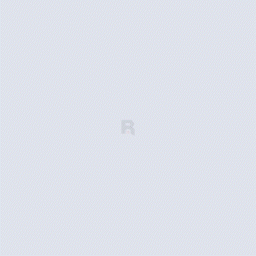 REES – Real Estate for Woo 》, , , ,
REES – Real Estate for Woo 》, , , , Real Estate for WooCommerce Plugin , , , Virtual Tour Builder 》總結:Viar.Live是一個革新展示空間和景點的虛擬導覽構建工具。使用這個外掛,輕鬆地創建具有可點擊點、文本和多媒體的互動導覽,並將其輕鬆地嵌入到WordPres...。
Virtual Tour Builder 》總結:Viar.Live是一個革新展示空間和景點的虛擬導覽構建工具。使用這個外掛,輕鬆地創建具有可點擊點、文本和多媒體的互動導覽,並將其輕鬆地嵌入到WordPres...。
