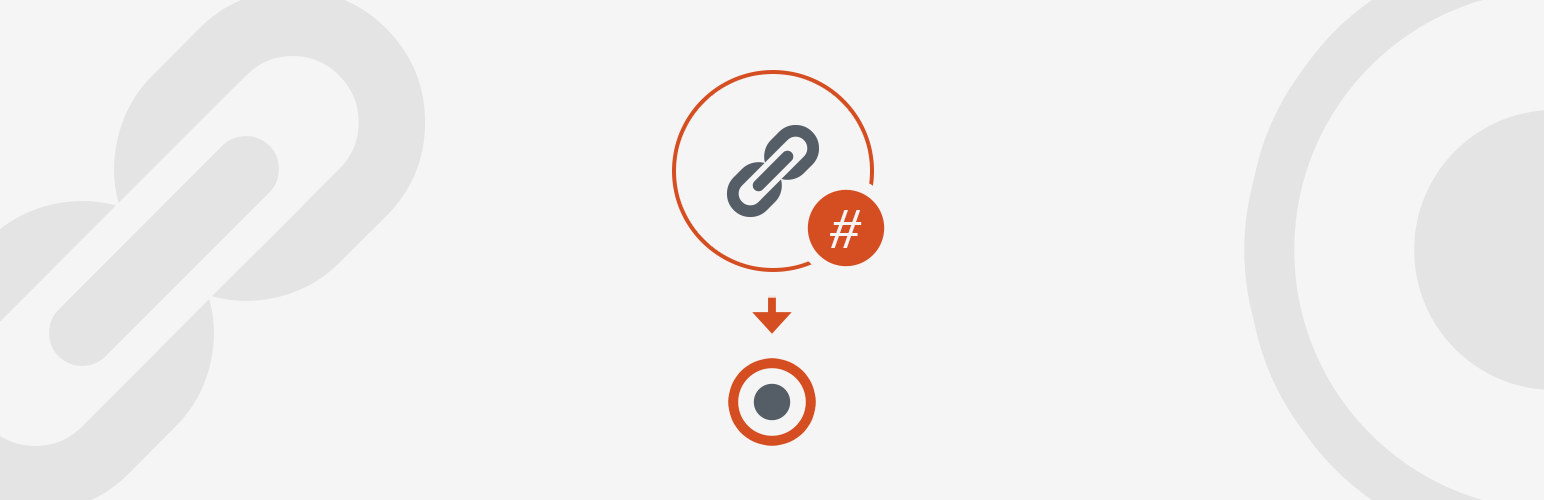
前言介紹
- 這款 WordPress 外掛「Page scroll to id」是 2012-06-05 上架。
- 目前有 100000 個安裝啟用數。
- 上一次更新是 2024-11-17,距離現在已有 168 天。
- 外掛最低要求 WordPress 3.3 以上版本才可以安裝。
- 有 223 人給過評分。
- 論壇上目前有 2 個提問,問題解答率 50%
外掛協作開發者
malihu |
外掛標籤
navigation | smooth scroll | page animation | page scrolling | single-page navigation |
內容簡介
Page scroll to id 是一款功能完整的外掛,將瀏覽器「跳轉」行為替換成平滑捲動動畫效果,當按下 href 值含 # 的鏈結時。此外,它提供所有基本工具和進階功能,可用於單頁網站、內部導覽、回到頂部連結等等,具有以下功能:
可調整的捲動動畫時間和緩和效果(超過 30 種緩和效果)
透過現成的 CSS 類別進行鏈結和目標的指示
垂直和/或水平捲動
在不同頁面之間進行捲動(在頁面載入時捲動到目標 ID)
透過像素或包含自訂表達式的元素選擇器進行偏移捲動
在文章視覺編輯器中插入鏈結和目標 ID 按鈕
針對特定鏈結進行偏移、捲動持續時間、指示目標等
Demo(包括預設的動畫持續時間/緩和效果、鏈結指示等)
外掛資源、連結和教程
外掛首頁
知識庫 - 常見問題
基礎教程 - 視頻教程
使用 Page scroll to id 與 Divi Builder 外掛
使用 Page scroll to id 與 SiteOrigin Page Builder 外掛
使用 Page scroll to id 與 WPBakery Page Builder 外掛
使用 Page scroll to id 與 Elementor Page Builder 外掛
支援
需求條件
Page scroll to id 要求 WordPress 版本必須在 3.3 或以上(采用 jQuery 版本 1.7.0 或以上),而且您的佈景主題必須(並應該)擁有 wp_head() 和 wp_footer() 函式。在某些基於 Microsoft Windows 的網頁伺服器中,某些外掛可能會產生錯誤 500(取決於伺服器 / PHP 儲存配置)。將 除錯功能啟用於 wp-config.php 中,然後檢查 wp-content/debug.log 檔案中的相應錯誤以確定問題所在。
GDPR(一般資料保護規定)
此外掛符合 GDPR 規範。它不會使用或儲存任何類型的使用者資訊/數據。實際上,它的功能與使用者數據(個人或其他)無關。所以,這點很重要。
快速使用和提示
安裝該外掛。
外掛已啟用,按下帶有 # href 值的鏈結,即可平滑捲動至目標位置。
原文外掛簡介
Page scroll to id is a fully featured plugin which replaces browser’s “jumping” behavior with a smooth scrolling animation, when links with href value containing # are clicked. It provides all the basic tools and advanced functionality for single-page websites, in-page navigation, back-to-top links etc. with features like:
Adjustable scrolling animation duration and easing (over 30 easing types)
Link and target highlighting via ready-to-use CSS classes
Vertical and/or horizontal scrolling
Scrolling from/to different pages (scrolling to target id on page load)
Offset scrolling by pixels or element selector with custom expressions
Insert link and target id buttons in post visual editor
Link-specific offset, scrolling duration, highlight target etc.
Demo (default animation duration/easing, link highlighting etc.)
Plugin resources, links and tutorials
Plugin homepage
Knowledge Base – FAQ
Basic tutorial – Video tutorial
Using Page scroll to id with the Divi Builder plugin
Using Page scroll to id with SiteOrigin Page Builder
Using Page scroll to id with WPBakery Page Builder
Using Page scroll to id with Elementor Page Builder
Support
Requirements
Page scroll to id requires WordPress version 3.3 or higher (jQuery version 1.7.0 or higher) and your theme must (and should) have wp_head() and wp_footer() functions. In some Microsoft Windows based web servers some plugins might produce an error 500 (depends on server/PHP configuration). To pinpoint the issue enable debugging in wp-config.php and check wp-content/debug.log file for relevant errors.
GDPR (General Data Protection Regulation)
The plugin is GDPR compliant. It does not use or store any kind of user information/data. In fact, it’s functionality has nothing to do with user data (personal or otherwise). So there’s that.
Quick usage and tips
Install the plugin.
The plugin is enabled by default on your WordPress Menu links, so you can start adding custom links and set their URL to the id/target you want to scroll to.
Create id targets within your content using plugin’s “Insert Page scroll to id target” button and/or shortcode (see contextual “Help” menu in plugin settings page) in post visual/text editor. Create targets in widgets areas using “Page scroll to id target” widget.
Create links within your content using plugin’s “Insert/edit Page scroll to id link” button and/or shortcode in post visual/text editor. You can also add the class ps2id on any existing link you want to be handled by the plugin.
For more info see plugin’s basic tutorial
License
MIT
You should have received a copy of the MIT License along with this program.
If not, see http://opensource.org/licenses/MIT.
Donate
If you like this plugin and find it useful, consider making a donation :).
Plugin previous/other versions
All plugin versions
Other/external resources
How to create anchor links on WordPress Gutenberg editor
Using Page scroll to id with the Divi Builder plugin
One Page WordPress Smooth Scrolling Menu – How to Use Page Scroll to ID Plugin 2017
Smooth scrolling between page sections using Page scroll to id
Video tutorial: How to create a single page WordPress website
GeneratePress – Elementor – Page Scroll to ID – One Page Website
Onepage WordPress – Page scroll to iD plugin
各版本下載點
- 方法一:點下方版本號的連結下載 ZIP 檔案後,登入網站後台左側選單「外掛」的「安裝外掛」,然後選擇上方的「上傳外掛」,把下載回去的 ZIP 外掛打包檔案上傳上去安裝與啟用。
- 方法二:透過「安裝外掛」的畫面右方搜尋功能,搜尋外掛名稱「Page scroll to id」來進行安裝。
(建議使用方法二,確保安裝的版本符合當前運作的 WordPress 環境。
1.2 | 1.5.0 | 1.5.1 | 1.5.2 | 1.5.3 | 1.5.4 | 1.5.5 | 1.5.6 | 1.5.7 | 1.5.8 | 1.5.9 | 1.6.0 | 1.6.1 | 1.6.2 | 1.6.3 | 1.6.4 | 1.6.5 | 1.6.6 | 1.6.7 | 1.6.8 | 1.6.9 | 1.7.0 | 1.7.1 | 1.7.2 | 1.7.3 | 1.7.4 | 1.7.5 | 1.7.6 | 1.7.7 | 1.7.8 | 1.7.9 | trunk |
延伸相關外掛(你可能也想知道)
暫無相關外掛推薦。
