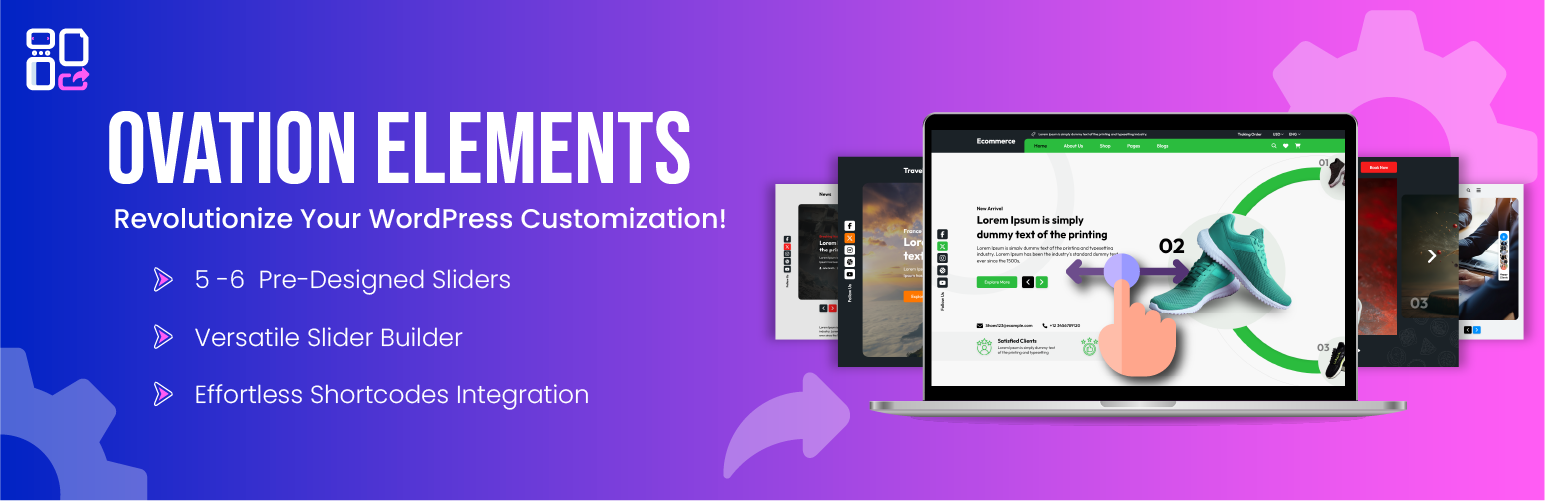
前言介紹
- 這款 WordPress 外掛「Ovation Elements」是 2024-09-09 上架。
- 目前有 4000 個安裝啟用數。
- 上一次更新是 2025-05-03,距離現在已有 1 天。
- 外掛最低要求 WordPress 5.2 以上版本才可以安裝。
- 外掛要求網站主機運作至少需要 PHP 版本 7.2 以上。
- 尚未有人給過這款外掛評分。
- 還沒有人在論壇上發問,可能目前使用數不多,還沒有什麼大問題。
外掛協作開發者
外掛標籤
custom slider | slider plugin | visual-slider | wordpress slider | slider responsive |
內容簡介
總結:Ovation Elements WordPress 外掛是一款終極幻燈片外掛,旨在透過迷人的幻燈片改造您的網站。無論您是初學者還是高級使用者,這個外掛都提供無縫體驗,幫助您創建和定制幻燈片,增強網站的吸引力。
問與答:
1. Ovation Elements WordPress 外掛的主要功能有哪些?
- 提供多個幻燈片模板,讓您選擇5-6個設計精美的模板,每個模板都經過精心製作,確保您的網站突出。
- 容易定制化:使用 Ovation Elements 外掛,您可以:
- 添加照片:輕鬆上傳和管理每張幻燈片的圖片。
- 編輯文字:定制標題、描述和其他文字元素。
- 圖示:整合圖示,提升視覺叙述能力。
- 社交分享:添加社交媒體個人檔案鏈接,增加參與度。
- 一鍵整合:定制化幻燈片後,外掛生成一個短代碼,您可以在網站的任何地方使用。這個短代碼確保您的幻燈片與任何頁面或帖子無縫整合。
- 優化流行的頁面構建器:Ovation Elements 外掛完全優化適用於所有主要的頁面構建器,包括:Elementor、Divi、Gutenberg Block Builder。這種兼容性確保無論您使用哪種頁面構建器,都可以無縫體驗。
- 用戶友好界面:設計供初學者和高級使用者使用,外掛提供:
- 實時預覽:在定制化幻燈片時,即時看到您的更改。
- 即時定制:隨時進行調整,立即看到效果。
2. Ovation Elements WordPress 外掛的技術規格是什麼?
- WordPress 版本:5.2或更高
- 測試適用於:WordPress 6.6.1
- PHP 版本:7.2或更高
立即下載 Ovation Elements 外掛,開始定制吧!
原文外掛簡介
Introducing the Ovation Elements WordPress Plugin – the ultimate slider plugin designed to transform your website with visually captivating sliders. Whether you’re a beginner or an advanced user, this plugin offers a seamless experience in creating and customizing sliders to enhance your site’s appeal.
Key Features
Multiple Slider Templates: Choose from 5-6 beautifully designed slider templates. Each template is crafted to provide a unique look and feel, ensuring your website stands out.
Easy Customization: Editing your slider has never been easier. With the Ovation Elements Plugin, you can:
Add Photos: Easily upload and manage images for each slide.
Edit Text: Customize headlines, descriptions, and other text elements.
Icons: Incorporate icons to enhance visual storytelling.
Social Sharing: Add social media profile links to increase engagement.
Effortless Integration: Once you’ve customized your slider, the plugin generates a shortcode that you can use anywhere on your website. This shortcode ensures your slider integrates smoothly with any page or post.
Optimized for Popular Page Builders: The Ovation Elements Plugin is fully optimized for all major page builders, including:
Elementor
Divi
Gutenberg Block Builder
This compatibility guarantees a seamless experience regardless of the page builder you use.
User-Friendly Interface: Designed for both beginners and advanced users, the plugin offers:
Real-Time Previews: See your changes instantly as you customize your slider.
Live Customization: Make adjustments on the fly and watch them take effect immediately.
Technical Specifications
WordPress Version: 5.2 or higher
Tested Up To: WordPress 6.6.1
PHP Version: 7.2 or higher
With the Ovation Elements WordPress Plugin, creating stunning sliders is simple, efficient, and fun. Elevate your website’s visual appeal and engage your audience with sliders that are as easy to create as they are beautiful.
Download the Ovation Elements Plugin today and start customizing!
The Ovation Elements bundles the following third-party resources:
Bootstrap
Copyright 2011-2020 The Bootstrap Authors
Copyright 2011-2020 Twitter, Inc.
Font Awesome
Font Awesome Free 6.0.0-beta3 by @fontawesome
Copyright 2021 Fonticons, Inc.
各版本下載點
- 方法一:點下方版本號的連結下載 ZIP 檔案後,登入網站後台左側選單「外掛」的「安裝外掛」,然後選擇上方的「上傳外掛」,把下載回去的 ZIP 外掛打包檔案上傳上去安裝與啟用。
- 方法二:透過「安裝外掛」的畫面右方搜尋功能,搜尋外掛名稱「Ovation Elements」來進行安裝。
(建議使用方法二,確保安裝的版本符合當前運作的 WordPress 環境。
1.0.2 | 1.0.3 | 1.0.4 | 1.0.5 | 1.0.6 | 1.0.7 | 1.0.8 | 1.0.9 | 1.1.0 | 1.1.1 | 1.1.2 | 1.1.3 | 1.1.4 | trunk |
延伸相關外掛(你可能也想知道)
 Gravitation Slider 》Gravitation Slider 是一個 WordPress 外掛,可透過短代碼和自定義 PHP 函數(例如 GravitationSlider(89))在您的網站上顯示輪播圖。您可以設定許多選項。...。
Gravitation Slider 》Gravitation Slider 是一個 WordPress 外掛,可透過短代碼和自定義 PHP 函數(例如 GravitationSlider(89))在您的網站上顯示輪播圖。您可以設定許多選項。...。Multi Slider Images 》Multi Slider Image 是一個 WordPress 外掛程式,使用者可以輕鬆在 WordPress 網站上新增多張圖片。此外掛支援回應式設計。, 任意區域 1, 任意區域 2。
 Kads Slider 》透過這款 WordPress 外掛,您可以增強您的幻燈片層,讓您的網站更加獨特和宏偉。每個標題、文字、圖像、按鈕和視頻都可以輕鬆地使用自定義選項進行編輯。您可...。
Kads Slider 》透過這款 WordPress 外掛,您可以增強您的幻燈片層,讓您的網站更加獨特和宏偉。每個標題、文字、圖像、按鈕和視頻都可以輕鬆地使用自定義選項進行編輯。您可...。
