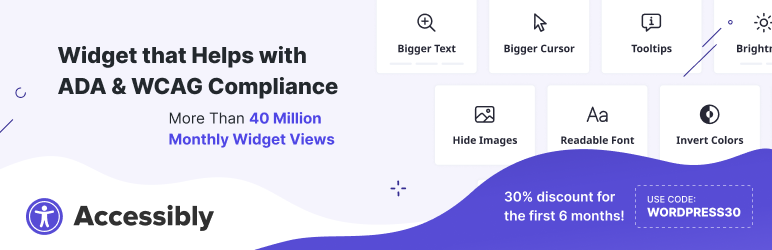
前言介紹
- 這款 WordPress 外掛「Accessibly – WordPress Website Accessibility」是 2019-09-18 上架。
- 目前有 500 個安裝啟用數。
- 上一次更新是 2024-11-26,距離現在已有 158 天。
- 外掛最低要求 WordPress 5.5 以上版本才可以安裝。
- 外掛要求網站主機運作至少需要 PHP 版本 7.0 以上。
- 有 8 人給過評分。
- 論壇上目前有 1 個提問,問題解答率 0%
外掛協作開發者
外掛標籤
ada | wcag | accessible | accessibility | web accessibility |
內容簡介
br />
Accessibly app 是 Shopify 商店中最佳的無障礙外掛。現在,我們為您的 WordPress 網站提供最佳的可訪問性。
Accessibly 外掛是以最佳的網頁無障礙做法和標準為基礎開發的,使每個人都能平等地訪問您的網站。 我們基於 W3C 的官方指南和做法為 WordPress 插件提供改進方案,協助您的網站符合 ADA/WCAG 規範。此外,我們的應用程序已由視力有障礙的社區進行過審查,以改進我們的 WordPress 外掛。立即使用我們的可訪問性外掛,增強您的網站可訪問性,並解決您的無障礙問題!
我們一直在尋找新方法,使我們的無障礙工具功能列表更有用。這裡是我們一些有用的無障礙功能列表:
放大字體。將網站上的字體大小增加最多 3 倍!一些老年人或視力有障礙的用戶會很感激這種增大字體大小的功能。
放大游標。使網站上的游標更明顯,易於查找和跟隨。這是一個非常好的功能,適用於老年和一些視覺障礙的用戶。
反色。完全反轉網站上的顏色。這個功能對一些有視覺障礙的用戶很有幫助。
增加對比度。讓您網站上的內容更為突出。這個功能幫助不同類型的視力障礙用戶。
減少對比度。使您的網站顯示較少的色彩對比度。這有助於某些在低亮度下更好地感知信息的用戶專注於網站內容。
增加亮度。增加您網站元素的亮度。這是視力有障礙的訪問者的一個很好的工具。此外,當您在非常明亮的環境(如晴天戶外!)中需要稍微提高網站亮度時,這個功能也非常有效。
降低亮度。使您的網站顯示略暗。這不僅對視力有障礙的訪問者有好處,而且,例如在光線不足的環境中,最低的顯示器亮度設置不夠時,這也非常有用。
灰階。這個功能對一些視力有障礙的用戶很有幫助。
閱讀線。啟用一條跟隨網站游標的線條。這有助於一些老年人和視力障礙人士。
易讀字體。互聯網上使用的網站字體可能看起來很漂亮,但對某些訪問者的眼睛可能會有問題。這些易讀字體更新網站字體為 Helvetica 字體,被證明是最適合眼睛的字體之一。
強調鏈接。使鏈接更加突出。
隱藏圖片。這會刪除網站上的所有圖片,使一些人更容易專注於書面內容。
閱讀頁面。這個功能對一些用戶很有用,因為它可以將網站內容朗讀出來。就像本地網站的螢幕閱讀器一樣。
AI 生成的圖像 Alt 標籤。Alt Tags 是顯示在您網站上任何視覺內容的文本替代品。這對使用螢幕閱讀器的人非常有益,因為它們根據這些 Alt 標籤描述了圖像中顯示的內容。如果您還沒有為您的視覺內容手動添加 Alt 標籤,不用擔心,我們的 AI 工具可以在幾秒鐘內為您生成它!
原文外掛簡介
Accessibly app is a WordPress accessibility plugin that will help your website become accessible to even more of your site visitors.
Accessibly app is known as the best Accessibility Plugin for Shopify stores. With more than 4000+ active websites, now we are providing the best accessibility for your WordPress site too.
Accessibly Plugin was developed keeping the best web accessibility practices and accessibility standards in mind and a mission to provide everyone with equal access to your website. We have based our WordPress plugin on the official W3 practices and guidelines to help your website become ADA/WCAG compliant. And not only that — our app has been reviewed by the visually impaired community to improve our WordPress plugin. Increase your site’s accessibility and tackle your accessibility issues today with our Accessibility plugin!
We are always trying to find new ways to make our accessibility tool feature list lengthier and more beneficial for everyone. Here is a list of some of our helpful accessibility features:
Bigger text. Increase the font size of the text on your website up to 3 times! Some elderly or visually impaired users will be thankful for this increased font size feature.
Bigger cursor. Make the cursor on the site more significant so it is easier to find and follow it. This is an excellent feature for the elderly and some visually impaired users.
Invert colors. A feature that fully inverts the colors on your website. This feature is beneficial for some visually impaired users.
Increase contrast. Make the content of your website stand out more. This feature helps different types of visually impaired users.
Decrease contrast. Make your website appear with less color contrast. This helps to focus on the website more for some people who perceive information better in low luminance.
Increase brightness. Make your website elements a bit brighter. This is a great tool for visually impaired visitors. Additionally, it works great when you are in a very bright setting (like sunny outdoors!), and you need to make a website a bit brighter.
Decrease brightness. A feature makes your website appear a bit darker. Not only a great tool for visually impaired visitors but also, for example, this can be beneficial when you are in a dark environment where the lowest monitor brightness setting is not enough.
Grayscale. This feature is beneficial for some visually impaired users.
Reading line. Enable a line that follows along the cursor on your website. This benefits some elderly and people with visual impairment.
Readable fonts. Websites’ fonts used throughout the internet might appear beautiful, but they can be hard on some visitors’ eyes. These Readable fonts cool feature updates website fonts with a Helvetica font — which is proven as one of the best font type for eyes.
Highlight links. A feature that makes the links stand out more.
Hide images. This will remove all images on your site, making it easier for some to focus on the written content.
Read page. This feature is beneficial for some users as this feature reads website content out loud. This works like your local website’s screen reader.
AI-Generated Image Alt tags. Alt Tags is a text alternative for any visual content displayed on your website. This is very beneficial for people using screen readers, as they describe what is shown in an image based on these alt tags. If you haven’t added alt tags manually to your visual content, don’t worry — our AI tool can generate it for you in seconds!
…and many more features! We are always trying to improve accessibility by improving our accessibility plugin. If you have an idea or suggestion for us, feel free to reach out to our support!
Accessibly plugin’s accessibility settings can also be opened using a TAB key shortcut on a keyboard. This is because many visually impaired users are browsing your site using keyboard navigation only — and this specific key is the most popular shortcut used among visitors who are using keyboard only navigation.
Web Content Accessibility Guidelines
When thinking about WordPress site accessibility, many people think only about how to become WCAG or ADA compliant, so website owners don’t get sued, which in our minds, is not the right approach to website accessibility standards. When your WordPress website is not accessible, you miss a large internet user base. We should strive to make your WordPress website and other WordPress sites accessible.
Web accessibility is not a sprint — it is a marathon. It is a continuous process that should require your attention whenever you are doing edits or posting new content on your entire site. Accessibility issues can arise almost anywhere and anytime if you are not paying enough attention. Whether it starts from sufficient contrast (Not having light text on a light background!), adding ARIA Labels, add skip links feature, or Closed Captions (CCs) on your WordPress site videos — that should be the first stepping stone when you look in the direction of web accessibility. Website accessibility starts with your input by resolving current accessibility issues on your website, which only then is followed by accessibility plugins or other accessibility tools. If you need assistance resolving accessibility issues, feel free to contact our plugin support, and we will assist you!
Other web accessibility tools can be helpful in the process of making your website accessibility work. For example, we always recommend using some accessibility site checkers from the official W3 website. Make your website accessible – your site visitors and potential clients will be thankful.
Accessibly Plugin Installation & Customization
Accessibly plugin does not edit your website’s existing code or tweak your theme files. Add Accessibly Plugin to your site from the WordPress Plugin market, and you are good to go!
If you wish to edit your accessibility toolbar or Accessibly widget, head to your WordPress dashboard. From there, you will be able to change the Accessibly plugin’s colors to match your website’s branding, enable/disable accessibility features and change how your Accessibility plugin feels and looks. WordPress accessibility is not complicated; you must be willing to put in a little effort!
Contact Us!
If you have any questions on our accessibility plugin or any of our accessibility features, want to learn more about wp accessibility, or wish to make your site accessible — reach out to our support. We will be glad to assist you!
各版本下載點
- 方法一:點下方版本號的連結下載 ZIP 檔案後,登入網站後台左側選單「外掛」的「安裝外掛」,然後選擇上方的「上傳外掛」,把下載回去的 ZIP 外掛打包檔案上傳上去安裝與啟用。
- 方法二:透過「安裝外掛」的畫面右方搜尋功能,搜尋外掛名稱「Accessibly – WordPress Website Accessibility」來進行安裝。
(建議使用方法二,確保安裝的版本符合當前運作的 WordPress 環境。
2.0 | 2.7.1 | 2.7.6 | 2.7.7 | 3.0.2 | 3.0.3 | trunk |
延伸相關外掛(你可能也想知道)
 Ally – Web Accessibility & Usability 》One Click Accessibility 工具列是最快速的 WordPress 外掛,可幫助您使網站更具無障礙性。, 儘管大部分的無障礙性問題需要直接更改內容才能解決,One Click ...。
Ally – Web Accessibility & Usability 》One Click Accessibility 工具列是最快速的 WordPress 外掛,可幫助您使網站更具無障礙性。, 儘管大部分的無障礙性問題需要直接更改內容才能解決,One Click ...。Web Accessibility By accessiBe 》無障礙、自動化且負擔得起:讓你的網站無障礙化, accessiBe 是網頁無障礙解決方案和服務的市場領導者。, 我們基於人工智能的解決方案 - accessWidget,保持 A...。
 WP Accessibility Tools & Missing Alt Text Finder 》這個軟體可以協助您成為 ADA 第 508 條款的合規,提供以下功能:, 遺漏的 Alt 文本尋找程式, 快速添加媒體庫中遺漏的 Alt 文本、說明文本或標題文本,同時也...。
WP Accessibility Tools & Missing Alt Text Finder 》這個軟體可以協助您成為 ADA 第 508 條款的合規,提供以下功能:, 遺漏的 Alt 文本尋找程式, 快速添加媒體庫中遺漏的 Alt 文本、說明文本或標題文本,同時也...。 Equalweb Accessibility 》使用市場上最快且最具成本效益的方式,達成全球無障礙規定!, Equalweb 是一個由人工智慧驅動的解決方案(SaaS)和在線修復小工具,旨在提高任何網站的可訪問...。
Equalweb Accessibility 》使用市場上最快且最具成本效益的方式,達成全球無障礙規定!, Equalweb 是一個由人工智慧驅動的解決方案(SaaS)和在線修復小工具,旨在提高任何網站的可訪問...。 Accessibility Suite by Online ADA 》這個 WordPress 外掛可以讓你在幾分鐘內完成對網站相對應 ADA、Section 508 和 WCAG 標準的合規檢查和更新!, 透過詳細報告,任何開發者都可以更新你的網站,...。
Accessibility Suite by Online ADA 》這個 WordPress 外掛可以讓你在幾分鐘內完成對網站相對應 ADA、Section 508 和 WCAG 標準的合規檢查和更新!, 透過詳細報告,任何開發者都可以更新你的網站,...。 Accessibility Enabler 》Accessibility Enabler 是一個無障礙軟體,可幫助訪客根據自己的需要個人化網站,同時也幫助您(網站擁有者)提高網站無障礙合規性。, 它提供了超過 30+ 個訪...。
Accessibility Enabler 》Accessibility Enabler 是一個無障礙軟體,可幫助訪客根據自己的需要個人化網站,同時也幫助您(網站擁有者)提高網站無障礙合規性。, 它提供了超過 30+ 個訪...。 Accessibility Assistant 》1. 方便視障人士使用, 無障礙協助助理可以幫助視力障礙程度不一的使用者,增強他們的瀏覽體驗,使之符合其醫學需求和個人禁忌。, 2. 方便老年人使用, 透過無...。
Accessibility Assistant 》1. 方便視障人士使用, 無障礙協助助理可以幫助視力障礙程度不一的使用者,增強他們的瀏覽體驗,使之符合其醫學需求和個人禁忌。, 2. 方便老年人使用, 透過無...。 Call Now Accessibility Button 》這個外掛可以讓你在網站前端輕鬆地新增一個「隱形」的即時通話按鈕,只有使用螢幕閱讀器的身心障礙者才能使用。, 這樣,你就可以為需要幫助使用你網站的人提...。
Call Now Accessibility Button 》這個外掛可以讓你在網站前端輕鬆地新增一個「隱形」的即時通話按鈕,只有使用螢幕閱讀器的身心障礙者才能使用。, 這樣,你就可以為需要幫助使用你網站的人提...。 BreakoutADA Website Accessibility 》將完全自動化、符合ADA/WCAG2.1無障礙網絡解決方案添加到現有網站的最具成本效益的方法。, 無需對你的網站進行編碼更改。, 保護你的網站免於被訴訟並增加你的...。
BreakoutADA Website Accessibility 》將完全自動化、符合ADA/WCAG2.1無障礙網絡解決方案添加到現有網站的最具成本效益的方法。, 無需對你的網站進行編碼更改。, 保護你的網站免於被訴訟並增加你的...。 Max Access – DEPRECATED (new plugin available) 》Max Access可以即時掃描、分析和更新您的網站,以實現數字可訪問性和WCAG合規性。, 然後每 24 小時重新掃描任何網站更新或新內容!, Max Access包括網站工具...。
Max Access – DEPRECATED (new plugin available) 》Max Access可以即時掃描、分析和更新您的網站,以實現數字可訪問性和WCAG合規性。, 然後每 24 小時重新掃描任何網站更新或新內容!, Max Access包括網站工具...。 MAUVE++ 》總結:藉助 MAUVE++ 輔助檢查外掛,輕鬆提升您 WordPress 網站的無障礙性。這款工具旨在幫助網站擁有者、開發人員和內容創作者確保數位內容符合 Web Content ...。
MAUVE++ 》總結:藉助 MAUVE++ 輔助檢查外掛,輕鬆提升您 WordPress 網站的無障礙性。這款工具旨在幫助網站擁有者、開發人員和內容創作者確保數位內容符合 Web Content ...。Accessibility Buddy 》。
 Eazyable 》您知道網路無障礙是您網站訪客的權利嗎?提供無障礙工具可以讓有特殊需求的人使用您的網站。在許多地區,無障礙是法律要求。此外,如果您的網站符合某個無障...。
Eazyable 》您知道網路無障礙是您網站訪客的權利嗎?提供無障礙工具可以讓有特殊需求的人使用您的網站。在許多地區,無障礙是法律要求。此外,如果您的網站符合某個無障...。
