
前言介紹
- 這款 WordPress 外掛「Out of the Block: OpenStreetMap」是 2020-09-14 上架。
- 目前有 700 個安裝啟用數。
- 上一次更新是 2025-04-21,距離現在已有 12 天。
- 外掛最低要求 WordPress 6.5 以上版本才可以安裝。
- 外掛要求網站主機運作至少需要 PHP 版本 8.1 以上。
- 有 7 人給過評分。
- 論壇上目前有 2 個提問,問題解答率 100% ,不低,算是個很有心解決問題的開發者團隊了!
外掛協作開發者
gsarig |
外掛標籤
map | block | leaflet | Google Maps | openstreetmap |
內容簡介
一個 Gutenberg 的地圖區塊,使用 OpenStreetMap 和 Leaflet.js,不需要 API 金鑰,即可開箱即用。從 Gutenberg 的潛力中受益,該外掛嘗試了不同的方式來將您的位置添加到地圖上,並重新思考了一些 UX 方面的設計。
您可以直接在地圖上點擊並拖放標記位置,而不必手動添加每個標記的坐標。要調整它們的位置?只需將它們拖到您想要的位置。而不是填寫自訂字段來設置每個標記的彈出內容,只需打開該彈出窗口並開始編輯,支持 WYSIWYG 編輯,包括鏈接、圖像等等,符合 Gutenberg 的方式。它甚至會在使用期間記住地圖的縮放級別,這樣您就不必手動設置。
在 GitHub 上關注專案的開發情況
功能
不需要 API 金鑰。只需安裝並使用。
支援多個標記。
支援為每個標記設置不同的圖標。
支援多邊形和折線。
超簡單的介面。當使用多個標記時,不需要搜尋坐標或被太多字段淹沒。只需在地圖上點擊和拖放標記,您可以直接從彈出視窗編輯內容。
地點搜索。通過輸入關鍵詞查找位置。
記住您添加標記時設置的縮放級別,並存儲它,這樣您就不必手動設置它(如果您喜歡,也可以手動設置)。
調整地圖高度。
使用自定義標記圖標替換默認圖標。
啟用或禁用地圖拖曳。
啟用或禁用觸摸縮放。
啟用或禁用雙擊縮放。
啟用或禁用滾輪縮放。
在前端設置用戶可以縮放的最小和最大限制。將相同的值設置為兩個字段,將在該級別鎖定縮放。
支援其他圖層提供者:MapBox(使用您自己的 API 金鑰)和 Stamen。
導出 JSON 文件中的位置選項。
從 JSON 文件中導入位置選項。
原文外掛簡介
A map block for Gutenberg which uses OpenStreetMap and Leaflet.js. It needs no API keys and works out of the box (or, out of the Block, if you prefer). Benefiting from Gutenberg’s potential, the plugin tries a different take on how to add your locations on the map and rethinks a few things, UX-wise.
Instead of manually adding coordinates for each one of your markers, just click-and-drop them directly on the map. You want to adjust their position? Just drag them wherever you want. And instead of filling-in custom fields to set each marker’s popup content, just open that popup and start writing in it, the Gutenberg way (it supports WYSIWYG editing, with links, images, and all). It even stores the map’s zoom level as you use it so that you don’t have to set it by hand.
Follow the project’s development on GitHub
Release history
Roadmap
Hooks🪝
Shortcodes
Features
No need for API keys. Just install and use it.
Support for multiple markers.
Support for a different icon per marker.
Support for polygons and polylines.
Dead-simple interface. Don’t search for coordinates and don’t get overwhelmed by too many fields when using multiple markers. Just point and click on the map to add your marker where you want it and edit it’s popup content directly from there.
Place search. Find locations by typing keywords.
Remembers the zoom that you set when adding the markers and stores it so that you don’t set it by hand (which you can do anyway if you prefer).
AI integration which allows you to add markers by using commands in natural language. Just say “please” to activate (e.g. “Please, show me where GOT was filmed”). Requires an API key from an AI Provider. Read more.
Query Maps: Supports creating a map out of maps added on other posts or post types. This can be quite powerful when, for example, you have a custom post type for “Places” with each place having its own map, and you want to dynamically gather-up all the places on a single map.
Shortcode support: You can use the shortcode [ootb_query] as an alternative way to use the aforementioned Query Maps feature (see the FAQ for more info).
Support for a location custom field, which can be used to store a post’s or post type’s location, following the Geodata guidelines. Read more in the v.2.8.0 release notes.
Adjust the map height.
Change the default marker icon with a custom one.
Enable or disable map dragging.
Enable or disable touch zoom.
Enable or disable double-click zoom.
Enable or disable scroll wheel zoom.
Set a minimum and maximum limit that the user can zoom on the frontend. Setting the same value to both fields will lock the zoom at that level.
Support for other Layer Providers: MapBox (using your own API key) and Stamen.
Option to export locations in a JSON file
Option to import locations from a JSON file
各版本下載點
- 方法一:點下方版本號的連結下載 ZIP 檔案後,登入網站後台左側選單「外掛」的「安裝外掛」,然後選擇上方的「上傳外掛」,把下載回去的 ZIP 外掛打包檔案上傳上去安裝與啟用。
- 方法二:透過「安裝外掛」的畫面右方搜尋功能,搜尋外掛名稱「Out of the Block: OpenStreetMap」來進行安裝。
(建議使用方法二,確保安裝的版本符合當前運作的 WordPress 環境。
1.0 | 1.1 | 1.2 | 1.3 | 1.0.1 | 1.3.1 | 1.3.2 | 1.3.3 | 1.3.4 | 1.3.5 | 2.0.0 | 2.0.1 | 2.0.2 | 2.1.0 | 2.2.0 | 2.3.0 | 2.4.0 | 2.4.1 | 2.5.0 | 2.6.0 | 2.7.0 | 2.7.1 | 2.7.2 | 2.8.0 | 2.8.1 | 2.8.3 | 2.8.4 | 2.8.5 | 2.8.6 | 2.8.7 | trunk | 0.2.8.2 |
延伸相關外掛(你可能也想知道)
 WP Go Maps (formerly WP Google Maps) 》這是一款易於使用的 Google 地圖和 Open Layers 地圖外掛程式(包括地圖區塊)!, 使用提供的短代碼,快速輕鬆地向 WordPress 文章和/或頁面添加自定義 Googl...。
WP Go Maps (formerly WP Google Maps) 》這是一款易於使用的 Google 地圖和 Open Layers 地圖外掛程式(包括地圖區塊)!, 使用提供的短代碼,快速輕鬆地向 WordPress 文章和/或頁面添加自定義 Googl...。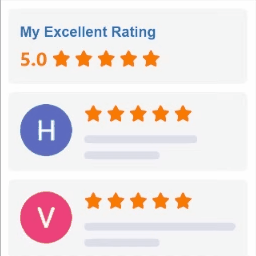 Widgets for Google Reviews 》iews plugins:, , Facebook Reviews Bundle - display Facebook business reviews on your website using official Facebook API, Yelp Reviews Bundle - dis...。
Widgets for Google Reviews 》iews plugins:, , Facebook Reviews Bundle - display Facebook business reviews on your website using official Facebook API, Yelp Reviews Bundle - dis...。iframe 》, 高級 iFrame Pro, iframe, 捐贈, GitHub, , [iframe src=”http://www.youtube.com/embed/oDlbBy9vfgI” width=”100%” height=̶...。
 WP Maps – Display Google Maps Perfectly with Ease 》這是一款專為WordPress設計的最先進但簡單易用的Google地圖外掛程式。使用它可以輕鬆創建多個美觀、現代化且可響應式的Google地圖,支持多個位置、自定義標記...。
WP Maps – Display Google Maps Perfectly with Ease 》這是一款專為WordPress設計的最先進但簡單易用的Google地圖外掛程式。使用它可以輕鬆創建多個美觀、現代化且可響應式的Google地圖,支持多個位置、自定義標記...。 WP Store Locator 》WP Store Locator 是一款功能強大且易於使用的位置管理系統。, 您可以自定義地圖外觀,並為輸入項目提供自定義標籤。, 使用者可以透過半徑範圍進行結果篩選,...。
WP Store Locator 》WP Store Locator 是一款功能強大且易於使用的位置管理系統。, 您可以自定義地圖外觀,並為輸入項目提供自定義標籤。, 使用者可以透過半徑範圍進行結果篩選,...。 API KEY for Google Maps 》該外掛可以將 Google Maps API KEY 添加到任何佈景主題或外掛中。, 只需啟用外掛,轉到設定 > Google API KEY 並輸入您的 KEY 即可。, 然後,外掛將嘗試在您...。
API KEY for Google Maps 》該外掛可以將 Google Maps API KEY 添加到任何佈景主題或外掛中。, 只需啟用外掛,轉到設定 > Google API KEY 並輸入您的 KEY 即可。, 然後,外掛將嘗試在您...。 Snazzy Maps 》Snazzy Maps可以輕鬆地為您現有的 Google 地圖添加風格。, 功能特色, , 瀏覽數百種免費風格。, 快速應用風格到您的 WordPress 網站上所有的 Google 地圖。, ...。
Snazzy Maps 》Snazzy Maps可以輕鬆地為您現有的 Google 地圖添加風格。, 功能特色, , 瀏覽數百種免費風格。, 快速應用風格到您的 WordPress 網站上所有的 Google 地圖。, ...。 MapPress Maps for WordPress 》MapPress 是將互動式 Google 和 Leaflet 地圖添加到 WordPress 網站的最簡單方法。, 使用 Gutenberg 區塊或傳統編輯器創建無限的地圖和標記。彈出式地圖編輯...。
MapPress Maps for WordPress 》MapPress 是將互動式 Google 和 Leaflet 地圖添加到 WordPress 網站的最簡單方法。, 使用 Gutenberg 區塊或傳統編輯器創建無限的地圖和標記。彈出式地圖編輯...。Maps Widget for Google Maps 》厭倦了有漏洞和速度緩慢的 Google 地圖外掛需要花費數小時才能設置完成嗎?使用 Maps Widget for Google Maps,您只需幾分鐘即可擁有完美的地圖縮略圖和燈箱...。
 WP Map Block – Gutenberg Map Block for Google Map and OpenStreet Map by aBlocks 》最方便的方式使用 Gutenberg 地圖區塊來導入 Google 地圖和 OpenStreetMap 地圖。, WP Map Block 提供簡單易用的使用者介面,讓您能在 WordPress 網站中加入 ...。
WP Map Block – Gutenberg Map Block for Google Map and OpenStreet Map by aBlocks 》最方便的方式使用 Gutenberg 地圖區塊來導入 Google 地圖和 OpenStreetMap 地圖。, WP Map Block 提供簡單易用的使用者介面,讓您能在 WordPress 網站中加入 ...。 Map Block for Google Maps 》你正在使用 Gutenberg 編輯器,需要一個地圖嗎?這款地圖區塊插件就是為你而設!安裝、啟用、加入內容,這些就是全部步驟!沒有繁瑣的設置,功能清晰易用 - ...。
Map Block for Google Maps 》你正在使用 Gutenberg 編輯器,需要一個地圖嗎?這款地圖區塊插件就是為你而設!安裝、啟用、加入內容,這些就是全部步驟!沒有繁瑣的設置,功能清晰易用 - ...。 Easy Google Maps 》WordPress Easy Google Maps, , WordPress 簡易 Google 地圖, 如何使用簡易 Google 地圖, 簡易 Google 地圖演示, , 使用 WordPress 繪製易於 Google 地圖,只...。
Easy Google Maps 》WordPress Easy Google Maps, , WordPress 簡易 Google 地圖, 如何使用簡易 Google 地圖, 簡易 Google 地圖演示, , 使用 WordPress 繪製易於 Google 地圖,只...。 TCD Google Maps 》TCD Google Maps 提供簡單的短代碼以顯示 Google 地圖。您可以將短代碼放置於文章、頁面或文字小工具中,以顯示各種風格的 Google 地圖。, 多樣的設計, 方便...。
TCD Google Maps 》TCD Google Maps 提供簡單的短代碼以顯示 Google 地圖。您可以將短代碼放置於文章、頁面或文字小工具中,以顯示各種風格的 Google 地圖。, 多樣的設計, 方便...。Simple Map 》使用gmaps.js輕鬆嵌入 Google 地圖的外掛程式。, 這個外掛程式允許您將地址轉換成類似下面的 Google 地圖:, [map]加州舊金山[/map], , 另一種方法是只用 URL...。
Leaflet Maps Marker (Google Maps, OpenStreetMap, Bing Maps) 》到 2020 年 1 月,Maps Marker 外掛的免費版本已經退役。雖然仍然可用,但只會加入偶爾的安全更新,不再增加新功能和修正錯誤。我們建議升級到 Maps Marker P...。
