
前言介紹
- 這款 WordPress 外掛「OLS 2FA」是 2024-12-08 上架。
- 目前尚無安裝啟用數,是個很新的外掛。如有要安裝使用,建議多測試確保功能沒問題!
- 上一次更新是 2024-12-09,距離現在已有 144 天。
- 外掛最低要求 WordPress 6.1 以上版本才可以安裝。
- 外掛要求網站主機運作至少需要 PHP 版本 5.5 以上。
- 尚未有人給過這款外掛評分。
- 還沒有人在論壇上發問,可能目前使用數不多,還沒有什麼大問題。
外掛協作開發者
外掛標籤
2FA | security | email authentication | two factor authentication |
內容簡介
總結:OLS 2FA 是一款輕量級外掛,通過添加電子郵件雙重身份驗證(2FA)來增加您網站的安全性。當使用者登錄時,他們將通過電子郵件收到一個獨特的驗證碼,以驗證其身份後才能訪問其帳戶。
問題與答案:
問題:OLS 2FA 外掛的主要功能是什麼?
答案:OLS 2FA 外掛的主要功能是通過添加電子郵件雙重身份驗證(2FA)來增強網站的安全性。
問題:此外掛的配置步驟是否簡單?
答案:是的,此外掛的配置步驟簡單,並附有易於遵循的說明。
問題:使用此外掛是否與 WordPress 預設登錄流程相容?
答案:是的,使用此外掛與 WordPress 預設登錄流程相容。
問題:在更新外掛前應該注意什麼?
答案:在更新外掛前,請檢查最新的發行說明。
問題:如何使用此外掛?
答案:
啟用外掛
前往 One Loop Studio > 2FA Email 進行配置。
啟用 2FA Email。
啟用後,您需要驗證是否能接收電子郵件。
現在已經啟用並準備就緒。
原文外掛簡介
OLS 2FA is a lightweight plugin that enhances your website’s security by adding email two-factor authentication (2FA). When users log in, they receive a unique authentication code by email to verify their identity before accessing their account.
Features:
– Adds a second layer of authentication using email verification.
– Simple setup with easy-to-follow instructions.
– Compatible with WordPress default login flow.
Release Notes:
Before updating the plugin please check our latest release notes.
Usage
Activate the plugin
Go to One Loop Studio > 2FA Email to configure.
Enable 2FA Email.
Once enabled, You need to verify if you can receive email.
Now its enabled and ready to go.
各版本下載點
- 方法一:點下方版本號的連結下載 ZIP 檔案後,登入網站後台左側選單「外掛」的「安裝外掛」,然後選擇上方的「上傳外掛」,把下載回去的 ZIP 外掛打包檔案上傳上去安裝與啟用。
- 方法二:透過「安裝外掛」的畫面右方搜尋功能,搜尋外掛名稱「OLS 2FA」來進行安裝。
(建議使用方法二,確保安裝的版本符合當前運作的 WordPress 環境。
延伸相關外掛(你可能也想知道)
 All-In-One Security (AIOS) – Security and Firewall 》vated to your website, All-in-One Security's WAF will detect and block hacking attempts, adding an extra layer of security to your WordPress site. ...。
All-In-One Security (AIOS) – Security and Firewall 》vated to your website, All-in-One Security's WAF will detect and block hacking attempts, adding an extra layer of security to your WordPress site. ...。Solid Security – Password, Two Factor Authentication, and Brute Force Protection 》ing iThemes Security Plugin can benefit you:, 保護您的 WordPress 網站的最佳外掛程式, 平均每天有 30,000 個網站遭受駭客攻擊,在網路上每 39 秒就會有一...。
 WP 2FA – Two-factor authentication for WordPress 》這是一款免費且易於使用的 WordPress 二階段驗證外掛。, 在 WordPress 網站登錄頁面和使用者上加入額外的安全層。啟用兩階段驗證(2FA),它是保護使用者免於...。
WP 2FA – Two-factor authentication for WordPress 》這是一款免費且易於使用的 WordPress 二階段驗證外掛。, 在 WordPress 網站登錄頁面和使用者上加入額外的安全層。啟用兩階段驗證(2FA),它是保護使用者免於...。Wordfence Login Security 》WORDFENCE 登入安全性, Wordfence 登入安全性包含在完整的 Wordfence 插件中發現的功能子集:雙因素驗證、XML-RPC 保護和登入頁 CAPTCHA。, 你正在尋找全面的...。
 Google Authenticator – 2FA, MFA, OTP SMS and Email 》Google Authenticator – 雙重因素(2FA / OTP) –, 使用 TOTP 登入 2FA 方式,如 Duo/Microsoft/Google Authenticator,來保護您的 WordPress 網站登入頁面。, ...。
Google Authenticator – 2FA, MFA, OTP SMS and Email 》Google Authenticator – 雙重因素(2FA / OTP) –, 使用 TOTP 登入 2FA 方式,如 Duo/Microsoft/Google Authenticator,來保護您的 WordPress 網站登入頁面。, ...。 WordPress 2-step verification 》WordPress 2步驟驗證(Wp2sv)為您的 WordPress 帳戶增加了額外的安全層。, 除了您的用戶名和密碼,當您登入時,您還需要輸入由 Android/iPhone/Blackberry ...。
WordPress 2-step verification 》WordPress 2步驟驗證(Wp2sv)為您的 WordPress 帳戶增加了額外的安全層。, 除了您的用戶名和密碼,當您登入時,您還需要輸入由 Android/iPhone/Blackberry ...。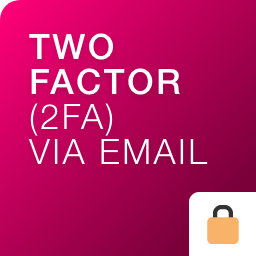 Two Factor (2FA) Authentication via Email 》WordPress是全球最受歡迎的內容管理系統(CMS),超過40%的網站正在運行它。因此,WordPress已成為黑客利用漏洞入侵網站的目標。增強WordPress網站安全性的...。
Two Factor (2FA) Authentication via Email 》WordPress是全球最受歡迎的內容管理系統(CMS),超過40%的網站正在運行它。因此,WordPress已成為黑客利用漏洞入侵網站的目標。增強WordPress網站安全性的...。 Rublon Multi-Factor Authentication (MFA) 》重新掌控您的公司!, , 所有員工的帳戶安全, 無需配置或培訓, , , 安全專家和行業專業人員推薦, “我印象深刻!” — Tony Perez,Sucuri , ...。
Rublon Multi-Factor Authentication (MFA) 》重新掌控您的公司!, , 所有員工的帳戶安全, 無需配置或培訓, , , 安全專家和行業專業人員推薦, “我印象深刻!” — Tony Perez,Sucuri , ...。 Two Factor Authentication (2FA , MFA, OTP SMS and Email) 》多因素驗證-雙重因素(2FA/OTP)-可以為任何基於 TOTP 的驗證方法(例如谷歌驗證器、Microsoft驗證器等)配置多因素驗證來保護您的WordPress網站。它還支持OTP通...。
Two Factor Authentication (2FA , MFA, OTP SMS and Email) 》多因素驗證-雙重因素(2FA/OTP)-可以為任何基於 TOTP 的驗證方法(例如谷歌驗證器、Microsoft驗證器等)配置多因素驗證來保護您的WordPress網站。它還支持OTP通...。 Per User Prompt for Google Authenticator 》WordPress外掛 <a href="https://wordpress.org/plugins/google-authenticator/" rel="ugc">Google Authenticator</a>是一個很好的方式,可將雙因素驗證...。
Per User Prompt for Google Authenticator 》WordPress外掛 <a href="https://wordpress.org/plugins/google-authenticator/" rel="ugc">Google Authenticator</a>是一個很好的方式,可將雙因素驗證...。 SecSign 》SecSign ID – 以行動裝置登入網站的方式, SecSign ID 是適用於 WordPress 網站的實際雙重身分驗證 (2FA) 的外掛程式,2FA 透過使用第二個驗證方法來為您的網...。
SecSign 》SecSign ID – 以行動裝置登入網站的方式, SecSign ID 是適用於 WordPress 網站的實際雙重身分驗證 (2FA) 的外掛程式,2FA 透過使用第二個驗證方法來為您的網...。Encourage User Activation for Google Authenticator 》Google Authenticator 外掛是在你的網站上增加雙重身分驗證的好方法,但為了讓它發揮功效,使用者必須自行啟用它。他們可能不知道這個選項,或者沒有動機啟用...。
 Ecommerce – Two Factor Authentication 》on (2FA) Premium Lite Plugin is an advanced version of the free plugin with additional features., Multiple Authentication Methods: Google Authentic...。
Ecommerce – Two Factor Authentication 》on (2FA) Premium Lite Plugin is an advanced version of the free plugin with additional features., Multiple Authentication Methods: Google Authentic...。Senpai Software – Two-factor authentication (2FA) with a key file 》- 此外掛讓你可以將你電腦上的任何檔案轉換成一個唯一的 Key,以便進入管理區。- 檔案不會被下載或實際存儲在網站上。- 不會產生額外的安全風險。- 不會產生...。
WordPress Strong Authentication 》WordPress Strong Authentication 讓您可以使用第二因素(財產項目)對使用者進行驗證。, 只有當使用者能夠提供這個第二因素時,他才能登入。, 此第二因素可...。
