
前言介紹
- 這款 WordPress 外掛「Office Visits Logbook Plugin for WordPress」是 2022-11-01 上架。
- 目前有 10 個安裝啟用數。
- 上一次更新是 2024-12-17,距離現在已有 137 天。
- 外掛最低要求 WordPress 5.4 以上版本才可以安裝。
- 有 1 人給過評分。
- 還沒有人在論壇上發問,可能目前使用數不多,還沒有什麼大問題。
外掛協作開發者
外掛標籤
log | Visit | office | logbook | visitor |
內容簡介
你的公司還在使用紙張訪客登記表嗎?現在已經普及了數字化和無紙化的方式。無紙化也能節省樹木並保護環境。我們為您的公司提供了一款高效的外掛程式,用於辦公室訪客的簽到和簽退。數據將保存在您的 WordPress 網站相同的 MySQL 數據庫中。
您不再需要紙張訪客登記簿了!且您可以輕鬆查詢辦公室訪問歷史。高效且易於使用。
此訪客登記簿外掛程式用於訪問、商務、會議等辦公室簽到和簽退。您可以添加任何新訪問類型和新的訪問類別。
此外掛程式具有網頁無障礙功能,讓殘障人士能夠使用螢幕閱讀器。殘障人士只需按下 Tab 鍵即可存取頁面上的元素。然後使用鍵盤輸入。然後按下 Enter 鍵進行提交、重置和取消。要使用此功能,您可以下載使用任何螢幕閱讀器軟體,例如 NVDA(適用於 Windows)、VoiceOver(適用於 Apple)等。這類軟體大多免費下載和使用。
在頁面上,如果沒有搜尋輸入,頁面上將不會顯示訪問列表。這是為了保護其他訪客的隱私。只有在訪問狀態為有效且超時為空時,才能更新訪問記錄。刪除的訪問和完成的訪問無法進行編輯。
此外掛程式具有存取限制功能。您可以通過將用戶添加到 wp_dragonvisitzyx987_users 表中,讓用戶訪問訪問登錄頁面。
在添加到 wp_dragonvisitzyx987_users 表後,您必須登入 WordPress 網站才能訪問此外掛程式的登陸頁面。 在管理員設置頁面上,管理員和指定的用戶可以訪問管理員設置頁面以查看表格列表。
此外掛程式使用響應式設計。您可以從手機、平板電腦、筆記型電腦和個人電腦上使用。佈局將相應地更改。
為了獲取公司當前的本地日期,您必須在 wp_dragonvisitzyx987_constant 表中為 COMPANY_TIMEZONE 設置值。您可以在儀表板->設置->辦公室訪問記錄簿->選項卡“表3”->7.恆定值中編輯表格。->找到名稱“COMPANY_TIMEZONE”->檢查“COMPANY_TIMEZONE”的值是否已正確設置。
要創建訪問登錄頁面,將此外掛程式根目錄下的 template-officevisitslogbook.php 檔案添加到您的範本文件夾中。例如,如果您使用的是 twentytwenty 主題,則將 template-officevisitslogbook.php 檔案添加到此文件夾中:wordpress\wp-content\themes\twentytwenty\templates。然後,您可以使用此範本創建新頁面(而不是新文章)。
文檔檔案位於以 documentation_officevisitslogbook.pdf 命名的根目錄中。請按照檔案中的說明安裝此外掛程式。
捐贈 URL 連結:
https://paypal.me/mingsitservices?country.x=CA&locale.x=en_US
演示網站:
https://dragonecommercefree.herokuapp.com/officevisitslogbook/
管理員頁面:
https://dragonecommercefree.herokuapp.com/wp-admin
使用以下帳號登入 WordPress 管理員頁面
帳號名稱:
admin_order
密碼:
m8Yl*KWKq4nEa5JUDk
然後,進入
https://dragonecommercefree.herokua
原文外掛簡介
Your company is still using paper log sheets for office visitors? Everything is digital and paperless now. Being paperless can also save trees and protect the environment. We provide you an efficient plugin for your company office visitors to sign in and sign out. Data is saved in the same MySQL database for your WordPress website.
You do not need paper office visit logbook any more! And you can search office visit history easily. So efficient and easy to use.
This office visits logbook plugin is for the sign-in and sign-out of office interview, business, meeting, etc. You can add any new visit type categories and new visit types if you want. For example, for hospitals and clinics, you can add new visit types such as surgery, emergency, ICU. For dental offices, you can add new visit types such as wash teeth, root canal, dental implants, wisdom tooth extraction, reconstructive surgery, and cosmetic surgery.
By default, this plugin uses Bootstrap (https://getbootstrap.com/) for the formatting. But sometimes you already have your own formatting css files. So you may need to remove these Bootstrap css and javascript files when you use this plugin. If this is the case, you can choose not to use Bootstrap’s css and javascript files by changing the values of USE_BOOTSTRAP_JS and USE_BOOTSTRAP_CSS to no (0) in the constant table.
If you did not find USE_BOOTSTRAP_JS and USE_BOOTSTRAP_CSS in your constant table, please deactivate this plugin and activate it again. Then USE_BOOTSTRAP_JS and USE_BOOTSTRAP_CSS will be automatically added to your constant table.
If you find out that the search result is not showing all the fields’ data, you can try to re-create stored procedures in the admin plugin page. Go to admin page, click “Settings”, and then click “Office Visits Logbook”. Then click tab “Re-create stored procedures”, and press the button to re-create all the stored procedures again.
This plugin has the web accessibility feature for the disabled people to listen to the screen reader. The disabled people just need to press the tab key to access the elements on the page. Then use keyboard to input. Then press enter key for submit, reset and cancel. To use this feature, you can download and use any screen reader software such as NVDA (for Windows), VoiceOver (for Apple), etc. Most of this kind of software is free to download and use.
By default, the landing page shows all the visits. But sometimes you want to protect other visitors’ privacy and hide other visits’ details when a new visitor is using this landing page. To do this, just set the value of SHOW_ALL_VISITS_WHEN_NOT_SEARCH in your constant table to no (0).
If you did not find SHOW_ALL_VISITS_WHEN_NOT_SEARCH in your constant table, please deactivate this plugin and activate it again. Then SHOW_ALL_VISITS_WHEN_NOT_SEARCH will be automatically added to your constant table.
A visit record can be updated only when it is active and timeout is empty. Deleted visits and finished visits are not available for editing.
This plugin has an access restriction feature. You can give a user access to the visit landing page by adding the user to the wp_dragonvisitzyx987_users table.
After you are added to the wp_dragonvisitzyx987_users table, you must log in WordPress website to access this plugin’s landing page. On the admin setting page, admin and assigned users can access admin setting page to see table lists.
This plugin uses a responsive design. You can use it from your cellphone, tablet, laptop, and PC. The layout will change accordingly.
For the best user experience, we recommend you to use this plugin in a desktop computer with three monitors. Two monitors share the same content. The visitor uses one monitor, keyboard and mouse. The receptionist uses another monitor to watch the visitor’s input and behavior. The receptionist also uses a third monitor showing the dashboard’s plugin setting page. The third monitor is for the receptionist to verify visitor’s input after visitor finishes input.
For this plugin to get your company’s current local date, you must set the timezone value correctly. You can edit the timezone at Dashboard -> Settings -> General -> Timezone -> check if the value has been set correctly.
After plugin activation, go to the “Settings” menu to find the plugin admin page. By default, when you activate this plugin, it will automatically create a visit landing page for you. For some themes, if it does not automatically create a visit landing page for you, add this plugin root folder template-officevisitslogbook.php file to your template folder. For example, if you are using theme twentytwenty, then add the template-officevisitslogbook.php file to this folder: wordpress\wp-content\themes\twentytwenty\templates. Then you can create a new page (not a new post) using this template.
When you use the template method to create a new visit page, do not set the page title to “officevisitslogbook”. If you set the page title to “officevisitslogbook”, it could conflict with the page automatically created when you activate this plugin.
Documentation file is in the root folder with the name documentation_officevisitslogbook.pdf. Please follow the instructions in the file to install this plugin.
Donate URL link:
https://paypal.me/mingsitservices?country.x=CA&locale.x=en_US
demo website:
https://www.mingsitservices.ca/officevisitslogbook
Log in WordPress admin page using
username:
user1
password:
user1
This user can not access the plugin setting page to change settings.
Documentation:
Click to access documentation_officevisitslogbook.pdf
Platform and Database:
You can run it on any platform: Windows, Mac, Linux.
Database is MySQL. It’s free.
PHP version: PHP >= 5.4
Attention: PHP version and WordPress version may have compatibility issues. For example, WordPress 5.4 may not match PHP 8. Check this website for details:
PHP has support for the mysqli extension (to used for prepared statement)
Must use HTTPS, not http. If website use HTTP, tell the website admin – can not use the dragon ecommerce plugin.
Since PHP 5.4 there are constants which can be used by json_encode() to format the json reponse how you want. To remove backslashes use: JSON_UNESCAPED_SLASHES. Like so: json_encode($response, JSON_UNESCAPED_SLASHES);
There is an advanced version on sale here:
https://www.codester.com/items/39162/office-visits-logbook-plugin-for-wordpress
It can export visit records into an Excel file for download. It can also backup your database. The advanced version and this free version have the same database tables and stored procedures. It’s easy to migrate from this free version to the advanced version. Remember to backup your free version database before migration.
The visitor management system market is increasing fast. According to this website https://www.globenewswire.com/news-release/2023/06/27/2695465/0/en/Global-Visitor-Management-System-Market-Size-To-Grow-USD-2-7-Billion-By-2032-CAGR-of-18-4.html,
Spherical Insights & Consulting published a report saying the global visitor management system market size was valued at USD 1.5 billion in 2022 and the worldwide visitor management system market size is expected to reach USD 2.7 billion by 2032.
This plugin is very popular. It has been downloaded over 1000 times in several months:
各版本下載點
- 方法一:點下方版本號的連結下載 ZIP 檔案後,登入網站後台左側選單「外掛」的「安裝外掛」,然後選擇上方的「上傳外掛」,把下載回去的 ZIP 外掛打包檔案上傳上去安裝與啟用。
- 方法二:透過「安裝外掛」的畫面右方搜尋功能,搜尋外掛名稱「Office Visits Logbook Plugin for WordPress」來進行安裝。
(建議使用方法二,確保安裝的版本符合當前運作的 WordPress 環境。
1.0.1 | 1.0.2 | 1.0.3 | 1.1.0 | 1.1.1 | 1.1.2 | 1.1.3 | trunk | 1.0.0.0 | 1.0.0.1 |
延伸相關外掛(你可能也想知道)
Mammoth .docx converter 》Mammoth 設計用於將 .docx 文件(如 Microsoft Word、Google Docs 和 LibreOffice 創建的文件)轉換為 HTML。Mammoth 旨在利用文檔中的語義信息生成簡單和清...。
ONLYOFFICE Docs 》ONLYOFFICE整合外掛可讓WordPress管理員使用ONLYOFFICE Docs(線上文檔編輯器)協作編輯文件、試算表和簡報。在發佈文章中,編輯器僅以嵌入模式對所有WordPre...。
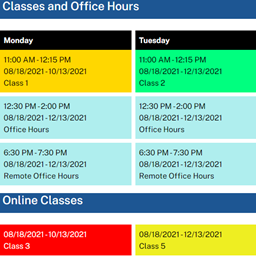 Faculty Weekly Schedule 》建立一個學期的時間表,以週期格式顯示教職員的辦公時間與課程給網站訪客。, , 主要特色, , 無限制的時間表, 在時間表中設定無限制的辦公時間方塊, 在時間表...。
Faculty Weekly Schedule 》建立一個學期的時間表,以週期格式顯示教職員的辦公時間與課程給網站訪客。, , 主要特色, , 無限制的時間表, 在時間表中設定無限制的辦公時間方塊, 在時間表...。UORS External Course List 》這款外掛會在 WordPress 網誌的側欄上增加一個「快速預定」小工具。透過此小工具,您可以在側欄上顯示您提供的服務列表,讓顧客能夠在線上預約。在開發此外掛...。
Storehours 》此外掛程式增加了一個商店營業時間的搜尋框。藉由填入「什麼?」和「在哪?」的資訊,使用者可以獲得所有營業時間、聯絡詳細資料等等。, 數百萬家商店的營業...。
 lobbycal2press for wordpress 》這個外掛可以在 WordPress 的任何頁面上顯示從 Lobbycal 伺服器上發佈的會議列表。 , 如果您希望使用此外掛顯示您的會議,您需要知道您的 Lobbycal 網址。。
lobbycal2press for wordpress 》這個外掛可以在 WordPress 的任何頁面上顯示從 Lobbycal 伺服器上發佈的會議列表。 , 如果您希望使用此外掛顯示您的會議,您需要知道您的 Lobbycal 網址。。 Convert Docx2post 》將 Microsoft Word docx 或文本檔轉換為 WordPress 文章、頁面或自訂文章類型。支援多個上傳和自訂類別。
Convert Docx2post 》將 Microsoft Word docx 或文本檔轉換為 WordPress 文章、頁面或自訂文章類型。支援多個上傳和自訂類別。 Cloudapps Course Manager 》**Cloudapps Course Manager 外掛介紹**, , Cloudapps Course Manager 是一個全面的 WordPress 外掛,將 Cloudapps 強大的課程管理功能直接整合到您的 WordPr...。
Cloudapps Course Manager 》**Cloudapps Course Manager 外掛介紹**, , Cloudapps Course Manager 是一個全面的 WordPress 外掛,將 Cloudapps 強大的課程管理功能直接整合到您的 WordPr...。 Doc Mitayo 》### 總結:, 這個 WordPress 外掛可以幫助管理在文章截止日期後的檢視情況,並透過 Slack 傳送通知。通過安裝不同的 shortcode,可以為每篇文章建立獨立的「檢...。
Doc Mitayo 》### 總結:, 這個 WordPress 外掛可以幫助管理在文章截止日期後的檢視情況,並透過 Slack 傳送通知。通過安裝不同的 shortcode,可以為每篇文章建立獨立的「檢...。Quotepro Office Widget 》此外掛可在你的 WordPress 網站上直接尋找辦公室的位置。, 我們的辦公室定位器透過 WordPress Widgets API 來悄悄地加入你的網站中,確保對於你的客戶及網站...。
Opening Times UK 》這個外掛程式增加了一個商店營業時間的搜尋框,只要填寫 "什麼?" 和 "在哪裡?" 的資訊,使用者就可以得到所有的營業時間、聯絡詳細資料及更多資訊。, 百萬...。
CPD Search 》這個外掛程式可以作為您英國商業房地產經紀人所使用的 WordPress 佈景主題與 CPD 強大的商業房地產搜尋引擎之間的薄膜,提供全英國最新物業的詳細資訊。換句...。
