
前言介紹
- 這款 WordPress 外掛「NinjaTeam Chat for Telegram」是 2021-04-01 上架。
- 目前有 200 個安裝啟用數。
- 上一次更新是 2025-04-25,距離現在已有 9 天。
- 外掛最低要求 WordPress 3.0 以上版本才可以安裝。
- 尚未有人給過這款外掛評分。
- 還沒有人在論壇上發問,可能目前使用數不多,還沒有什麼大問題。
外掛協作開發者
外掛標籤
telegram | click to chat | Telegram chat | telegram business | woocommerce telegram |
內容簡介
WordPress 的 Telegram 外掛讓您可以在網站中加入 Telegram 浮動按鈕、固定按鈕、小工具、網站信標。
它易於設置,並與所有緩存外掛完美無縫地協同作業。
您可以添加多個客戶服務代理、銷售代表、技術支援等人員。
這是與你的受眾建立聯繫和互動的最佳方式。透過 Telegram 按鈕,您可以直接提供支援,接受 Telegram 上的訂單,建立信任並增加客戶忠誠度。
⚡️ 特色
Telegram 浮動小工具
在所選頁面或所有頁面的角落上顯示 Telegram 聊天小工具。
– 代理名稱
– 代理簡介
– 自訂顏色和問候語
– 使用動態短代碼設置預填訊息
– 自訂可用性和工作時間(PRO)
– 头像
WooCommerce Telegram 按鈕
在 WooCommerce 產品頁面上加上 Telegram 點餐按鈕。
– 為產品選擇特定代理/專家
– 在「加入購物車」後顯示 WooCommerce Telegram 按鈕
– 在長描述或短描述後,在「加入購物車」前顯示(PRO)
在文章/頁面中使用短代碼的 Telegram 按鈕
– 無限展示
– 選擇特定代理/專家以適應頁面/文章內容
– 優化受眾參與度
為什麼要使用 Telegram 的 WordPress 外掛?
多代理帳戶
Telegram 聊天外掛讓您可以將您的成員的多個帳戶添加到 Telegram 方塊中顯示。
增強客戶關係
總是更好地以名字問候對方。因此,當您的客戶知道與誰交談時,透過聊天溝通創建相互信任,通過從第一次對話開始留下好印象建立客戶忠誠度。
易於使用
選擇配合您網站風格和品牌的顏色。此外,您可以根據其工作時間、每日值日表、頭像、名牌和職稱自定義每個代理人員的資料。
支援 WPML
運行多語言網站?不用擔心!您可以使用任何 WordPress 翻譯插件,如 WPML、Polylang 等,輕鬆自定義您網站上提供的語言。
包含短代碼
使用 Telegram 聊天外掛的短代碼,您可以在網站上的任何地方顯示「點擊連接到 Telegram」小工具。可以是頁面、文章、側邊欄、小工具或您網站構建器的其他元素。
無需編碼
專注於設計,我們盡最大努力使 UI /UX 盡可能簡單。您所需要做的就是啟用外掛,填寫 Telegram 電話號碼,自定義所有可用選項,然後開始使用!
🚀 它是如何運作的
啟用後,您可以為浮動小工具添加 Telegram 帳戶號碼。這是您的訪客可以聯繫您以及查看您的商店助手/代理人的多個 Telegram 帳戶的地方,助手/代理人的名稱、標題、頭像和問候語。
訪客還知道您/您的代理人何時工作,剩餘等待的準確時間(以小時和分鐘為單位)。這是 Telegram 的獨特功能,感謝其與所有快取外掛的兼容性:
W3 Total Cache
WP Super Cache
Cache Enabler
WP Rocket
Comet Cache
WP Fastest Cache
Hyper Cache
原文外掛簡介
Easily attract more subscribers to your Telegram channel with our intuitive plugin! Add a sleek Telegram chat widget to selected pages or across your entire site.
It’s simple to set up, fully compatible with cache plugins, and designed to work seamlessly with your site.
With this plugin, you can add multiple agents—such as customer service representatives, sales reps, or technical support staff—to better serve your audience.
Connect with your visitors like never before. Using the Telegram button, you can offer direct support, accept orders, build trust, and boost customer loyalty — all while strengthening your Telegram presence.
⚡️ FEATURES
Telegram Floating Widget
Connect instantly with your audience and grow your Telegram community faster — all through your website!
– Agent name
– Agent title
– Custom color & greetings
– Set pre-filled message with dynamic shortcodes
– Custom availability & working hours
– Avatar
WooCommerce Telegram Button
Add Order on Telegram button on WooCommerce product pages.
– Choose a specific agent/expert for products
– Display WooCommerce Telegram button after ‘Add to cart’
– Display before ‘Add to cart’, after long description or short description
In-post/page Telegram Button with shortcode
– Unlimited display
– Choose a specific agent/expert to fit page/post content
– Optimize audience engagement
WHY USE TELEGRAM FOR WORDPRESS?
Multiple Agent Accounts
The Telegram Chat plugin lets you add multiple team members’ accounts to display in a single Telegram box, making it easy for customers to reach the right person.
Enhanced Customer Relationships
Personalized communication makes a difference. Greeting customers by name and letting them know who they’re speaking with helps establish trust and leaves a lasting positive impression — right from the first conversation.
Easy to Customize
Match your website’s style effortlessly by picking custom colors. You can also tailor each agent’s profile with specific working hours, daily schedules, avatars, name tags, and job titles.
Supports WPML and Multilingual Sites
Running a multilingual website? No problem! The Telegram Chat plugin is fully compatible with popular translation tools like WPML and Polylang.
Shortcodes for Flexibility
Use built-in shortcodes to place the Telegram widget wherever you need it—on pages, posts, sidebars, widgets, or any other element your website builder supports.
No Coding Required
We’ve designed a user-friendly interface so you can set everything up without technical skills. Simply activate the plugin, add your Telegram phone numbers, customize the options, and you’re ready to go!
While you’re at it, be sure to explore FileBird Cloud – a useful addon to expand your collaboration and community!
🚀 HOW IT WORKS
After activating, you can add your Telegram account number for the floating widget. This is where your visitors can reach you and see multiple Telegram accounts of your store assistants/agents ready with his/her own name, title, avatar and greetings.
The visitor also knows when you/your agents back to work in the exact remaining amount of hours and minutes that they have to wait. This is the unique feature of Telegram thanks to its compatibility with all cache plugins:
W3 Total Cache
WP Super Cache
Cache Enabler
WP Rocket
Comet Cache
WP Fastest Cache
Hyper Cache
各版本下載點
- 方法一:點下方版本號的連結下載 ZIP 檔案後,登入網站後台左側選單「外掛」的「安裝外掛」,然後選擇上方的「上傳外掛」,把下載回去的 ZIP 外掛打包檔案上傳上去安裝與啟用。
- 方法二:透過「安裝外掛」的畫面右方搜尋功能,搜尋外掛名稱「NinjaTeam Chat for Telegram」來進行安裝。
(建議使用方法二,確保安裝的版本符合當前運作的 WordPress 環境。
1.0 |
延伸相關外掛(你可能也想知道)
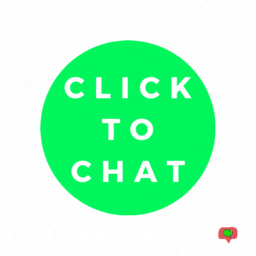 Click to Chat – HoliThemes 》App button. You can pre-fill message with default text or with dynamic text that changes based on specific information on the page the user clicks ...。
Click to Chat – HoliThemes 》App button. You can pre-fill message with default text or with dynamic text that changes based on specific information on the page the user clicks ...。 Social Chat – Click To Chat App Button 》高級版 | 示範 | 社群, WordPress 的 Social Chat 外掛可讓您的客戶按一下按鈕,直接從您的網站開啟 WhatsApp 或 WhatsApp Business 與您聯繫。此外掛包括 Wh...。
Social Chat – Click To Chat App Button 》高級版 | 示範 | 社群, WordPress 的 Social Chat 外掛可讓您的客戶按一下按鈕,直接從您的網站開啟 WhatsApp 或 WhatsApp Business 與您聯繫。此外掛包括 Wh...。 WP Chat App 》ents are available, as you can customize the working hours and availability for each account. Shortcodes are available for pre-filling the message ...。
WP Chat App 》ents are available, as you can customize the working hours and availability for each account. Shortcodes are available for pre-filling the message ...。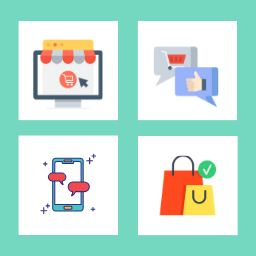 OneClick Chat to Order 》加速購買流程,提升銷售額!, 曾以「OneClick WhatsApp Order」之名出現的 OneClick Chat to Order 外掛,現在能讓客戶透過單一按鈕直接在 WhatsApp 下訂您的...。
OneClick Chat to Order 》加速購買流程,提升銷售額!, 曾以「OneClick WhatsApp Order」之名出現的 OneClick Chat to Order 外掛,現在能讓客戶透過單一按鈕直接在 WhatsApp 下訂您的...。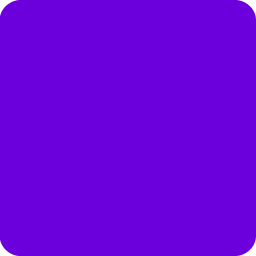 Chat Widget: Customer Support Button with SMS Call Button, Click to Chat Messenger, Live Chat Support Chat Button – Bit Assist 》Bit Assist 將您的網站訪客轉化成潛在客戶, ♻ 這個外掛如何運作?, 使用訪客最喜歡的 Facebook Messenger、WhatsApp、Tawk to、Telegram、Viber、Slack 等來...。
Chat Widget: Customer Support Button with SMS Call Button, Click to Chat Messenger, Live Chat Support Chat Button – Bit Assist 》Bit Assist 將您的網站訪客轉化成潛在客戶, ♻ 這個外掛如何運作?, 使用訪客最喜歡的 Facebook Messenger、WhatsApp、Tawk to、Telegram、Viber、Slack 等來...。 Wayra – Click to Order or Chat 》這個輕量化且簡單易用的外掛可以顯示 WhatsApp 浮動按鈕和 WooCommerece 「在 WhatsApp 上詢問」按鈕,增加客戶互動,提高銷售量。, 輸入你的 WhatsApp 號碼...。
Wayra – Click to Order or Chat 》這個輕量化且簡單易用的外掛可以顯示 WhatsApp 浮動按鈕和 WooCommerece 「在 WhatsApp 上詢問」按鈕,增加客戶互動,提高銷售量。, 輸入你的 WhatsApp 號碼...。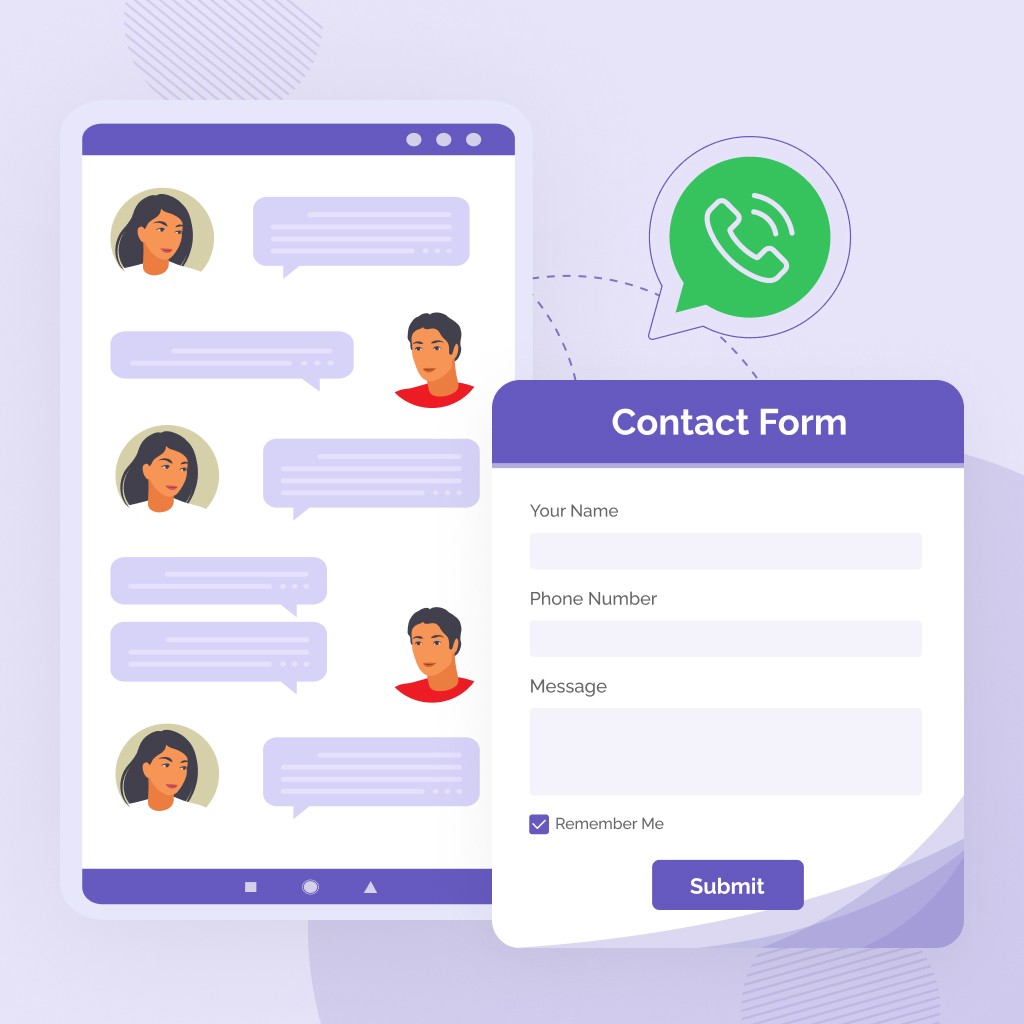 Connect Contact Form 7 to Social App 》Connect Contact Form 7 to WhatsApp 是一款 WordPress WhatsApp 通知外掛,可讓您輕鬆地將 Contact Form 7 表單直接發送到 WhatsApp 帳戶。, 這款外掛能幫助...。
Connect Contact Form 7 to Social App 》Connect Contact Form 7 to WhatsApp 是一款 WordPress WhatsApp 通知外掛,可讓您輕鬆地將 Contact Form 7 表單直接發送到 WhatsApp 帳戶。, 這款外掛能幫助...。 Form to Chat App ⚡️ 》orm是一款將WhatsApp和WordPress完美整合的外掛程式,並是WhatsForm的官方WordPress外掛程式。, , 使用Form to Chat from WhatsForm可以做什麼?, , 使用拖曳...。
Form to Chat App ⚡️ 》orm是一款將WhatsApp和WordPress完美整合的外掛程式,並是WhatsForm的官方WordPress外掛程式。, , 使用Form to Chat from WhatsForm可以做什麼?, , 使用拖曳...。 Connect Form to Chat Apps with Contact Form 7, WPForms, Gravity Forms, Fluent Forms | Welcome Popup & Multi-agent Live Chat – FormyChat 》RES, , , WhatsApp chatbot: Social Contact Form Ultimate provides the feature to create a WhatsApp chatbot that interacts with your subscribers. You...。
Connect Form to Chat Apps with Contact Form 7, WPForms, Gravity Forms, Fluent Forms | Welcome Popup & Multi-agent Live Chat – FormyChat 》RES, , , WhatsApp chatbot: Social Contact Form Ultimate provides the feature to create a WhatsApp chatbot that interacts with your subscribers. You...。 TOCHAT.BE 》在您的網站上免費添加 WhatsApp 即時通訊按鈕。WhatsApp 是全球使用最多的通訊應用程式。WordPress 是向世界展示您的業務的最佳平台。透過點擊,讓您的客戶與...。
TOCHAT.BE 》在您的網站上免費添加 WhatsApp 即時通訊按鈕。WhatsApp 是全球使用最多的通訊應用程式。WordPress 是向世界展示您的業務的最佳平台。透過點擊,讓您的客戶與...。 QuadLayers Telegram Button 》付費版本 | 展示版 | 社群, Telegram Button for WordPress 可讓您的顧客從您的網站直接開啟一個會話到您的 Telegram 帳戶。, 為什麼要使用 Telegram?, 由於...。
QuadLayers Telegram Button 》付費版本 | 展示版 | 社群, Telegram Button for WordPress 可讓您的顧客從您的網站直接開啟一個會話到您的 Telegram 帳戶。, 為什麼要使用 Telegram?, 由於...。 Easy Contact Chat 》Easy Contact Chat 提供您一種簡單的方式與您的使用者溝通。此外掛會在您的網站或電子商務中顯示圖示或按鈕,當使用者按下按鈕時,外掛會開啟一個新的 WhatsA...。
Easy Contact Chat 》Easy Contact Chat 提供您一種簡單的方式與您的使用者溝通。此外掛會在您的網站或電子商務中顯示圖示或按鈕,當使用者按下按鈕時,外掛會開啟一個新的 WhatsA...。 WC Messaging 》總結:WC Messaging 外掛將 WhatsApp Business API 與 WooCommerce 結合,簡化訂單管理和溝通,使用 WhatsApp Cloud API 發送自動訂單通知,讓客戶清楚了解其...。
WC Messaging 》總結:WC Messaging 外掛將 WhatsApp Business API 與 WooCommerce 結合,簡化訂單管理和溝通,使用 WhatsApp Cloud API 發送自動訂單通知,讓客戶清楚了解其...。 Chat Help – Chat Bubble, Chat Button, WooCommerce Button with Gutenberg, Elementor and Shortcode 》esent customizable call to action buttons that can be added and positioned as desired., , , Automated messages – Welcome your customers with pre-fi...。
Chat Help – Chat Bubble, Chat Button, WooCommerce Button with Gutenberg, Elementor and Shortcode 》esent customizable call to action buttons that can be added and positioned as desired., , , Automated messages – Welcome your customers with pre-fi...。 OMG Chat Widget: Messenger, Contact Icons, Messages, Email, SMS, Call Button, Telegram, Messaging, and Live Chat Button – with Multivendor Marketplace support 》你正在為你的多供應商市場尋找一個即時聊天或立即撥打電話功能的按鈕嗎?OMG聊天小工具是你的完美解決方案!這款聊天小工具外掛讓你非常輕鬆地通過各種社交媒...。
OMG Chat Widget: Messenger, Contact Icons, Messages, Email, SMS, Call Button, Telegram, Messaging, and Live Chat Button – with Multivendor Marketplace support 》你正在為你的多供應商市場尋找一個即時聊天或立即撥打電話功能的按鈕嗎?OMG聊天小工具是你的完美解決方案!這款聊天小工具外掛讓你非常輕鬆地通過各種社交媒...。
