前言介紹
- 這款 WordPress 外掛「Nice YouTube Lite」是 2013-07-12 上架。 目前已經下架不再更新,不建議安裝使用。
- 目前有 400 個安裝啟用數。
- 上一次更新是 2013-07-14,距離現在已有 4312 天。超過一年沒更新,安裝要確認版本是否可用。以及後續維護問題!
- 外掛最低要求 WordPress 3.0 以上版本才可以安裝。
- 有 2 人給過評分。
- 還沒有人在論壇上發問,可能目前使用數不多,還沒有什麼大問題。
外掛協作開發者
mjetpax |
外掛標籤
embed | video | youtube | shortcode | video embed |
內容簡介
e4>Upgrade to the full version of the Nice YouTube plugin.
使用 Nice YouTube Lite 外掛,可以輕鬆方便地將 YouTube 影片播放器添加到文章、頁面和側邊欄小工具中,是最簡單方便的方法!
無論您想顯示一個或多個 YouTube 影片,Nice Youtube Lite 外掛都可以將任何 WordPress 文章、頁面或側邊欄小工具變為影片體驗。不需要花時間於繁瑣的嵌入代碼,Nice Youtube Lite 的實現快捷、靈活且易於使用。只需在想要顯示 YouTube 影片播放器的地方輸入 Nice Youtube Lite 的 shortcode,您就可以使用了!
例如:
[niceyoutubelite id=”UXtjrb0WBhc”]
一些很酷的特點:
在文章、頁面或側邊欄小工具中輕鬆添加 YouTube 影片。
支援在同一文章、頁面或側邊欄小工具中顯示多個 YouTube 影片。
設置 YouTube 影片播放器的預設寬度。
設置 YouTube 影片播放器的預設寬高比。
根據寬度設置自動計算 YouTube 影片播放器的高度。
支援選擇每個 YouTube 影片播放器的寬度設置。
支援選擇每個 YouTube 影片播放器的寬高比自定義。
包括方便的管理設置頁面,可輕鬆進行配置。
包括強大的 shortcode Youtube 播放器放置功能。
文件
基本用法
使用起來非常簡單。創建一個新的文章、頁面或文本小工具,將內容添加到其中。在需要顯示 YouTube 影片的地方包含一個 Nice YouTube shortcode,如以下示例。當您查看您發佈的文章、頁面或小工具時,該 shortcode 將自動替換為相應的 YouTube 影片。
短代碼示例
[niceyoutubelite id="UXtjrb0WBhc"]
注意,id 是您的影片的 YouTube 影片 id。
短代碼語法
[niceyoutubelite attribute_name=”attribute_value”]
短代碼屬性
Nice Youtube Lite 插件通過包含 3 個短代碼屬性提供選項。這些屬性如下所示。
id
width
aspect_ratio
可以在短代碼中通過包含屬性名稱,後跟等號和帶引號的屬性值來設置每個屬性。您可以在管理設置頁面上為所有屬性(除了 "id")設置默認值。
屬性示例
[niceyoutubelite id="UXtjrb0WBhc" width="320"]
短代碼屬性定義
id
[niceyoutubelite id=”YouTube_Video_Id”]
設置您要顯示的 YouTube 影片的影片 ID。當您在 YouTube 上觀看影片時,您的瀏覽器地址欄會顯示 YouTube 影片 id。要獲取 video id,請前往您的 YouTube video manager,然後播放您的 video。查看您的瀏覽器地址欄。您將看到一個網址,看起來像下面這樣。
網址 "v=" 之後的部分是影片 ID。
示例
[niceyoutubelite id="UXtjrb0WBhc"]
注意,id 值與 YouTube 影片 URI 的 "v=" 部分之後的值相同。
width
[niceyoutubelite width=”640″]
使用 width 設置 YouTube 影片播放器寬度。
aspect_ratio
[nic
原文外掛簡介
Upgrade to the full version of the Nice YouTube plugin.
Get the easiest and most convenient way to add a YouTube video player to posts, pages and sidebar widgets with Nice YouTube Lite plugin!
Whether you want to display one YouTube video or many YouTube videos, the Nice Youtube Lite plugin makes it easy to turn any WordPress post, page or sidebar widget into a video experience. No need to horse around with complicated embed codes, the Nice Youtube Lite’s implementation is quick, flexible and easy to use. Simply enter the Nice Youtube Lite shortcode where you want your YouTube video player to appear and you’re all set!
Example:
[niceyoutubelite id=”UXtjrb0WBhc”]
Some cool features:
Easily add YouTube videos anywhere in a post, page or sidebar widget.
Supports multiple YouTube videos per post, page or sidebar widget.
Set the default YouTube video player width.
Set the default YouTube video player aspect ration.
Automatically calculates YouTube video player height based on width setting.
Supports an optional per YouTube video player width setting.
Supports optional per YouTube video player aspect ratio customization.
Includes convenient admin settings page for easy configuration.
Includes powerful shortcode Youtube player placement.
Documentation
Basic Usage
Usage is simple. Create a new post, page or text widget add your content to it. Wherever you want a YouTube video to appear include a Nice YouTube shortcode, like the following example. When you view your published post, page or widget the shortcode will be automatically replaced with a corresponding YouTube video.
Shortcode Example
[niceyoutubelite id="UXtjrb0WBhc"]
Note, id is the YouTube video id of your video.
Shortcode Syntax
[niceyoutubelite attribute_name=”attribute_value”]
Shortcode Attributes
The Nice Youtube Lite plugin provides options through the inclusion of 3 shortcode attributes. These attributes are as follows.
id
width
aspect_ratio
Each attribute can be set in the shortcode by including the attribute name followed by an equals sign and the attribute value in quotes. You can set a default value for all of the attribute, excluding the video “id”, on the admin settings page.
Attribute Example
[niceyoutubelite id="UXtjrb0WBhc" width="320"]
Shortcode Attribute Definitions
id
[niceyoutubelite id=”YouTube_Video_Id”]
Sets the video id for the YouTube video you wish to display. The YouTube video id is displayed in your browsers address bar when you are watching a video on YouTube. To obtain the video id, go to your video manager on YouTube and simply play your video. Look at your browser’s address bar. You will see a web address that looks like the following.
The portion of the address after the “v=” is the video id.
Example
[niceyoutubelite id="UXtjrb0WBhc"]
Notice that the id value is the same as the value that comes after the “v=” portion of the YouTube video URI.
width
[niceyoutubelite width=”640″]
Use width to set the YouTube video player width.
aspect_ratio
[niceyoutubelite aspect_ratio=”16:9″]
Set the YouTube video player’s aspect ratio with the aspect_ratio attribute. The default YouTube video aspect ratio is 16:9. Older videos probably have an aspect ratio of 4:3. The aspect ratio and width settings are used to automatically calculate the appropriate height for the YouTube video player.
Plugin Settings
The Nice Youtube Lite plugin allows you to configure the plugin’s global default settings. Configuration of the plugin is made quick and easy through the use of it’s admin settings page. You can find the settings page at WP-Admin>>Settings>>Nice Youtube Lite. The global default settings that are made available to you are as follows.
Default video width
Enter the default YouTube video embed width in pixels. This will be used for all videos that do not have a width set in their respective shortcodes.
Default video aspect ratio
Enter the YouTube player aspect ratio. This will be used to determine the height of the video player. YouTubes standard aspect ratio is 16:9. Older videos may have an aspect ratio of 4:3.
各版本下載點
- 方法一:點下方版本號的連結下載 ZIP 檔案後,登入網站後台左側選單「外掛」的「安裝外掛」,然後選擇上方的「上傳外掛」,把下載回去的 ZIP 外掛打包檔案上傳上去安裝與啟用。
- 方法二:透過「安裝外掛」的畫面右方搜尋功能,搜尋外掛名稱「Nice YouTube Lite」來進行安裝。
(建議使用方法二,確保安裝的版本符合當前運作的 WordPress 環境。
延伸相關外掛(你可能也想知道)
 The Ultimate Video Player For WordPress – by Presto Player 》提升您的視頻水平,讓您的觀眾享受一種現代化的視頻體驗,讓他們愛上您。, 最佳 WordPress 影片播放器 ★★★★★, 視頻是與您的網站訪客建立聯繫的最佳方式。我們...。
The Ultimate Video Player For WordPress – by Presto Player 》提升您的視頻水平,讓您的觀眾享受一種現代化的視頻體驗,讓他們愛上您。, 最佳 WordPress 影片播放器 ★★★★★, 視頻是與您的網站訪客建立聯繫的最佳方式。我們...。 Feeds for YouTube (YouTube video, channel, and gallery plugin) 》在您的網站上顯示可自訂的 YouTube 頻道資訊。透過強大且可自訂的畫廊自動將 YouTube 頻道資訊呈現在您的網站上。, YouTube Feed 功能, , 完全可自訂的 YouTu...。
Feeds for YouTube (YouTube video, channel, and gallery plugin) 》在您的網站上顯示可自訂的 YouTube 頻道資訊。透過強大且可自訂的畫廊自動將 YouTube 頻道資訊呈現在您的網站上。, YouTube Feed 功能, , 完全可自訂的 YouTu...。iframe 》, 高級 iFrame Pro, iframe, 捐贈, GitHub, , [iframe src=”http://www.youtube.com/embed/oDlbBy9vfgI” width=”100%” height=̶...。
 Video Thumbnails 》Video Thumbnails 外掛能夠輕鬆在你的模板中自動顯示影片縮圖。當你發布文章時,這個外掛會尋找嵌入的第一個影片,並為你擷取縮圖。縮圖可以儲存至你的媒體庫...。
Video Thumbnails 》Video Thumbnails 外掛能夠輕鬆在你的模板中自動顯示影片縮圖。當你發布文章時,這個外掛會尋找嵌入的第一個影片,並為你擷取縮圖。縮圖可以儲存至你的媒體庫...。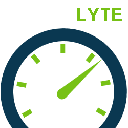 WP YouTube Lyte 》WP YouTube Lyte 可以讓您透過插入響應式「輕量級 YouTube 嵌入」方式進行「懶加載」視頻。這些看起來和感覺像是正常的 YouTube 嵌入,但只有在被點擊時才呼...。
WP YouTube Lyte 》WP YouTube Lyte 可以讓您透過插入響應式「輕量級 YouTube 嵌入」方式進行「懶加載」視頻。這些看起來和感覺像是正常的 YouTube 嵌入,但只有在被點擊時才呼...。 Feed Them Social – Social Media Feeds, Video, and Photo Galleries 》輕鬆地創建和展示可自定義的 Instagram、Facebook、Twitter 或 YouTube 社交饗宴。在桌面、平板電腦和移動設備上具有響應式設計。, 功能, , 快速安裝和設置。...。
Feed Them Social – Social Media Feeds, Video, and Photo Galleries 》輕鬆地創建和展示可自定義的 Instagram、Facebook、Twitter 或 YouTube 社交饗宴。在桌面、平板電腦和移動設備上具有響應式設計。, 功能, , 快速安裝和設置。...。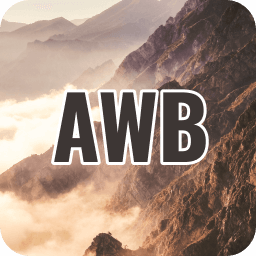 Advanced WordPress Backgrounds 》WordPress 捲軸視差、圖片與影片背景外掛程式, ★★★★★, 透過進階版積木模式,可以建立任何形式的背景。我們建立進階版 WordPress 背景外掛程式,以幾個點擊便...。
Advanced WordPress Backgrounds 》WordPress 捲軸視差、圖片與影片背景外掛程式, ★★★★★, 透過進階版積木模式,可以建立任何形式的背景。我們建立進階版 WordPress 背景外掛程式,以幾個點擊便...。Google XML Sitemap for Videos 》網站地圖是一種告訴 Google、Bing 和其他搜索引擎有關您網站上的網頁、圖像和視頻內容的方式,它們可能在其他情況下不會發現。, Video Sitemap 插件將使用您...。
 Unite Gallery Lite 》Unite Gallery 是一種用於 WordPress 的全功能圖片和視頻圖庫。, 它基於 unite gallery javascript 版本,並具有非常強大直觀的 WordPress 管理員,以方便您...。
Unite Gallery Lite 》Unite Gallery 是一種用於 WordPress 的全功能圖片和視頻圖庫。, 它基於 unite gallery javascript 版本,並具有非常強大直觀的 WordPress 管理員,以方便您...。 Smart YouTube PRO 》Smart Youtube 是最受歡迎的 WordPress 外掛之一,迄今已經有超過 1,000,000 次下載。, 從 4.0 版本開始,Smart Youtube 將名稱更改為 Smart Youtube PRO,現...。
Smart YouTube PRO 》Smart Youtube 是最受歡迎的 WordPress 外掛之一,迄今已經有超過 1,000,000 次下載。, 從 4.0 版本開始,Smart Youtube 將名稱更改為 Smart Youtube PRO,現...。 Product Video Gallery for Woocommerce 》Woocommerce 產品影片庫 - 在單一商品頁面的產品庫中嵌入影片和圖像。, 您可以在免費版本中將一個影片添加到每個產品庫,或者可以將影片和圖像合併成產品庫。...。
Product Video Gallery for Woocommerce 》Woocommerce 產品影片庫 - 在單一商品頁面的產品庫中嵌入影片和圖像。, 您可以在免費版本中將一個影片添加到每個產品庫,或者可以將影片和圖像合併成產品庫。...。Lazy Load for Videos 》這個外掛改善了頁面加載時間,提高了你的 Google PageSpeed 指數。它與 oEmbed 配合使用,可以將嵌入的 YouTube 和 Vimeo 視頻替換為可點擊的預覽圖片。, 通...。
 Automatic Featured Images from Videos 》當在文章的前 4000 個字元內放置 YouTube 或 Vimeo 影片時,該影片的縮略圖將自動上傳並設為文章的特色圖片,只要該文章還沒有設定特色圖片。, 此外,在設置...。
Automatic Featured Images from Videos 》當在文章的前 4000 個字元內放置 YouTube 或 Vimeo 影片時,該影片的縮略圖將自動上傳並設為文章的特色圖片,只要該文章還沒有設定特色圖片。, 此外,在設置...。 Simple YouTube Embed 》Simple YouTube Embed 外掛是在 WordPress 中嵌入 YouTube 影片最簡單的方法。此外掛延伸了預設的 YouTube 影片嵌入,加入了進階的播放器參數。, 與其他 YouT...。
Simple YouTube Embed 》Simple YouTube Embed 外掛是在 WordPress 中嵌入 YouTube 影片最簡單的方法。此外掛延伸了預設的 YouTube 影片嵌入,加入了進階的播放器參數。, 與其他 YouT...。YouTube Block – A better way to embed YouTube videos, shorts, playlists 》預設的 YouTube 嵌入區塊很差。它會拖慢您的網站速度。頁面上的嵌入影片越多,速度就越慢。而這個單一區塊的外掛程式可以解決這個問題。, 這個區塊與預設的區...。
