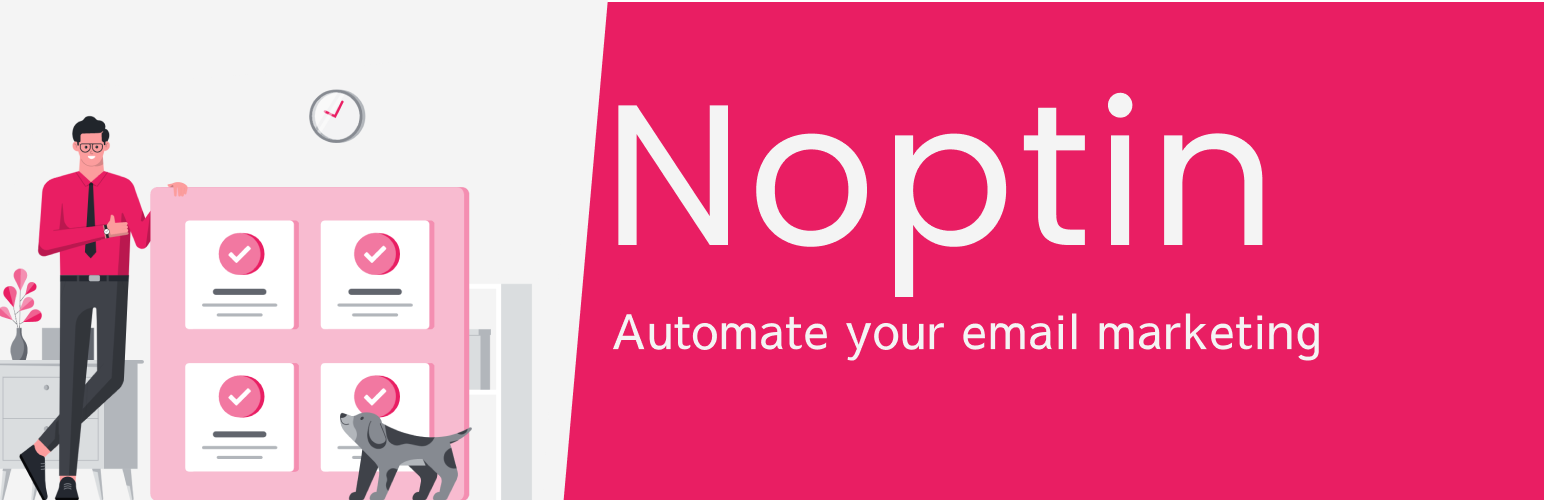
前言介紹
- 這款 WordPress 外掛「Simple Newsletter Plugin – Noptin」是 2019-03-05 上架。
- 目前有 10000 個安裝啟用數。
- 上一次更新是 2025-05-03,不久前才剛更新。
- 外掛最低要求 WordPress 6.6 以上版本才可以安裝。
- 外掛要求網站主機運作至少需要 PHP 版本 7.4 以上。
- 有 92 人給過評分。
- 論壇上目前有 1 個提問,問題解答率 0%
外掛協作開發者
外掛標籤
newsletter | woocommerce | newsletter form | newsletter widget | newsletter subscribers |
內容簡介
Noptin 是一個輕量的 WordPress 電子報外掛程式。
★★★★★
Noptin 讓您可以:
建立無限的電子報訂閱表單。
使用 shortcode 在網站上的任何位置添加 Optin 表單。
在彈出視窗或燈箱中顯示您的 Optin 表單。
在任何小工具區域添加無限的電子報訂閱小工具。
收集無限的電子報訂閱者。
發送一次性電子報給您的電子郵件訂閱者。
每當您發布新的網誌文章時,自動通知您的訂閱者,讓他們能夠不斷回到您的網站。
而且最棒的是,不需要離開您的 WordPress 儀表板即可完成所有操作。如果您擔心電子郵件投遞率,您可以安裝任何 SMTP 外掛程式,Noptin 將自動使用它來發送您的電子報。無需進行任何配置!
Noptin 可直接與 WooCommerce 配合使用,幫助您自動化 WooCommerce 活動式商店。它也可與多站點兼容。
取得電子郵件訂閱者
如果您要從另一個電子報服務或外掛程式遷移,請從將現有的電子報訂閱者匯入 Noptin 開始。
接下來,開始收集新的訂閱者:
將電子報訂閱方塊添加到您的 WordPress 用戶註冊表單。
將電子報訂閱方塊添加到您的 WordPress 評論表單。
在您的 WooCommerce 結帳頁面上收集電子報訂閱者。
在您的 EDD 結帳頁面上收集電子報訂閱者。
使用 Ninja Forms 建立電子報訂閱表單。
使用 Gravity Forms 建立電子報訂閱表單。
使用 Elementor 建立電子報訂閱表單。
使用 WPForms 建立電子報訂閱表單。
使用 Contact Form 7 表單建立電子報訂閱表單。
除了以上的整合外,還可以創建自己的電子報表單。
收集無限的電子報訂閱者
Noptin 處理速度很快,並且可以擴展到数百万个訂閱者。
原文外掛簡介
Noptin is a lightweight Newsletter Plugin For WordPress.
★★★★★
Noptin allows you to:-
Create unlimited newsletter subscription forms.
Add your optin forms anywhere on your website using a shortcode.
Display your optin forms in a popup or lightbox.
Add unlimited newsletter subscription widgets on any widget areas.
Collect unlimited newsletter subscribers.
Send your email subscribers one-off newsletters.
Automatically notify your subscribers everytime you publish a new blog post so that they can keep coming back to your website.
The best part is that you are able to do all this without leaving your WordPress dashboard. If you are worried about email deliverability, you can install any SMTP plugin of your choice and Noptin will automatically use it to send your newsletters. No configuration needed!
Noptin works with WooCommerce out of the box to help you automate your WooCommerce powered store. It is also multisite compatible.
Getting Email Subscribers
If you’re migrating from another newsletter service or plugin, start by importing your existing newsletter subscribers into Noptin.
Next, start collecting new subscribers by:-
Adding a newsletter subscription checkbox to your WordPress user registration forms.
Add a newsletter subscription checkbox to your WordPress comment forms.
Collecting newsletter subscribers on your WooCommerce checkout pages.
Collecting newsletter subscribers on your EDD checkout pages.
Using Ninja Forms to create a newsletter subscription form.
Using Gravity Forms to create a newsletter subscription form.
Using Elementor to create a newsletter subscription form.
Using WPForms to create a newsletter subscription form.
Using Contact Form 7 forms to create a newsletter subscription form.
In addition to the integrations above, you can also create your own newsletter forms.
Collect unlimited email subscribers
Noptin is so fast and can scale to thousands of subscribers without hurting your servers.
It’s built by marketers. As a result, we put most of our focus on optimizing for speed and the conversion rate. We offer several conversion rate optimization techniques out of the box.
For example, you can easily offer content upgrades and lead magnets with your email optin forms to gain more newsletter subscribers.
Increase your website traffic
Studies suggest that repeat website visitors are more likely to convert than first-time visitors. That is why Noptin makes it easy to notify your email subscribers every time you publish a new blog post.
This increases your website traffic as your newsletter subscribers login to read your new content.
Let users sign up for your newsletter using any of the following email opt-in form types:-
Embedded Email Opt-in Forms
Noptin allows you to embed an email opt-in form inside any post, page or custom post type. You can quickly create a form using our newsletter block or create one using our Opt-in Forms Editor and embed it in your content using a shortcode.
Email Opt-in Widgets
Noptin ships with two newsletter optin widgets.
Content Upgrades
Noptin makes it easy to add content upgrades to your newsletter optin forms. You set the URL to your lead magnet as the redirect URL and new subscribers will be able to download your lead magnets after they subscribe.
Automated New Post Notifications
Increase traffic to your website by automatically emailing your newsletter subscribers every time you publish a new blog post.
One-Time Email Newsletters
You can also send beautiful newsletters from WordPress to all your subscribers anytime you like. There is no limit to the number of newsletter emails you can send.
各版本下載點
- 方法一:點下方版本號的連結下載 ZIP 檔案後,登入網站後台左側選單「外掛」的「安裝外掛」,然後選擇上方的「上傳外掛」,把下載回去的 ZIP 外掛打包檔案上傳上去安裝與啟用。
- 方法二:透過「安裝外掛」的畫面右方搜尋功能,搜尋外掛名稱「Simple Newsletter Plugin – Noptin」來進行安裝。
(建議使用方法二,確保安裝的版本符合當前運作的 WordPress 環境。
1.2.0 | 1.2.4 | 1.2.5 | 1.2.6 | 1.2.7 | 1.2.8 | 1.2.9 | 1.3.0 | 1.3.1 | 1.3.2 | 1.3.3 | 1.3.4 | 1.3.5 | 1.3.6 | 1.3.7 | 1.3.9 | 1.4.0 | 1.4.1 | 1.4.2 | 1.4.3 | 1.4.4 | 1.4.5 | 1.5.0 | 1.5.1 | 1.5.2 | 1.5.3 | 1.5.4 | 1.5.5 | 1.5.6 | 1.6.0 | 1.6.1 | 1.6.2 | 1.6.3 | 1.6.4 | 1.6.5 | 1.6.6 | 1.7.0 | 1.7.1 | 1.7.2 | 1.7.3 | 1.7.4 | 1.7.5 | 1.7.6 | 1.7.7 | 1.7.8 | 1.8.0 | 1.8.1 | 1.8.2 | 1.9.0 | 1.9.1 | 1.9.2 | 1.9.3 | 1.9.4 | 1.9.5 | 2.0.0 | 2.0.1 | 2.0.2 | 2.0.3 | 2.0.4 | 2.0.5 | 3.0.0 | 3.0.1 | 3.1.0 | 3.1.1 | 3.1.2 | 3.1.3 | 3.2.0 | 3.2.1 | 3.2.2 | 3.2.3 | 3.2.4 | 3.3.0 | 3.3.1 | 3.3.2 | 3.3.3 | 3.4.0 | 3.4.1 | 3.4.2 | 3.4.3 | 3.4.4 | 3.4.5 | 3.4.6 | 3.4.7 | 3.4.8 | 3.4.9 | 3.5.0 | 3.5.1 | 3.5.2 | 3.5.3 | 3.5.4 | 3.5.5 | 3.5.6 | 3.5.7 | 3.5.8 | 3.6.0 | 3.6.1 | 3.6.2 | 3.6.3 | 3.6.4 | 3.6.5 | 3.6.6 | 3.6.7 | 3.6.8 | 3.7.0 | 3.7.1 | 3.7.2 | 3.7.3 | 3.7.4 | 3.7.5 | 3.7.6 | 3.7.7 | 3.7.8 | 3.7.9 | 3.8.0 | 3.8.1 | 3.8.2 | 3.8.3 | 3.8.4 | 3.8.5 | 3.8.6 | trunk | 1.10.0 | 1.10.1 | 1.10.2 | 1.10.3 | 1.11.0 | 1.11.1 | 1.11.2 | 1.11.4 | 1.11.5 | 1.11.6 | 1.11.7 | 1.11.8 | 1.12.0 | 1.12.1 | 3.4.10 | 3.6.11 | 3.7.10 |
延伸相關外掛(你可能也想知道)
SendPress Newsletters 》SendPress Newsletters 是一款易於使用的 WordPress 電子報外掛,具有你需要的所有功能。使用你自己的風格創建電子報模板,就像在 WordPress 中編輯文章一樣...。
 Email Subscription Popup 》這款外掛會在有人進入你的網站時顯示一個漂亮的電子報訂閱彈出視窗,你甚至可以使用小工具提供電子郵件訂閱功能。這是一款易於使用、美觀且強大的外掛。管理...。
Email Subscription Popup 》這款外掛會在有人進入你的網站時顯示一個漂亮的電子報訂閱彈出視窗,你甚至可以使用小工具提供電子郵件訂閱功能。這是一款易於使用、美觀且強大的外掛。管理...。 Sendy Widget 》這個外掛提供了一種簡單且輕量的方式,讓您的使用者註冊到您的Sendy列表中。, 您可以將它放置在側邊欄中,用於為多個不同的列表註冊使用者。, 在使用者提交表...。
Sendy Widget 》這個外掛提供了一種簡單且輕量的方式,讓您的使用者註冊到您的Sendy列表中。, 您可以將它放置在側邊欄中,用於為多個不同的列表註冊使用者。, 在使用者提交表...。VerticalResponse Newsletter Widget 》, 這個外掛需要使用 VerticalResponse 帳戶。立即註冊 VerticalResponse。, , 在不接觸代碼的情況下,將 VerticalResponse 訂閱表單新增到側邊欄。, 此外掛包...。
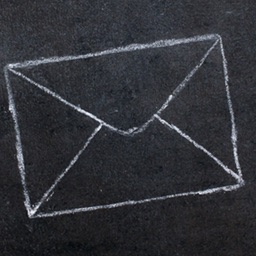 WP Email Delivery 》不管是發送交易郵件、行銷郵件或兩者兼備,WP Email Delivery 都已經優化,可讓這些郵件從 WordPress 到達您的使用者手中。無需擔心被阻擋的伺服器連接埠或難...。
WP Email Delivery 》不管是發送交易郵件、行銷郵件或兩者兼備,WP Email Delivery 都已經優化,可讓這些郵件從 WordPress 到達您的使用者手中。無需擔心被阻擋的伺服器連接埠或難...。
