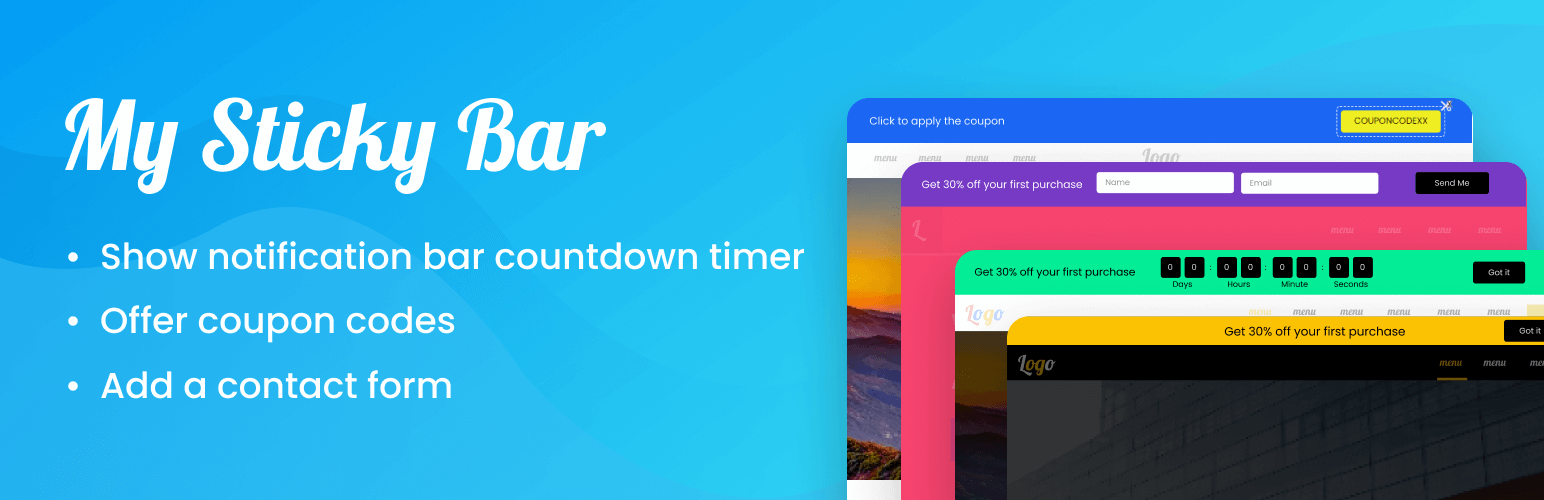
前言介紹
- 這款 WordPress 外掛「Floating Notification Bar, Sticky Menu on Scroll, Announcement Banner, and Sticky Header for Any Theme – My Sticky Bar (formerly myStickymenu)」是 2014-03-05 上架。
- 目前有 100000 個安裝啟用數。
- 上一次更新是 2025-04-02,距離現在已有 33 天。
- 外掛最低要求 WordPress 3.5.1 以上版本才可以安裝。
- 有 1164 人給過評分。
- 論壇上目前有 2 個提問,問題解答率 100% ,不低,算是個很有心解決問題的開發者團隊了!
外掛協作開發者
galdub | premio | tomeraharon |
外掛標籤
sticky bar | sticky menu | floating bar | sticky header | notification bar |
內容簡介
使用 myStickymenu 為您的網站創建一個美麗的通知欄。此外,此粘性菜單外掛還可以在滾動到一定像素點後讓您的菜單或標頭保持粘性。您也可以使用它來創建歡迎條,用於公告、促銷等等。此輕量級的外掛可以幫助您的訪客輕鬆導航,快速到達導航菜單,不浪費時間。安裝 My Sticky Menu,提高您的網站用戶體驗!如果您想更改 CSS 樣式、在向下滾動時禁用或在特定頁面禁用,請查看Pro 版本。
默認情況下,myStickymenu 應該可以使您的菜單自動變成粘性,無需您進行任何調整-這意味著您可以直接使用它。Sticky menu 設計使用元素類別“.navbar”作為“ 粘性類別”。不同主題的值應在插件設置中進行修改才能正常使用。Sticky Class 實際上只是要成為粘性的元素類別(或 ID)。
📢 歡迎欄:使用此強大的功能建立一個美麗的浮動式粘性通知欄。不需要編程技能,只需啟用它,設置您的公告文本和按鈕即可,完美的頂部通知欄就做好了!
💪 好處:
- 讓訪客可以在任何時候訪問導航菜單並進行導航,改善用戶體驗。
- 讓您的網站在桌面和移動設備上看起來更現代化。
- 增加網站的頁面瀏覽次數和訪客停留時間。
- 創建你自己的浮動歡迎條,讓訪客知道你的最新優惠,公告或其他重要信息。
- 我們的 MSM 控制面板使您可以在一個地方輕鬆管理您的頂部欄和粘性菜單!
粘性標題功能已本地化(支持多語言)和響應式(只要您的主題支持)。此外,還可以添加自定義 CSS 代碼,使此外掛程序非常靈活、可定制和使用者友好。您也可以在任何語言中使用通知欄。
My Sticky Menu 外掛最初是為 Twenty Thirteen 模板設計的,但應該適用於任何主題,如 OceanWP、Nirvana 模板、Travelify、Twenty Sixteen、Twenty Ten、Twenty Eleven、Max Magazine、Graduate、Lawyer 主題、Spacious、Suits 等等。
My Sticky Menu 已在 Elementor 網站生成器、Divi、WPBakery、Gutenberg、Visual composer、Beaver 和其他 WordPress 網站生成器中測試並兼容。
🚀 具有歡迎欄功能,您可以:
- 在頂部位置顯示您的浮動欄。
- 當用戶單擊歡迎欄按鈕時,您可以關閉欄、重定向到另一個 URL,或啟動 Poptin 彈出視窗。
- 新!聯繫表格 📝 - 在通知欄中包含聯繫表格,以收集姓名和電子郵件或姓名和電話號碼。此功能可以改善網站的潛在客戶生成。您將能夠使用聯繫表格收集用戶的詳細信息並直接聯繫他們。
- 更改你好欄的背景和按鈕顏色。
- 更改提交後的顯示頻率-在每個頁面上顯示公告欄、一次訪問、或提交後不再顯示公告欄。
- 為您的按鈕添加關注效果,增加轉換率和 CTR。
- 新!在通知欄中添加任何自定義 HTML,包括強調、加下劃線、斜體等等。使用自定義 HTML 創建美麗的外觀。
原文外掛簡介
Support | Demo | Recommended Plugins | Upgrade to Pro ⭐
Use My Sticky Bar to create a beautiful notification bar for your website. You can also use this notification bar & sticky menu plugin to make your menu or header sticky on top of page, after desired number of pixels when scrolled. You can use it also to create a Welcome bar for announcements, promotion and more. This lightweight plugin will help your visitors navigate easily and reach to the navigation menu without wasting time. Install My Sticky Bar and improve your website’s user experience! If you want to change the CSS style, disable on scroll down or disable on specific pages. check out the Pro version.
By default, My Sticky Bar should make your menu sticky right away if you turn the sticky menu feature on – which means your menu should become sticky right out of the box. Sticky menu is designed to use element class “.navbar” as “Sticky Class”. That value should be modified in plugin settings for different themes to make it work. Sticky Class is actually nothing more than an element class (or id) of the element that should become sticky.
📢 Welcome Notification Bar: Use this powerful feature to create a beautiful floating sticky notification bar. No coding skill required, just turn it on, set up your announcement text and button, and voilà – your top notification bar is good to go!
💪 BENEFITS
Improve user experience by letting your visitors access the navigation menu and navigate to the pages they want when they want to.
Make your website look more modern with the sticky menu on desktop and mobile.
Increase number of page views and visitors’ time on your website
Create your own floating Welcome Bar and let your visitors know about your latest deals, announcements, or any other important information
The My Sticky Bar dashboard makes it easy for you to manage your top bars and sticky menus in one place!
The sticky header function is localized (multi-language support) and responsive (as far as your theme is). Also, there is the possibility to add custom CSS code which makes this plugin very flexible, customizable, and user-friendly. You can also use the notification bar in any language.
My Sticky Bar plugin is originally designed for Twenty Thirteen template but should work on any theme, like OceanWP, Nirvana Template, Twenty Sixteen, Twenty Ten, Twenty Eleven, Twenty Twenty-Five, Twenty Twenty-Four, Twenty Twenty-Three, Max Magazine, Graduate, Lawyer theme, Spacious, Suits, and more.
My Sticky Bar is tested and compatible with Elementor website builder, Divi, WPBakery, Gutenberg, Visual composer, Beaver, and other WordPress website builders.
🚀 WITH WELCOME BAR FEATURES YOU CAN:
Display your floating bar at the top position
When the user clicks on the welcome bar button you can close the bar, redirect to another URL, or launch a Poptin pop up
New! Contact Form 📝 – Include a contact form in your notification bar to collect either name and email or name and phone number. This feature can improve lead generation on your website. You’ll be able to gather your users’ details using a contact form and reach them directly.
Change the background and button colors for your hello bar
Change display frequency after submission – show the announcement bar on every page, once a visit, or don’t show the announcement bar after it’s submitted
Add an attention effect to your button and increase conversion and CTR
New! Add any custom HTML to your notification bar including strong, underline, italic, and much more. Use custom HTML to create a beautiful notification bar
Change font size and font family
Set your own text and call-to-action button text
Show the closing X on desktop/mobile
Show the call-to-action button in your top notification bar on desktop/mobile
Redirect your visitors to another URL on-click
📌 WITH MY STICKY BAR YOU CAN:
Show sticky header when scrolling the page
Fade or slide effect
Disable at a small screen
Choose when to make visible on scroll
Change the font color when the menu is sticky
Change the background color
Change the opacity
Change the sticky transition time
Define the z-index of the sticky header
Set an entrance effect for your sticky menu
Write your notification bar announcements in different languages – we support both LTR and RTL formats
New and improved dashboard – The new My Sticky Bar dashboard will help you manage your notification bars, top bars, and sticky menus better.
New! Disable the sticky menu – You now have the option to disable sticky menu features if you want to use only top bars or welcome bars
Many of our users use the welcome bar to announce about their Coronavirus COVID-19 updates. You can use the notification bar as a Corona Virus – COVID-19 banner to make sure your visitors are up-to-date.
👌 Welcome Bar Pro Features
Multi Welcome Bar – Create a separate notification bar for different pages based on page targeting rules (E.g. separate notification bar for different languages, different product categories, and much more)
New! Countdown timer ⏳ – Add a countdown timer in your notification bar for that much-needed sense of urgency. This new countdown timer notifications bar feature can really increase your conversion rate because it creates a sense of scarcity and urgency on your promotions.
New! Sliding texts – Display multiple lines of content in your notification bar that can scroll automatically in your desired direction. You can use it to promote different products, as a news ticker, or any other changing content in your notification bar* New! Send contact form leads via email – you can get email notifications when a visitor fills our your notification bar contact form
New! Add a discount coupon element 🎫 – This feature lets you add a discount code coupon to your notification bar. Reduce cart abandonment and improve sales by offering your users a coupon discount code when they need it
New! Country targeting – Show or hide your notification bar for specific countries. Create unique notification bars for different countries and tailor your messaging to specific audiences
Display your floating bar at the bottom position
Change the height of the sticky notification bar
Open redirect link in a new tab
Show your notification bar just on mobile or desktop
Show your notification bar on a scroll or after a few seconds
Set an expiry date for your welcome bar, including settings a time zone
Display your floating notification bar on specific pages
You can set a thank you screen which appears after the button is clicked (can be used for coupons or any other message you want to show your visitors after they click on the button)
Add a rel Attribute to your notification bar button
But wait, there’s more 😉
🔥 WHAT DO YOU GET IN THE PRO PLAN
Disable floating menu on Desktop/Mobile
Disable floating menu on scroll down
Add CSS style to the floating header
Disable/enable floating header on specific pages
>>> See Pro plans here 🚀
Live Demo
A live demo for My Sticky Bar plugin and notification bar is available at Premio’s demo site.
🗓️ Countdown
Do you have a limited-period offer? Want to create a sense of urgency to boost leads in your notification bar? Add a countdown to your notification bar. A highly customizable feature that can be paired with your website’s theme and colors.
Apart from setting a global date and time-based countdown, you can also start an individual countdown for every unique visitor from when they arrive on your website.
🔒 My Sticky Bar IS GDPR COMPLAINT
We don’t store any local data about your visitors. Any time your menu or notification bar appears on your site, the plugin will not store any local data about it.
Pro tip: You can use the plugin’s notification bar to let your website’s visitors know about your cookie policy 🙂
📧 Grow your email list using the notification bar contact form
Collect valuable visitor information from your website, by giving them access to a contact from any time anywhere. The notification bar contact form helps you get leads into your local database. Create effective marketing campaigns and to contact your website visitors. Using the contact form in combination with features like a countdown, coupons, etc gives you a powerful way to convince users to share their lead information with you.
When a visitor fills in their details (email, phone, name etc) on the welcome bar, if you’re using the Pro version you can get the lead sent to your email.
This helps you get notified as soon as a visitor shows interest in your website. It is an extremely useful tool in your arsenal to convert leads quickly as soon as they enquire about your services or products.
🏷️ Show and Copy Coupons & Discounts Codes
Get your visitors to use your coupons in the least amount of time and clicks without hassle! Your visitors can simply copy the coupon or discount code from the welcome bar with just one click. This feature also displays a message to the user that the coupon has been copied to their clipboard, making their journey on your website extremely pleasant.
🎯 Page targeting and triggers
With the Pro version, choose to show or not show the widget on specific pages using various targeting rules. With our smart rules, you don’t have to spend hours defining all the pages for targeting; simply define what a page URL should contain and cover targeting for all relevant pages. A very powerful feature that helps you personalize your website’s experience for different types of visitors.
Use triggers to set events at which your widget pops out. Do you think your visitor might be potential lead if they scroll through 75% of your website? Show them a coupon from the welcome bar by triggering it.
🔝 Sticky Menu
Easily adds a sticky menu/header to any theme using My Sticky Bar. Make your website look modern and increase accessibility by adding a menu that sticks even when the user scrolls.
🤗 Testimonials
“Works great.
One of the key elements that I consider when choosing a theme is the sticky menu option. If the theme doesn’t have it normally I don’t use it. But now that’s not a problem for me anymore.”
“This plugin rocks!
This plugin does exactly what it should. It is simple but powerful. I would suggest to anyone who wants to make their navigation menu sticky! I especially love the hide header on scroll down, show on scroll up feature that is built it. Great work!
各版本下載點
- 方法一:點下方版本號的連結下載 ZIP 檔案後,登入網站後台左側選單「外掛」的「安裝外掛」,然後選擇上方的「上傳外掛」,把下載回去的 ZIP 外掛打包檔案上傳上去安裝與啟用。
- 方法二:透過「安裝外掛」的畫面右方搜尋功能,搜尋外掛名稱「Floating Notification Bar, Sticky Menu on Scroll, Announcement Banner, and Sticky Header for Any Theme – My Sticky Bar (formerly myStickymenu)」來進行安裝。
(建議使用方法二,確保安裝的版本符合當前運作的 WordPress 環境。
1.0 | 1.1 | 1.2 | 1.3 | 1.4 | 1.5 | 1.6 | 1.7 | 1.8 | 1.9 | 2.0 | 2.1 | 2.2 | 2.3 | 2.4 | 2.5 | 2.6 | 2.7 | 1.8.1 | 1.8.2 | 1.8.3 | 1.8.4 | 1.8.5 | 1.8.6 | 1.8.7 | 1.8.8 | 1.8.9 | 1.9.1 | 2.0.1 | 2.0.3 | 2.0.4 | 2.0.5 | 2.0.6 | 2.1.1 | 2.1.2 | 2.1.3 | 2.1.4 | 2.1.5 | 2.1.6 | 2.1.7 | 2.1.8 | 2.2.1 | 2.2.2 | 2.2.3 | 2.2.4 | 2.2.5 | 2.2.6 | 2.2.7 | 2.2.8 | 2.2.9 | 2.3.1 | 2.3.2 | 2.3.3 | 2.3.4 | 2.3.5 | 2.3.6 | 2.3.7 | 2.3.8 | 2.3.9 | 2.4.1 | 2.4.2 | 2.4.3 | 2.4.4 | 2.4.5 | 2.4.6 | 2.4.7 | 2.4.8 | 2.4.9 | 2.5.1 | 2.5.2 | 2.5.3 | 2.5.4 | 2.5.5 | 2.5.6 | 2.5.7 | 2.5.8 | 2.5.9 | 2.6.1 | 2.6.2 | 2.6.3 | 2.6.4 | 2.6.5 | 2.6.6 | 2.6.7 | 2.6.8 | 2.6.9 | 2.7.1 | 2.7.2 | 2.7.3 | 2.7.4 | 2.7.5 | 2.7.6 | 2.7.7 | 2.7.8 | trunk |
延伸相關外掛(你可能也想知道)
 Sticky Menu & Sticky Header 》這款 WP Sticky Menu (或 Sticky Header) On Scroll 外掛能讓你在往下滾動並滑動到頂部時,讓任何頁面上的元素保持固定位置。通常會用於讓導覽列固定在頁面上...。
Sticky Menu & Sticky Header 》這款 WP Sticky Menu (或 Sticky Header) On Scroll 外掛能讓你在往下滾動並滑動到頂部時,讓任何頁面上的元素保持固定位置。通常會用於讓導覽列固定在頁面上...。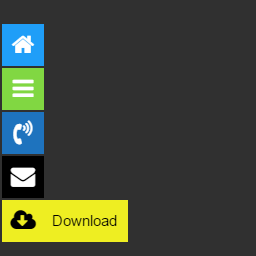 Float menu – awesome floating side menu 》Float Menu 是一個免費的 WordPress 外掛程式,可以建立和定位網站上獨特的浮動式選單。這個擴充功能允許使用者不論在資源上面的位置獲取面板的功能,選單隨...。
Float menu – awesome floating side menu 》Float Menu 是一個免費的 WordPress 外掛程式,可以建立和定位網站上獨特的浮動式選單。這個擴充功能允許使用者不論在資源上面的位置獲取面板的功能,選單隨...。WP Mobile Bottom Menu 》WP Mobile Bottom Menu is a WordPress plugin that creates a bottom navigation menu for mobile users, enhancing user engagement and boosting conversi...。
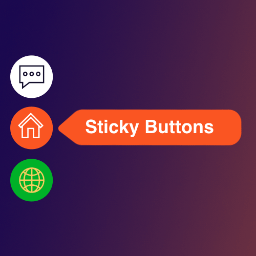 Sticky Buttons – Floating Buttons Builder 》4>Sticky Buttons Pro是一個WordPress外掛,讓您可以快速創建資訊浮動按鈕,這些按鈕將始終在使用者的視線範圍內,增加使用者的注意力並快速訪問所需的網站頁...。
Sticky Buttons – Floating Buttons Builder 》4>Sticky Buttons Pro是一個WordPress外掛,讓您可以快速創建資訊浮動按鈕,這些按鈕將始終在使用者的視線範圍內,增加使用者的注意力並快速訪問所需的網站頁...。 Side Menu Lite – Sticky Floating Side Menu 》Side Menu Lite 是一個免費的外掛,可以在您的網站上創建方便的側邊欄。它允許您在頁面的左側或右側添加固定的滑出按鈕。插入任何鏈接,並在網站上創建獨特的...。
Side Menu Lite – Sticky Floating Side Menu 》Side Menu Lite 是一個免費的外掛,可以在您的網站上創建方便的側邊欄。它允許您在頁面的左側或右側添加固定的滑出按鈕。插入任何鏈接,並在網站上創建獨特的...。 Boostify Header Footer Builder for Elementor 》, 使用 Elementor Page Builder 免費創建您網站的頁眉和頁腳。, , Boostify Header Footer Builder for Elementor 是一個強大的外掛,允許您創建:, – ...。
Boostify Header Footer Builder for Elementor 》, 使用 Elementor Page Builder 免費創建您網站的頁眉和頁腳。, , Boostify Header Footer Builder for Elementor 是一個強大的外掛,允許您創建:, – ...。 Fixed And Sticky Header 》這個 WordPress 套件可以固定標題或選單,讓它們在網頁上一直可見。, 這是一個非常好用的功能,讓使用者瀏覽網頁更快速。, 在設定選項裡(Fixed header),您...。
Fixed And Sticky Header 》這個 WordPress 套件可以固定標題或選單,讓它們在網頁上一直可見。, 這是一個非常好用的功能,讓使用者瀏覽網頁更快速。, 在設定選項裡(Fixed header),您...。Catch Sticky Menu 》Catch Sticky Menu 是一個輕量、簡單且功能豐富的免費 WordPress 外掛,可讓您鎖定網站上的選單。即使對於初學者,本外掛也非常易於使用。Catch Sticky Menu ...。
Sticky Header by ThematoSoup 》如需支援,請使用我們的專屬支援論壇。, 「Sticky Header WordPress」外掛可讓您的標題條件時顯示,這是一個非常棒的功能,可讓使用者更快速瀏覽網頁並消費更...。
 WP Sticky Anything – Sticky Menu & Sticky Header, Sticky Sidebar 》All-in-One WP Sticky Anything, All-in-One WP Sticky Anything on Scroll 插件可讓您在網站上使任何元素固定。它也適用於 Elementor 頁面建構器。, 有時我...。
WP Sticky Anything – Sticky Menu & Sticky Header, Sticky Sidebar 》All-in-One WP Sticky Anything, All-in-One WP Sticky Anything on Scroll 插件可讓您在網站上使任何元素固定。它也適用於 Elementor 頁面建構器。, 有時我...。 Floating Side Tab 》總結:「Floating Side Tab」是一個免費的 WordPress 浮動側邊欄外掛程式,設計用來在網站的左側或右側添加浮動的快速連結。這個外掛程式具有超過 5 個預設的...。
Floating Side Tab 》總結:「Floating Side Tab」是一個免費的 WordPress 浮動側邊欄外掛程式,設計用來在網站的左側或右側添加浮動的快速連結。這個外掛程式具有超過 5 個預設的...。 Sticky Content – Stick any content on pages 》這個外掛可以讓您把頁面上的任何元素變成「黏滯」,當您往下滾動頁面時,一旦該元素到達頁面頂部,就會固定在那裡。, 範例展示, 功能, , 完全定制化:您需要...。
Sticky Content – Stick any content on pages 》這個外掛可以讓您把頁面上的任何元素變成「黏滯」,當您往下滾動頁面時,一旦該元素到達頁面頂部,就會固定在那裡。, 範例展示, 功能, , 完全定制化:您需要...。 Awesome Sticky Header by DevCanyon 》如需支援請使用我們的專屬支援論壇。, 完全掌控您的粘性標頭。 設置您的菜單,子菜單,次級菜單,搜索,您的顏色,背景或透明度,您的徽標等等!, 在插件的管...。
Awesome Sticky Header by DevCanyon 》如需支援請使用我們的專屬支援論壇。, 完全掌控您的粘性標頭。 設置您的菜單,子菜單,次級菜單,搜索,您的顏色,背景或透明度,您的徽標等等!, 在插件的管...。WP Sticky Menu 》使用此外掛程式在 WordPress 網站中顯示固定選單。這不僅僅是一個正常的固定選單出現在頁首,當你向下滾動時,它會淡出,但當你向上滾動時,它會再次出現在頁...。
Fixed Menu Anchor 》如果你的 WordPress 主題中使用了固定導覽選單,這個外掛是最好的解決方式,可以處理導覽選單重疊到錨定內容的問題。插入精確的導覽選單高度以在錨點前跳轉到...。
