
前言介紹
- 這款 WordPress 外掛「All-in-one Floating Contact Form, Call, Chat, and 50+ Social Icon Tabs – My Sticky Elements」是 2014-07-12 上架。
- 目前有 40000 個安裝啟用數。
- 上一次更新是 2025-04-02,距離現在已有 31 天。
- 外掛最低要求 WordPress 3.1 以上版本才可以安裝。
- 有 530 人給過評分。
- 論壇上目前有 1 個提問,問題解答率 100% ,不低,算是個很有心解決問題的開發者團隊了!
外掛協作開發者
galdub | premio | tomeraharon |
外掛標籤
whatsapp | Instagram | contact form | call now button | facebook messenger |
內容簡介
ate including Facebook, Twitter, Instagram, WhatsApp, and more
Customize the color and styling of the social icons tabs
Upgrade to My Sticky Elements Pro for more features, integrations, and customizability.
With My Sticky Elements Pro, you can:
Show unlimited contact tabs
Add custom icons and your own HTML code or shortcode
Choose from a variety of styles and templates for your contact form and social icons tabs
Integrate with MailChimp and MailPoet to manage your leads and subscribers
Get priority support and assistance from the Premio team
Upgrade to My Sticky Elements Pro Plans today and take your website’s customer engagement and lead generation to the next level!
原文外掛簡介
Support | Demo | Recommended Plugins | Upgrade to Pro ⭐
Floating form and tabs for your website to help your visitors contact you through WhatsApp chat, Facebook, YouTube, open hours, address, phone number, email or any other important business information
With My Sticky Elements:
Capture more leads and messages through WhatsApp, Facebook Messenger, and many other chat and social channels
Get more followers
Show important information such as open hours and address
🎥 Check out My Sticky Elements in action (Video with audio)
Check out My Sticky Elements Pro Plans.
📝 Contact form and social buttons in one plugin
Tabs that will help your website visitors contact you on any popular social channel such as Facebook, Messenger, Instagram, Threads, WhatsApp, Telegram, Pinterest, YouTube, WeChat, Line Messenger & more.
🚀 Show My Sticky Elements contact and social tabs
Contact form
Facebook
Twitter / X.com
Instagram page
Instagram Direct Messenger (Instagram DM)
Pinterest page
Whatsapp chat
YouTube channel
Poptin
Click to call
Facebook Messenger
Email
Address
Open hours
WeChat
Telegram
TikTok
Threads
Vimeo
Spotify
Itunes
SoundCloud
VK
Viber
Snapchat
Skype
Line
SMS
Tumblr
Qzone
QQ
Behance
Dribble
Quora
Yelp
Amazon
Reddit
RSS
Flickr
eBay
Etsy
Slack
Trip Advisor
Medium
Google Play (Google)
App Store (Apple)
Fiverr
Shopify
Printful
Odnoklassniki (OK Одноклассники)
Gumroad
Custom Icon
Shortcode, IFrame or HTML icon
6 Custom icons (Pro)
6 Shortcode, IFrame or HTML icons (Pro)
🔗 Integrations
Upgrade to the Pro version of My Sticky Elements and connect your My Sticky Elements contact forms to MailChimp or MailPoet.
=▶️ Live Demo =
A live demo for My Sticky Elements plugin is available at Premio’s demo site.
🆓 Free plan includes:
Floating contact form
Up to 2 different icons
Floating contact form
Set the position of the widget
Variety of contact icons templates
Entry effect
Bottom and top position for mobile
Call-To-Action for each tab
Auto-launch the contact us form on page load
Icons’ text – add a label, for example, WhatsApp label for the WhatsApp channel, or Facebook Messenger label for the Facebook Messenger icon
Background colors
Change the order of icons
Set tabs for mobile/desktop
Open on hover or click
Custom channels can act as existing channels. For example, create two WhatsApp buttons or two Facebook Messenger, etc
LTR/RTL support
Save contact form leads into your local database
Minimize tab
Launch your contact form and chat channels using a JavaScript
Change contact form fields order
Full RTL support for RTL menus
Change the font of all the buttons text
Change the size of the widget bar
Add a custom icon
Shortcode, IFrame or HTML icon and display any embedded content on-hover or on-click. Use it to show a YouTube/Vimeo video, contact form 7 or any other shortcode or IFrame
Preset message that’ll automatically be inserted to the WhatsApp messages your visitors send you
Track the URL from which your contact form was submitted
Use Font Awesome icons
My Sticky Elements is fully compatible with page builders like Elementor, Divi, Oxygen, SiteOrigin, Zion, Beaver, Visual Composer, and more 🙂
Load Google fonts locally from your website
🔥 Pro plan includes:
Unlock the Pro features for only $49/year
Show unlimited tabs at the same time
Get the leads directly to your email
Upload up to 6 custom icons for your tabs
Page targeting – show or hide your contact form, chat, call, and social networks channels on specific pages
Widget analytics – discover the most frequently used chat and social channels (e.g., WhatsApp, Facebook Messenger, contact form, etc)
Country targeting for specific countries
Show the widget after a few seconds or based on page scroll percentage
Integrations with MailChimp and MailPoet – connect your My Sticky Elements contact forms to MailChimp and MailPoet
Create different bars for different pages. Show different icons, form and language based on page targeting rules
Custom CSS
Custom height position of the contact us form and the chat channels on the screen for desktop and mobile
Custom fields to your floating contact form
Automatically close the contact form after submission
Google reCAPTCHA support (reCAPTCHA v2 and reCAPTCHA v3 are supported)
Add a file uploader to your contact form
Consent checkbox
Google Analytics events
Dropdown multi select field to your contact form
Redirect your visitors to another page after the form is submitted
Create 6 shortcode, IFrame or HTML icon and display any embedded content like YouTube videos, contact form 7 or any other form, maps, or any other shortcode or IFrame.
Add custom text fields to your contact form
Send your contact form leads to as many email addresses you want
Change the thank you message that’s displayed after the contact form is submitted
Log the IP address of visitors that submit your contact us form
Add a Text block to your contact form – add text to the upper part of your forms
Traffic source targeting
Available days and hours and specific date scheduling
More text formatting options for the text block and consent checkbox text
Add sender name in email subject for your contact form submissions
Multiple file upload feature – there can now be up to 5 files that can be uploaded via the contact form
Merge tags for WhatsApp, Email & SMS – add merge tag like the URL or the Title of the page when visitors message you on WhatsApp, SMS & Email
Upgrade to pro 🚀 to get all pro features 🙂
💻 How does each social button work?
My Sticky Elements Contact Form – your contact form can include Name field, Phone number field, Email field and Message field (textarea).
The phone and emails field have a built-in validation feature, and all the leads will be displayed on your “Contact Leads” tab in your admin panel. Get these leads by email in the Pro plan.
Add a country code formatting picker to your contact form, making it easier for your visitors to enter their phone number.
Facebook page – add a link to your Facebook business page (fan page), and let your visitors find you on facebook.
Twitter page / X.com – add a link to your Twitter business page, and let your visitors find you on Twitter, follow your page and see your posts.
Instagram page – add a link to your Instagram business page or Instagram profile page, and let your visitors follow your brand on Instagram.
Instagram Direct Messenger – let visitors send you a DM directly through Instagram Direct Messenger.
Pinterest page – add a link to your Pinterest business page or even to a specific Pinterest board, and let your visitors follow your brand on Pinterest and like your pictures.
WhatsApp chat – enter your phone number and when your visitors click on the WhatsApp icon, WhatsApp chat interface will be launched. On mobile it will launch the WhatsApp app conversation window, and on desktop it will launch the desktop WhatsApp web interface. Add a preset message that’ll automatically be inserted to the WhatsApp messages your visitors send you. On desktop decide if you prefer to redirect users to WhatsApp app or WhatsApp web.
Adding WhatsApp button to your site will give 25 million new users every month (833,000 active users per day) and total of 65 million active users (10% of the total worldwide users), access to contact your immediately.
YouTube channel – add a link to your YouTube channel (YouTube page) and get more subscribers and views for your videos.
Phone number (click to call) – A call button is very useful in mobile devices, but desktop visitors can also view your phone number or click to call you via different calling web apps (like Skype).
Facebook Messenger – enter the direct link to the Facebook Messenger of your business page. and once the visitors click on the Facebook Messenger button, the Messenger conversation tab will be opened and they will be able to send you a message. You will get the message into your Facebook page inbox and if you have a bot (native Facebook Messenger bot, Manychat or Chatfuel) it will work automatically.
Email – enter your business email, and let your visitors click on the email button and send you an email via their email client (Gmail or Outlook).
TikTok – enter your TikTok handle and let your website visitors discover your TikTok profile.
Poptin – launch a Poptin pop up using the Poptin channel. Use Poptin to get more sales, leads, and email subscribers using smart pop ups and forms.
Address – show your business address for website visitors that want to arrive to your store.
Open hours – show your business hours for website visitors that want to arrive to your store. Add your workdays.
WeChat – enter your WeChat User ID and let your visitors search for you easily on the WeChat app and message you about your business.
Telegram channel – add your Telegram channel link and let your visitors join your Telegram community.
Threads – add a link to your Threads profile so your visitors can connect with you easily
Vimeo – Let your visitors see all of your videos on Vimeo, comment, like your videos and follow your channel.
Spotify – Spotify is growing and if you run a podcast, Spotify is the best distribution channel.
Itunes – similar to Spotify but for Apple users. Add your itunes link to let your visitors find your itunes channel quickly.
SoundCloud – this is another great channel like itunes and Spotify to distribute music, interviews and podcasts.
VK – Add your VK VKontakte username in the field and it will automatically let your visitors chat with you.
Viber – Add your phone number and visitors who have Viber app installed can call and chat with you easily.
Snapchat – Very popular social messaging app used globally. Insert your Snapchat username and let your visitors message you anytime.
Skype – Add your Skype username.
Line – Line is a free app for instant communications. Enter your Line link and let your visitors contact your easily.
SMS – Let your visitors send you SMS via their mobile phone.
Tumblr – Let your visitors read your Tumblr posts and images and follow your brand.
Qzone – QZone is a very popular social networking website in China.
QQ – Tencent QQ is an instant messaging software service and web portal in China.
Behance – If you are in the design business, you should definitely show your portfolio there and let your visitors see it.
Dribbble – Like Behance, Dribbble is made for creatives and it is an online community.
Quora – Quora is a great place to gain and share knowledge.
LinkedIn – Enter the link to your LinkedIn profile and let your visitors connect with you on LinkedIn.
Yelp – Link to your Yelp profile and let your visitors find your business with ease.
Amazon – Link to your Amazon store or Amazon product to increase sales.
Reddit – Link to your Reddit community and help your visitors join the conversation.
RSS – Link to your RSS feed to make sure all your visitors are up-to-date.
Flickr – Link to your Flickr profile and make sure your visitors can browse your images.
eBay – Link to your eBay store or eBay products and increase sales.
Etsy – Link to your Etsy store and increase your sales.
Slack – Link to your Slack workplace so your visitors can chat with you.
Trip Advisor – Link to your Trip Advisor profile and let your visitors view your reviews.
Medium – Link to your Medium publication and expose your visitors to your posts.
Google Play (Google) – Let your visitors download and use your apps.
Fiverr is an online marketplace for freelance services.
Shopify is an online retailers a suite of services.
Printful a platform to create & sell your own custom design products online with print-on-demand dropshipping.
Odnoklassniki (OK Одноклассники) is a social network service for classmates and old friends.
Gumroad is an online platform that enables creators to sell products directly to consumers.
App Store (Apple) – Let your visitors download your apps from the App Store.
Custom icons – add up to 3 customs icons on the Pro version and link to any website you want.
✉️ Add a Floating Contact Form to your WordPress website
With My Sticky Elements, create a floating contact form for your visitors. In the Pro version, customize this form by adding various types of input fields, such as dropdown, file upload, phone number, etc. Get leads to email.
💬 Social, chat buttons custom links, and shortcode support
Select from 50+ chat and social buttons
🎯 Smart Targeting Options
Choose to show or not show the widget on specific using various rules combinations.
🛡️ Spam Protection using Google reCAPTCHA
With our Pro version integrate with reCAPTCHA and protect your contact form from spam and bots.
🔒 My Sticky Elements is GDPR complaint
All the data is saved locally.
🤗 Testimonials
“Great Plugin and amazing Customer Service
I have used both Premio’s myStickyElements and Chaty plugin on a couple of my clients websites with great success. To elaborate, the ability to customize features and track events has made me recommend the plugin to my fellow friends and colleagues. However, what really makes Premios services unique is the care for its customers. Without hesitation they quickly helped with my technical requests and difficulties.”
Axel Looström, Pionedge AB
“Awesome plugin!
The plugin works perfectly. It looks so great, lot of options and cool design. Premio team is very kind, supportive and progressive. I can only recommend this awesome plugin.”
Ondre Jvosecky, Global Duck
各版本下載點
- 方法一:點下方版本號的連結下載 ZIP 檔案後,登入網站後台左側選單「外掛」的「安裝外掛」,然後選擇上方的「上傳外掛」,把下載回去的 ZIP 外掛打包檔案上傳上去安裝與啟用。
- 方法二:透過「安裝外掛」的畫面右方搜尋功能,搜尋外掛名稱「All-in-one Floating Contact Form, Call, Chat, and 50+ Social Icon Tabs – My Sticky Elements」來進行安裝。
(建議使用方法二,確保安裝的版本符合當前運作的 WordPress 環境。
1.0 | 1.1 | 1.2 | 1.3 | 1.4 | 1.5 | 1.6 | 1.7 | 1.8 | 1.9 | 2.0 | 2.1 | 2.2 | 1.3.1 | 1.3.2 | 1.3.3 | 1.3.4 | 1.3.5 | 1.4.1 | 1.4.2 | 1.5.1 | 1.5.2 | 1.5.3 | 1.5.4 | 1.5.5 | 1.5.6 | 1.5.7 | 1.5.8 | 1.5.9 | 1.6.1 | 1.6.2 | 1.6.3 | 1.6.4 | 1.6.5 | 1.6.6 | 1.6.7 | 1.6.8 | 1.6.9 | 1.7.1 | 1.7.2 | 1.7.3 | 1.7.4 | 1.7.5 | 1.7.6 | 1.7.7 | 1.7.8 | 1.7.9 | 1.8.1 | 1.8.2 | 1.8.3 | 1.8.4 | 1.8.5 | 1.8.6 | 1.8.7 | 1.8.8 | 1.8.9 | 1.9.1 | 1.9.2 | 1.9.3 | 1.9.4 | 1.9.5 | 2.0.1 | 2.0.2 | 2.0.3 | 2.0.4 | 2.0.5 | 2.0.6 | 2.0.7 | 2.0.8 | 2.0.9 | 2.1.1 | 2.1.2 | 2.1.3 | 2.1.4 | 2.1.5 | 2.1.6 | 2.1.7 | 2.1.8 | 2.1.9 | 2.2.1 | 2.2.2 | 2.2.3 | 2.2.4 | 2.2.5 | 2.2.6 | trunk |
延伸相關外掛(你可能也想知道)
 Call Now Button – The #1 Click to Call Button for WordPress 》這個外掛是做什麼用的?, 這個外掛在螢幕底部放置一個即時撥打電話按鈕,讓您的行動裝置訪客只需輕輕一按即可與您聯繫。讓您的行動訪客不用再頭痛尋找聯繫頁...。
Call Now Button – The #1 Click to Call Button for WordPress 》這個外掛是做什麼用的?, 這個外掛在螢幕底部放置一個即時撥打電話按鈕,讓您的行動裝置訪客只需輕輕一按即可與您聯繫。讓您的行動訪客不用再頭痛尋找聯繫頁...。 WP Call Button – Easy Click to Call Button for WordPress 》WordPress Click to Call Now Button 外掛, 我們相信你不需要聘請開發人員在 WordPress 上創建點擊撥打按鈕。這就是為什麼我們建立了 WP Call Button - 一個...。
WP Call Button – Easy Click to Call Button for WordPress 》WordPress Click to Call Now Button 外掛, 我們相信你不需要聘請開發人員在 WordPress 上創建點擊撥打按鈕。這就是為什麼我們建立了 WP Call Button - 一個...。 Quick Call Button 》✅ 讓網站輕鬆增加快速撥打電話按鈕。, ✅ Quick Call Button 是一款外掛程式,可以添加快速撥打電話按鈕,幫助您的客戶避免輸入電話號碼,並能立即透過您的...。
Quick Call Button 》✅ 讓網站輕鬆增加快速撥打電話按鈕。, ✅ Quick Call Button 是一款外掛程式,可以添加快速撥打電話按鈕,幫助您的客戶避免輸入電話號碼,並能立即透過您的...。 Really Simple Click To Call Bar 》這個外掛可以在手機版網站底部加入可自訂式的撥打電話工具列/立即撥打按鈕,方便使用者透過手機撥打電話聯繫您。如果您使用 Google Analytics Universal,它...。
Really Simple Click To Call Bar 》這個外掛可以在手機版網站底部加入可自訂式的撥打電話工具列/立即撥打按鈕,方便使用者透過手機撥打電話聯繫您。如果您使用 Google Analytics Universal,它...。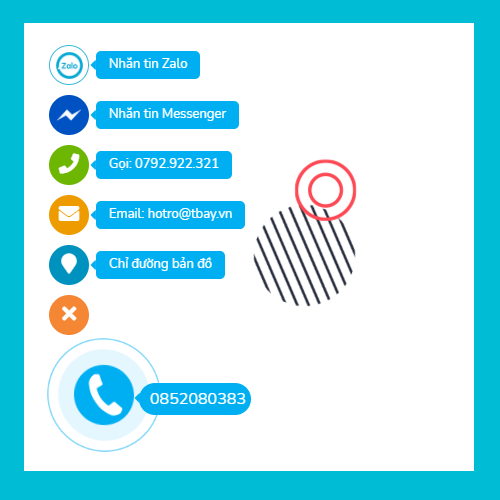 All-in-one contact buttons – WPSHARE247 》這個外掛可以創建一個包含熱線電話、Zalo、Facebook、Messenger和電子郵件的綜合聯繫按鈕,以提高客戶呼叫和聊天轉換率。, 您可以輕鬆自由定制按鈕的位置,左...。
All-in-one contact buttons – WPSHARE247 》這個外掛可以創建一個包含熱線電話、Zalo、Facebook、Messenger和電子郵件的綜合聯繫按鈕,以提高客戶呼叫和聊天轉換率。, 您可以輕鬆自由定制按鈕的位置,左...。 Easy Call Now by ThikShare 》在網站上展示具有鈴響動畫的有吸引力的呼叫按鈕。
Easy Call Now by ThikShare 》在網站上展示具有鈴響動畫的有吸引力的呼叫按鈕。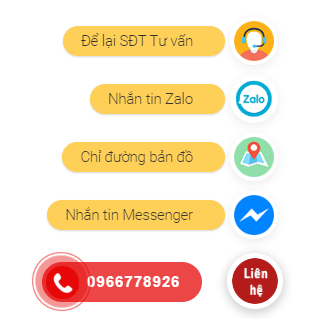 Floating Click to Contact Buttons 》這是一個外掛程式,可以在同一個地方建立多個聯絡按鈕,包括即時通話、Zalo聊天、Messenger聊天、查詢、方向和tawkto等按鈕。按下按鈕時,隱藏其他按鈕,並以...。
Floating Click to Contact Buttons 》這是一個外掛程式,可以在同一個地方建立多個聯絡按鈕,包括即時通話、Zalo聊天、Messenger聊天、查詢、方向和tawkto等按鈕。按下按鈕時,隱藏其他按鈕,並以...。 Click to Call or Chat Buttons 》, 新增手機直撥自定義按鈕。, 新增 WhatsApp 即時通訊自定義按鈕。, 新增自定義文字欄位。, 易於設定顏色、大小及所需的距離。, 支援 Google Analytics 事件...。
Click to Call or Chat Buttons 》, 新增手機直撥自定義按鈕。, 新增 WhatsApp 即時通訊自定義按鈕。, 新增自定義文字欄位。, 易於設定顏色、大小及所需的距離。, 支援 Google Analytics 事件...。 Mobile Contact Line 》此外掛可讓您建立並添加行動聯絡方式,顯示不同的快速聯繫選項。您可以控制按鈕顏色、位置,是否僅在行動裝置或桌面上顯示等選項。, , 行動聯絡方式按鈕選項...。
Mobile Contact Line 》此外掛可讓您建立並添加行動聯絡方式,顯示不同的快速聯繫選項。您可以控制按鈕顏色、位置,是否僅在行動裝置或桌面上顯示等選項。, , 行動聯絡方式按鈕選項...。 Call Now – Group Contact Buttons – PHT Blog 》這個外掛可以快速地加入按鈕與聯絡方式,包含 Facebook、Skype、Line、Zalo、Viber、Contact Form 7,並且整合成一個「聯絡方式按鈕」,簡潔、明瞭地展示在網...。
Call Now – Group Contact Buttons – PHT Blog 》這個外掛可以快速地加入按鈕與聯絡方式,包含 Facebook、Skype、Line、Zalo、Viber、Contact Form 7,並且整合成一個「聯絡方式按鈕」,簡潔、明瞭地展示在網...。Click to call button 》研究已經證明,在手機友善的網站上使用點擊撥打按鈕 可以提高轉換率、增加收入和顧客滿意度。您讓訪問者撥打電話的越輕鬆,您的電話鈴聲就會響得更多,這就是...。
 Call Now PHT Blog 》永久免費!在網站上顯示帶有響鈴動畫的吸引人的通話按鈕。通話按鈕會立即顯示為與Coccoc通話按鈕相同。, 適用於越南語, 這個外掛是完全免費的,它提供類似Alo...。
Call Now PHT Blog 》永久免費!在網站上顯示帶有響鈴動畫的吸引人的通話按鈕。通話按鈕會立即顯示為與Coccoc通話按鈕相同。, 適用於越南語, 這個外掛是完全免費的,它提供類似Alo...。 Simple Contact Bar 》這款外掛可在您的網站底部添加可自定義的一鍵撥打電話和 WhatsApp 聊天連結按鈕。這讓使用者可以輕鬆地從手機撥打您的電話,或者發送訊息到您的 WhatsApp 聊...。
Simple Contact Bar 》這款外掛可在您的網站底部添加可自定義的一鍵撥打電話和 WhatsApp 聊天連結按鈕。這讓使用者可以輕鬆地從手機撥打您的電話,或者發送訊息到您的 WhatsApp 聊...。Click to Call, SMS, Messages, Email and 40+ social icons – GP Sticky buttons 》GP Sticky Button 包含 44 個頻道,因此您可以快速與您的網站訪客建立聯繫,他們可以通過其中任何一個頻道與您聯繫或分享他們對您的網站或服務的看法。作為網...。
 Contact Group Button 》Contact Group Button 是一款外掛,允許您輸入聯絡資訊,例如:電話號碼、Facebook Messenger 鏈接、Zalo 號碼、SMS 號碼。, 在網站上顯示第一個按鈕,當客戶...。
Contact Group Button 》Contact Group Button 是一款外掛,允許您輸入聯絡資訊,例如:電話號碼、Facebook Messenger 鏈接、Zalo 號碼、SMS 號碼。, 在網站上顯示第一個按鈕,當客戶...。
